ODIS 23.0.1 Download: Your Comprehensive Guide to the Latest VAG Diagnostics
Looking for the latest ODIS 23.0.1 download to enhance your vehicle diagnostics and repairs? This guide provides you with essential information on ODIS 23.0.1, covering everything from system requirements and compatible hardware to installation tips and troubleshooting. With ODIS 23.0.1, you can perform advanced diagnostics, programming, and ECU flashing on VAG vehicles, streamlining your workflow and improving accuracy. Let’s dive into the world of automotive diagnostics and discover how ODIS 23.0.1 can transform your approach to vehicle maintenance.
1. Understanding ODIS 23.0.1: The Powerhouse of VAG Diagnostics
The Offboard Diagnostic Information System (ODIS) is a vital tool for automotive technicians working with Volkswagen (VW), Audi, Skoda, Seat, Bentley, Bugatti, Lamborghini, and MAN vehicles. ODIS 23.0.1 represents the latest iteration of this software, offering enhanced capabilities for diagnosing, repairing, and maintaining vehicles within the VAG group. This advanced diagnostic tool allows technicians to perform a wide range of functions, including reading fault codes, performing guided fault finding, flashing ECUs, and programming components.
The capabilities of ODIS 23.0.1 provide unparalleled access to vehicle systems, enabling technicians to accurately diagnose and resolve complex issues. This leads to increased efficiency, reduced repair times, and improved customer satisfaction. In essence, ODIS 23.0.1 is an indispensable asset for any workshop specializing in VAG vehicles.
2. Key Features and Benefits of ODIS 23.0.1
ODIS 23.0.1 boasts an array of features designed to optimize the diagnostic process and enhance the technician’s ability to service VAG vehicles. Here’s a detailed look at its key features and benefits:
- Comprehensive Vehicle Coverage: ODIS 23.0.1 supports a wide range of VAG vehicles, ensuring that technicians can work on both older and newer models with confidence.
- Guided Fault Finding: The guided fault finding feature leads technicians through a step-by-step diagnostic process, reducing the risk of errors and ensuring thorough analysis.
- ECU Flashing and Programming: Technicians can use ODIS 23.0.1 to flash and program Engine Control Units (ECUs), allowing for software updates and component replacements.
- Real-Time Data Monitoring: ODIS 23.0.1 provides real-time data monitoring, allowing technicians to observe vehicle parameters and identify anomalies.
- User-Friendly Interface: The intuitive interface of ODIS 23.0.1 makes it easy for technicians to navigate and use the software effectively, even with minimal training.
- Integration with Diagnostic Hardware: ODIS 23.0.1 seamlessly integrates with various diagnostic hardware interfaces, such as VAS6154, VNCI 6154A, VXDIAG VCX SE 6154, and others, ensuring compatibility and reliable performance.
- Access to Technical Documentation: The software provides access to technical documentation, including wiring diagrams, repair manuals, and component locations, to support the diagnostic process.
- Regular Updates: ODIS is regularly updated to incorporate new vehicle models, software enhancements, and bug fixes, ensuring that technicians always have access to the latest diagnostic capabilities.
By leveraging these features, technicians can significantly improve their diagnostic accuracy, reduce repair times, and enhance the overall quality of their service.
3. Who Benefits from ODIS 23.0.1?
ODIS 23.0.1 is a versatile tool that caters to a wide range of users within the automotive industry. Here’s how different professionals can benefit from this software:
- Automotive Technicians: Technicians in independent repair shops or dealerships can use ODIS 23.0.1 to accurately diagnose and repair VAG vehicles, enhancing their efficiency and expertise.
- Service Advisors: Service advisors can leverage ODIS 23.0.1 to provide customers with accurate diagnostic reports and repair estimates, improving transparency and trust.
- Workshop Managers: Workshop managers can use ODIS 23.0.1 to optimize workflow, reduce diagnostic times, and improve the overall productivity of their team.
- Mobile Mechanics: Mobile mechanics can carry ODIS 23.0.1 with a compatible interface to provide on-site diagnostic and repair services, expanding their service offerings.
- Vehicle Enthusiasts: DIY enthusiasts with a passion for VAG vehicles can use ODIS 23.0.1 for personal maintenance and diagnostics, gaining a deeper understanding of their vehicles.
4. System Requirements for ODIS 23.0.1
Before you proceed with the ODIS 23.0.1 download, it’s crucial to ensure that your computer meets the minimum system requirements. This will prevent installation issues and ensure smooth operation of the software. Here are the recommended system specifications:
| Component | Requirement |
|---|---|
| Operating System | Windows 10 (64-bit) or later. ODIS Service 23.0.1 and Engineer V17 work only on Windows 10 or more. |
| Processor (CPU) | Minimum 2 GHz (recommended) |
| Memory (RAM) | 4 GB or more |
| Hard Disk Space | 40 GB free space (NTFS file system) |
| Display | Minimum resolution of 1024×768 |
| Software | Installed libraries (DLL) for Microsoft Visual Studio 2010: vcredist_x86.exe, Installed Visual C++ Redistributable x86 for Microsoft Visual Studio 2010: vcredist_x86.exe, Internet Explorer 11.0, Adobe Acrobat Reader Version 11 or Adobe Acrobat Reader DC, Font „Arial Unicode MS Regular |
| Diagnostic Interface | VAS6154 genuine devices or Multi J2534 Passthru (SVCI 6154, Openport 2.0, Godiag J2534, Xhorse MVCI Pro, VNCI 6154A, VXDIAG VCX SE 6154, Autel MaxiFlash JVCI, JVCI+, MaxiFlash Elite, MaxiVCI V200 etc) |
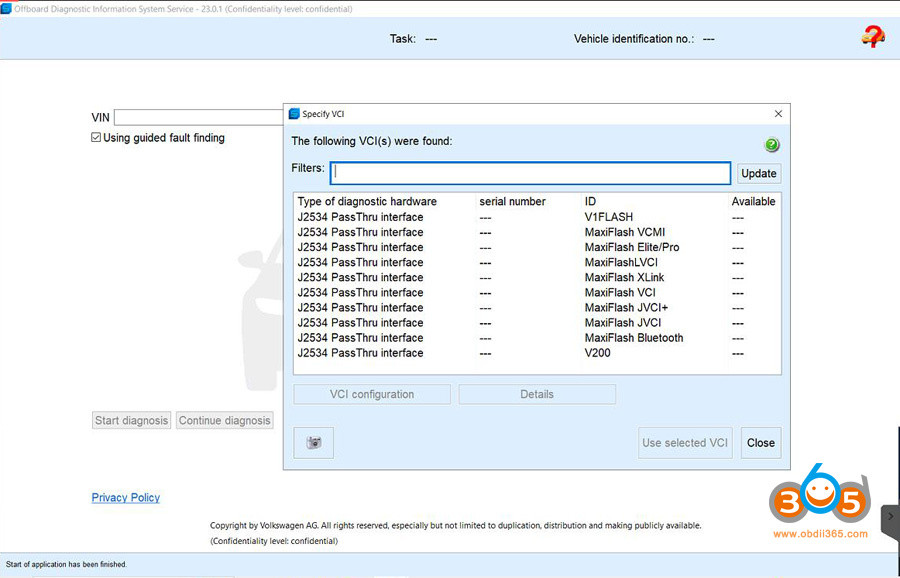 Computer running ODIS diagnostic software with a clear display of vehicle data and diagnostic information
Computer running ODIS diagnostic software with a clear display of vehicle data and diagnostic information
5. ODIS 23.0.1 Download: Where to Find It
Finding a reliable source for the ODIS 23.0.1 download is paramount to ensure you’re installing a clean, functional version of the software.
Click the odis 23.0.1 download link and always contact VCCarTool via WhatsApp +1 (901) 414 – 1927 if you don’t find the download link below.
While some websites offer free downloads, these sources often come with risks such as malware, viruses, or corrupted files. It’s always recommended to obtain the software from authorized distributors or official channels.
Important Note: If the provided download link is broken or unavailable, contact VCCarTool via WhatsApp +1 (901) 414 – 1927 for immediate assistance. Our team will guide you through the download process and ensure you receive a secure, functional copy of the software.
6. Step-by-Step Installation Guide
Once you have successfully completed the ODIS 23.0.1 download, the next step is to install the software on your computer. Here’s a detailed step-by-step guide to help you through the installation process:
- Extract the Downloaded Files: Locate the downloaded file (usually in ZIP or ISO format) and extract its contents to a folder on your computer.
- Run the Setup File: Navigate to the extracted folder and locate the setup file (usually named “setup.exe” or “install.exe”). Double-click the file to start the installation process.
- Follow the On-Screen Instructions: The installation wizard will guide you through the setup process. Read each screen carefully and follow the instructions provided.
- Accept the License Agreement: During the installation, you will be prompted to accept the license agreement. Read the terms and conditions carefully, and if you agree, accept the agreement to proceed.
- Choose the Installation Location: Select the location on your computer where you want to install ODIS 23.0.1. It’s recommended to choose a drive with sufficient free space.
- Select Components to Install: Choose the components you want to install. In most cases, it’s best to install all available components for full functionality.
- Complete the Installation: Once you have made your selections, click “Install” to begin the installation process. The installation may take some time, depending on your computer’s hardware.
- Install PostSetup data: After installing the ODIS software, proceed with the PostSetup data installation. The software is useless without it.
- Restart Your Computer: After the installation is complete, restart your computer to ensure that all changes take effect.
7. Configuring ODIS 23.0.1 for Optimal Performance
After successful installation, configuring ODIS 23.0.1 correctly is essential for optimal performance. Follow these steps to set up the software and ensure it runs smoothly:
- Connect Your Diagnostic Interface: Connect your VAS6154, VNCI 6154A, VXDIAG VCX SE 6154, or other compatible diagnostic interface to your computer via USB or Wi-Fi.
- Install Interface Drivers: Install the necessary drivers for your diagnostic interface. These drivers are usually provided by the hardware manufacturer and are essential for communication between the software and the vehicle.
- Launch ODIS 23.0.1: Open the ODIS 23.0.1 software by double-clicking the desktop icon or selecting it from the Start menu.
- Configure Interface Settings: In the ODIS settings menu, select your diagnostic interface from the list of available devices. Configure the communication settings according to the manufacturer’s instructions.
- Update Software and Data: Check for software updates and data updates within the ODIS software. Download and install any available updates to ensure you have the latest vehicle data and software enhancements.
- Test Connection: Perform a test connection to ensure that ODIS 23.0.1 can communicate with your diagnostic interface. If the connection is successful, you are ready to start diagnosing vehicles.
8. Compatible Hardware and Interfaces
ODIS 23.0.1 is compatible with a range of diagnostic hardware interfaces, each offering different features and capabilities. Here’s a look at some of the popular options:
| Hardware Interface | Description |
|---|---|
| VAS6154 (Genuine) | The official diagnostic interface for VAG vehicles, offering full compatibility and advanced features. |
| VNCI 6154A | A cost-effective alternative to the VAS6154, offering similar functionality and compatibility with ODIS 23.0.1. |
| VXDIAG VCX SE 6154 | A versatile diagnostic interface that supports multiple vehicle brands, including VAG, and is compatible with ODIS 23.0.1. |
| Godiag J2534 Passthru | A J2534-compliant interface that allows ODIS 23.0.1 to communicate with VAG vehicles using the standard J2534 protocol. |
| Openport 2.0 | Another J2534-compliant interface that supports ODIS 23.0.1 and other diagnostic software. |
| Autel MaxiFlash JVCI/JVCI+/MaxiFlash Elite/MaxiVCI V200 | Autel diagnostic tools that are compatible with ODIS 23.0.1, providing advanced diagnostic and programming capabilities. |
| Xhorse MVCI Pro J2534 Cable | Xhorse diagnostic cable that supports J2534 protocol and is compatible with ODIS 23.0.1 for VAG vehicle diagnostics and programming. |
Choosing the right diagnostic interface depends on your budget, the range of vehicles you work on, and the features you require.
9. Troubleshooting Common Installation and Configuration Issues
Even with a detailed guide, you may encounter issues during the installation or configuration of ODIS 23.0.1. Here are some common problems and their solutions:
- Installation Errors: If you encounter errors during the installation process, ensure that your computer meets the minimum system requirements. Check for corrupted files in the downloaded package and try downloading the software again from a reliable source.
- Interface Connection Problems: If ODIS 23.0.1 cannot connect to your diagnostic interface, ensure that the interface drivers are correctly installed. Check the communication settings in ODIS and verify that the interface is properly connected to your computer and the vehicle.
- Software Crashes: If ODIS 23.0.1 crashes frequently, try reinstalling the software. Ensure that your operating system is up to date and that you have the latest drivers for your computer’s hardware.
- License Activation Issues: If you encounter problems activating your ODIS license, contact the software vendor or distributor for assistance. Ensure that you have a valid license and that you are following the correct activation procedure.
For immediate assistance with any of these issues, contact VCCarTool via WhatsApp +1 (901) 414 – 1927. Our expert technicians are available to provide troubleshooting support and guide you through the resolution process.
10. Maximizing the Use of ODIS 23.0.1 in Your Workshop
To get the most out of ODIS 23.0.1, it’s essential to integrate it effectively into your workshop’s workflow. Here are some tips for maximizing its use:
- Training: Provide comprehensive training to your technicians on how to use ODIS 23.0.1 effectively. Ensure that they understand the software’s features, capabilities, and diagnostic procedures.
- Standardized Procedures: Develop standardized diagnostic procedures using ODIS 23.0.1 to ensure consistency and accuracy across all repairs.
- Regular Updates: Stay up to date with the latest software updates and vehicle data to ensure that you have access to the most current diagnostic information.
- Data Management: Implement a system for managing diagnostic data and repair reports generated by ODIS 23.0.1. This can help you track trends, identify common issues, and improve your diagnostic accuracy over time.
- Hardware Maintenance: Regularly maintain your diagnostic hardware to ensure that it is functioning correctly and providing reliable data.
By following these tips, you can maximize the value of ODIS 23.0.1 and improve the efficiency and effectiveness of your workshop.
11. The Future of Automotive Diagnostics with ODIS
ODIS represents the cutting edge of automotive diagnostic technology, and its evolution is set to continue with future updates and enhancements. As vehicles become more complex, the role of advanced diagnostic tools like ODIS will become even more critical.
Future versions of ODIS are likely to incorporate features such as:
- Artificial Intelligence (AI): AI-powered diagnostics that can analyze vehicle data and provide automated fault finding and repair recommendations.
- Cloud Connectivity: Cloud-based access to vehicle data, technical documentation, and diagnostic resources, enabling technicians to collaborate and share information more effectively.
- Augmented Reality (AR): AR overlays that can guide technicians through repair procedures and provide real-time information about vehicle components.
- Improved Cybersecurity: Enhanced security features to protect vehicle systems from cyber threats and unauthorized access.
By staying at the forefront of diagnostic technology, workshops can ensure that they are prepared to service the vehicles of tomorrow.
12. Why Choose VCCarTool for Your Diagnostic Needs?
At VCCarTool, we understand the critical role that diagnostic tools play in the success of automotive workshops. That’s why we offer a comprehensive range of diagnostic solutions, including ODIS 23.0.1, to meet the diverse needs of our customers.
Here are some of the reasons why you should choose VCCarTool for your diagnostic needs:
- Expert Support: Our team of experienced technicians is available to provide expert support and guidance on all aspects of ODIS 23.0.1, from installation and configuration to troubleshooting and usage. Contact us via WhatsApp +1 (901) 414 – 1927 or Email: [email protected] for immediate assistance.
- Reliable Downloads: We provide access to secure, reliable downloads of ODIS 23.0.1 and other diagnostic software, ensuring that you receive a clean, functional version of the software.
- Competitive Pricing: We offer competitive pricing on ODIS 23.0.1 and other diagnostic solutions, making it affordable for workshops of all sizes to access the latest technology.
- Comprehensive Training: We provide comprehensive training resources and support to help your technicians get the most out of ODIS 23.0.1.
- Wide Range of Products: In addition to ODIS 23.0.1, we offer a wide range of other diagnostic tools, hardware interfaces, and accessories to meet all of your workshop’s needs.
By choosing VCCarTool, you can be confident that you are getting the best diagnostic solutions and support available in the industry. Visit our Website: vccartool.com to learn more about our products and services.
13. Taking Action: Your Next Steps
Ready to take your automotive diagnostics to the next level with ODIS 23.0.1? Here are your next steps:
- Evaluate Your Needs: Assess your workshop’s diagnostic needs and determine if ODIS 23.0.1 is the right solution for you.
- Check System Requirements: Ensure that your computer meets the minimum system requirements for ODIS 23.0.1.
- ODIS 23.0.1 Download: Obtain ODIS 23.0.1 from a reliable source such as VCCarTool. Contact us via WhatsApp +1 (901) 414 – 1927 if you need assistance with the download process.
- Install and Configure: Follow the step-by-step installation guide to install and configure ODIS 23.0.1 on your computer.
- Get Training: Provide training to your technicians on how to use ODIS 23.0.1 effectively.
- Start Diagnosing: Begin using ODIS 23.0.1 to diagnose and repair VAG vehicles in your workshop.
By taking these steps, you can unlock the full potential of ODIS 23.0.1 and transform your approach to automotive diagnostics.
14. Conclusion: Empowering Automotive Professionals with ODIS 23.0.1
ODIS 23.0.1 is more than just a diagnostic tool; it’s a gateway to enhanced efficiency, accuracy, and expertise in automotive repair. By understanding its features, system requirements, and configuration, you can leverage its power to transform your workshop. Whether you’re a seasoned technician or just starting out, ODIS 23.0.1 empowers you to tackle complex diagnostic challenges with confidence.
At VCCarTool, we are committed to providing you with the tools and support you need to succeed in the automotive industry. From reliable software downloads to expert technical assistance, we are here to help you every step of the way.
Don’t hesitate to reach out to us via WhatsApp +1 (901) 414 – 1927 or Email: [email protected] for any questions or assistance. Visit our Website: vccartool.com to explore our full range of diagnostic solutions and accessories.
Embrace the future of automotive diagnostics with ODIS 23.0.1 and VCCarTool, and drive your workshop towards success.
15. FAQ about ODIS 23.0.1
Here are some frequently asked questions about ODIS 23.0.1:
-
What is ODIS 23.0.1?
ODIS 23.0.1 is the latest version of the Offboard Diagnostic Information System, a software used for diagnosing and repairing VAG (Volkswagen Audi Group) vehicles.
-
Is ODIS 23.0.1 free to download?
While some sources offer free downloads, it’s recommended to obtain the software from authorized distributors to avoid risks like malware or corrupted files.
-
What are the system requirements for ODIS 23.0.1?
The system requirements include Windows 10 (64-bit) or later, a minimum 2 GHz processor, 4 GB RAM, and 40 GB free hard disk space.
-
Which diagnostic interfaces are compatible with ODIS 23.0.1?
Compatible interfaces include VAS6154, VNCI 6154A, VXDIAG VCX SE 6154, and others that support the J2534 protocol.
-
How do I install ODIS 23.0.1?
The installation process involves extracting the downloaded files, running the setup file, following on-screen instructions, and configuring the software after installation.
-
What if I encounter issues during installation or configuration?
Contact VCCarTool via WhatsApp +1 (901) 414 – 1927 for immediate assistance with any installation or configuration issues.
-
How can ODIS 23.0.1 benefit my workshop?
ODIS 23.0.1 can improve diagnostic accuracy, reduce repair times, and enhance the overall quality of service in your workshop.
-
Where can I get reliable support for ODIS 23.0.1?
VCCarTool provides expert support and guidance on all aspects of ODIS 23.0.1. Contact us via WhatsApp +1 (901) 414 – 1927.
-
Does ODIS 23.0.1 support ECU flashing and programming?
Yes, ODIS 23.0.1 allows technicians to flash and program Engine Control Units (ECUs), enabling software updates and component replacements.
-
How often is ODIS updated?
ODIS is regularly updated to incorporate new vehicle models, software enhancements, and bug fixes, ensuring access to the latest diagnostic capabilities.
By addressing these common questions, users can gain a better understanding of ODIS 23.0.1 and its capabilities.
This comprehensive guide aims to provide you with all the information you need for a successful ODIS 23.0.1 download and implementation. Happy diagnosing!
