Jaguar SDD Programming: Your Expert Guide with VCCarTool
Unlock the full potential of your Jaguar with Jaguar SDD programming, a powerful process that allows for comprehensive diagnostics, module reprogramming, and vehicle customization. At VCCarTool, we understand your needs for efficient and reliable automotive tools, and we’re here to guide you through the world of Jaguar SDD coding and ECU flashing, providing solutions that empower both seasoned professionals and ambitious newcomers in the automotive repair industry.
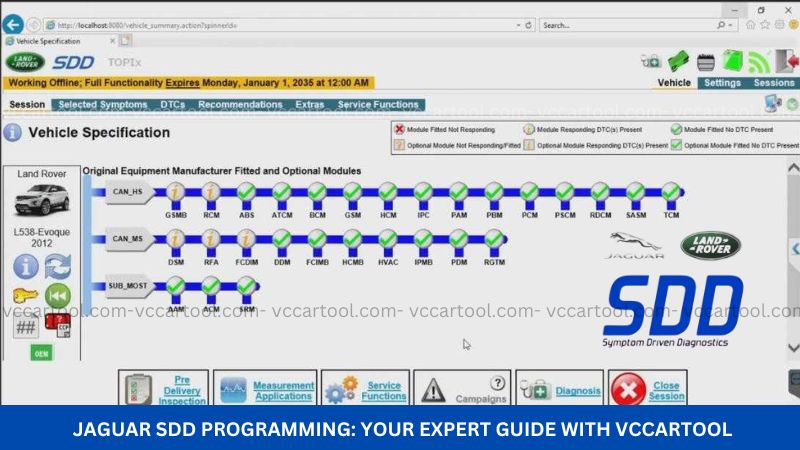
1. Understanding Jaguar SDD Programming and Its Importance
Jaguar SDD programming, which stands for Symptom Driven Diagnostics programming, is the official software used for diagnosing, programming, and calibrating electronic control units (ECUs) in Jaguar and Land Rover (JLR) vehicles. This sophisticated system allows automotive technicians and garage owners to perform a wide range of critical tasks, from identifying fault codes and troubleshooting complex issues to updating software and configuring new or replacement modules. The ability to perform Jaguar module programming SDD accurately and efficiently is paramount for any modern auto repair shop aiming to provide top-tier service for these prestigious vehicles.
For young auto mechanics entering the field, mastering JLR SDD programming opens doors to handling advanced automotive systems and staying competitive. Experienced auto mechanics will find that SDD enhances their diagnostic capabilities and allows for more intricate repairs and customizations. Garage owners and managers benefit from increased efficiency, reduced repair times, and the ability to offer a broader spectrum of services, ultimately boosting profitability.
See more JLR SDD Software at: https://vccartool.com/product/jlr-sdd-software-diagnostic-latest-version/
2. Essential Tools and Setup for Jaguar SDD Programming
To effectively engage in Jaguar ECU programming with SDD, having the right tools and a proper setup is crucial. VCCarTool offers a range of high-quality and reliable equipment to ensure a smooth and successful programming experience.
2.1 Hardware Requirements
| Component | Specification | Importance | VCCarTool Recommendation |
| Laptop/PC | Windows 10 or 11 (64-bit) operating system, Intel Core i5 or equivalent processor, 8GB RAM minimum (16GB recommended), 256GB SSD minimum (500GB recommended), USB 2.0 ports. | Provides the necessary computing power and compatibility for running the SDD software efficiently. | Durable laptops with suitable specifications. Contact us for specific models.
See more: Car Diagnostic Laptop |
| Diagnostic Interface | JLR Mangoose SDD Cable or similar compatible interface. | Acts as the communication bridge between your computer and the vehicle’s electronic systems. Essential for data transfer and programming. | Genuine and high-quality JLR approved or compatible interfaces ensuring reliable connection. |
| OBDII Cable | Standard OBDII (SAE J1962) connector, typically integrated with the interface. | Connects the diagnostic interface to the vehicle’s diagnostic port. | Included with the diagnostic interface. |
| Stable Power Supply | 13.5V – 14.5V, minimum 30 Amp current. | Ensures a consistent power supply to the vehicle during the programming process, preventing interruptions and potential ECU damage. | High-quality power supply units designed for automotive programming. |
2.2 Software Requirements
- Jaguar SDD Software: The official diagnostic and programming software for Jaguar and Land Rover vehicles. Ensure you have a legitimate and up-to-date version. Licensing may be required depending on the source.
- Diagnostic Drivers: Drivers necessary for your computer to recognize and communicate with the diagnostic interface. These are usually provided with the interface.
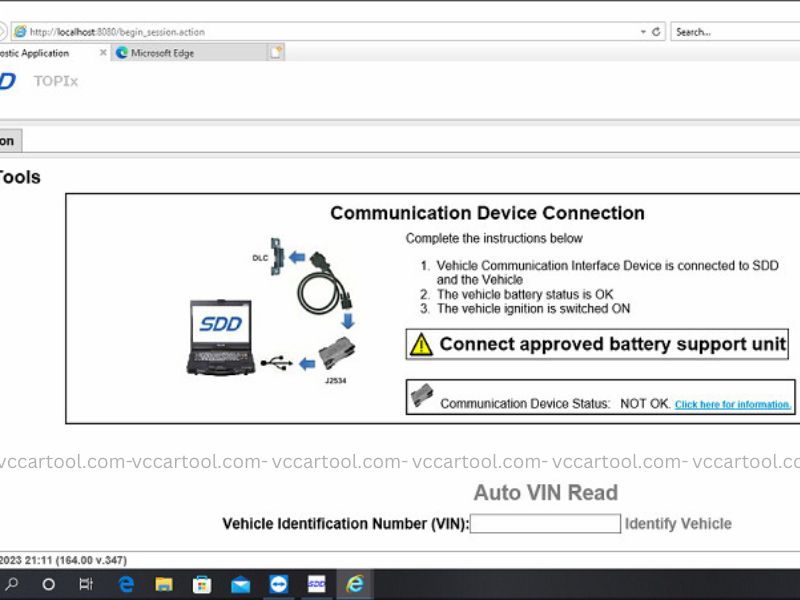
2.3 Setup Procedure
- Software Installation: Install the Jaguar SDD software on your laptop/PC following the official installation guide.
- Driver Installation: Install the drivers for your diagnostic interface.
- Hardware Connection: Connect the diagnostic interface to your laptop via USB and to the vehicle’s OBDII port (typically located under the dashboard).
- Power Supply Connection: Connect a stable power supply to the vehicle’s battery.
- Software Launch: Launch the Jaguar SDD software. The software should recognize the connected vehicle and interface.
If you need further support on JLR SDD software, contact our VCCarTool team via WhatsApp: +1 (901) 414 – 1927.
3. Step-by-Step Guide to Basic Jaguar SDD Programming Tasks
While specific procedures can vary depending on the task and vehicle model, here’s a general overview of common Jaguar SDD programming operations:
3.1 Reading Diagnostic Trouble Codes (DTCs)
- Connect the SDD system to the vehicle.
- Select the “Diagnosis” option in the SDD software.
- The software will automatically scan the vehicle’s modules for any stored DTCs.
- Review the displayed fault codes, descriptions, and possible causes. The software often provides guided troubleshooting steps.
3.2 Module Programming/Reprogramming (e.g., ECU Flashing)
- Ensure the vehicle is connected to a stable power supply.
- Navigate to the “Programming” or “Module Reprogramming” section in the SDD software.
- The software will identify the vehicle’s modules and their current software versions.
- Select the module you wish to program or update.
- Follow the on-screen prompts carefully. The software will guide you through the process of downloading and installing the new software. Note: This process can take anywhere from 15 minutes to over an hour depending on the module and software size.
- Do not interrupt the programming process. Ensure a stable internet connection if required for downloading software updates.
- Once the programming is complete, follow the software’s instructions for verification and any necessary post-programming procedures (e.g., calibration).
3.3 Vehicle Configuration
- Access the “Vehicle Configuration” or similar section in the SDD software.
- This section allows you to customize various vehicle settings and parameters.
- The available options will depend on the specific vehicle model and its installed modules.
- Carefully review the options before making any changes, as incorrect configurations can lead to malfunctions.
- Follow the software prompts to apply and save any configuration changes.
3.4 Calibration
- Calibration is often required after replacing or reprogramming certain modules (e.g., engine control module, transmission control module, air suspension module).
- The SDD software will usually prompt you if calibration is necessary.
- Navigate to the “Calibration” or “Adaptations” section.
- Follow the step-by-step instructions provided by the software. This may involve specific procedures like throttle position sensor learning or ride height adjustment.
4. Common Jaguar SDD Programming Errors and Troubleshooting
While SDD is a powerful tool, users may encounter errors during the programming process. Here are some common issues and potential solutions:
| Error Type | Possible Causes | Troubleshooting Steps |
| Communication Errors | Faulty diagnostic interface, incorrect driver installation, loose cable connections. | Verify all cable connections are secure. Reinstall the diagnostic interface drivers. Try a different USB port. Ensure the diagnostic interface is compatible with the SDD version. |
| Programming Failures | Unstable power supply, interrupted programming process, incorrect software version. | Ensure a stable power supply is connected to the vehicle. Avoid any interruptions during programming. Verify you are using the correct software version for the vehicle and module. Retry the programming process. |
| Software Installation Issues | Incompatible operating system, insufficient system resources, corrupted installation files. | Ensure your computer meets the minimum system requirements. Download the SDD software from a reputable source. Temporarily disable antivirus software during installation. |
| Calibration Errors | Incorrect calibration procedure, faulty sensor or module. | Carefully follow the SDD software’s calibration instructions. Verify the functionality of the relevant sensors or modules. Consult the vehicle’s service manual for specific calibration procedures. |
5. Jaguar Models Supported by SDD Programming
Jaguar SDD software generally supports a wide range of Jaguar models, typically from the late 1990s onwards. However, it’s always best to verify compatibility based on the specific SDD software version you are using and the documentation provided. Common supported model ranges include:
- X-Type
- S-Type
- XF
- XK
- XJ
- F-Type
- E-Pace
- F-Pace
- I-Pace
6. Benefits of Using VCCarTool for Your Jaguar SDD Programming Needs
At VCCarTool, we are committed to providing automotive professionals and enthusiasts with the highest quality tools and support for Jaguar SDD coding and related tasks. Choosing VCCarTool offers several distinct advantages:
- Reliable and High-Quality Tools: We source our diagnostic interfaces and other equipment from reputable manufacturers, ensuring durability and optimal performance for JLR SDD module flashing and Jaguar vehicle configuration SDD.
- Expert Guidance and Support: Our knowledgeable team understands the intricacies of Jaguar SDD software update procedures and can provide expert advice and technical support to help you overcome any challenges.
- Competitive Pricing: We offer competitive prices on our range of Jaguar diagnostic and programming tools, making advanced capabilities accessible to a wider range of professionals.
- Focus on Customer Success: Your success is our priority. We strive to provide excellent customer service and build long-term relationships with our clients.
- Up-to-Date Information: We stay current with the latest developments in automotive technology and SDD software updates to provide you with the most relevant and accurate information.
7. Addressing Your Challenges and Meeting Your Needs with VCCarTool
We understand the challenges faced by automotive technicians and garage owners. The work can be physically demanding, involving frequent exposure to grease and chemicals. Staying updated with the rapidly evolving automotive technology, including Jaguar SDD diagnostic programming, requires continuous learning and investment in modern tools. Time pressure, work progress, and competition are constant factors. Finding and purchasing quality tools that meet specific needs can also be a hurdle.
VCCarTool is here to help you overcome these challenges and meet your needs. Our high-quality Jaguar SDD programming tools are designed to:
- Improve Work Efficiency and Reduce Repair Time: Accurate diagnostics and efficient programming capabilities streamline the repair process.
- Increase Accuracy and Safety: Reliable tools and proper software ensure precise operations, minimizing errors and enhancing safety during work.
- Save Costs: Effective diagnostics can pinpoint issues quickly, reducing unnecessary part replacements. Efficient programming minimizes downtime.
- Increase Revenue and Profitability: Offering advanced services like ECU flashing and module configuration expands your service portfolio and attracts more customers.
- Improve Garage Reputation and Service Quality: Utilizing professional-grade tools and software enhances your ability to deliver exceptional service.
Ready to elevate your Jaguar service capabilities? Contact VCCarTool today to learn more about our range of Jaguar SDD programming tools and how we can support your business.
Contact us now for expert advice and to order your Jaguar diagnostic and programming tools.
- WhatsApp: +1 (901) 414 – 1927
- Website: vccartool.com
Unlock the power of Jaguar SDD programming with the right tools and expertise from VCCarTool. Experience enhanced efficiency, accuracy, and profitability in your automotive repair endeavors. Embrace the future of Jaguar diagnostics and programming with confidence.
