Ford PTS Download: How to install Step-by-step
Ford PTS Download allows you to access powerful diagnostic tools for Ford vehicles. In this guide, VCCarTool will provide a detailed, step-by-step explanation on how to download and install Ford PTS software. Whether you’re a professional technician or an enthusiast, following these steps will ensure a smooth setup for diagnosing and programming Ford vehicles. With the right tools and support from VCCarTool, you’ll be equipped to tackle all Ford-related diagnostic tasks with ease.
Follow the steps below to download and install Ford PTS efficiently!
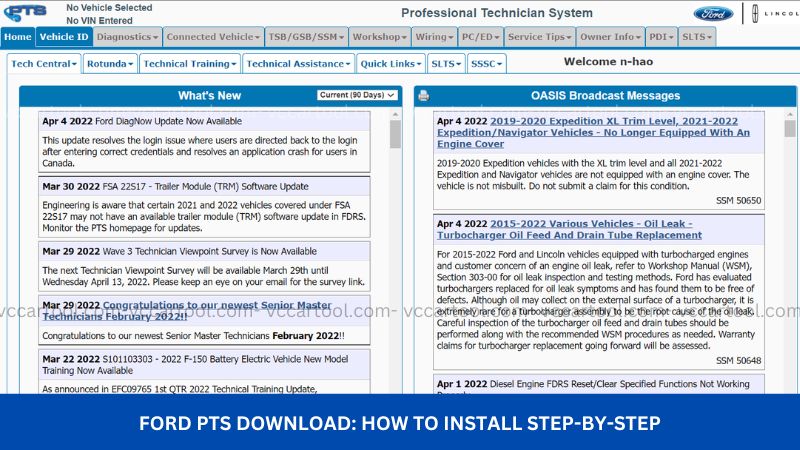
1. What is Ford PTS software and Its Importance
Ford PTS, which stands for Parts and Technical Service, is an online platform developed by Ford Motor Company to provide essential resources and support for technicians, service personnel, and authorized dealerships. It serves as a comprehensive hub for technical information, service manuals, repair procedures, and parts catalogs, all crucial for diagnosing, maintaining, and repairing Ford vehicles.
Ford’s Professional Technician System (PTS) is a comprehensive software suite designed for automotive technicians to perform a wide range of diagnostic and repair procedures on Ford vehicles. This system provides access to crucial information, including:
- Diagnostic Trouble Codes (DTCs): Read and clear fault codes to pinpoint issues quickly.
- Wiring Diagrams: Visualize electrical systems for accurate troubleshooting.
- Repair Procedures: Access step-by-step instructions for various repairs.
- Technical Service Bulletins (TSBs): Stay updated on common issues and manufacturer-recommended solutions.
- Programming and Configuration: Perform module programming and system configuration.
- Vehicle Health Checks: Conduct comprehensive system scans to assess vehicle condition.
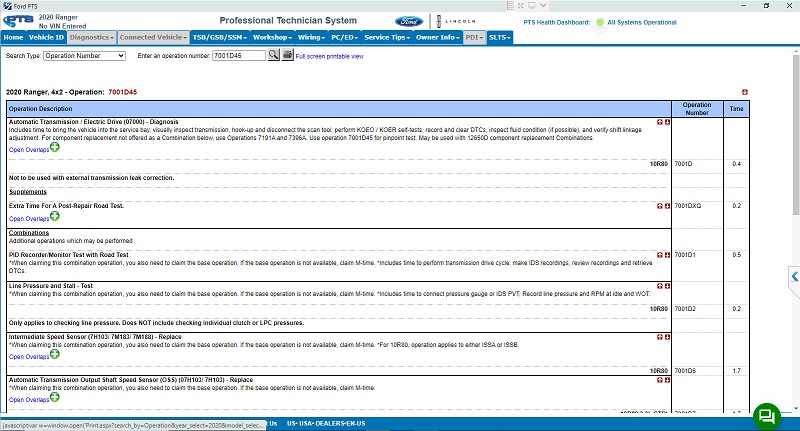
Repair plan background Ford PTS Online
How Ford PTS Supports Technicians and Diagnostic Service:
Ford PTS plays a pivotal role in supporting technicians and service personnel by providing them with instant access to accurate and up-to-date information. This includes technical specifications, repair procedures, and parts details. The platform enhances the efficiency of diagnosing and resolving issues, ensuring that Ford vehicles are serviced with precision. Moreover, it facilitates a standardized approach to repairs, contributing to consistent and high-quality service across the Ford dealership network.
2. System Requirements for Ford PTS
Before attempting to access or install Ford PTS, it’s recommended to ensure your computer meets some basic system requirements. Although Ford PTS operates mainly via a web-based platform—meaning installation size is minimal—it’s still advisable to use a system with stable performance for the best experience.
- Operating System: Windows 10 or later (64-bit recommended).
- Processor: Intel Core i5 or equivalent processor.
- RAM: 8 GB of RAM or more.
- Hard Drive Space: At least 250 GB of free disk space.
- Display: High-resolution display (1920 x 1080 or better).
- Internet Connection: Stable and high-speed internet connection for downloading updates and accessing online resources.
- Communication Interface: Compatible vehicle communication interface (VCI) to connect to Ford vehicles (e.g., Ford VCM II, Ford VCM III).
It is essential to consult the official Ford technical documentation for the most up-to-date and precise system requirements for the specific PTS version you are using.
3. Ford PTS Download: How to install Step-by-step
Learn how to download and install Ford PTS software with this easy, step-by-step guide from VCCarTool. Whether you’re a beginner or an experienced technician, these instructions will help you set up the system quickly and correctly.
Follow each step carefully—from preparing your PC, downloading the software, to activating and connecting your diagnostic device. VCCarTool ensures you get the full functionality of Ford PTS without any hassle.
Step 1. Prepare Your System
- Make sure your computer runs Windows 10 or 11 (64-bit).
- Ensure a stable internet connection.
- Temporarily disable antivirus and firewall software to avoid installation interruptions.
Step 2. Download Ford PTS Software
- Visit the official download link provided by VCCarTool.
- Download the full Ford PTS installation package.
- You can get link download Ford PTS Online at: Ford PTS Download
- If error link, please contact VCCarTool via WhatsApp: +1 (901) 414 – 1927 or livechat Website.
Step 3. Extract the Files
- Use WinRAR or 7-Zip to extract the downloaded ZIP file.
- Make sure all files are extracted completely before proceeding.
Step 4. Run the Installer
- Open the extracted folder, right-click on Setup.exe, and select “Run as administrator.”
- Follow the on-screen instructions to begin the installation.
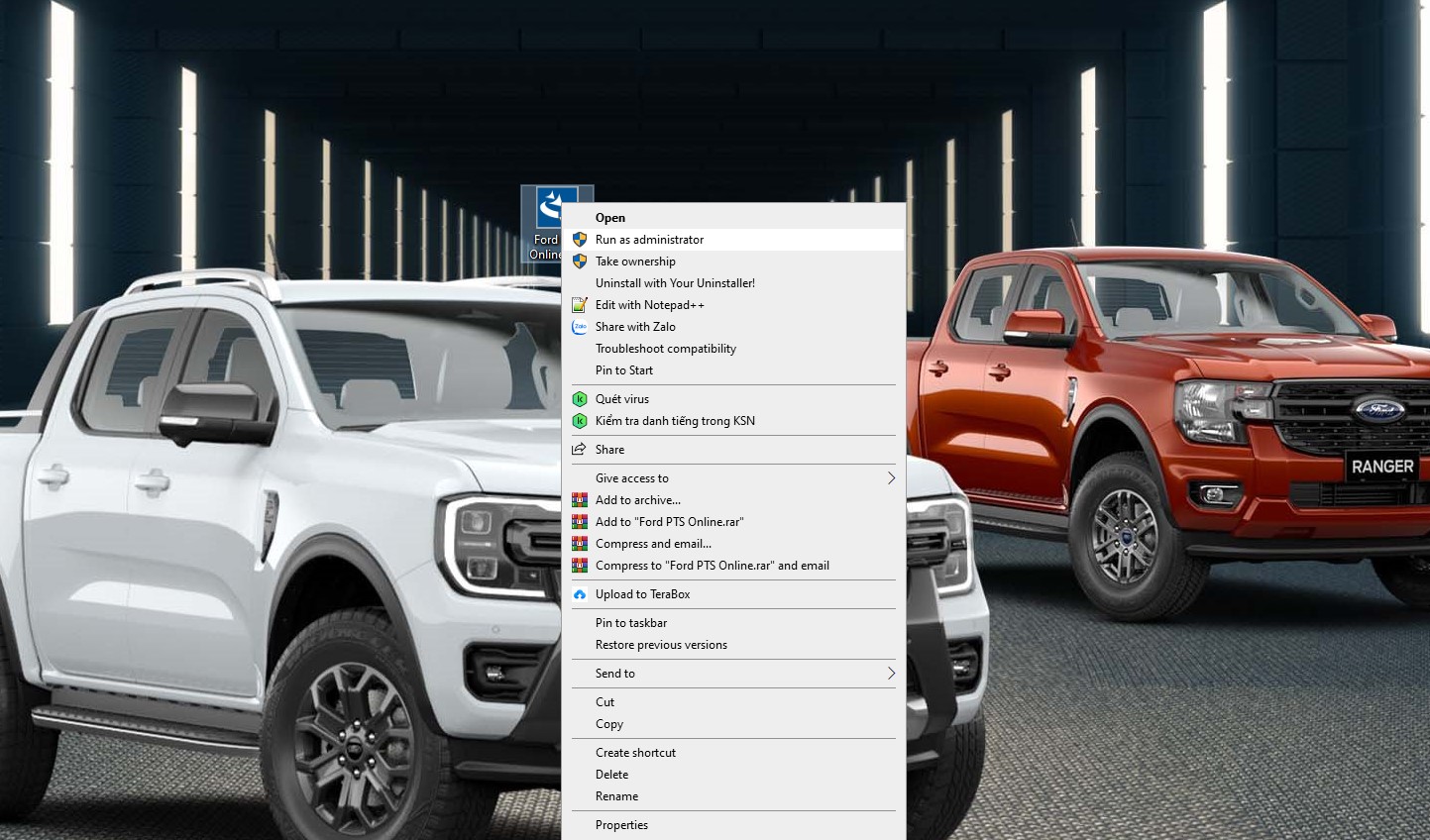
Step 5. Complete the Installation
- Choose the installation directory or leave it as default.
- Let the setup run until it completes, then click “Finish.”
Step 6. Activate Ford PTS
- Launch the software after installation.
- Enter your license key or contact VCCarTool for quick activation support.
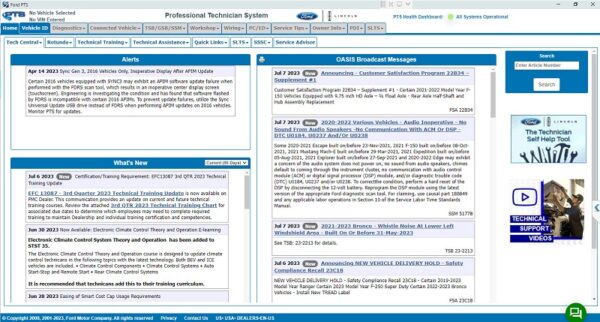
Step 7. Connect Diagnostic Tool
- Plug the Ford VCM II diagnostic device into your computer’s USB port.
- Install drivers if prompted.
- Ensure the device is recognized by the software.
Step 8. Test the System
- Connect to a supported Ford vehicle to test functionality.
- Try reading or clearing fault codes, or running basic programming tasks to confirm the system is working properly.
If you have any questions or need assistance while downloading Ford PTS, please contact our technical team via WhatsApp +1 (901) 414 – 1927 for the fastest support.
4. Key Features of Ford PTS
Technical Information and Service Manuals
Ford PTS offers a vast repository of technical information and service manuals. Technicians can access detailed specifications, wiring diagrams, and troubleshooting guides, allowing them to understand and address complex issues efficiently. This feature ensures that repairs are conducted according to Ford’s specifications, maintaining the integrity and performance of the vehicles.
Repair Procedures and Guidelines
The platform provides comprehensive repair procedures and guidelines, guiding technicians through the step-by-step process of addressing various issues. This feature ensures uniformity in repair processes across different service centers, promoting consistency and quality in service delivery.
Parts Catalogs and Ordering System
One of the crucial aspects of Ford PTS is its extensive parts catalog and ordering system. Technicians can identify and order genuine Ford parts directly through the platform, streamlining the entire process. This not only saves time but also ensures that vehicles are fitted with authentic components, contributing to their reliability and longevity.
Diagnostic Tools and Resources
Ford PTS integrates advanced diagnostic tools and resources that aid technicians in identifying and troubleshooting problems effectively. From software updates to detailed diagnostic procedures, this feature empowers technicians to perform accurate diagnostics, reducing guesswork and minimizing downtime for customers.
Supported Models
- Continental
- E-350
- E-450
- Eco Sport
- Edge
- Escape
- Expedition
- Explorer
- F-150
- F-250
- F-350
- F-450
- f-53 Motorhome Chassis
- F-550
- F-59 Commercial Stripped Chassis
- F-650/750
- Fiesta
- Flex
- Ford GT
- Fusion
- Fusion Hybrid/Energi
- MKC
- MKT
- MKZ
- MKZ Hybrid
- Mustang
- Nautilus
- Navigator
- Police Interceptor – Sedan
- Police Interceptor – Utility
- Ranger
- Taurus
- Transit
- Transit Connect
- Cargo – DE
- Cargo – JC
- C-MAX – EU
- Eco Sport – BQ (B515 MCA Brazil)
- Eco Sport – BX (B515 MCA China)
- Eco Sport – BY (B515 MCA Vietnam)
- Eco Sport – R6 (B515 MCA Romania)
- Edge – ED (CD539 China)
- Edge Vignale
- Escort – FD (C490 China)
- Everest – EB (U375 China)
- Everest – EC (U375 Thailand)
- Everest – ED (U375 S. Africa)
- Explorer – UM (U502 SA)
- Explorer – WJ (U502 Russia)
- Fiesta – B9 (B299 Taiwan)
- Fiesta – CM (B299 MCA SA)
- Fiesta – CN (B299 MCA EU)
- Fiesta – E1 (B479 EU)
- Fiesta Vignale – E1 (B479 EU)
- Focus – D7 (C346 SA)
- Focus – EW (C346 MCA EU)
- Focus – F1 (C346 MCA China)
- Focus – GE (C519 EU)
- Focus – GH (C519 China)
- Focus Electric – EW (C346 MCA EU)
- Focus Vignale – GE (C519 EU)
- F-Super Duty – G2 (P131 SA)
- Galaxy – DR (CD390 EU)
- Ka – DS (B562 SA)
- Ka – DU (B562 MCA India)
- Kuga – BS (C520 EU)
- Kuga – CK (C520 China)
- Kuga – CZ (C520 Taiwan)
- Kuga Vignale – S (C520 EU)
- Mondeo – NG (CD391 EU)
- Mondeo – NH (CD391 China)
- Mondeo Hybrid – NG (CD391 EU)
- Mondeo Hybrid/Energi – NH (CD391 China)
- Mondeo Vignale – NG (CD391 EU)
- Mondeo Vigale Hybrid – NG (CD391 EU)
- Ranger – KD (P375 Thailand)
- Ranger – KE (P375 South Africa)
- Ranger – KF (P375 Argentina)
- Ranger – Raptor KE (P375 South Africa)
- S-MAX – DR (CD539 EU)
- S-MAX Vignale – DR (CD539 EU)
- Taurus – PC (D568 China)
- Territory – F4
- Tourneo Connect – HC
- Tourneo Courier – 4A (B460)
- Tourneo Custom – TF (V362 EU)
- Tourneo Custom – TI (V362 China)
- Transit – TG (V363 EU)
- Transit – TS (V363 EU)
- Transit Connect – HC (EU)
- Transit Courier – 4A (B460)
- Transit Custom – TF (V362 EU)
- Transit Custom – TI (V362 China)
Ford PTS (Profession Technician System) Futures
- Workshop Manual
- Wiring Diagram
- Connector Viewer
- Location
- As-built
- Removal/Installation
- DTG Guide
- TSB/GSB/SSM
- Owner’s Manual
- PC/ED
- Service Tips
- PDI
5. VCCarTool – Professional Ford Diagnostic Solutions & More
At VCCarTool, we specialize in providing comprehensive diagnostic solutions for Ford vehicles—including official Ford software like PTS and FDRS, compatible tools such as VCM II, and full technical support for setup, programming, and coding.
Whether you’re a workshop technician or an independent user, we help you get the most out of Ford’s diagnostic systems quickly and efficiently. We also offer advanced diagnostics, software packages, and tools for Mercedes-Benz, VAG (VW, Audi, Skoda, Seat), GM, Porsche, BMW, and many others.
- Strong Technical Expertise – Our team has years of hands-on experience with Ford, GM, Mercedes, VAG, Porsche, and more.
- Complete Ecosystem – We deliver not just tools, but also software licenses, installation, coding/programming services, and remote support.
- Fast & Reliable Support – With 24/7 technical assistance, we make sure you’re never stuck in the middle of a job.
- Global Customer Base – Trusted by thousands of workshops and auto techs worldwide.
- Ready-to-Use Packages – Get fully configured diagnostic laptops with software pre-installed—ready to work out of the box.
With VCCarTool, you’re not just getting software—you’re gaining a long-term diagnostic partner.
This article has walked you through the complete step-by-step process to download and install the Ford PTS software successfully. If you have any questions during the download, installation, or activation process, don’t hesitate to reach out with VCCarTool via WhatsApp +1 (901) 414 – 1927 or direct livechat on Website. Our expert team is available 24/7 to provide remote technical support.
See more: Ford Diagnostic Tool
