Mercedes Coding Service Remote: Retrofit, Coding & Diagnostics
Mercedes Coding Service Remote at VCCarTool is a solution to optimize costs, profits and time for many workshop owners, garage owners, and professional technicians. You are encountering error codes that need to be quickly diagnosed and coded for your customer’s Mercedes vehicle, however, you do not have much in-depth knowledge about this issue. Coming to VCCarTool, we provide solutions to diagnose, code all error codes, replace coding, update control units, turn on/off features on demand, retrofit,….
For all Mercedes error codes that need support, please contact us via WhatsApp: +1 (901) 414 – 1927 for the fastest support!

Understanding of Mercedes Coding
At its core, Mercedes coding involves the secure and precise modification of software parameters within your vehicle’s electronic control units (ECUs). These digital brains govern a vast spectrum of functions, from the subtle nuances of interior lighting to the complex algorithms controlling engine performance and safety systems. Through meticulous digital adjustments, often referred to as ECU programming or vehicle configuration, you can tailor your Mercedes to perfectly align with your individual preferences and needs.
This intricate process unlocks hidden functionalities and optimizes existing features. While the concept might seem technical, the benefits translate into a more enjoyable and personalized driving experience. Remote vehicle coding makes this powerful customization accessible regardless of your geographical location.
If you need immediate advice on error codes, online/remote coding services for Mercedes, contact VCCarTool immediately via WhatsApp: +1 (901) 414 – 1927 for the fastest advice!
Mercedes Coding Service Remote at VCCarTool
VCCarTool brings the power of professional Mercedes coding directly to you through our convenient and reliable remote service. Utilizing advanced remote diagnostic and programming tools, our skilled technicians can securely access your vehicle’s systems and perform a wide range of coding operations without the need for you to physically bring your car to a specific location. This remote capability saves you valuable time and effort, making Mercedes customization and optimization more accessible than ever before. Our secure connection protocols ensure the safety and integrity of your vehicle’s software throughout the remote coding process.
Common Mercedes Coding Options
Our remote Mercedes coding service encompasses a comprehensive array of options, catering to diverse needs and desires. Here’s a glimpse into the possibilities:
SCN Offline Coding
SCN (Software Calibration Number) coding is a critical process for ensuring that replacement or updated control units are correctly integrated and function seamlessly with the rest of your vehicle’s systems. Our remote service supports SCN offline coding for various modules, including:
- SCN offline camera 360: Properly integrate and calibrate your 360-degree surround-view camera system for optimal visibility and safety.
- SCN offline VGS 1,2,3 control modul: Ensure correct programming and functionality of your transmission control unit for smooth and efficient gear changes.

Coding new VGS on dashboards
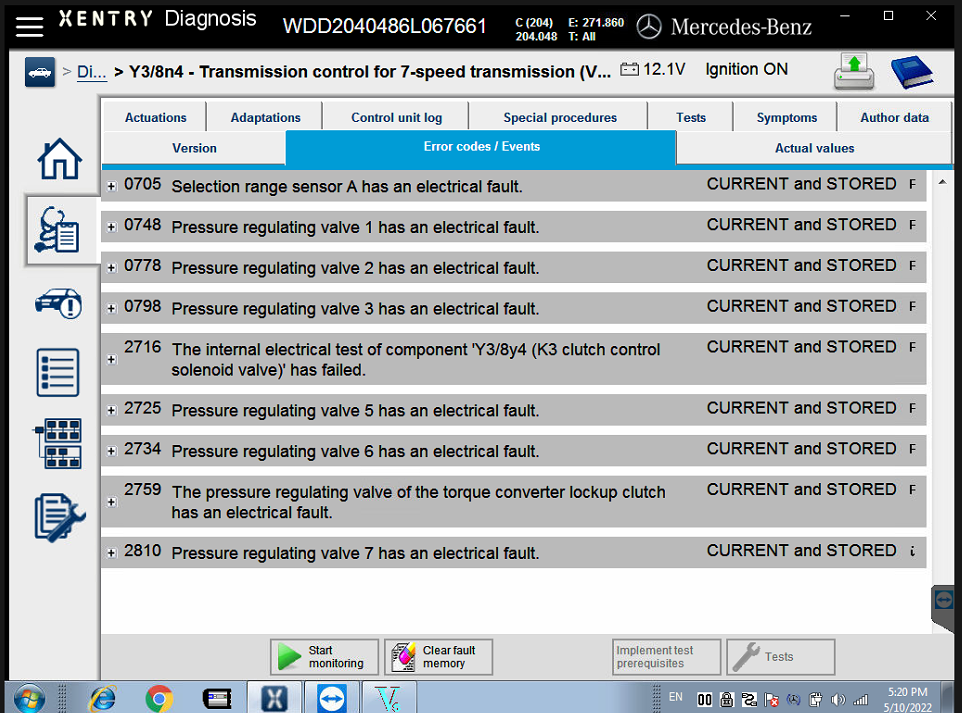
Error on the car’s gearbox plate before replacing the new plate
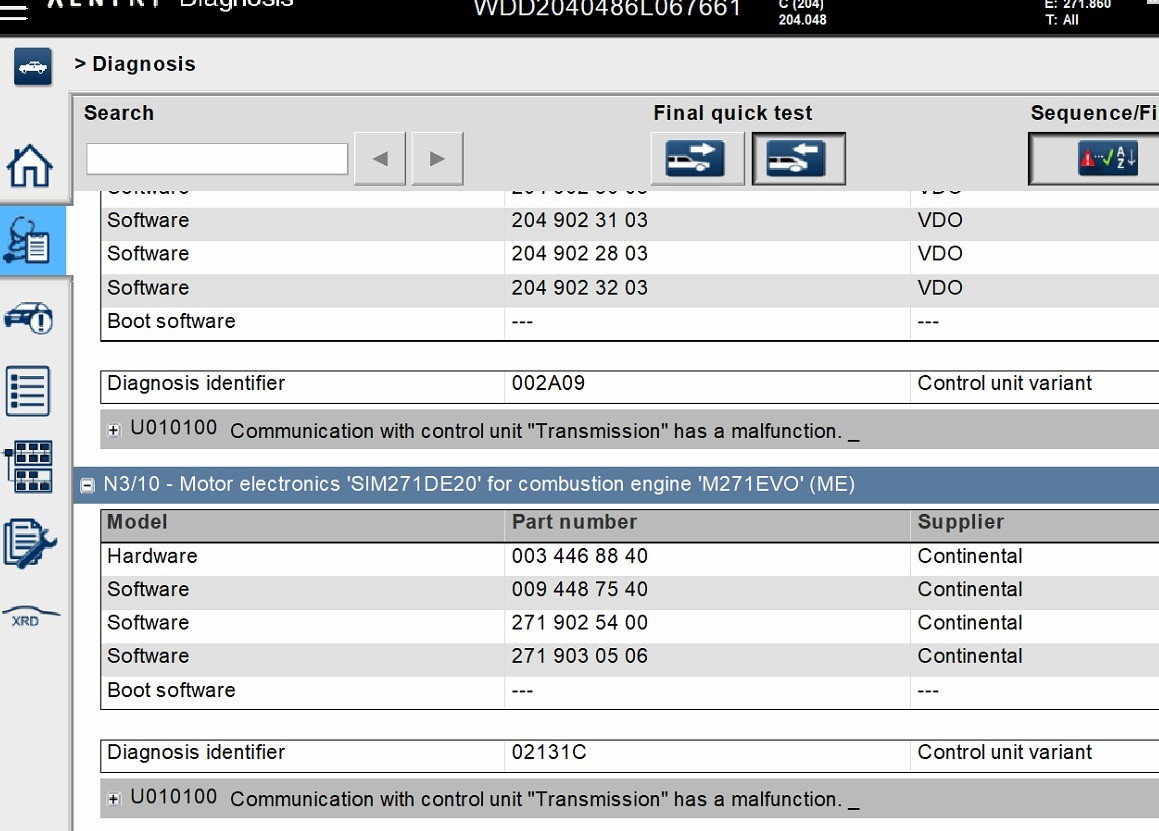
Error after programming and coding new VGS
- SCN offline Heaglight: Configure and activate new or replacement headlights, ensuring proper operation and alignment.
- SCN offline ESP (ABS) electronic stability program: Program and calibrate your ESP system for optimal stability and safety in various driving conditions.
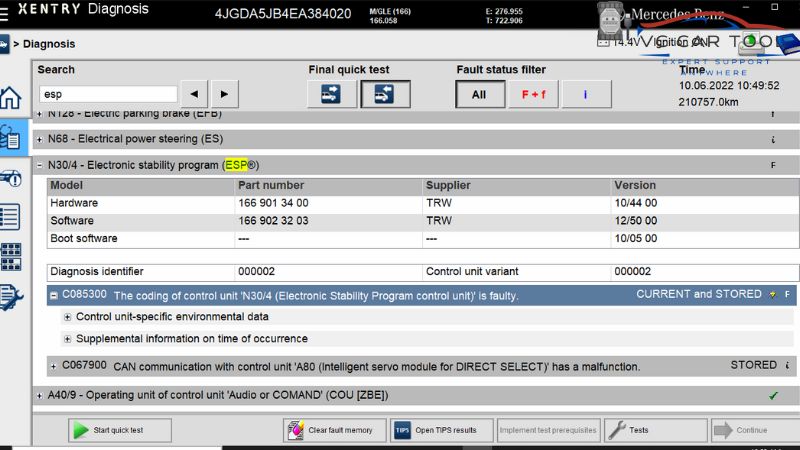
Error codes displayed in Xentry diagnostics

Error code displayed on vehicle dashboard screen

The error code has been coded and displayed on the vehicle’s dashboard screen
- SCN offline EPS electronic power steering: Configure your power steering system for precise and responsive handling.
- SCN offline ORC (Airbag): Properly integrate and activate your airbag control unit, a crucial safety system.
- SCN offline frond sam and rear sam control modul: Program and configure your front and rear signal acquisition and actuation modules, which control various electrical functions.
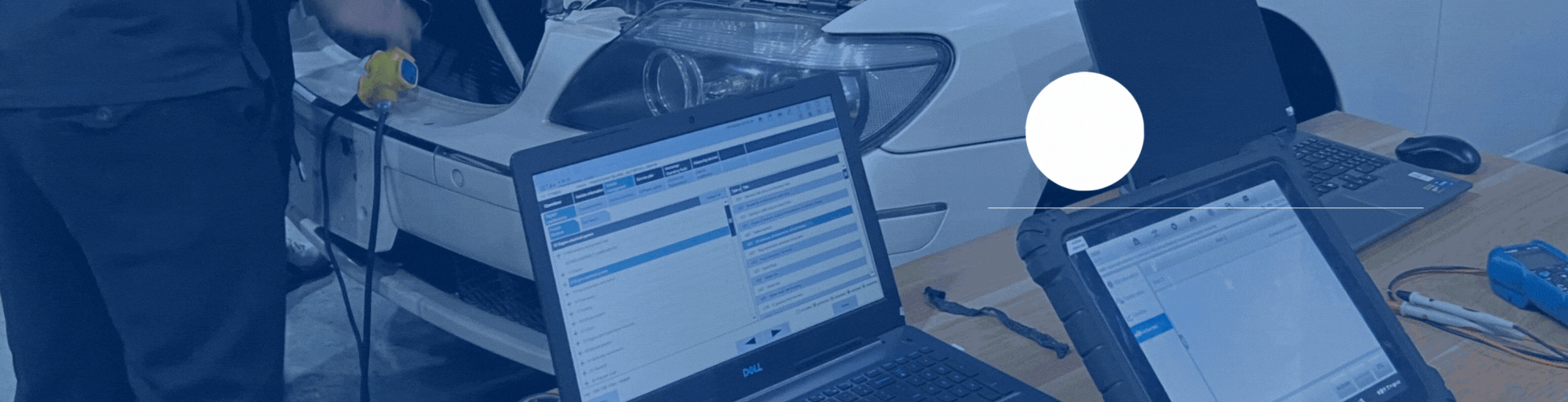
Feature Activation/Deactivation & Customization
Personalize your Mercedes-Benz and unlock hidden functionalities with our remote feature coding options:
- Reset Adblue: Resolve AdBlue system errors and ensure compliance with emission standards.

Error Reset Adblue in Dashboard
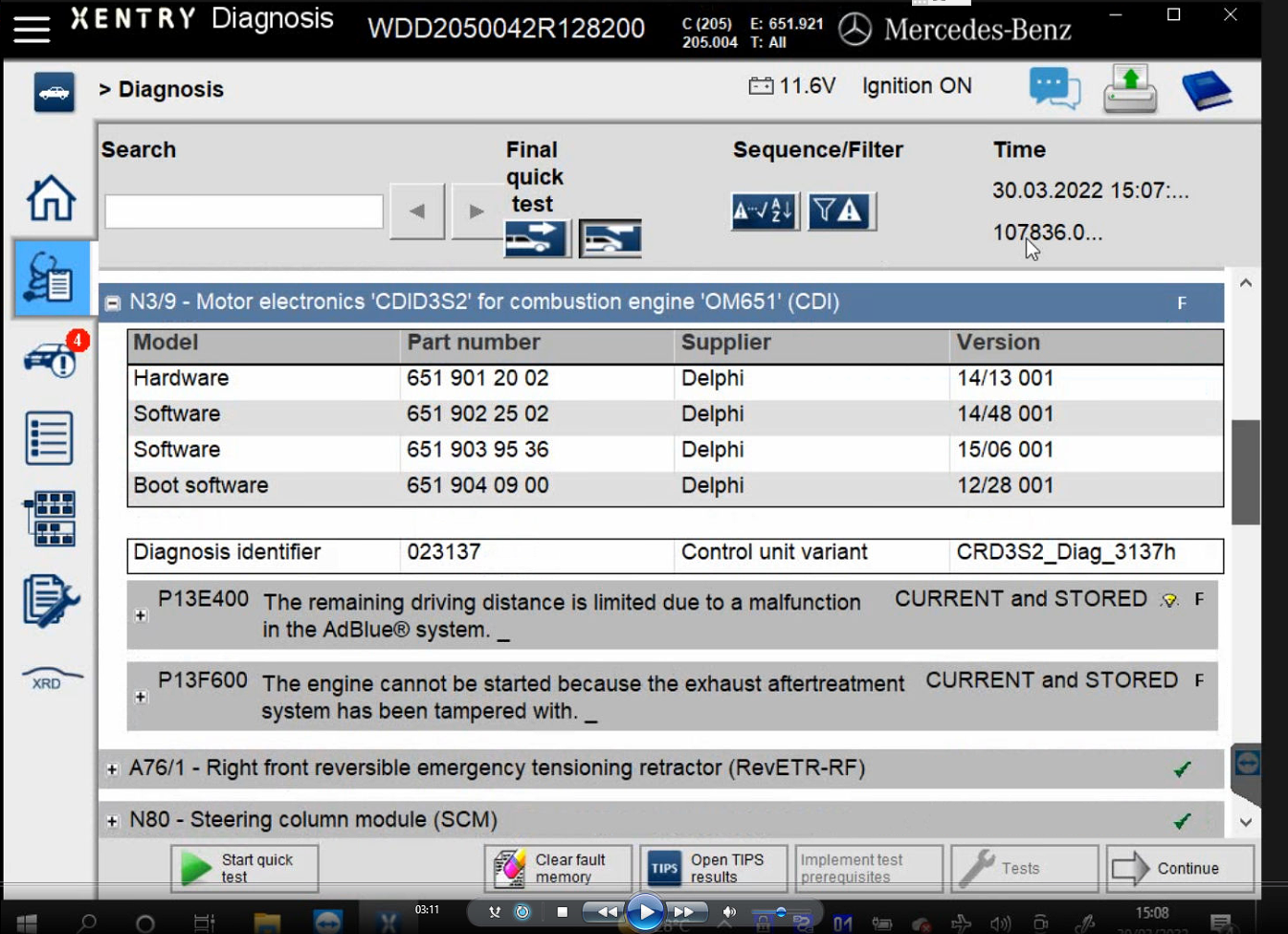
Error Reset Adblue in Xentry Diagnostic

Dashboard Reset Adblue Finish
- Anti-theft protection activated radio: Secure your audio system and prevent unauthorized use.

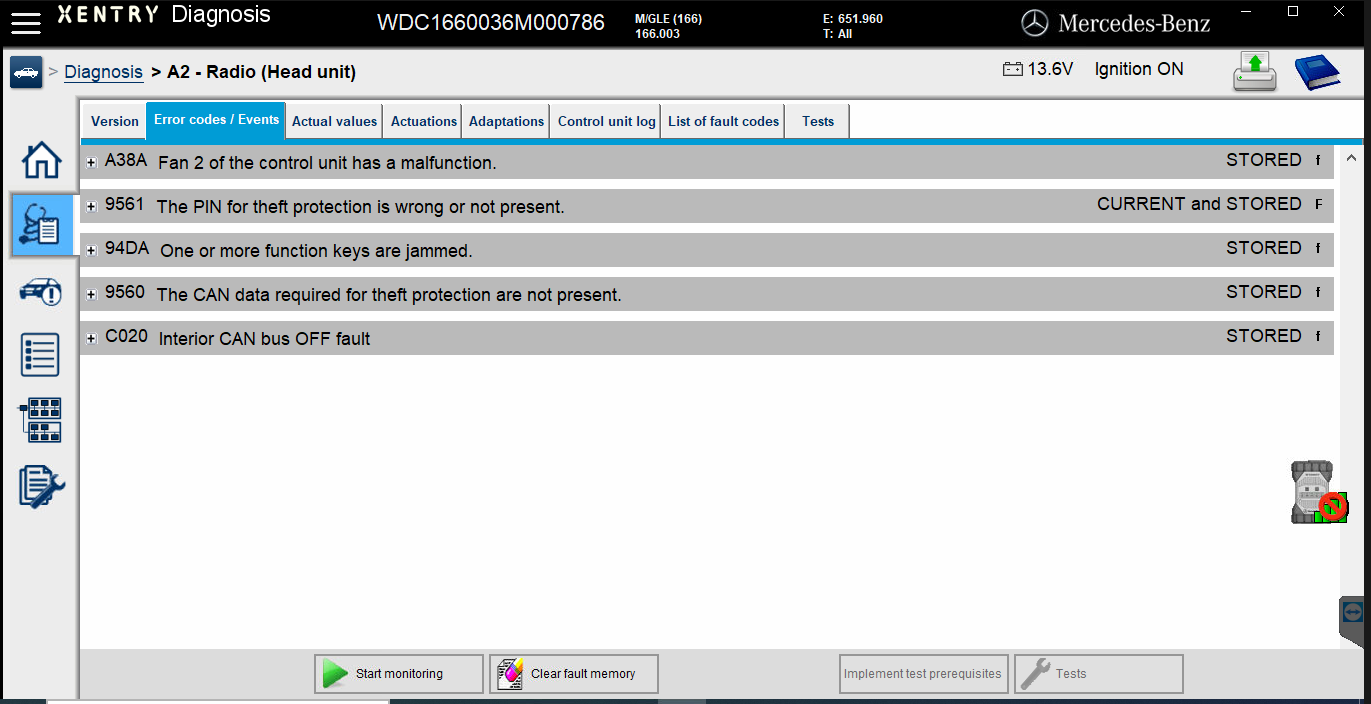
Anti-theft protection activated radio Error in Xentry dashboard
- Support calibration camera with special Tool: Remotely calibrate various vehicle cameras using specialized diagnostic tools for optimal performance of driver assistance systems.

Support calibration camera with special Tool when finish
- Disable-active-hood-warning: Deactivate the active hood warning system if desired.

- Turn off and on start/stop all car: Enable or disable the automatic start/stop function according to your preference for a smoother driving experience or fuel efficiency.
- Change Sound Volume for Benz Door Opening & Closing: Adjust the audible feedback when locking and unlocking your vehicle.
- Active Daylight for Mercedes Benz: Customize the behavior and appearance of your daytime running lights.

Active Daylight for Mercedes Benz
- Coding Key Warning If Leaving Car: Activate a warning prompt if you leave the vehicle with the key inside.
- Activate Benz ECU Fahrdynamik/Drive Dynamic: Unlock different driving modes and personalize the vehicle’s dynamic settings.
- Coding LED Lights Turn on with Daylights Activated: Configure your LED lights to illuminate in conjunction with the daytime running lights.
- Coding Activate Remaining Fuel Liters: Display the exact amount of remaining fuel in your instrument cluster for more precise monitoring.
- Coding DVD Region Changing: Adjust the DVD region code of your COMAND system.
- Coding Speed Limit Signs Show (Map & MPC/Camera Data): Enable the display of speed limit information in your instrument cluster based on navigation data and camera recognition.
- Coding CD Ripping Mode–Copy Music Audio CDs at Internal HDD: Activate the ability to copy music CDs to your vehicle’s internal hard drive (if equipped).
- Coding Turn Signal Flasher Changed from 3x to 5x: Modify the number of times your turn signal flashes with a single tap.
- Coding Turn on Sidemarker When Turn Signal: Activate the side marker lights to illuminate when the turn signal is activated for enhanced visibility.
- Coding Coding for Benz Ventilation Bar Display Turned on Auto Mode: Customize the behavior of your ventilation system display in automatic mode.
- Coding Temperature Offset to Set the Air Condition Colder: Adjust the perceived temperature of your air conditioning system.
- Coding Coding for Benz Pedal Characteristic Curve-Faster Engine Response: Modify the responsiveness of your accelerator pedal for a sportier feel.
- Coding Hill Assist Start Function: Activate or adjust the hill start assist feature for smoother starts on inclines.
- Coding Coding for Benz Brake Hold Function: Enable or customize the brake hold function for added convenience in traffic.
- Coding for Benz ME97 ECU Changing Vmax: Adjust the vehicle’s top speed limiter (where legally permissible and for off-road/track use only).
- Coding Tire Pressure Control System Deactivate: Deactivate the tire pressure monitoring system (use with caution and awareness of tire pressures).
- Coding Deactivate Seat Belt Warning: Disable the seat belt reminder chime (use with caution and always ensure seat belts are fastened).
- Turn On/Off Benz Daytime Running Light Menu: Enable or disable the menu option to control your daytime running lights.
- Charng languager for Comand: Change the language of your COMAND infotainment system.
- Display/Switches BRIGHTNESS Menu Activation | IC204: Activate the brightness adjustment menu for your instrument cluster and switches (for specific models).
- Delete Adblue system,off DPF: Remotely delete the AdBlue system and/or diesel particulate filter (DPF) for off-road or track use only, ensuring compliance with local regulations.
Troubleshooting & Repair Assistance
Our remote coding services can also assist in diagnosing and resolving various vehicle issues:
- Map data does mat match COMMAND Please insert the map data DVD with the correct map material: Remotely address navigation map data mismatch errors.

Error Map data does mat match COMMAND

Map data does mat match COMMAND error code after being fixed
- Fix error Collision Prevention Assist Plus Inoperative W205: Diagnose and potentially resolve issues with the Collision Prevention Assist Plus system on W205 models.
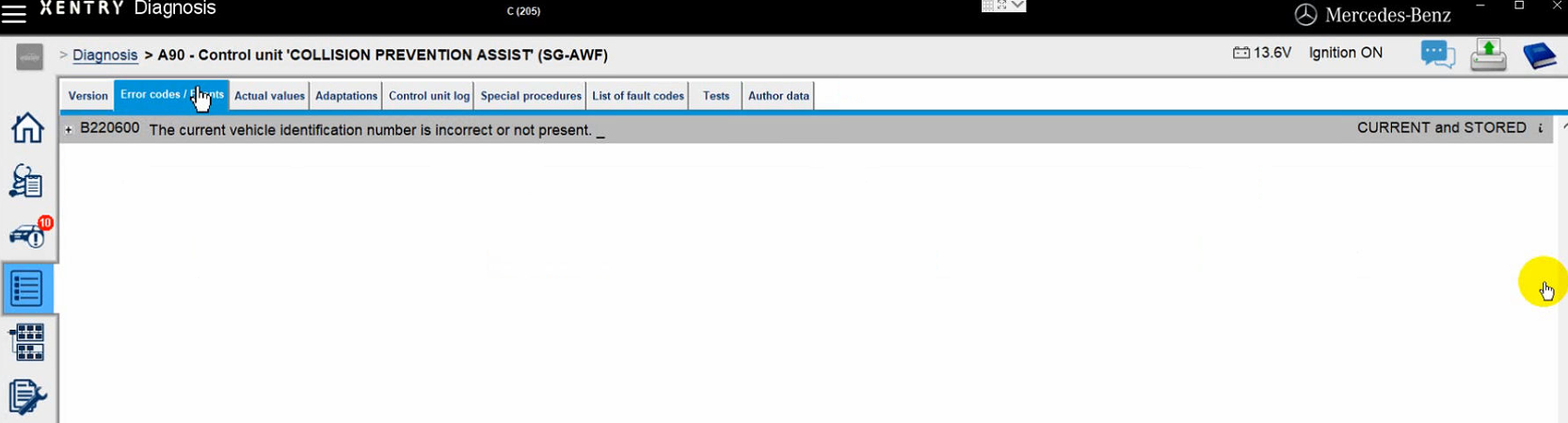
Collision Prevention Assist Plus Inoperative in Xentry Diagnostic

Collision Prevention Assist Plus Inoperative on Dashboard
- Control unit “Truk lid/tailgate control” has a malfunction. The signal calculation is faulty: Investigate and potentially rectify errors related to the trunk lid/tailgate control unit.
- The remaining distance is limited due to a malfuntion in the adblue system: Diagnose and address malfunctions within the AdBlue system that are limiting driving range.
- ….. (and many other diagnostic and repair-related coding tasks)
Cost of Mercedes Coding Service Remote
Our remote Mercedes coding services are competitively priced to provide excellent value:
| Service Category | Price Range |
| SUPPORT RETROFIX | $150 – $250 |
| CODING + PROGRAMING | $75 – $150 |
| CODING ON/OFF HIDDEN FEATURES | $75 – $175 |
| TECHNICAL CONSULTATION | $205 |
Please note that these are general price ranges, and the exact cost may vary depending on the specific coding tasks required and the complexity of your vehicle’s systems. Contact us for a personalized quote latest 02/03.
Product Requirement in Mercedes Coding
At VCCarTool, we offer a comprehensive suite of software and diagnostic devices – professional Mercedes-Benz coding and diagnostics:
1. Mercedes-Benz Software
XENTRY Mercedes Software (Latest Version): The official and most up-to-date diagnostic software for comprehensive fault diagnosis, guided diagnostics, service functions, and basic programming for Mercedes-Benz vehicles. Essential for current models and accessing the latest features.
DTS MONACO (Engineering Software): A powerful and in-depth engineering software used for advanced diagnostics, deeper-level coding, parameterization, flashing, and accessing hidden functions within Mercedes-Benz ECUs. Ideal for experienced technicians and specialized tasks.
VEDIAMO 05.01.01: An older but still valuable engineering software for specific coding and programming tasks on certain Mercedes-Benz models. Often preferred for its direct access capabilities.
STARFINDER 2023 (Wiring Diagram Database): A comprehensive database containing detailed wiring diagrams for Mercedes-Benz vehicles. Crucial for troubleshooting electrical issues and understanding vehicle system architecture.
EPC (Electronic Parts Catalogue): Provides detailed parts information, part numbers, and exploded views for easy parts identification and ordering.
WIS/ARSA (Workshop Information System / Arbeitsrichtlinien und Schadenabwicklung): Contains detailed repair manuals, maintenance procedures, technical service bulletins (TSBs), and troubleshooting guides for Mercedes-Benz vehicles.
DAS Special Function (No Password Required): Offers access to specific special functions within the older DAS (Diagnostic Assistance System) software without the need for passwords, streamlining certain diagnostic and coding procedures on legacy models.
SeedCalc (SeedKey Calculator): A utility tool used to calculate the SeedKey required for accessing protected functions and performing certain coding or programming operations in Mercedes-Benz ECUs.
HHTWin (Legacy Diagnostic Software): Diagnostic software specifically designed for older Mercedes-Benz models that utilize the Handheld Tester (HHT) interface. Essential for servicing classic and earlier generation vehicles.

Mercedes Full Combo Kit at: Mercedes Benz Diagnostic Software
2. Compatible Mercedes-Benz Diagnostic Devices
MB Star VCI C6 (Highly Recommended): The latest Vehicle Communication Interface (VCI) from Mercedes-Benz, offering faster communication speeds and compatibility with the newest vehicle architectures. Highly recommended for optimal performance with XENTRY and other diagnostic software.
See more at: MB Star OEM C6 DOIP VCI Multiplexer Diagnostic
TabScan T6 XENTRY: A high-performance diagnostic tool specifically designed to run the XENTRY software efficiently, offering a robust and user-friendly experience for comprehensive Mercedes-Benz diagnostics and coding.
You can see more at: TabScan T6 XENTRY Diagnostic Tool for Mercedes
SD Connect C4: A reliable and widely used Vehicle Communication Interface (VCI) for Mercedes-Benz diagnostics and coding, compatible with a broad range of models.
See detail at: MB Star SD Connect C4 DOIP WIFI Diagnosis Program Tool for Mercedes Truck & Car
3. Car Diagnostic Laptop
We also offer pre-configured laptops optimized to run the aforementioned Mercedes-Benz diagnostic software and interface seamlessly with the diagnostic devices, providing a complete and ready-to-use solution for our customers.
This comprehensive product ensures that VCCarTool can equip professional technicians and workshops with the necessary tools to effectively diagnose, troubleshoot, and code Mercedes-Benz vehicles of all ages and complexities.
Why Choose VCCarTool for Mercedes Coding Service Remote
Opting for VCCarTool’s remote Mercedes coding service offers numerous compelling advantages:
- Convenience: Access professional coding services from anywhere with an internet connection, eliminating the need for travel and saving you valuable time.
- Expertise: Our team comprises experienced technicians with in-depth knowledge of Mercedes-Benz software and coding procedures, ensuring accurate and reliable results.
- Safety and Security: We utilize secure remote connection protocols to safeguard your vehicle’s data and ensure the integrity of the coding process.
- Comprehensive Capabilities: From simple feature activations to complex SCN coding and diagnostic assistance, we offer a wide range of remote services to meet your needs.
- Cost-Effectiveness: Our remote service often provides a more affordable alternative to traditional in-person coding services at dealerships or specialized shops.
- Real-Time Support: Our technicians provide clear communication and guidance throughout the remote coding session, addressing any questions you may have.
- Up-to-Date Technology: We utilize the latest diagnostic and programming tools to ensure compatibility with a wide range of Mercedes-Benz models and software versions.
How to perform Mercedes Coding Service Remote at VCCarTool?
Understanding that our clients for remote Mercedes coding services are often professional technicians, workshop owners, or garage proprietors seeking rapid solutions for error codes, VCCarTool, with years of experience, prioritizes a customer-centric approach with a simple, fast, transparent, and mutually beneficial support process.
Here’s how to perform remote Mercedes coding service with VCCarTool:
1. Initial Contact: The customer reaches out to VCCarTool’s technical support team through our available channels:
- WhatsApp: +1 (901) 414 – 1927
- Email: [email protected]
- Direct chat on our website: vccartool.com
2. Service Consultation: Our Mercedes diagnostic service specialist will discuss the details of the error code and the customer’s current situation. This includes gathering specific information such as:
- Vehicle model, year of manufacture, and VIN number
- Vehicle history
- Photos of the error code(s) from the diagnostic software (Xentry, if available)
- Alternatively, photos of the error code(s) displayed on the vehicle’s dashboard
3. Technical Team Assignment: The customer’s information is forwarded to our skilled technical team, and a dedicated communication group is created to connect the customer directly with a VCCarTool technician for support.
4. Feasibility Confirmation and Quotation: The technician will assess the issue and confirm if remote error correction is possible. The service consultant will then provide the customer with a quotation.
5. Customer Confirmation and Agreement: The customer reviews the quotation and confirms their agreement to proceed with the service.
- Error Handling and Initial Verification: The technician proceeds with addressing the error code remotely and performs an initial check upon completion.
- Error Code Clearance and Final Confirmation: The technician clears the error codes displayed in the diagnostic software and performs a final confirmation with the customer that the error has been resolved.
- Customer Verification and Feedback: The customer inspects the vehicle and provides feedback if the issue persists.
6. Job Completion: VCCarTool and the customer jointly confirm that the error has been successfully resolved, and the service is concluded.
What do customers say when using our services?

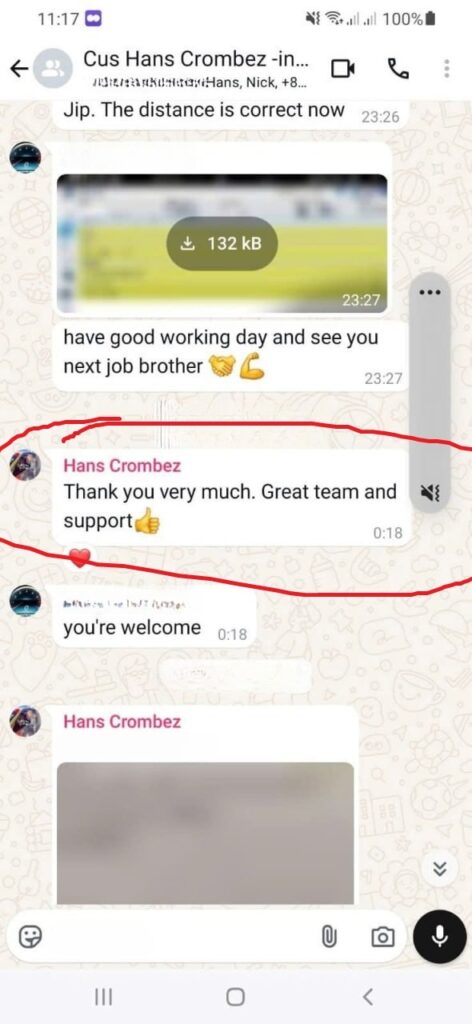
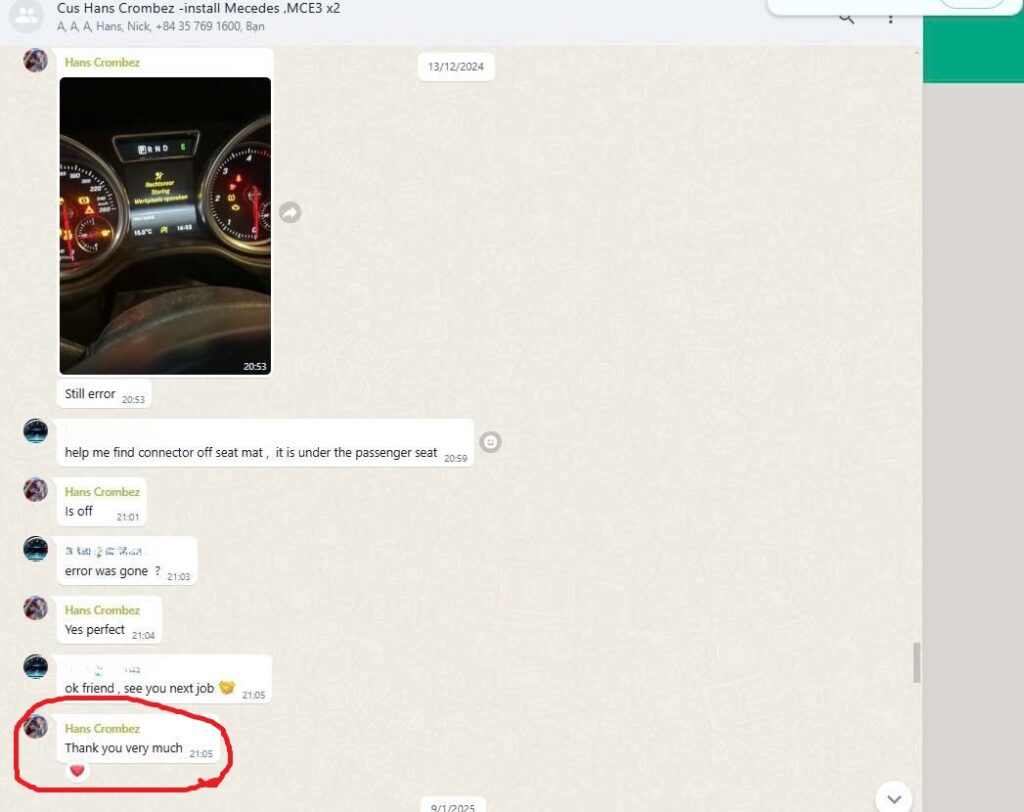
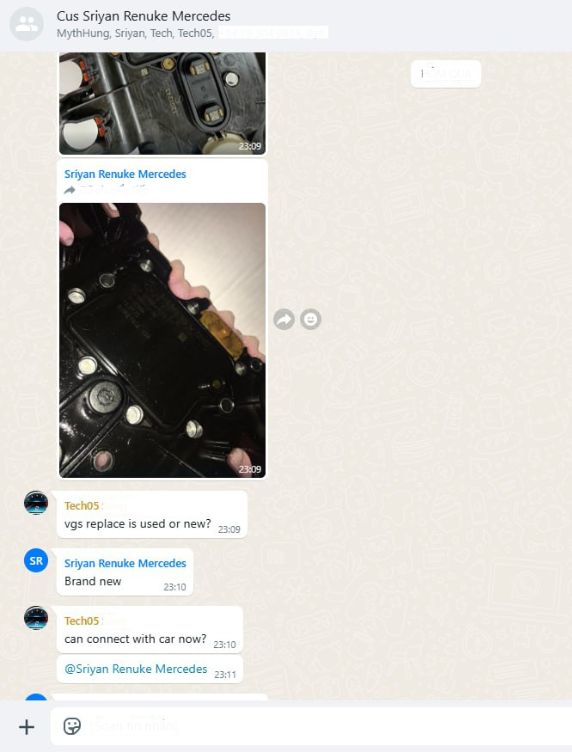
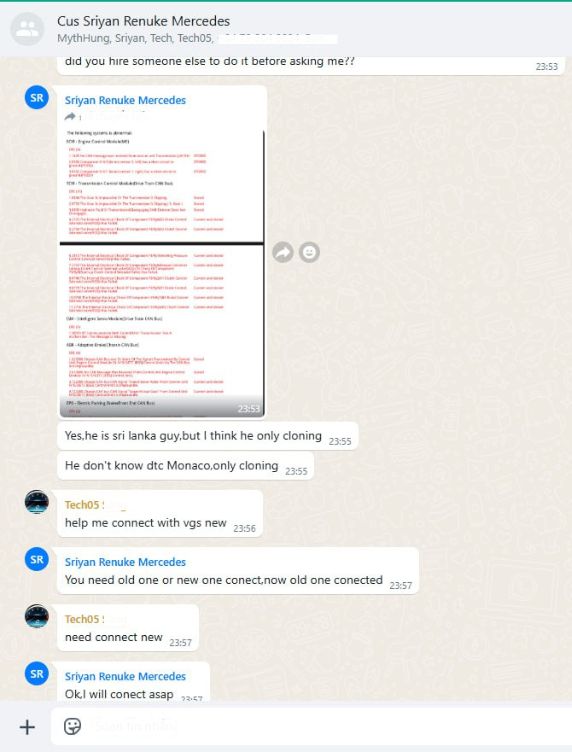
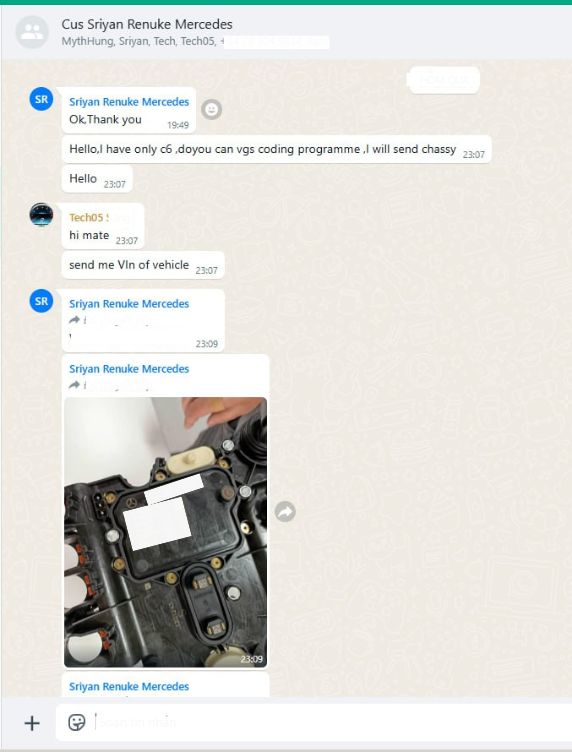
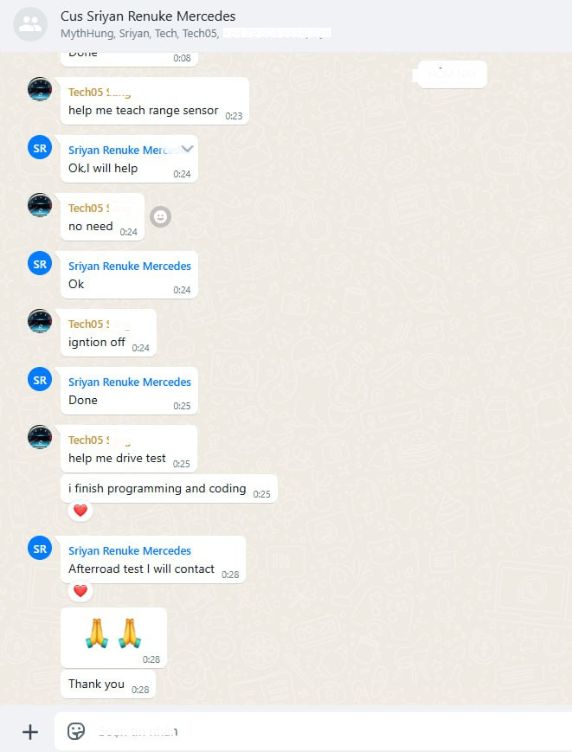
Conclusion
Unlock the hidden potential of your Mercedes-Benz with the convenience and expertise of VCCarTool’s remote coding service. Whether you’re looking to personalize your driving experience, enable retrofits, or troubleshoot complex issues, our skilled technicians and advanced remote tools are ready to assist you. Experience the future of Mercedes-Benz customization and optimization from the comfort of your own location.
Ready to explore the possibilities? Contact VCCarTool today:
- WhatsApp: +1 (901) 414 – 1927
- Website: vccartool.com
Discover the power of remote vehicle programming, software customization, and ECU configuration with VCCarTool. Elevate your Mercedes-Benz ownership experience and empower your automotive endeavors with our cutting-edge remote technology.
