How to Activate Xentry Software & Update Firmware: Guide Detail
Understanding how to activate Xentry software correctly is the crucial first step towards efficient and accurate vehicle servicing, and with the right guidance and reliable tools from VCCarTool, the process can be smooth and empowering. Let’s explore the steps to get your Xentry system up and running so you can provide top-notch service. This guide will cover the Xentry license activation process and offer helpful tips for a successful setup, ensuring you can confidently navigate Mercedes-Benz diagnostics.

Understanding Xentry and Its Importance for Mercedes-Benz Diagnostics
Mercedes Xentry Software is the comprehensive diagnostic software used for Mercedes-Benz vehicles. It provides technicians with the capability to perform a wide array of crucial tasks, including reading and clearing diagnostic trouble codes (DTCs), accessing live data from various vehicle systems, performing guided diagnostics, conducting control unit programming and coding, and accessing repair and maintenance information.
For any workshop or technician specializing in Mercedes-Benz, having a properly activated and functioning Xentry system is not just beneficial; it’s absolutely essential for delivering high-quality service and staying competitive in the automotive repair industry. This powerful tool allows for in-depth analysis and ensures that you can address even the most complex issues efficiently.
Essential Requirements Before You Begin Xentry Activation
Before diving into the activation process, it’s vital to ensure you have all the necessary components and information in place. This preparation will save you time and frustration, leading to a smoother activation experience. Here’s a checklist of what you’ll typically need:
- Xentry Software Installation: The Xentry software must be properly installed on your diagnostic computer. This often involves a multi-step installation process that should be completed before attempting activation. Ensure your computer meets the minimum system requirements specified for the Xentry version you are installing.
- A Compatible Diagnostic Interface: Xentry communicates with the vehicle through a diagnostic interface. Common interfaces include the Mercedes-Benz SD Connect C4/C5/C6 or compatible pass-thru devices. The interface must be correctly connected to your computer. VCCarTool offers a range of high-quality, reliable diagnostic interfaces that are fully compatible with Xentry.
You can see more Mercedes-Benz Diagnostic Tool at: https://vccartool.com/product-category/mercedes-diagnostic-tool/
- Activation Credentials or Key: This is the most critical part. You will need a valid activation key or license to unlock the full functionality of the Xentry software. The method for obtaining this key can vary depending on your source of the software.
- Stable Internet Connection: In many cases, the activation process requires a stable internet connection to communicate with a licensing server or to complete online activation steps. Ensure your computer is connected to a reliable network.
- Vehicle for Testing (Optional but Recommended): Having a Mercedes-Benz vehicle available during or shortly after activation allows you to verify that the software is communicating correctly with the car’s systems.
Step-by-Step Guide on How to Activate Xentry Software
The exact activation procedure for Xentry can differ slightly based on the version of the software and the method through which you obtained your license. However, the following steps provide a general overview of the typical Xentry activation process. Always refer to the specific instructions provided with your software or license for the most accurate guidance.
- Step 1: Launch the Xentry Software: Once the installation is complete, locate the Xentry program icon on your desktop or in your start menu and double-click to launch it.
- Step 2: Initial Setup and Identification: Upon the first launch after installation, Xentry may prompt you for initial setup configurations, such as language selection and time zone settings. Follow the on-screen prompts to complete these steps. The software might also automatically detect your diagnostic interface.
- Step 3: Accessing the Activation Window: Navigate to the section within the Xentry software where license or activation information is managed. This is often found under a “Settings,” “Administration,” or “License” menu. Look for options related to “Activation,” “License Key,” or similar terms.
- Step 4: Entering Your Activation Key: You will typically be presented with a field where you need to enter your activation key or license code. Carefully type in the key exactly as it was provided. Pay close attention to capitalization and the correct sequence of characters.
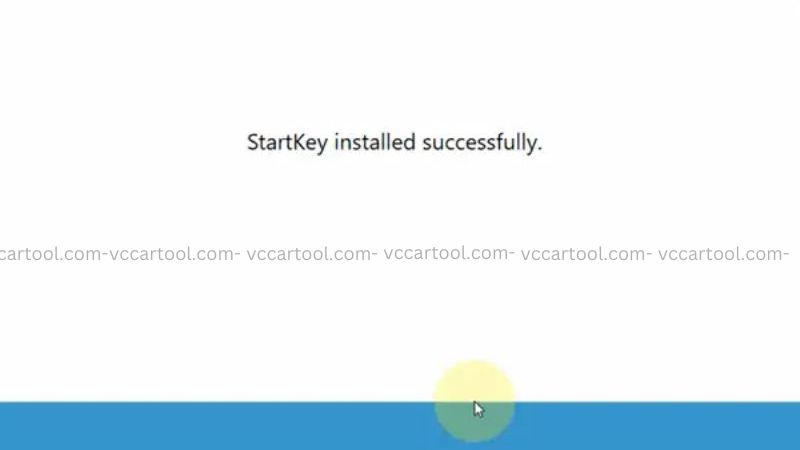
- Step 5: Completing Online Activation (If Applicable): If your license requires online activation, the software will attempt to connect to a licensing server over the internet to verify your key. Ensure your internet connection is stable during this process. The software will usually provide a confirmation message upon successful online activation.
- Step 6: Manual Activation Using a Keygen (If Applicable): In some scenarios, especially with older versions or specific licensing arrangements, you might need to use a key generator program (keygen) to create an activation key based on a hardware ID or other information provided by the Xentry software. This process usually involves running the keygen, inputting the required information from Xentry, and then using the generated key within the Xentry activation window. Exercise caution when using keygens from unofficial sources and ensure you understand the risks involved.
- Step 7: Restarting Xentry: After entering the activation key and completing the activation process, it is often recommended to close and restart the Xentry software for the changes to take full effect.
- Step 8: Testing the Connection: Connect your diagnostic interface to a Mercedes-Benz vehicle and launch a diagnostic session within Xentry. Verify that the software can communicate with the vehicle’s control units and that you can access the full range of diagnostic functions. If you encounter any issues, double-check your installation, activation steps, and interface connection.
VCCarTool provides software and active keygen Xentry Software, in addition we also support FREE software installation. Buy now here or contact via WhatsApp: +1 (901) 414 – 1927.
Common Xentry Activation Errors and Troubleshooting Tips
Even with careful attention to detail, you might encounter some common errors during the Xentry activation process. Here are some troubleshooting tips to help you resolve these issues:
- Invalid Activation Key: Double-check that you have entered the activation key correctly. Ensure there are no typos, and that capitalization and character order match exactly. If you received the key electronically, try copying and pasting it to avoid manual entry errors.
- Internet Connection Issues: If you are performing online activation, ensure that your computer has a stable and active internet connection. Firewalls or antivirus software might sometimes interfere with the activation process. Temporarily disabling them (with caution) can help determine if they are the cause.
- Incorrect Software Version or License Mismatch: Verify that the activation key you are using is intended for the specific version of Xentry you have installed. Using an incorrect key will result in activation failure.
- Hardware ID Issues (for Keygen Activation): If you are using a keygen, ensure that you have correctly obtained and entered the hardware ID or other required information from the Xentry software into the keygen. Any discrepancies will lead to an invalid generated key.
- Outdated Software or Missing Updates: In some cases, ensuring that your Xentry software and related components are up to date can resolve activation issues. Check for any available updates and install them before attempting activation again.
- Diagnostic Interface Problems: Ensure that your diagnostic interface is properly connected to your computer and that the necessary drivers are installed and functioning correctly. The Xentry software may not activate fully if it cannot communicate with the interface. VCCarTool provides comprehensive support for the diagnostic tools we offer, including driver installation guidance.
If you continue to experience difficulties with Xentry activation, consulting the documentation provided with your software or seeking assistance from the source of your license or a knowledgeable technical support provider is recommended.
The Advantages of Using Genuine or Properly Licensed Xentry Software
While alternative methods for obtaining Xentry activation might exist, using genuine or properly licensed software offers significant advantages for your business and ensures you are operating within legal boundaries. These benefits include:
- Access to the Latest Updates and Features: Legitimate licenses typically grant you access to the newest software versions, updates, and feature enhancements released by Mercedes-Benz. This ensures you have the most current diagnostic capabilities for the latest vehicle models and technologies.
- Reliable Functionality and Stability: Properly licensed software is more likely to function reliably and without errors, minimizing downtime and ensuring accurate diagnostic results. Unofficial versions can be prone to instability and may lack crucial features.
- Technical Support: If you encounter issues with genuine software, you usually have access to technical support from the software provider or authorized channels. This support can be invaluable for troubleshooting and resolving any problems that may arise.
- Legal Compliance: Using properly licensed software ensures that your business is operating legally and avoids potential copyright infringement issues, which can have serious consequences.
- Security: Unofficial software sources can sometimes contain malware or other security risks that could compromise your computer system and sensitive data. Using legitimate channels reduces these risks significantly.
Enhance Your Diagnostic Capabilities with VCCarTool’s Reliable Equipment
Once your Xentry software is successfully activated, having the right diagnostic tools to complement it is essential for maximizing your efficiency and service quality. VCCarTool offers a wide selection of high-quality diagnostic equipment that seamlessly integrates with Xentry, allowing you to perform comprehensive diagnostics and repairs on Mercedes-Benz vehicles with confidence.
Our range of diagnostic interfaces, including the robust SD Connect series and versatile pass-thru devices, are rigorously tested for compatibility and performance with Xentry. By choosing VCCarTool, you are investing in reliable tools that will provide accurate data, ensure stable communication with vehicle systems, and withstand the demands of a professional workshop environment. Our commitment to quality means you can focus on providing excellent service to your customers without worrying about the reliability of your equipment.
Addressing Your Workshop Needs with Xentry and VCCarTool
We understand the daily challenges faced by automotive technicians and garage owners. The need to stay updated with complex vehicle technologies, the pressure to complete repairs quickly and accurately, and the constant competition in the market are significant concerns. The combination of a properly activated Xentry system and the reliable diagnostic tools from VCCarTool directly addresses these needs by:
- Improving Work Efficiency and Reducing Repair Time: Xentry provides detailed diagnostic information and guided procedures, while VCCarTool’s efficient tools ensure quick and accurate communication with the vehicle, significantly reducing diagnostic and repair times.
- Increasing Accuracy and Safety During Work: Access to official Mercedes-Benz diagnostic protocols through Xentry and the precise measurements provided by VCCarTool’s tools minimize the risk of errors and ensure that repairs are performed safely and to the manufacturer’s standards.
- Saving Costs on Vehicle Repair and Maintenance for Customers: Accurate diagnoses and proper repairs, facilitated by Xentry and VCCarTool, help prevent repeat repairs and unnecessary part replacements, ultimately saving your customers money.
- Increasing Revenue and Profit for the Garage: By offering efficient, accurate, and comprehensive Mercedes-Benz services, you can attract more customers and build a reputation for expertise, leading to increased revenue and profitability for your garage.
- Improving the Reputation and Service Quality of the Garage: Utilizing the same diagnostic software and high-quality tools trusted by Mercedes-Benz dealerships demonstrates your commitment to excellence and enhances your garage’s reputation as a leading service provider.
Take the Next Step: Equip Your Workshop for Mercedes-Benz Excellence
Don’t let activation hurdles or outdated equipment limit your ability to service Mercedes-Benz vehicles effectively. By following this guide, you can confidently navigate the Xentry activation process. And by partnering with VCCarTool, you can equip your workshop with the reliable diagnostic tools necessary to unlock the full potential of Xentry and provide exceptional service to your customers.
Imagine the satisfaction of accurately diagnosing and resolving even the most challenging Mercedes-Benz issues with ease and efficiency. Picture your workshop becoming the go-to destination for Mercedes-Benz owners who value expertise and quality service. This vision can become your reality with the right knowledge and the right tools.
Ready to experience the difference that properly activated Xentry and VCCarTool equipment can make? Contact us today for expert advice on selecting the best diagnostic tools for your needs.
Visit our website now: vccartool.com
Or reach out to us directly on WhatsApp: +1 (901) 414 – 1927
Our knowledgeable team is here to assist you in choosing the ideal diagnostic interfaces and tools to complement your Xentry software, ensuring a seamless and powerful Mercedes-Benz diagnostic experience. Invest in the success of your workshop; choose VCCarTool. Explore advanced automotive diagnostics and elevate your service offerings with our premium range of equipment.
| Feature | Benefit | VCCarTool Advantage |
| Wide Range of Interfaces | Compatibility with various Mercedes-Benz models and Xentry versions. | Selection of reliable SD Connect and pass-thru devices. |
| High-Quality Construction | Durable tools that withstand daily use in a professional environment. | Robust and rigorously tested equipment for long-term performance. |
| Expert Support | Assistance with tool selection, setup, and troubleshooting. | Knowledgeable team ready to provide technical guidance. |
| Competitive Pricing | Access to professional-grade tools without exceeding your budget. | Value-driven pricing on our entire range of diagnostic solutions. |
| Seamless Integration | Tools designed to work flawlessly with Xentry software. | Ensures smooth and efficient diagnostic workflows. |
| Latest Technology | Tools that support the newest Mercedes-Benz vehicle systems and protocols. | Stay ahead with equipment that keeps pace with automotive advancements. |
| Improved Efficiency | Faster and more accurate diagnostics and repairs. | Helps you maximize your workshop’s productivity and profitability. |
Unlock the full potential of your Mercedes-Benz servicing capabilities today. Contact VCCarTool and take the first step towards diagnostic excellence.
