Vediamo Mercedes How To Use: Your Expert Guide
Unlock the full potential of your Mercedes-Benz diagnostic and programming tasks with Vediamo Mercedes how to use, a powerful tool offering deep access to vehicle ECUs. At VCCarTool, we are excited to guide you through understanding and utilizing this comprehensive software, ensuring you can confidently tackle even the most intricate automotive challenges. Let’s explore the world of Vediamo and how it can elevate your garage’s service capabilities.
Due to the high technical nature of the product, if you have any questions while reading the article, please contact VCCarTool via WhatsApp: +1 (901) 414 – 1927.
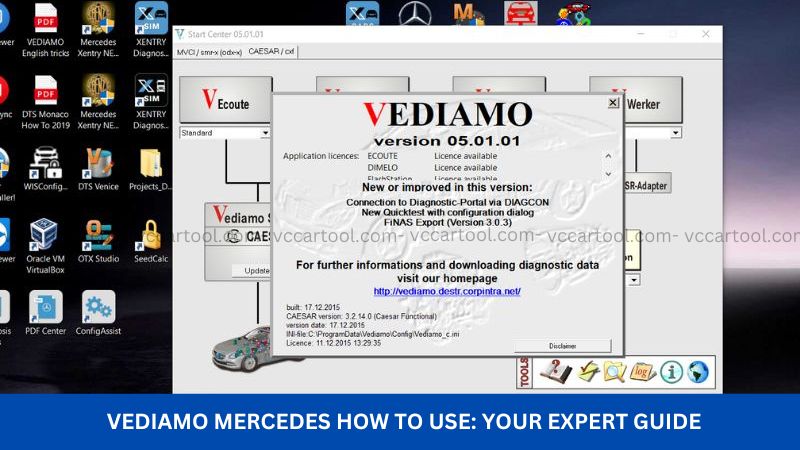
Discovering the Capabilities of Vediamo Mercedes Software
Vediamo, short for “Vehicle Diagnosis, Administration and Maintenance Operation,” is a sophisticated engineering software tool utilized for in-depth diagnostics, programming, and configuration of Mercedes-Benz vehicles. Originally intended for Daimler AG’s engineers and development teams, Vediamo provides a level of control and access beyond standard diagnostic tools.
Understanding how to operate Vediamo Mercedes empowers independent workshops and skilled technicians to perform advanced functions, such as module coding, parameter adjustments, and even firmware flashing, mirroring the capabilities of authorized dealerships. This advanced functionality is crucial for addressing complex electronic issues and customizing vehicle features.
Essential Steps for Using Vediamo with Mercedes Vehicles
Navigating Vediamo Mercedes can seem daunting at first, but with the right guidance and tools, it becomes a powerful asset. Here’s a breakdown of the essential steps to get you started:
Setting Up Your Vediamo Environment
Before you can begin using Vediamo Mercedes, proper setup is crucial. This involves:
- Hardware Requirements: You will need a compatible diagnostic interface, such as a Mercedes-Benz SDconnect or eCOM device. Ensure that your interface is properly functioning and correctly connected to your computer and the vehicle. VCCarTool can advise you on compatible hardware options.

MB Star C6 VCI DoIP is the most widely used device, compatible with most software and vehicle models
- Software Installation: Installing the Vediamo software requires a computer running a compatible Windows operating system (typically Windows 7, 8, or 10). Follow the installation instructions carefully. Ensure you have the necessary licenses and activation keys.
You may be interested in: Car Diagnostic Laptop
- Driver Configuration: Install the correct drivers for your diagnostic interface to ensure seamless communication between the software and the vehicle’s ECUs. Incorrect drivers can lead to connection issues and errors.
Establishing Vehicle Connection
Once the software is installed, the next step is connecting to the Mercedes-Benz vehicle:
- Connect the Interface: Plug your diagnostic interface into the vehicle’s OBD-II port. Turn the vehicle’s ignition to the “ON” position (engine not necessarily running).
- Launch Vediamo: Open the Vediamo software on your computer.
- Select Interface Type: Within Vediamo, configure the connection settings to match your diagnostic interface type (e.g., SDconnect via LAN, eCOM via USB).
- Initiate Connection: Establish a connection to the vehicle. Vediamo will attempt to communicate with the vehicle’s electronic systems. A successful connection is indicated by the software displaying vehicle information.
Navigating the Vediamo Interface
Understanding the Vediamo interface is key to efficient usage:
- Project Management: Vediamo organizes vehicle communication within projects. You’ll typically create a new project for each vehicle session.
- ECU Overview: This section displays a list of all the electronic control units present in the connected vehicle. Each ECU can be selected for further diagnosis or programming.
- Diagnostic Jobs: Within each ECU, various diagnostic jobs are available, such as reading fault codes, viewing live data, performing actuations, and accessing identification information.
- Coding/Programming Functions: Dedicated sections allow for SCN coding, variant coding, and flashing of ECU software, depending on the specific ECU and your access level.
Performing Basic Diagnostic Tasks
Vediamo Mercedes guide enables you to perform a wide range of diagnostic functions:
- Reading Fault Codes: Select an ECU and initiate the “Read DTC” (Diagnostic Trouble Codes) job. Vediamo will display any stored fault codes along with descriptions. Understanding these codes is the first step in troubleshooting. Refer to official Mercedes-Benz documentation for detailed fault code information.
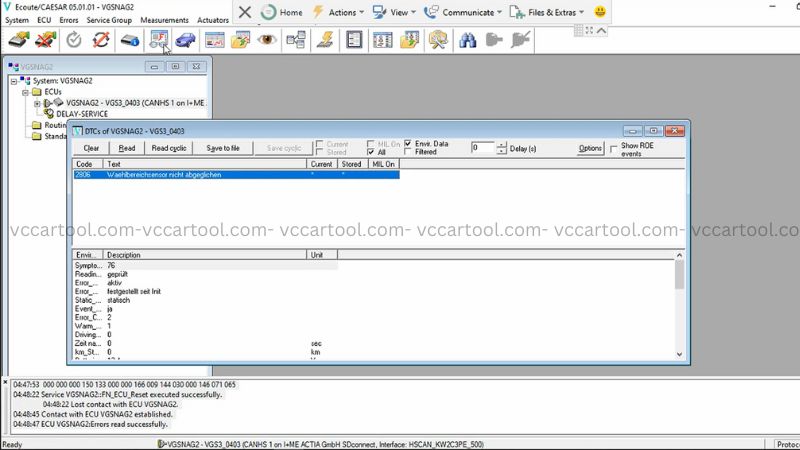
Read DTC
- Viewing Live Data: Choose the “Read Data Stream” or similar job to monitor real-time sensor values and system parameters. This is invaluable for diagnosing intermittent issues and verifying component functionality. Pay close attention to units and expected value ranges.
- Performing Actuations: The “Actuation” or “Component Test” functions allow you to activate specific components (e.g., relays, motors, valves) to check their operation. Follow the on-screen instructions carefully during actuation tests.
Executing Coding and Programming
Advanced functionalities of Using Vediamo with Mercedes involve coding and programming:
- Variant Coding: This allows you to customize vehicle features by changing specific parameters within an ECU. Proceed with caution and always document the original coding before making changes. Incorrect coding can lead to malfunctions.
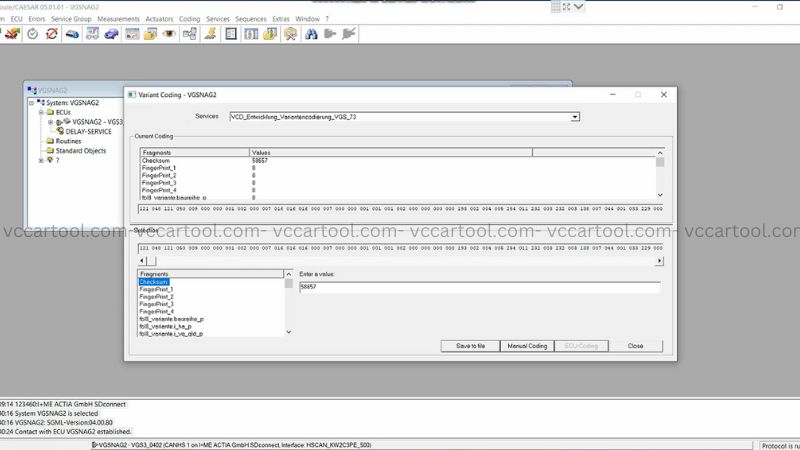 \
\
Variant Coding Vediamo how to use
- SCN Coding (Software Calibration Number): This is a more complex procedure that often requires online access to Mercedes-Benz servers to ensure correct software calibration after replacing certain components.
- ECU Flashing: Updating or replacing the software on an ECU requires the correct firmware files and a stable connection. Interruptions during flashing can render the ECU unusable. Refer to official Mercedes-Benz flash data and procedures.
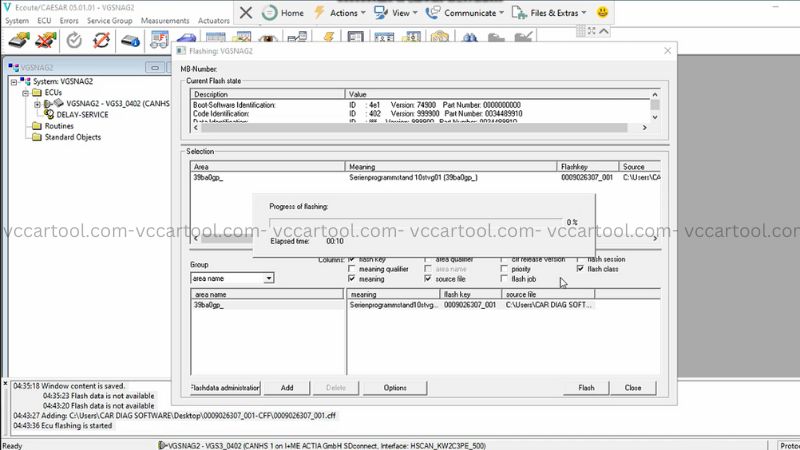
ECU Flashing Vediamo how to use
Do you need further support on how to use Vediamo? Contact VCCarTool for the fastest support via WhatsApp: +1 (901) 414 – 1927
Advanced Tips and Considerations for Mercedes Vediamo Training
To truly master how to operate Vediamo Mercedes, consider these advanced tips:
- Consult Official Documentation: Always refer to official Mercedes-Benz repair manuals, technical service bulletins (TSBs), and Vediamo user manuals for specific procedures and information related to the vehicle and ECU you are working on. Websites like Mercedes-Benz WIS (Workshop Information System) are invaluable resources, though access may require a subscription.
- Practice in a Safe Environment: If you are new to Vediamo, try practicing with a test vehicle or a simulator if available. This allows you to familiarize yourself with the software without risking damage to a customer’s car.
- Document Everything: Keep detailed records of all diagnostic steps, coding changes, and programming procedures performed. This is crucial for troubleshooting and for providing transparent service to your customers. Note the date, time, vehicle VIN, and specific actions taken.
- Understand ECU Dependencies: Be aware that changes made to one ECU can sometimes affect other systems in the vehicle. Research the potential consequences before making any modifications.
- Stay Updated: The automotive technology landscape is constantly evolving. Continuously update your Vediamo software and your knowledge base to stay current with the latest Mercedes-Benz models and systems.
Troubleshooting Common Vediamo Mercedes Issues
Even experienced users can encounter challenges when working with Vediamo Mercedes setup. Here are some common issues and potential solutions:
- Connection Problems: Ensure your diagnostic interface is properly connected, the correct drivers are installed, and the interface is selected correctly within Vediamo’s settings. Check the vehicle’s OBD-II port for any damage or obstructions.
- Software Errors: Verify that your Vediamo software is installed correctly and that you have the necessary licenses. Reinstalling the software might resolve certain errors. Check online forums and communities for known issues and workarounds.
- Communication Errors with ECU: This could be due to an incorrect connection, a faulty diagnostic interface, or an issue with the vehicle’s ECU itself. Try connecting to a different ECU to isolate the problem.
- Incorrect Coding/Programming: Double-check all coding parameters and programming files before execution. Incorrect data can lead to vehicle malfunctions. If you suspect an incorrect coding, try reverting to the original settings if you documented them.
Elevate Your Garage with VCCarTool’s Support for Mercedes Vediamo
At VCCarTool, we recognize the value of advanced diagnostic tools like Vediamo Mercedes instructions in empowering automotive professionals. While Vediamo itself is a specialized engineering tool, we can assist you by providing:
- Guidance on Compatible Hardware: We can advise you on reliable and compatible diagnostic interfaces that work seamlessly with Mercedes-Benz vehicles and software like Vediamo.
- Access to Other Essential Diagnostic Tools: VCCarTool offers a range of diagnostic scanners and tools that complement Vediamo and can address a broader spectrum of automotive service needs.
- Expert Consultation: Our team can provide insights and guidance on selecting the right tools and software for your specific workshop requirements. We understand the challenges faced by young auto mechanics and experienced garage owners alike.
Realizing Efficiency and Profitability Through Advanced Diagnostics
Investing in the knowledge and tools to effectively use Vediamo Mercedes training translates directly to significant benefits for your automotive repair business:
- Enhanced Diagnostic Accuracy: Pinpoint complex issues with greater precision, reducing guesswork and saving valuable time. Imagine diagnosing intermittent electrical faults in minutes instead of hours.
- Expanded Service Offerings: Provide advanced coding, programming, and customization services that other garages may not offer, attracting a wider customer base and increasing revenue potential. Being able to perform SCN coding in-house can be a significant advantage.
- Increased Customer Satisfaction: Accurate and efficient repairs lead to happier customers and build a strong reputation for your workshop. Positive word-of-mouth referrals are invaluable for business growth.
- Improved Efficiency: Streamline your workflow by accessing in-depth vehicle information and performing tasks quickly and effectively. Completing more jobs per day directly impacts your profitability.
- Competitive Advantage: Position your garage as a leader in Mercedes-Benz service by utilizing advanced tools and techniques. This can differentiate you from competitors and attract discerning customers.
Ready to Expand Your Diagnostic Capabilities? Contact VCCarTool Today
Don’t let complex Mercedes-Benz issues slow you down. While mastering Vediamo Mercedes guide requires dedication and learning, having access to the right tools and support is essential.
Contact VCCarTool today via Whatsapp at +1 (901) 414 – 1927 or visit vccartool.com to explore our range of diagnostic tools and discuss how we can help you enhance your Mercedes-Benz service capabilities. Our team is ready to provide expert advice and guide you towards the best solutions for your garage, whether you are a young mechanic investing in your future or an experienced shop owner looking to maximize efficiency and profit. We understand the importance of having reliable tools that meet the demands of your profession. Let VCCarTool be your partner in success.
By embracing advanced diagnostic techniques and utilizing the right tools, you can overcome customer challenges, meet their needs for efficient and accurate service, and ultimately drive the success of your automotive repair business. Reach out to us today and take the next step in elevating your garage’s capabilities.
