How to Turn Off Collision Prevention Assist Plus Inoperative Mercedes
The Collision Prevention Assist Plus system in Mercedes-Benz is designed to enhance driving safety by warning drivers of potential collisions and applying automatic braking when necessary. However, some owners may encounter the message “Collision Prevention Assist Plus Inoperative” on the dashboard, preventing the system from functioning properly.
This issue can arise due to:
- Faulty radar or sensors
- Incorrect vehicle coding
- Software glitches
- Voltage fluctuations
If you need to disable this feature, you can use DTS Monaco to modify the vehicle’s coding settings. Below is a step-by-step guide on how to turn off Collision Prevention Assist Plus Inoperative in Mercedes-Benz vehicles.

This article contains technical elements. If you need further assistance, please contact VCCarTool via WhatsApp: +1 (901) 414 – 1927 for the fastest support for the error code on your car!
Required Tools Turn Off Collision Prevention Assist Plus Inoperative Mercedes
Before starting, make sure you have the following:
- DTS Monaco Software – A powerful Mercedes-Benz engineering tool
- Mercedes-Benz diagnostic interface (e.g., C4, C5, or C6 multiplexer)
- Stable power supply – To prevent voltage fluctuations during coding
See more at: Mercedes Star Diagnostic Tool
How to Turn Off Collision Prevention Assist Plus Inoperative
Step 1: Launch DTS Monaco and Connect to the Vehicle
- Open DTS Monaco on your laptop.
- Connect the Mercedes-Benz diagnostic interface to the vehicle via the OBD-II port.
- Select your vehicle model from the software’s interface.
Step 2: Access Variant Coding Mode
- In DTS Monaco, navigate to Variant Coding Mode.
- This mode allows you to modify coding settings within the control units.
Step 3: Select the EIS22 Module
- Locate and open the EIS22 (Electronic Ignition Switch) module.
- This module contains the coding parameters related to Collision Prevention Assist Plus.
Step 4: Disable Pre-Safe Settings
- Find the parameter “299 Pre-Safe”.
- Change its value from “ja” (yes) to “nein” (no).
- This modification will turn off the Collision Prevention Assist Plus system.
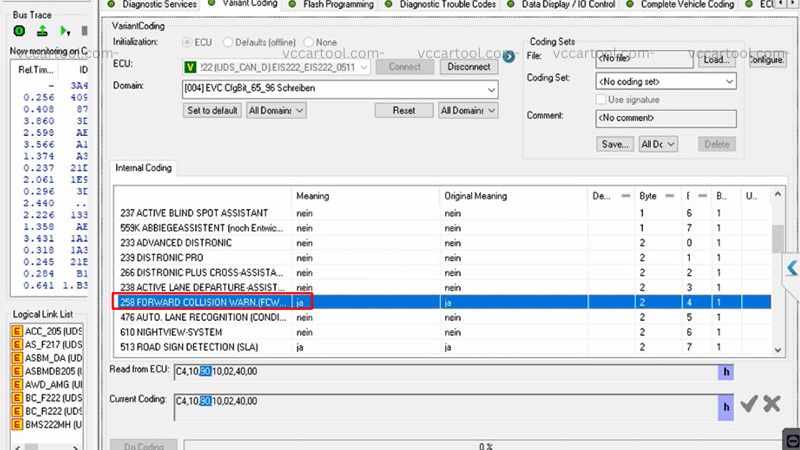
Step 5: Apply and Save Coding Changes
- Click “Do Coding” to apply the new settings.
- Wait for the system to process the changes.
Step 6: Restart the Vehicle & Verify Changes
- Turn off the ignition and wait a few minutes.
- Restart the vehicle and check if the “Collision Prevention Assist Plus Inoperative” warning has disappeared.
- If the message persists, repeat the steps and ensure the correct coding settings have been applied.
Common Issues & Troubleshooting
1. DTS Monaco Does Not Detect the EIS22 Module
- Ensure the diagnostic interface is correctly connected.
- Restart DTS Monaco and try again.
2. Coding Changes Do Not Apply
- Confirm that you have selected the correct variant coding option.
- Perform a hard reset after applying the new settings.
3. Warning Message Still Appears After Coding
- Double-check the Pre-Safe settings to ensure they were properly changed.
- Restart the vehicle and verify if the changes took effect.
Important Notes Before Disabling Collision Prevention Assist Plus
- Disabling safety features can reduce vehicle protection – Consult a professional before making modifications.
- Use the latest DTS Monaco version to avoid compatibility issues.
- Some Mercedes-Benz models have additional dependencies, requiring further diagnosis.
Need Professional Assistance?
If you are unsure about performing this coding modification or need expert support, VCCARTOOL provides professional remote coding, programming, and diagnostic services for Mercedes-Benz vehicles.
Why Choose VCCARTOOL?
✅ Advanced Mercedes-Benz coding & programming
✅ Remote diagnostic support worldwide
✅ Expert error code troubleshooting
✅ Affordable service – Only from $50 per job!
Contact us today for expert assistance!
- WhatsApp: +1 (901) 414 – 1927
- Email: [email protected]
Conclusion
By following this step-by-step guide, you can successfully turn off the “Collision Prevention Assist Plus Inoperative” warning in your Mercedes-Benz using DTS Monaco.
For professional Mercedes-Benz coding and diagnostics, trust VCCarTool to provide expert solutions. Contact us today for fast, reliable, and affordable support!
