How to fix U0302 Software Incompatibility With Transmission Control Module
Error code U0302 – Software Incompatibility With Transmission Control Module (TCM) is a common issue in Volkswagen (VW) and Audi vehicles that use the VAG control system. This error appears when the software version in the TCM does not match the rest of the vehicle’s control modules, causing communication failures between components.
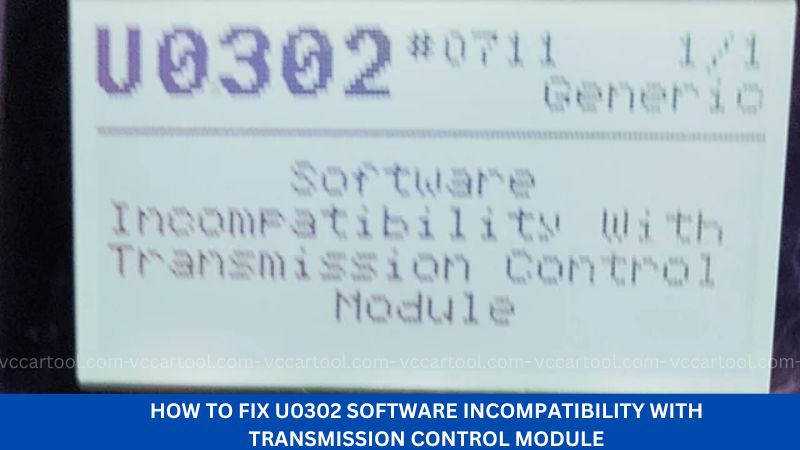
Symptoms of U0302 in VW & Audi Vehicles
- Transmission shifting issues or failure to engage gears.
- Check Engine Light (CEL) or Transmission Warning Light.
- DTC codes related to TCM software mismatch after module replacement.
- Performance issues due to incomplete or failed updates.
If you’re experiencing these problems, follow this step-by-step guide to diagnose and fix error U0302.
How to Fix U0302 Error Code
Required software and equipment
Before starting, ensure you have the necessary tools and software:
- ODIS Engineer Software (for diagnosis and flashing).
- Laptop with the software installed.
- Tabscan 6154+C (or an equivalent VAG diagnostic interface).
- Stable internet connection (for downloading compatible software updates).
Need to buy diagnostic software, equipment, computers? Contact VCCarTool via WhatsApp: +1 (901) 414 – 1927. We provide reputable diagnostic equipment for many brands!
Step-by-Step Guide to Fixing U0302 in VW & Audi Vehicles
You can follow the steps to solve the error code or watch the video on how to fix U0302.
Step 1: Connect Your Diagnostic Tool
- Plug the Tabscan 6154+C into the OBD2 port of the vehicle.
- Open ODIS Engineer on your laptop and connect to the vehicle.
- Ensure a stable CAN communication between the tool and the vehicle’s ECU.
Step 2: Read Error Codes
- In ODIS Engineer, select 002 – DTC Memory.
- Scan for errors and confirm the presence of U0302.
- Take note of any related faults that may indicate communication issues.
Step 3: Flash the Transmission Control Module (TCM)
- Select 042 – Flash in ODIS Engineer.
- Check the current software version of the TCM.
- Match the part number with the correct software update.
- Proceed with flashing the TCM with the appropriate firmware.
Warning: Ensure you use the correct software version, or the transmission may become inoperative.
Step 4: Clear and Re-read System Memory
- Use 047.02 – Clear & Read Entire System to remove old data.
- Restart the vehicle and let the system recalibrate.
- Check for error codes again in 002 – DTC Memory.
Step 5: Perform a Final System Check
- Test drive the vehicle and monitor transmission behavior.
- If U0302 still appears, double-check the firmware compatibility and reattempt the flashing process.
If you need technical support during the operation, or need to quickly fix the error code U0302, please contact VC Car Tool at WhatsApp: +1 (901) 414 – 1927 for the fastest support.
Watch the Full Video Guide Here
For a detailed visual walkthrough, watch the tutorial on fixing error U0302:
Important Notes When Fixing U0302
- Always double-check that all ECUs in the vehicle are on compatible software versions.
- If the TCM has been replaced, ensure it has the correct coding and parameterization.
- Avoid interrupting the flashing process, as this may lead to TCM bricking.
Need Professional Help? Contact VC Car Tool for Assistance!
If you’re unsure about performing these steps, VC Car Tool offers professional technical support and remote login assistance for fixing error U0302.
- WhatsApp Support: +1 (901) 414 – 1927
- Email: [email protected]
We provide:
- ODIS Engineer diagnostic software.
- Diagnostic equipment when performing programming.
- Laptop for diagnosis.
- Remote technical support service, fast, cheap.
Conclusion
Error code U0302 is a common software mismatch issue in VW and Audi vehicles, often occurring after TCM replacement or failed software updates. Following the correct flashing procedure in ODIS Engineer can resolve this problem, restoring normal transmission function.
If you’re not comfortable performing these steps, VCCarTool is here to help! Contact us on WhatsApp for fast and professional assistance.
