How to Use Mercedes WIS: A Comprehensive Guide
Unlock the full potential of your Mercedes-Benz repairs with a deep dive into the Workshop Information System (WIS). VCCarTool provides you with essential knowledge and tools to navigate this powerful system effectively.
1. What is Mercedes-Benz WIS and Why is it Important?
The Mercedes-Benz Workshop Information System (WIS) is a comprehensive digital database containing a wealth of technical information for Mercedes-Benz vehicles. According to Mercedes-Benz USA, WIS provides technicians with detailed work instructions, function descriptions, electrical diagrams, service forms, specifications, and more. As the primary information source for technicians, mastering WIS is essential for efficient and accurate Mercedes-Benz repairs.
1.1. The Key Components of WIS
- Work Instructions: Step-by-step guides for component removal, reinstallation, and maintenance tasks.
- Function Descriptions: Explanations of how vehicle systems operate.
- Diagrams: Electrical, pneumatic, and hydraulic schematics.
- Service Forms: Templates for maintenance checklists and other service procedures.
- Specifications: Torque values, fluid types, and approved oils.
1.2. Why Technicians Need WIS
- Comprehensive Information: Access to a vast database of technical data.
- Accurate Repairs: Following manufacturer-approved procedures reduces errors.
- Reduced Liability: Adhering to Mercedes-Benz repair instructions minimizes legal risks, supported by data from the National Institute for Automotive Service Excellence (ASE).
- Efficiency: Streamlined access to information saves time and improves productivity.
2. How to Access Mercedes-Benz WIS
The primary way to access WIS is through a subscription to STAR TekInfo (www.startekinfo.com). As of the latest update, a subscription costs approximately $300 per month or $3,100 per year.
2.1. STAR TekInfo Subscription Benefits
- Complete Access: Unrestricted access to the WIS database.
- Official Information: Direct access to manufacturer-approved repair procedures.
- Cost Savings: By doing the job right the first time, you can reduce costs on labor.
2.2. Alternatives to Full Subscription
While a full subscription is ideal, there are scenarios where you may not need constant access. Consider these options:
- Short-Term Subscription: Subscribe for a month to handle specific, complex jobs.
- Shared Subscription: If possible, consider sharing a subscription with other technicians in your network.
3. Setting Up Your WIS Environment
Before diving into WIS, it’s crucial to configure the language settings for optimal search results. According to Mercedes-Benz, incorrect language settings can lead to irrelevant or inaccurate information.
3.1. Language Settings Configuration
- Open the Options Menu: Click “Setup” (or press F2).
- Select the Language Tab: Navigate to the “Language” tab.
- Set User Interface Language: Choose your preferred language.
- Prioritize Document Languages: Set the priority as follows:
- Priority 1: “US English”
- Priority 2: “English”
- Priority 3: “English”
- Uncheck “Conduct document search with priority 1 only”: Ensure this box is unchecked.
- Click “OK”: Save your settings.
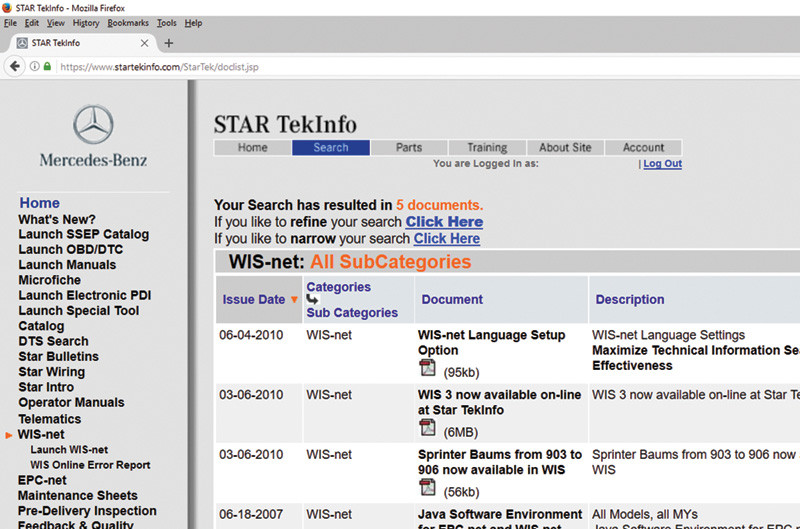 Language Settings in Mercedes WIS
Language Settings in Mercedes WIS
Proper WIS setup ensures accurate search results.
3.2. Why These Settings Matter
These settings prioritize US English, ensuring that search results are tailored to vehicles sold in the US market. According to a Mercedes-Benz technical bulletin, vehicle configurations and specifications can vary significantly between markets, making correct language settings vital.
4. Navigating and Searching WIS Effectively
WIS offers multiple search methods, each with its strengths. Mastering these techniques will significantly improve your efficiency.
4.1. Starting with the VIN
Always begin your search with the Vehicle Identification Number (VIN). According to Mercedes-Benz, using the VIN filters out irrelevant data and displays the vehicle data card, which includes option codes and serial numbers needed for document selection.
4.2. Selecting Service Groups
Choose the appropriate service group(s) relevant to your task. If you’re unsure, consult the Group System Guide available on STAR TekInfo under “MB Workshop Resources.”
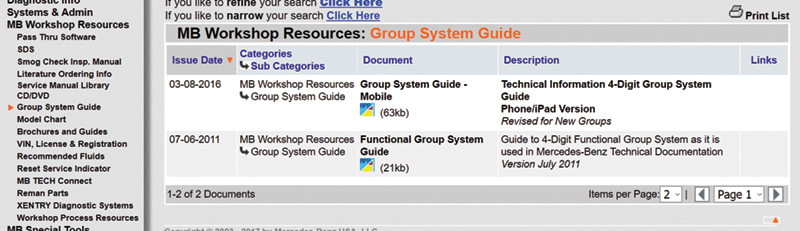 Mercedes-Benz Group Guide
Mercedes-Benz Group Guide
The Group System Guide helps navigate Mercedes-Benz literature.
4.3. Choosing Document Types
Select the relevant document types to narrow your search. Common types include:
- AR (Repair): Repair instructions.
- AP (Maintenance): Maintenance procedures.
- GF (Function): System function descriptions.
- PE (Wiring Diagrams): Electrical schematics.
4.4. Understanding Validities
Pay close attention to the “Validities” section to ensure the document applies to the specific vehicle. Hovering over a document displays a quick summary, while right-clicking opens the full Validity window.
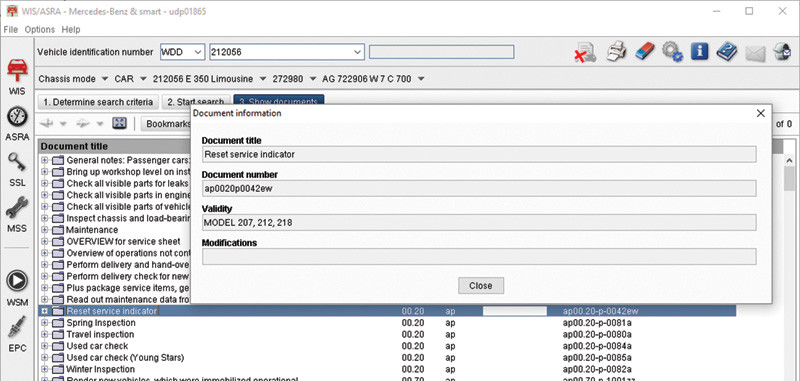 Validities Window in WIS
Validities Window in WIS
The Validities window clarifies document applicability.
5. Essential WIS Tricks and Tips
Maximize your WIS experience with these practical tips.
5.1. Using Bookmarks
Save frequently accessed documents to a bookmark list for quick retrieval. This is particularly useful in busy shops with shared WIS access.
5.2. Utilizing the Online Help System
Press F1 or click the question mark icon for context-sensitive help. The help system provides detailed explanations of WIS features and functions.
5.3. Understanding Symbols
Familiarize yourself with the symbols used throughout WIS. These symbols convey important information efficiently.
5.4. Exploring the Left Menu Bar
The left menu bar provides access to valuable applications, including:
- WIS Service Media (WSM): Videos and guides explaining various jobs.
- Electronic Parts Catalog (EPC): Parts listings and diagrams.
The left menu bar provides links to useful resources.
6. Advanced Search Techniques
When standard searches fall short, these advanced techniques can help you find the information you need.
6.1. Full-Text Search
The full-text search scans the entire document content for your keywords. While slower, it can be effective when you don’t know the exact document title.
6.2. Advanced Search
Refine your full-text searches with the Advanced search options:
- Any of the words: Finds documents containing at least one of your keywords.
- All of the words: Finds documents containing all of your keywords.
- An exact phrase: Finds documents containing the exact phrase you enter.
- None of the words: Excludes documents containing specific keywords.
6.3. Document Title Search
Search specifically within document titles for faster results.
6.4. Additional Search
Explore less common search criteria such as option codes or ASRA operation numbers.
7. Direct Document Number Entry
If you know the document number, enter it directly for instant access. Document numbers follow a specific format, such as AR20.10-P-2455GZA.
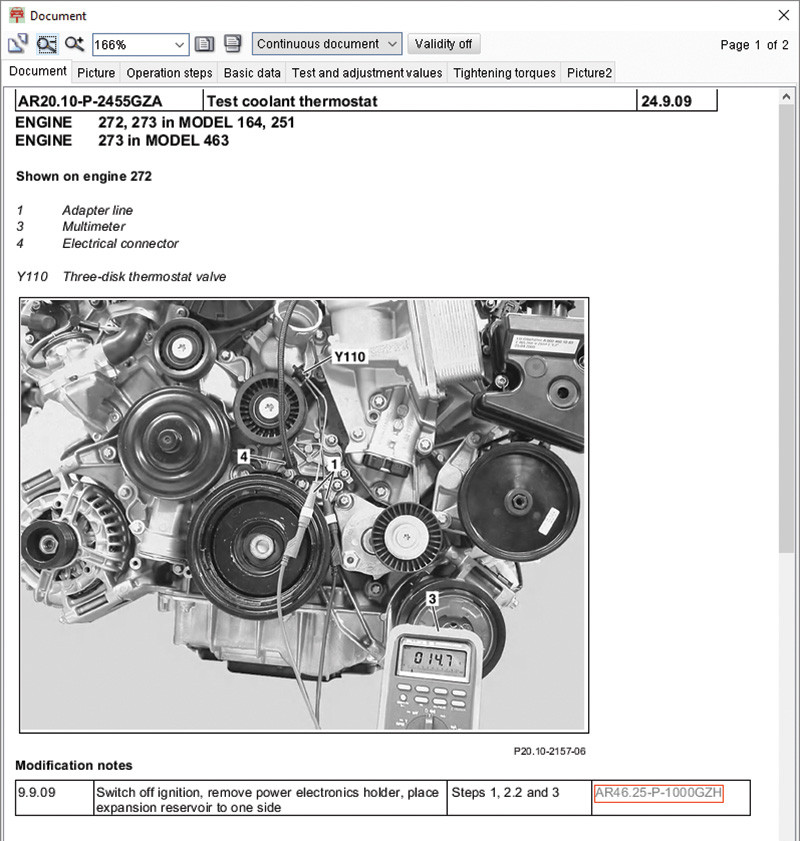 WIS Document Number
WIS Document Number
Every document in WIS has a unique number.
8. Navigating Document Links
Follow red links to other documents and blue links within the same document. Use the navigation arrows to return to previous documents.
9. Paying Attention to Detail
Read each step carefully and pay attention to all details provided in the documents. According to Mercedes-Benz, overlooking seemingly minor details can lead to errors and rework.
10. Overcoming Challenges and Staying Updated
While WIS is comprehensive, it can be challenging to navigate. Consistent use and continuous learning are key to mastering the system.
10.1. Addressing Frustrations
If you get lost in a maze of links, focus on the original document and follow links purposefully. Print the main document to stay oriented.
10.2. Staying Updated
WIS is updated monthly, ensuring you have the latest information. Look for icons indicating new or updated documents to stay current.
FAQ: Mastering Mercedes WIS
1. What is Mercedes WIS used for?
WIS is used for accessing repair instructions, maintenance procedures, system descriptions, and other technical information for Mercedes-Benz vehicles.
2. How much does a WIS subscription cost?
A subscription to STAR TekInfo, which includes WIS access, costs approximately $300 per month or $3,100 per year.
3. Can I access WIS without a subscription?
While a full subscription is recommended, short-term subscriptions or shared access may be viable alternatives for limited use.
4. What language settings should I use in WIS?
Set the User Interface to your preferred language and prioritize Document Languages as “US English,” “English,” and “English.”
5. How do I find a specific document in WIS?
Start with the VIN, select the relevant service group and document type, and use the search function.
6. What are Validities in WIS documents?
Validities specify the vehicles to which a document applies. Check this section to ensure the document is relevant to your vehicle.
7. How can I save frequently used documents in WIS?
Use the bookmark feature to create a list of frequently accessed documents for quick retrieval.
8. What is the WIS Service Media (WSM)?
WSM is a resource within WIS that provides videos and guides explaining various repair and maintenance procedures.
9. What is the Electronic Parts Catalog (EPC)?
EPC is a parts catalog that lists all the parts for Mercedes-Benz models and provides diagrams for assembly.
10. How often is WIS updated?
WIS is updated monthly to ensure technicians have access to the latest information.
Conclusion: Empowering Your Mercedes-Benz Repairs
Mastering Mercedes-Benz WIS is essential for any technician working on these vehicles. By understanding its structure, utilizing effective search techniques, and staying updated, you can unlock its full potential and provide top-quality service.
Ready to take your Mercedes-Benz repairs to the next level? Contact VCCarTool today for expert advice and the best diagnostic tools and software on the market. We’re here to help you maximize efficiency, accuracy, and profitability in your shop.
Contact us now:
- WhatsApp: +1 (901) 414 – 1927
- Email: [email protected]
- Website: vccartool.com
Don’t let outdated methods hold you back. Join the VCCarTool community and experience the future of automotive diagnostics.
