Shopping Guide
To ensure a smooth and secure shopping experience at vccartool.com, please follow the steps below:
1. Browse Products
- Use the search bar or browse product categories to find what you need.
- Filter by brand, function, or tool type to narrow down your options.
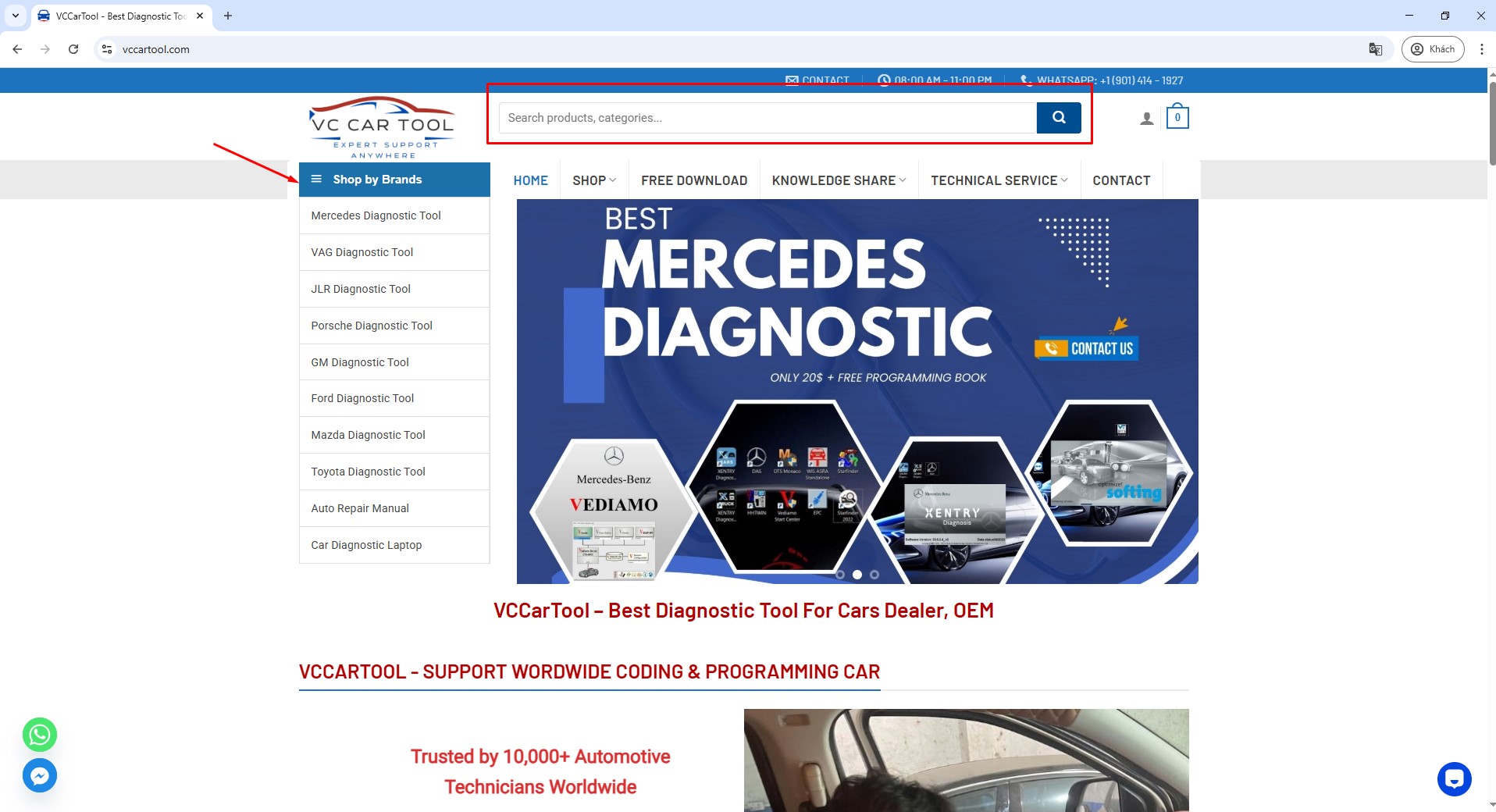
2. View Product Details
Click on a product to see detailed specifications, images, features, warranty policy, and compatibility.
If you need assistance, feel free to contact us via:
- WhatsApp: +1 (901) 414 – 1927
- Email: [email protected]
- Livechat (bottom right corner of the website)
3. Add to Cart
- Select the desired quantity and click “Add to Cart”.
- You can continue shopping or click “Proceed to Checkout” to payment.
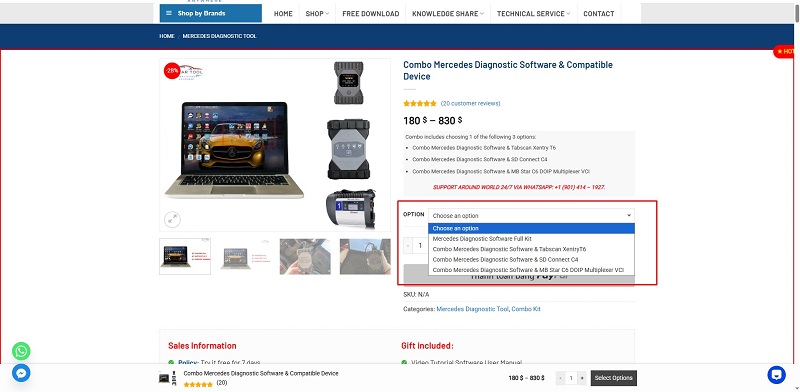
Select option if the product has multiple options
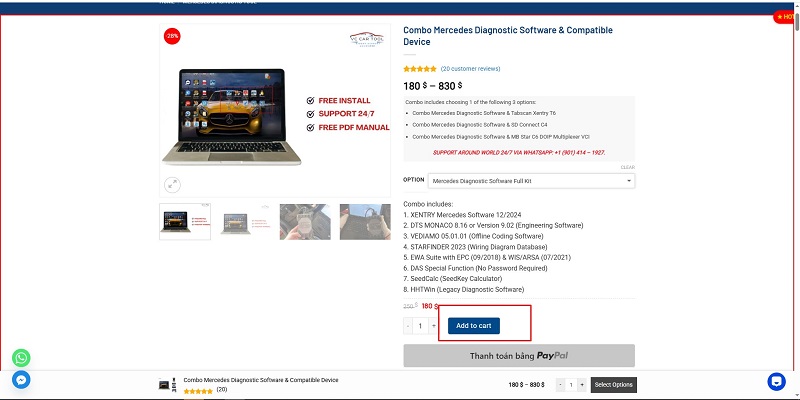
Click Add to cart
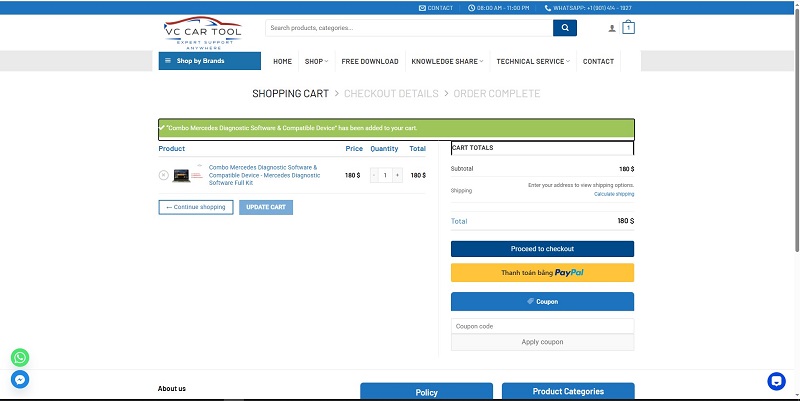
Then it will show the shopping cart, you can click out to add some other products or click “Proceed to checkout” to pay
4. Checkout & Payment
Fill in your delivery details: Full name, Address, Phone number, and Email.
Choose your preferred payment method:
- PayPal
- Credit/Debit Card (Visa, Mastercard)
- Click “Confirm Order” to complete your purchase.
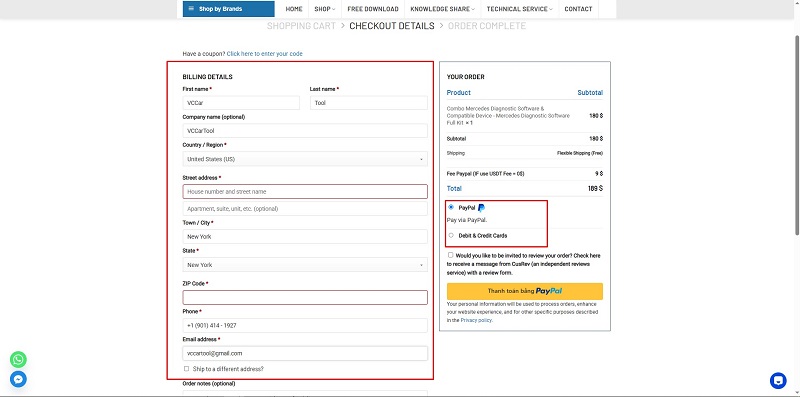
Note:
- Please leave correct information so we can contact you to confirm your order.
- Priority, please note your WhatsApp number so we can contact you as soon as possible.
5. Order Confirmation & Delivery
You will receive an email confirmation once your order is placed.
- Our team will also reach out to you via WhatsApp or Email to verify and process your order.
- Delivery time varies by location, usually between 1–5 business days.
- For software products, download links and installation instructions will be sent via email within 1 hour – 12 hour after payment confirmation.
6. After-Sales Support
All products come with an official warranty and free remote setup assistance.
Our technical team is available 24/7 via:
- WhatsApp: +1 (901) 414 – 1927
- Email: [email protected]
- Livechat on the website
Need help right away? Click the WhatsApp or Livechat icon on our website to chat with a technician instantly.
Above is our complete detailed guide on how to make a purchase on the website. If you have any questions, please contact VCCarTool for the fastest support.
Check out our products at:
