JLR SDD Software Diagnostic Latest Version V168
70 $ Original price was: 70 $.60 $Current price is: 60 $.
JLR SDD Software – Jaguar & Land Rover
- Version: Version 168
- Main Functions: Diagnostics, Coding, Programming, Fault Reading/Clearing
- Compatible Devices: JLR DOIP Original/Clone, JLR VNCI, JLR Mongoose, CARDAG PLUS 2, AUTEL, VCX SE/VCX NANO (with license), ALLSCANNER, XTOOL, WISCAN T6/T6 PRO, Scanmatik SM2
- Supported Vehicles: Jaguar (X100, X150, X202, X250, X350, X351, X400), Land Rover (L316, L319, L320, L322, L359, L538)
- Supported Years: Up to 2016 and some 2017 models
- Delivery Method: Remote installation via TeamViewer/UltraView
Sales Information
- Policy: Policy refund if software doesn't work
- Warranty: 12 Month
- Payment method: Payment via PayPal
- Transport: Worldwide shipping
- Technical Support: Support for software installation and usage
Gift included:
- Free PDF guide for beginners
- Private technical support group with at least 3 technicians
- Free warranty if the software encounters issues
- Free database for coding and programming
- Free trial of electrical wiring diagram software
JLR SDD Software v168 is a professional offline diagnostic and programming tool designed for Jaguar and Land Rover vehicles up to model year 2016 and some 2017 models. Supporting coding, ECU programming, and advanced diagnostic functions via OBD2 connection, it provides dealer-level access including Topix login capability (charged separately). With lifetime license, multi-language support, and compatibility with a wide range of diagnostic interfaces, JLR SDD Software is an essential solution for technicians and workshops working on pre-2016 JLR vehicles.

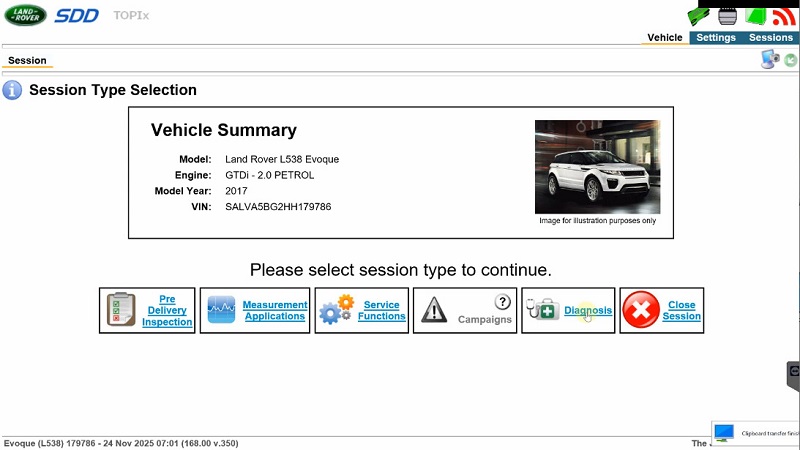
JLR SDD Software Diagnostic Latest Version V168
JLR SDD Software: Key Features & Functions
Full System Diagnostics – Read and clear fault codes across all vehicle control units.
- Coding & Programming – Perform ECU programming, module replacement, and advanced coding functions.
- Topix Login Support – Access dealer-level functions by logging into Topix.
- Wide Compatibility – Works with multiple diagnostic interfaces (JLR DOIP, Mongoose, VCX SE/Nano, WISCAN, ALLSCANNER, Autel, XTOOL, Scanmatik SM2, and more).
- Multi-Language Support – Available in various languages for global usability.
- Lifetime License – One-time activation with no subscription fees.
- Optimized for Pre-2016 Vehicles – Specifically designed for Jaguar & Land Rover models up to 2016.
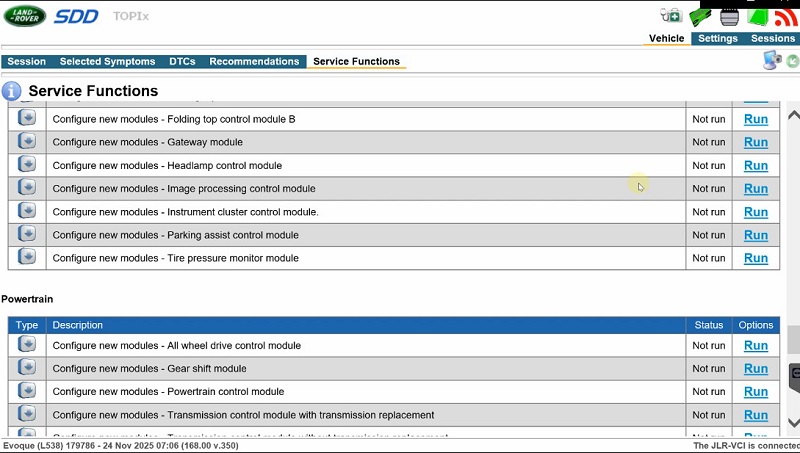
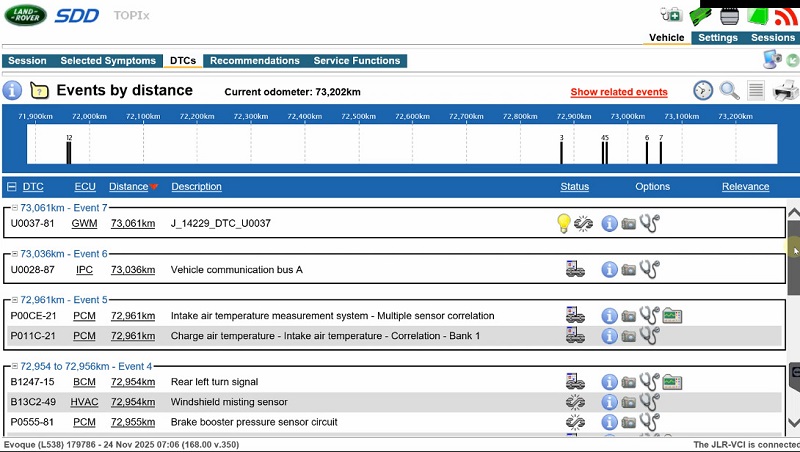
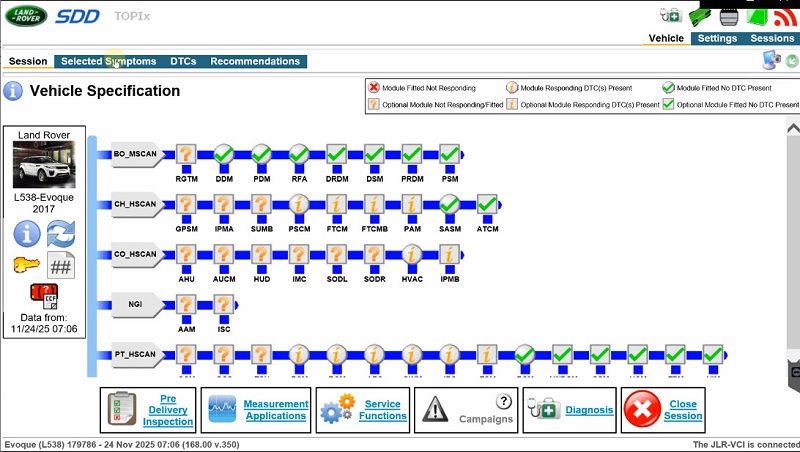
Function of JLR SDD Software v168
What’s Included – JLR SDD Software v168
- JLR SDD Diagnostic Software v168 (lifetime license, offline version)
- Remote Installation & Activation Service via TeamViewer/UltraView by VCCarTool technicians
- Beginner-Friendly PDF Guide – Step-by-step instructions for setup and basic functions
Supported Vehicles & Model Years – JLR SDD Software v168
- Supported Years: Up to 2016 and some 2017 models.
- Land Rover Models: L316, L319, L320, L322, L359, L538
- Jaguar Models: X100, X150, X202, X250, X350, X351, X400
Note: JLR SDD Software is specifically designed for Jaguar & Land Rover vehicles manufactured up to model year 2016. For newer vehicles (2016–2021), please refer to JLR Pathfinder Diagnostic Software.
Compatible Devices JLR SDD Software v168
JLR SDD Software v168 works seamlessly with a wide range of OBD2 diagnostic devices, including both original and compatible tools:
- JLR DOIP Original
- JLR DOIP Clone
- JLR VNCI
- JLR Mongoose
- Cardag Plus 2
- Autel Diagnostic Tools
- VCX SE (Requires device license)
- AllScanner VCX Nano (Requires device license)
- XTOOL
- WISCAN T6
- WISCAN T6 Pro
- Scanmatik SM2
Note: Some clone devices or tools that require a separate license may have limited functionality. For optimal performance, it is recommended to use JLR DOIP Original or VCX SE with valid licensing.
System Requirements – JLR SDD Software v168
To ensure smooth installation and reliable performance of JLR SDD Software v168, your computer or laptop should meet the following requirements:
- Device: Desktop PC or Laptop
- Processor: Intel Core i5 (6rd generation or higher)
- Memory (RAM): 8 GB or more
Storage:
- 3 GB free space for download
- 10 GB free space for installation
- Operating System: Windows 10 or Windows 11 (64-bit recommended)
Recommended Laptops: Panasonic CF-D1, Panasonic CF-19, Panasonic CF-D1. You can refer at: Car Diagnostic Laptop
Important: Using an SSD drive is strongly recommended for faster performance and stability during diagnostics and programming tasks.
Benefits of Using JLR SDD Software v168 at VCCarTool
When purchasing JLR SDD Software v168 from VCCarTool, you don’t just receive the software itself — you also gain access to a full range of value-added services and support:
- Professional Remote Installation via TeamViewer/UltraView – quick, hassle-free setup directly on your laptop.
- Step-by-Step PDF Guide for Beginners – helps new users get familiar with diagnostic, coding, and programming functions.
- Private Technical Support Group – at least 3 experienced technicians ready to assist you with any issue.
- Warranty Coverage – free support if the software encounters errors or stops working.
- Exclusive Database for Coding & Programming – included for advanced users.
- Trial Access to Electrical Wiring Diagram Software – an extra tool to support in-depth troubleshooting.
With VCCarTool, you get more than just software — you gain a reliable partner for long-term Jaguar & Land Rover diagnostics and programming.
If you are a JLR technician, you need to learn in-depth and systematic about JLR diagnosis and coding, at VCCarTool we publish a manual for new technicians. Refer to: Jaguar Land Rover Programming & Coding Guidebook
JLR SDD Software v168 remains an essential tool for Jaguar and Land Rover technicians working with vehicles up to 2016. With powerful diagnostic, coding, and programming features, along with support for a wide range of vehicle models and compatible devices, it provides everything you need to handle service tasks efficiently.
When you choose VCCarTool, you gain more than just software — you receive professional installation, dedicated technical support, and valuable bonus tools to maximize your workflow.
Contact VCCarTool via WhatsApp: +1 (901) 414-1927 today to get JLR SDD Software v168 installed on your system and start working like a professional.
Related JLR Products from VCCarTool
- JLR Pathfinder Diagnostic Software v12.0.2 – Advanced diagnostic and coding software for Jaguar & Land Rover (2016–2021).
- JLR Full Diagnostic Software Kit – Complete package for professional Jaguar Land Rover diagnostics.
- SEEDKEY SDD – Essential tool for unlocking SDD functionalities.
- CFF Tools Software– Specialized utility for Jaguar & Land Rover ECU programming.
Related products
Reviews
There are no reviews yet.


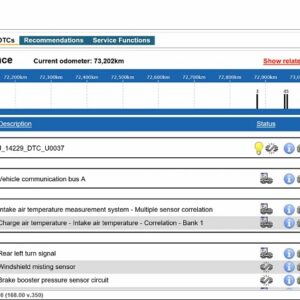
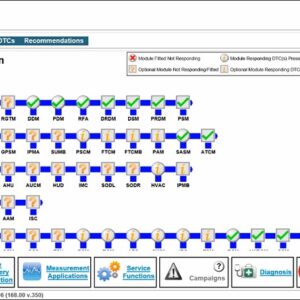
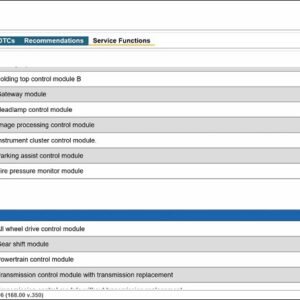


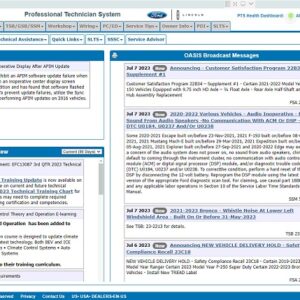

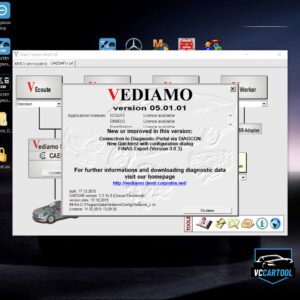
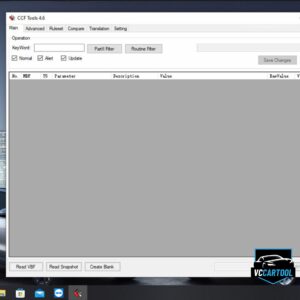


Be the first to review “JLR SDD Software Diagnostic Latest Version V168”