How to Disable Seatbelt Chime in Mercedes with DTS Monaco
The Disable Seatbelt Chime feature in Mercedes-Benz vehicles can be essential for drivers who frequently operate in private areas, workshops, or locations where seat belt laws differ. The persistent seat belt warning sound can be distracting, but with DTS Monaco, a professional engineering tool, you can modify the vehicle’s coding to turn off this feature.
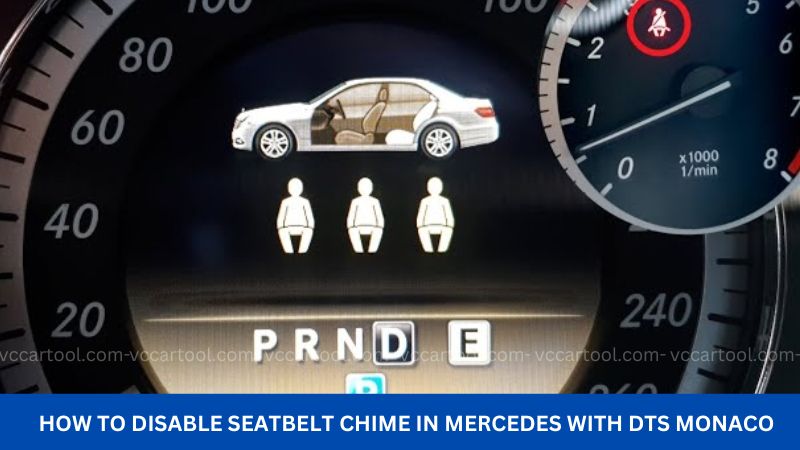
Why Disable Seatbelt Chime?
The seat belt chime is designed for safety, but in certain cases, disabling it might be beneficial:
- Working on the vehicle without wearing a seatbelt.
- Driving in controlled environments where seatbelt use is optional.
- Reducing unnecessary distractions for fleet vehicles or testing purposes.
Required Tools Disable Seat Belt Alarm
Before you proceed with the Disable Seatbelt Chime process, ensure you have the following:
- A laptop with DTS Monaco installed and configured.
- A compatible Mercedes-Benz diagnostic interface (C4, C5, or C6 multiplexer).
- An OBD-II connection cable to establish communication with the vehicle.
- A stable power source to avoid interruptions during the process.
You can see details at: Mercedes Diagnostic Tool
How to Disable Seatbelt Chime: Step-by-Step Guide
Step 1: Open DTS Monaco & Select Variant Coding Mode
- Connect your OBD-II interface to the vehicle.
- Launch DTS Monaco and enter Variant Coding Mode.
- Ensure the software detects your vehicle properly before proceeding.
Step 2: Connect to IC213 & Modify Coding
- In DTS Monaco, select the IC213 (Instrument Cluster Module).
- Navigate to [007] Country Coding Write.
- Locate Gurtwarnung (Belt_Warning_Type).
- Change the setting from “nach USA NCAP” to “entsprechend Konfiguration”.
- Click “Do Coding” and wait for confirmation.
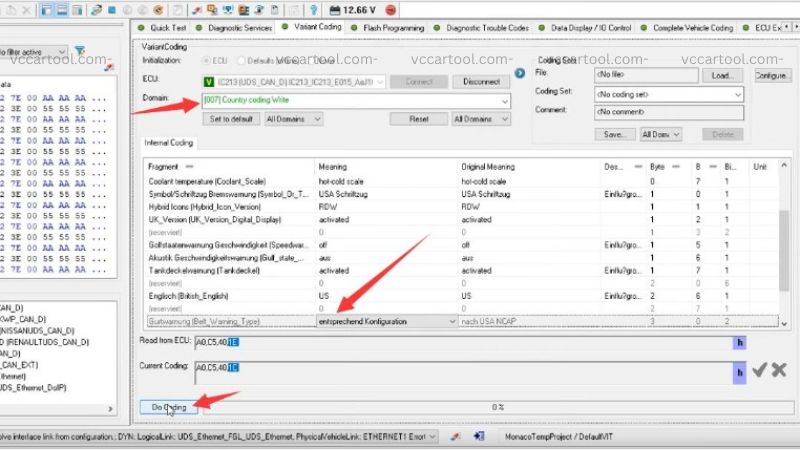
If you need further technical support, please contact VC Car Tool via WhatsApp: +1 (901) 414 – 1927 for free and fastest support.
Step 3: Perform a Hard Reset
- Navigate to Diagnostic Services.
- Select Hard Reset to finalize the coding process.
- Wait for the system to reboot and confirm the seatbelt chime is disabled.
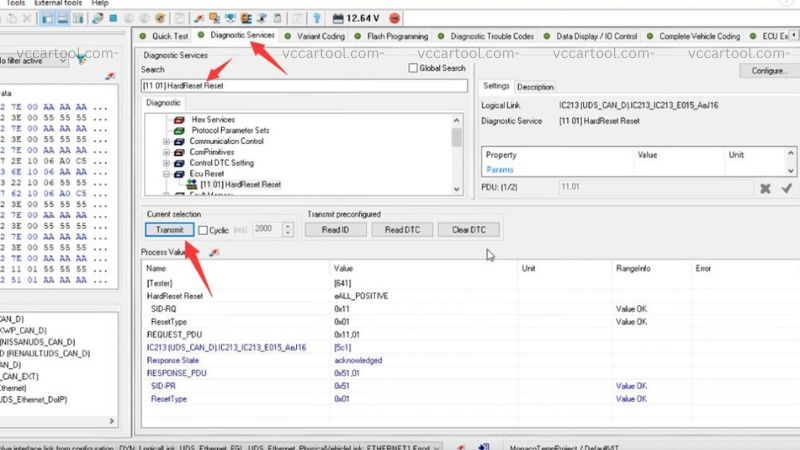
Troubleshooting Common Issues
If the Disable Seatbelt Chime modification does not work correctly, try the following:
- DTS Monaco does not detect the IC213 module: Ensure your diagnostic interface is correctly connected, then restart DTS Monaco.
- Coding changes do not apply: Verify that you selected the correct variant coding option and performed a hard reset.
- The seat belt warning still appears: Double-check the coding settings and restart the vehicle to ensure the update takes effect.
Get Professional Help from VC Car Tool
If you encounter any issues while trying to Disable Seatbelt Chime, our expert team at VC Car Tool is here to assist you. We provide professional remote support for coding, programming, and troubleshooting Mercedes-Benz vehicles.
Why Choose Our Service?
- Expert Mercedes-Benz diagnostics and coding support.
- Remote technical assistance for just $50 per job.
- Fast and reliable service via WhatsApp or email.
- Free initial consultation to assess your issue.
Contact Us:
- WhatsApp: +1 (901) 414 – 1927
- Email: [email protected]
Conclusion
By following this guide, you can successfully Disable Seatbelt Chime in your Mercedes-Benz using DTS Monaco. This modification allows for a more customized driving experience without unnecessary alerts. For hassle-free diagnostics and coding support, contact VC Car Tool today!
