Xentry vs EPC: Which Mercedes-Benz Diagnostic Tool is Right for You?
Are you a Mercedes-Benz technician or shop owner looking to enhance your diagnostic capabilities? Choosing the right software is crucial for efficient and accurate repairs. This guide from VCCarTool will delve into a detailed comparison of Xentry and EPC, two essential tools for Mercedes-Benz vehicles, highlighting their key differences and helping you make an informed decision. We understand the challenges you face in keeping up with the latest automotive technology and the need for reliable diagnostic solutions, so let’s dive in!
1. Understanding Xentry and EPC: An Overview
Before comparing Xentry and EPC, it’s essential to define what each software does. Knowing their primary functions will give a solid foundation for comparing the features and benefits.
- Xentry Mercedes: Xentry is the comprehensive diagnostic software used for diagnosing and troubleshooting Mercedes-Benz vehicles. It offers in-depth system analysis, fault code reading, and guided repair procedures. Xentry is the go-to tool for technicians needing to perform diagnostics, programming, and module coding.
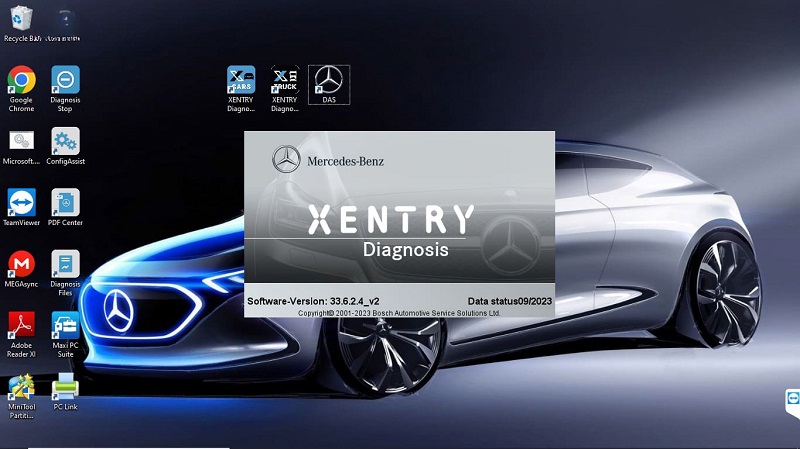
- EPC (Electronic Parts Catalog): EPC is a digital parts catalog that provides detailed information on Mercedes-Benz parts, including part numbers, diagrams, and compatibility data. It helps technicians and parts specialists identify and order the correct parts for specific vehicles, which ensures accurate repairs and maintenance.
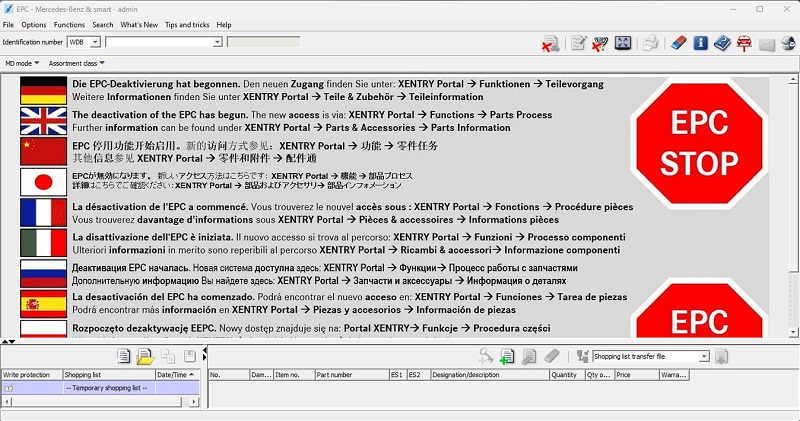
2. Key Differences Between Xentry and EPC
Understanding the fundamental differences between Xentry and EPC is essential for choosing the right tool for your specific needs. While both are valuable for Mercedes-Benz diagnostics and repair, they serve distinct purposes.
| Feature | Xentry | EPC |
|---|---|---|
| Primary Function | Vehicle diagnostics, troubleshooting, programming, and module coding. | Electronic parts catalog for identifying and ordering Mercedes-Benz parts. |
| Usage | Used by technicians for diagnosing and repairing vehicle issues. | Used by parts specialists and technicians for identifying and ordering the correct parts. |
| Data Provided | Fault codes, live data, diagnostic procedures, programming options. | Part numbers, diagrams, compatibility data, pricing (subscription required for pricing information). |
| Updates | Regular updates to support new models and diagnostic procedures. | Periodic updates to reflect the latest parts information and revisions. |
| Necessity | Essential for diagnostic and repair work. | Crucial for accurate parts identification and ordering. |
| Target User | Technicians, diagnostic specialists. | Parts specialists, technicians, service advisors. |
| Integration | Integrates with diagnostic hardware like multiplexers. | Can be integrated with dealer management systems for streamlined parts ordering. |
| Real-time Data | Provides real-time vehicle data during diagnostics. | Does not provide real-time data; focuses on parts information. |
| Cost | Requires a subscription and compatible hardware. | Requires a subscription. |
3. Detailed Feature Comparison
Now, let’s explore the features of each software in detail. This section will provide an in-depth look at what Xentry and EPC offer, giving you a clear understanding of their capabilities.
3.1. Xentry: Advanced Diagnostics and Programming
Xentry offers a wide array of functions that make it indispensable for Mercedes-Benz technicians. Here are some of its standout features:
- Comprehensive System Diagnostics: Xentry can perform in-depth diagnostics on all vehicle systems, including engine, transmission, ABS, airbags, and more. This comprehensive coverage ensures that technicians can quickly identify any issues within the vehicle.
- Fault Code Reading and Clearing: Xentry accurately reads and clears diagnostic fault codes (DTCs), providing valuable insights into the nature of the problem. The software also offers detailed descriptions and possible causes for each fault code, aiding in efficient troubleshooting.
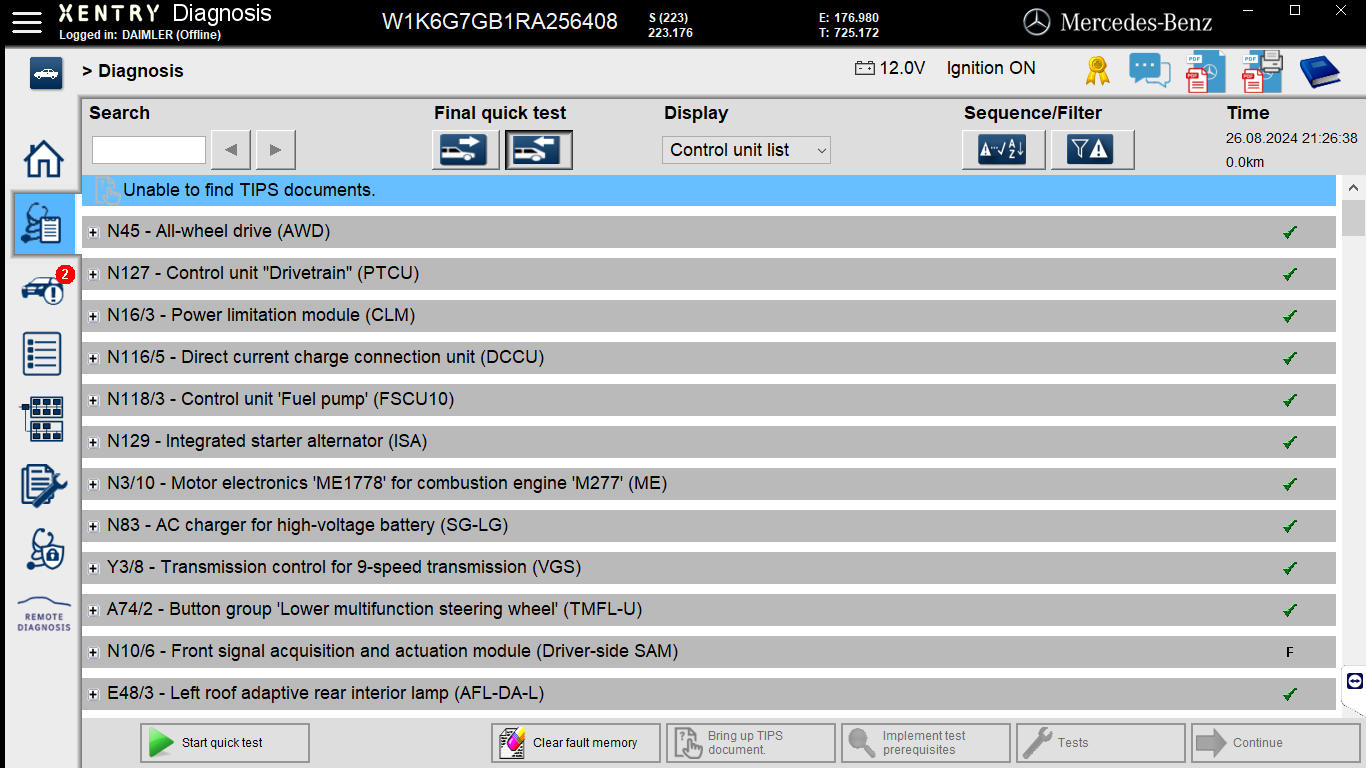
- Live Data Streaming: With Xentry, technicians can monitor real-time data from various sensors and modules, which helps in diagnosing intermittent issues and verifying the performance of components. This real-time data is crucial for accurate diagnostics.
- Guided Diagnostics: Xentry provides step-by-step diagnostic procedures, guiding technicians through the troubleshooting process. These guided procedures include wiring diagrams, component locations, and testing parameters, which simplifies complex repairs.
- Programming and Coding: Xentry allows for programming and coding of control units, enabling technicians to update software, replace modules, and customize vehicle functions. This feature is essential for maintaining and enhancing vehicle performance.
- Actuations and Adaptations: Technicians can use Xentry to perform actuations and adaptations, such as resetting adaptations after replacing components or calibrating sensors. These functions ensure that the vehicle operates correctly after repairs.
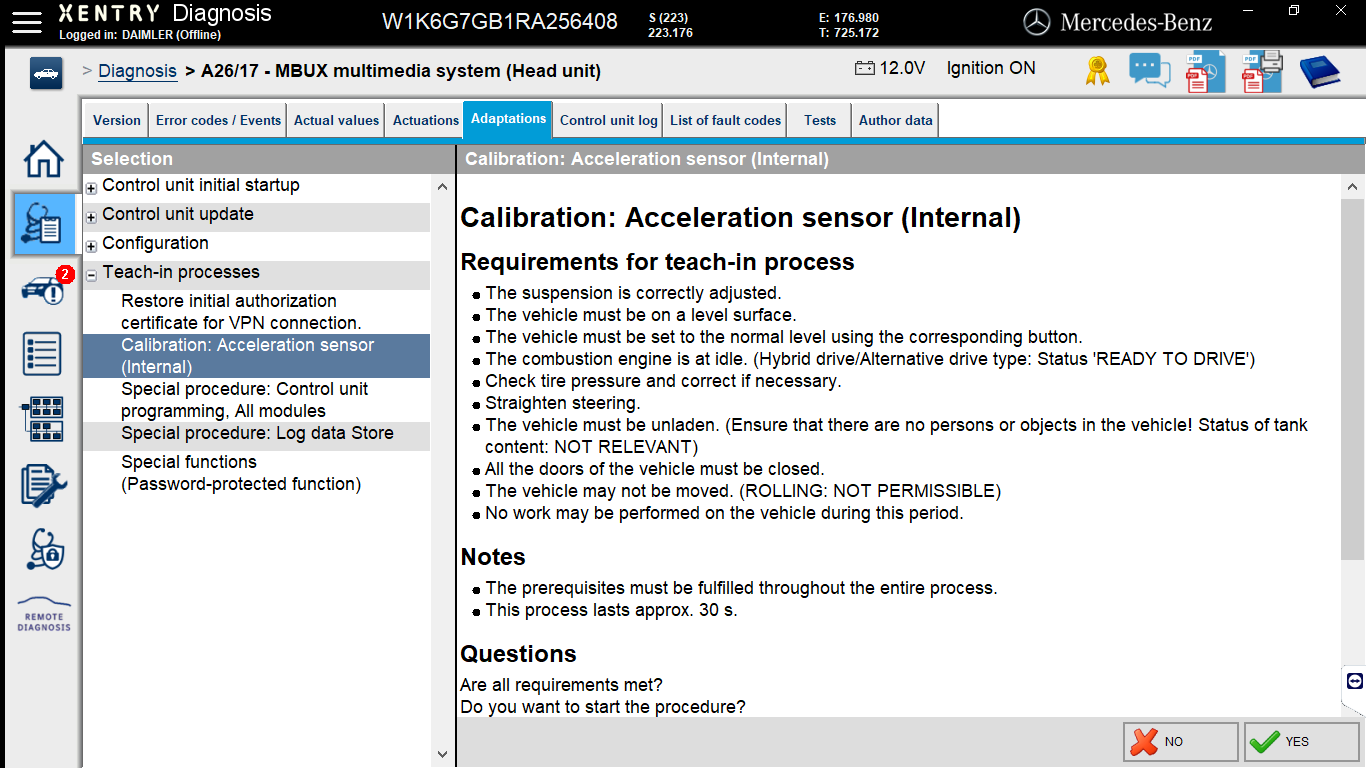
- Vehicle Communication Interface (VCI): Xentry requires a compatible VCI, such as the Mercedes-Benz C4 or C5 multiplexer, to communicate with the vehicle. The VCI provides a reliable connection for performing diagnostics and programming.
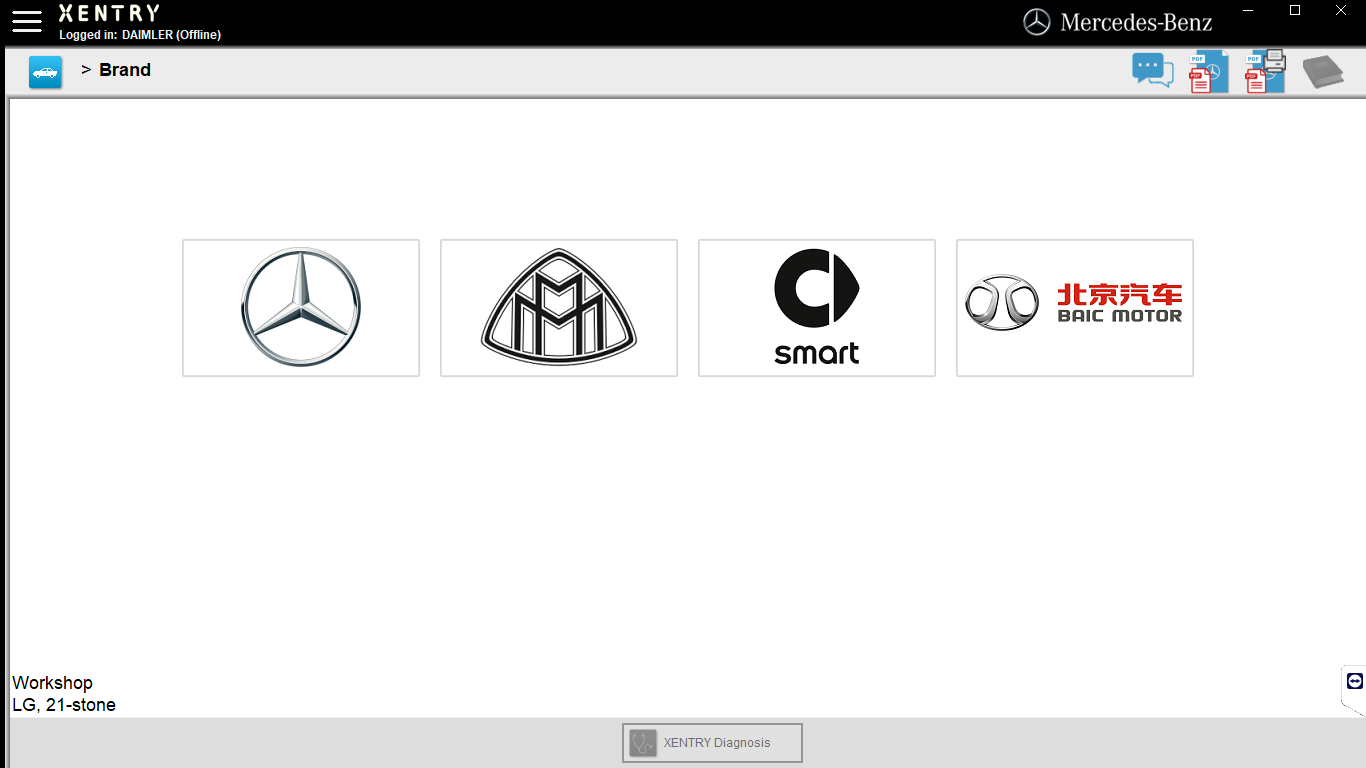
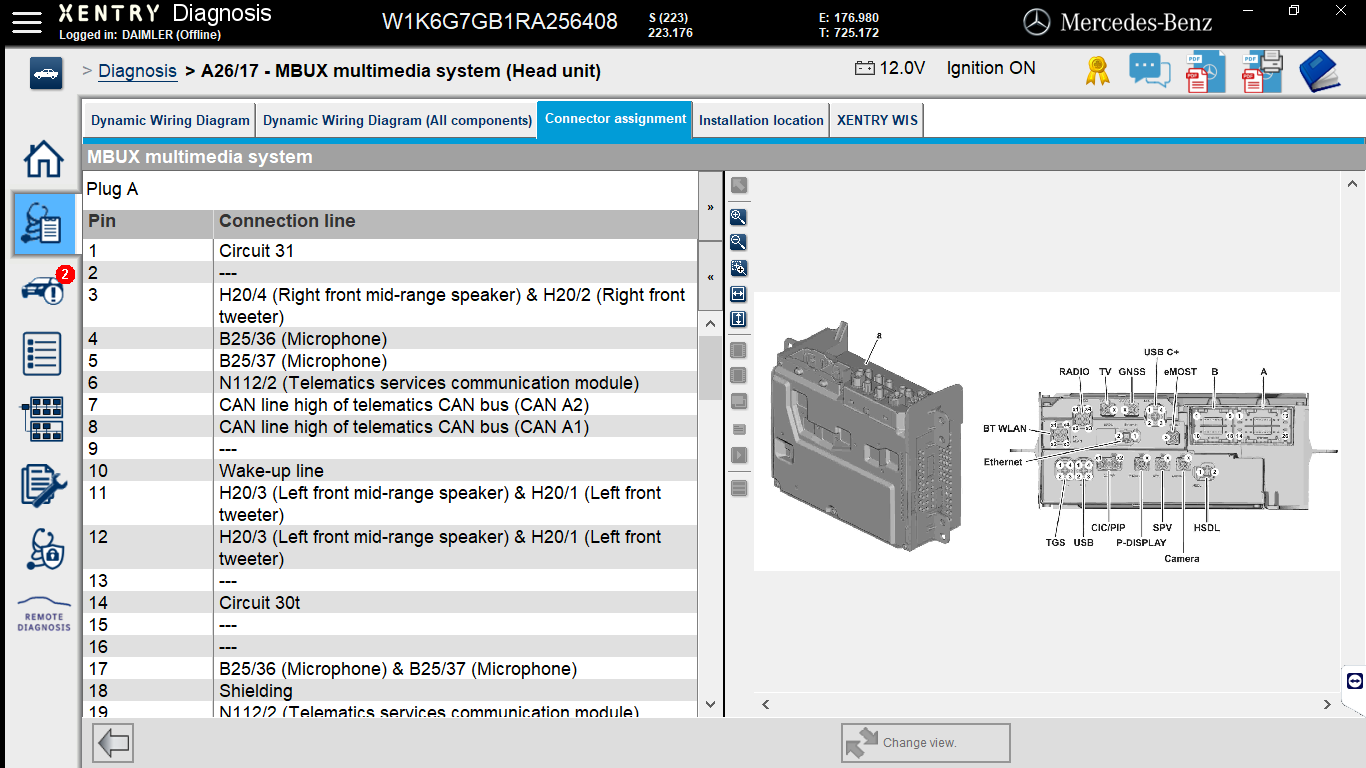
Mercedes-Benz Xentry diagnostic tool
3.2. EPC: Precision Parts Identification
EPC streamlines the process of identifying and ordering the correct parts for Mercedes-Benz vehicles. Here’s what makes EPC a valuable tool:
- Extensive Parts Catalog: EPC contains a vast database of Mercedes-Benz parts, covering models from classic to current. This comprehensive catalog ensures technicians can find the right parts for any Mercedes-Benz vehicle.
- Detailed Parts Diagrams: The software includes detailed diagrams that illustrate the location and assembly of parts within the vehicle. These diagrams help technicians visualize the components and understand how they fit together.
- Part Number Lookup: Technicians can quickly look up part numbers using various search criteria, such as vehicle identification number (VIN), model, or part name. This feature saves time and reduces the risk of ordering the wrong parts.
- Compatibility Information: EPC provides compatibility information, indicating which parts are suitable for specific vehicle models and production years. This ensures that the ordered parts are compatible with the vehicle being serviced.
- Superseded Parts Information: The catalog also includes information on superseded parts, showing the latest part numbers and any relevant updates or changes. This helps technicians use the most current parts available.
- Parts Ordering Integration: EPC can be integrated with dealer management systems, simplifying the parts ordering process. This integration allows technicians to order parts directly from the catalog, reducing errors and improving efficiency.
- VIN-Based Searches: Using the vehicle’s VIN, EPC can filter parts listings to show only those that are compatible with the specific vehicle. This VIN-based search ensures accuracy and reduces the chances of ordering incorrect parts.

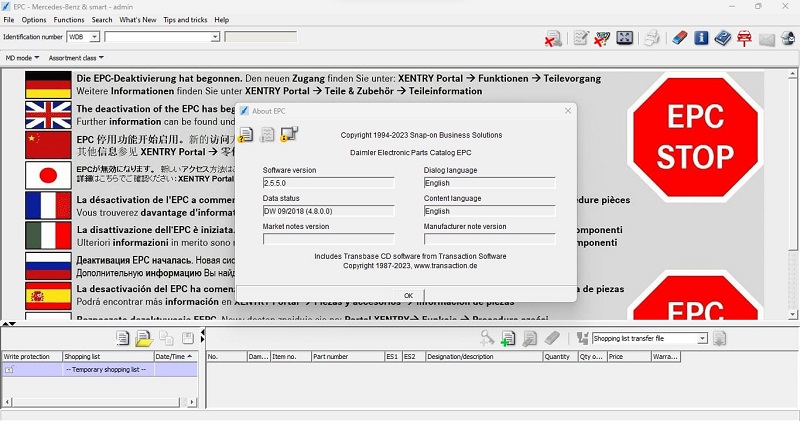
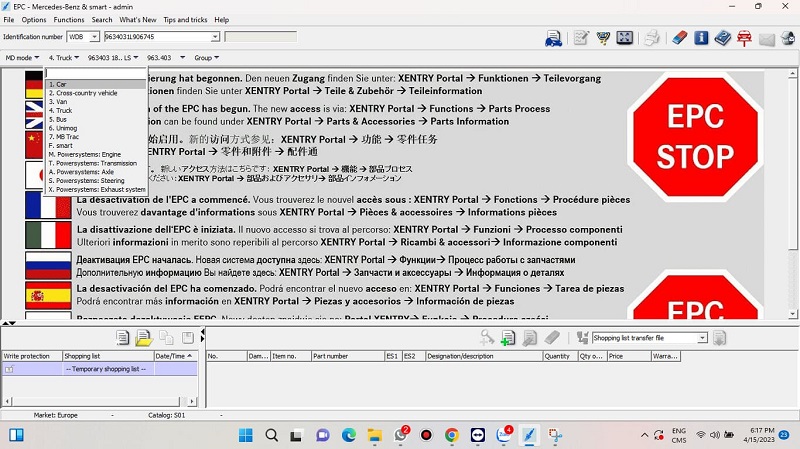
Electronic Parts Catalog
4. Practical Applications in the Workshop
To fully appreciate the value of Xentry and EPC, let’s examine how they are used in real-world workshop scenarios.
4.1. Diagnosing an Engine Misfire with Xentry
Imagine a Mercedes-Benz arrives at your shop with a persistent engine misfire. Here’s how you might use Xentry to diagnose and resolve the issue:
- Connect to the Vehicle: Use the Xentry VCI to connect to the vehicle and initiate a diagnostic session.
- Read Fault Codes: Scan the engine control unit (ECU) for fault codes. Xentry identifies a misfire on cylinder 3.
- Live Data Analysis: Monitor live data, such as fuel injector pulse width and ignition timing, to identify any anomalies on cylinder 3.
- Guided Diagnostics: Follow Xentry’s guided diagnostic procedures for the misfire fault code. The software suggests testing the ignition coil and fuel injector.
- Component Testing: Use Xentry to activate the fuel injector and ignition coil on cylinder 3, checking for proper function. The ignition coil is found to be faulty.
- Programming (if needed): After replacing the ignition coil, use Xentry to clear the fault codes and perform any necessary adaptations.
- Verification: Verify the repair by monitoring live data and ensuring the engine misfire is resolved.
4.2. Identifying the Correct ABS Sensor with EPC
Now, consider a situation where you need to replace an ABS sensor on a Mercedes-Benz. Here’s how EPC can help you identify the correct part:
- Enter Vehicle Information: Input the vehicle’s VIN into EPC to ensure accurate part identification.
- Navigate to ABS System: Locate the ABS system in the parts catalog and view the available diagrams.
- Identify the Sensor: Use the diagrams to identify the specific ABS sensor you need to replace (e.g., front left).
- Find the Part Number: Note the part number for the identified ABS sensor.
- Check Compatibility: Verify that the part number is compatible with the vehicle’s model year and production date.
- Order the Part: Order the part directly from EPC or through your dealer management system.
5. Choosing the Right Tool for Your Needs
Deciding between Xentry and EPC depends on your role and the tasks you perform. Here are some considerations to guide your choice:
- For Technicians: If you’re a technician who diagnoses and repairs Mercedes-Benz vehicles, Xentry is indispensable. Its diagnostic capabilities, guided procedures, and programming functions are essential for efficient and accurate repairs.
- For Parts Specialists: If you specialize in parts identification and ordering, EPC is the tool you need. Its comprehensive parts catalog, detailed diagrams, and compatibility information ensure you can quickly and accurately find the correct parts.
- For Shop Owners: As a shop owner, investing in both Xentry and EPC can significantly improve your shop’s efficiency and capabilities. Xentry enables your technicians to diagnose and repair vehicles effectively, while EPC ensures you order the correct parts every time.
6. Benefits of Using Genuine Software
Using genuine Xentry and EPC software offers several advantages over pirated or cracked versions:
- Access to Updates: Genuine software provides access to the latest updates, ensuring compatibility with new models and access to the latest diagnostic procedures.
- Technical Support: Licensed users receive technical support from the software vendor, helping them resolve any issues or questions they may have.
- Legal Compliance: Using genuine software ensures you are compliant with licensing agreements and avoids legal issues associated with using pirated software.
- Reliability and Security: Genuine software is more reliable and secure, reducing the risk of errors, crashes, and security vulnerabilities.
7. Integrating Xentry and EPC for Enhanced Efficiency
For maximum efficiency, consider integrating Xentry and EPC into your workshop workflow. Here are some tips for seamless integration:
- Train Your Staff: Ensure that your technicians and parts specialists are properly trained on how to use both Xentry and EPC.
- Streamline Your Workflow: Develop a workflow that integrates the diagnostic process with parts identification and ordering.
- Use VIN-Based Searches: Encourage the use of VIN-based searches in both Xentry and EPC to ensure accuracy.
- Keep Software Updated: Regularly update both Xentry and EPC to ensure compatibility and access to the latest features.
8. Addressing Common Challenges
While Xentry and EPC are powerful tools, users may encounter some challenges. Here are some common issues and how to address them:
- Software Installation Issues: Ensure your computer meets the minimum system requirements and follow the installation instructions carefully. If you encounter issues, contact technical support for assistance.
- Connectivity Problems: Verify that your VCI is properly connected to the vehicle and that the software is configured to use the correct communication interface.
- Data Accuracy: Double-check all data entered into Xentry and EPC, especially VINs and part numbers, to avoid errors.
- Subscription Management: Keep your Xentry and EPC subscriptions up to date to ensure continued access to updates and support.
9. The Future of Mercedes-Benz Diagnostics
The field of automotive diagnostics is constantly evolving, with new technologies and techniques emerging all the time. Here are some trends to watch for in the future of Mercedes-Benz diagnostics:
- Artificial Intelligence (AI): AI is being used to enhance diagnostic capabilities, providing more accurate and efficient troubleshooting.
- Remote Diagnostics: Remote diagnostics allow technicians to diagnose and repair vehicles from a remote location, reducing downtime and improving customer service.
- Augmented Reality (AR): AR is being used to overlay diagnostic information onto the vehicle, providing technicians with a visual guide to repairs.
- Cloud-Based Diagnostics: Cloud-based diagnostics enable technicians to access diagnostic data and resources from anywhere, improving collaboration and efficiency.
10. VCCarTool: Your Partner in Mercedes-Benz Diagnostics
At VCCarTool, we understand the challenges you face in keeping up with the latest automotive technology. That’s why we offer a wide range of diagnostic tools and software solutions to help you stay ahead of the curve.
10.1. Why Choose VCCarTool?
- Expertise: We have years of experience in the automotive diagnostic industry.
- Quality Products: We offer only the highest quality diagnostic tools and software.
- Support: We provide comprehensive technical support to help you get the most out of your investment.
- Competitive Prices: We offer competitive prices to make our products accessible to everyone.
10.2. Call to Action
Ready to enhance your Mercedes-Benz diagnostic capabilities? Contact VCCarTool today to learn more about our Xentry and EPC solutions.
Don’t let outdated tools hold you back! Reach out to VCCarTool now.
- WhatsApp: +1 (901) 414 – 1927
- Email: [email protected]
- Website: vccartool.com
Let VCCarTool be your partner in achieving diagnostic excellence. We’re here to support you every step of the way, offering guidance, training, and top-notch tools to keep your business thriving.
Remember, accurate diagnostics and efficient repairs are key to customer satisfaction and business success. With VCCarTool, you can confidently tackle any Mercedes-Benz diagnostic challenge.
Contact us via WhatsApp at +1 (901) 414 – 1927 for the fastest support and to download and add your license today.
FAQ: Xentry vs EPC
Here are some frequently asked questions about Xentry and EPC to help clarify any remaining doubts:
- What is the main purpose of Xentry software?
Xentry is primarily used for comprehensive diagnostics, troubleshooting, programming, and module coding in Mercedes-Benz vehicles. - Can I use Xentry to program new keys for Mercedes-Benz vehicles?
Yes, Xentry can be used to program new keys, but it may require additional security access and procedures. - What is the main function of EPC software?
EPC (Electronic Parts Catalog) is used for identifying and ordering the correct parts for Mercedes-Benz vehicles, providing part numbers, diagrams, and compatibility data. - Do I need a special interface to use Xentry?
Yes, Xentry requires a compatible Vehicle Communication Interface (VCI), such as the Mercedes-Benz C4 or C5 multiplexer, to connect to the vehicle. - Can EPC provide pricing information for parts?
EPC can provide pricing information, but it often requires a subscription to access the latest pricing data. - Is it possible to integrate EPC with my dealer management system?
Yes, EPC can be integrated with dealer management systems to streamline the parts ordering process. - What are the benefits of using genuine Xentry and EPC software?
Genuine software provides access to the latest updates, technical support, legal compliance, and enhanced reliability and security. - How often are Xentry and EPC updated?
Xentry and EPC are updated regularly to support new models, diagnostic procedures, and parts information. - Can I use Xentry on multiple computers?
Xentry licenses are typically tied to a specific computer, so you may need to purchase additional licenses for multiple computers. - Where can I get reliable support for Xentry and EPC software?
You can get reliable support from VCCarTool, which offers expert assistance, quality products, and comprehensive technical support.
By understanding the differences between Xentry and EPC, you can make an informed decision about which tool is right for your needs. And remember, VCCarTool is here to support you every step of the way. Contact us today to learn more. WhatsApp: +1 (901) 414 – 1927.

