WISCAN T6 vs WISCAN T6 PRO: Which Diagnostic Tool is Right for You?
WISCAN T6 Vs WISCAN T6 PRO, these diagnostic tools are indispensable for today’s automotive technicians, but choosing the right one can be overwhelming. This detailed comparison of the WISCAN T6 and WISCAN T6 PRO will delve into their features, capabilities, and suitability for different needs. Whether you’re a seasoned mechanic or just starting out, understanding the nuances of these tools will empower you to make an informed decision and elevate your diagnostic prowess. This article will cover key aspects such as OEM diagnostic software compatibility, J2534 programming, and overall performance.
1. Understanding the Essentials of Automotive Diagnostic Tools
Before diving into the specifics of the WISCAN T6 and WISCAN T6 PRO, it’s crucial to understand the fundamental role of automotive diagnostic tools in modern vehicle repair. These tools are essential for troubleshooting complex electronic systems, reading diagnostic trouble codes (DTCs), and performing various maintenance procedures.
- Diagnostic Trouble Codes (DTCs): These codes provide technicians with a starting point for identifying issues within a vehicle’s systems.
- Live Data Streaming: Real-time data from sensors and modules allows technicians to monitor vehicle performance and pinpoint anomalies.
- Actuation Tests: These tests enable technicians to activate specific components to verify their functionality.
- Programming and Coding: Advanced diagnostic tools support the reprogramming of electronic control units (ECUs) and coding of new components.
2. Introducing the WISCAN T6: A Reliable Diagnostic Solution
The WISCAN T6 is designed to offer a comprehensive diagnostic solution for a wide range of vehicles. It supports multiple communication protocols and is compatible with various OEM diagnostic software. This versatility makes it a valuable tool for technicians working on diverse vehicle makes and models.
Key Features of the WISCAN T6:
- Broad Vehicle Coverage: Supports a wide range of vehicle makes and models, ensuring compatibility for various repair shops.
- OEM Software Compatibility: Works seamlessly with OEM diagnostic software, providing access to in-depth diagnostic capabilities.
- Essential Diagnostic Functions: Performs essential functions such as reading DTCs, live data streaming, and actuation tests.
- User-Friendly Interface: Features an intuitive interface for easy navigation and efficient diagnostic processes.
3. Discovering the WISCAN T6 PRO: Enhanced Capabilities for Advanced Diagnostics
 WISCAN T6 PRO Diagnostic Tool
WISCAN T6 PRO Diagnostic Tool
The WISCAN T6 PRO builds upon the foundation of the T6, offering enhanced capabilities for advanced diagnostics and programming. It incorporates innovative technologies like DoIP (Diagnostics over Internet Protocol) and J2534 programming, making it suitable for modern vehicles with complex electronic architectures.
Enhanced Features of the WISCAN T6 PRO:
- DoIP Support: Enables high-speed communication with newer vehicles using Ethernet-based diagnostic protocols.
- J2534 Programming: Supports ECU reprogramming and module coding, allowing technicians to update software and configure new components.
- Advanced Diagnostic Functions: Offers advanced functions such as variant coding, module adaptation, and guided diagnostics.
- High-Performance Hardware: Equipped with a powerful processor and ample memory for efficient operation and fast data processing.
4. WISCAN T6 vs WISCAN T6 PRO: Detailed Feature Comparison
| Feature | WISCAN T6 | WISCAN T6 PRO |
|---|---|---|
| Communication Protocols | CAN, K-Line, ISO9141, J1850 VPW, J1850 PWM | CAN, K-Line, ISO9141, J1850 VPW, J1850 PWM, DoIP |
| J2534 Programming | Limited support | Full support for ECU reprogramming and module coding |
| OEM Software Compatibility | Extensive | Extensive |
| Advanced Functions | Basic diagnostics, live data, actuation tests | Variant coding, module adaptation, guided diagnostics |
| Hardware | Standard processor and memory | High-performance processor and ample memory |
| Connectivity | USB | USB, Bluetooth |
| Operating System | Windows XP, Win7, Win8, Win10 | Windows Xp, Win7, Win8, Win10 and follow-up version of the 32 bit or 64 bit |
| Target Users | General repair shops, entry-level technicians | Advanced repair shops, experienced technicians |
| Price Range | Lower | Higher |
5. Deep Dive into Communication Protocols
5.1. CAN (Controller Area Network)
CAN is a robust communication protocol used in most modern vehicles. It allows various electronic control units (ECUs) to communicate with each other without a host computer. The WISCAN T6 and T6 PRO both support CAN, ensuring compatibility with a wide range of vehicles. According to Bosch, one of the pioneers of CAN technology, it “reduces wiring complexity and improves reliability.”
5.2. K-Line and ISO9141
K-Line and ISO9141 are older communication protocols used in vehicles manufactured before the widespread adoption of CAN. These protocols are still relevant for diagnosing older models. Both the WISCAN T6 and T6 PRO support K-Line and ISO9141, providing broad vehicle coverage.
5.3. J1850 VPW and J1850 PWM
J1850 VPW (Variable Pulse Width) and J1850 PWM (Pulse Width Modulation) are communication protocols used primarily in older General Motors (GM) and Ford vehicles. Support for these protocols ensures compatibility with a significant portion of the North American vehicle market.
5.4. DoIP (Diagnostics over Internet Protocol)
DoIP is an advanced communication protocol used in newer vehicles with Ethernet-based electronic architectures. It enables high-speed data transfer, which is essential for complex diagnostic and programming tasks. The WISCAN T6 PRO’s support for DoIP sets it apart, making it suitable for diagnosing and servicing the latest vehicle models. As vehicle technology advances, DoIP is becoming increasingly important.
6. J2534 Programming: What You Need to Know
J2534 is a standard that defines an API (Application Programming Interface) for reprogramming ECUs. A J2534-compliant tool allows technicians to update vehicle software, perform module coding, and configure new components.
- WISCAN T6: Offers limited support for J2534 programming, suitable for basic reprogramming tasks.
- WISCAN T6 PRO: Provides full support for J2534 programming, enabling technicians to perform advanced reprogramming procedures.
According to the Environmental Protection Agency (EPA), J2534 programming is essential for ensuring that vehicles meet emissions standards and operate efficiently.
7. OEM Software Compatibility: Maximizing Diagnostic Potential
Both the WISCAN T6 and T6 PRO are compatible with a wide range of OEM diagnostic software, including:
- Mercedes-Benz: XENTRY, DTS Monaco, Vediamo
- BMW: ISTA-D, ISTA-P, E-SYS, WinKFP
- Volkswagen Group: ODIS, ODIS-E
- Jaguar Land Rover: SDD, Pathfinder
- GM: GDS2, DPS
- Toyota: Techstream
- Honda: i-HDS
- Volvo: VIDA
- Ford/Mazda: FORScan
- Porsche: PIWIS
Using OEM software with a compatible diagnostic tool provides access to in-depth diagnostic capabilities, including:
- Factory-Level Diagnostics: Access to the same diagnostic functions used by vehicle manufacturers.
- Detailed Trouble Codes: Comprehensive information about DTCs, including possible causes and repair procedures.
- Advanced Programming: Capabilities for ECU reprogramming, module coding, and parameter adjustments.
8. Real-World Applications: Choosing the Right Tool for the Job
To illustrate the differences between the WISCAN T6 and T6 PRO, consider these real-world scenarios:
-
Scenario 1: General Automotive Repair
A general repair shop handles a variety of vehicles, including older models and newer ones with basic electronic systems. The WISCAN T6 is well-suited for this scenario, providing essential diagnostic functions and broad vehicle coverage.
-
Scenario 2: Advanced Diagnostics and Programming
An advanced repair shop specializes in diagnosing and repairing complex electronic systems in modern vehicles. The WISCAN T6 PRO is the better choice, offering DoIP support, full J2534 programming capabilities, and advanced diagnostic functions.
-
Scenario 3: Mobile Diagnostics
A mobile technician provides on-site diagnostic and repair services. The WISCAN T6 PRO’s Bluetooth connectivity and rugged design make it ideal for this application, allowing for wireless communication and reliable performance in various environments.
9. User Experience: Interface and Ease of Use
The user interface and ease of use are critical factors to consider when choosing a diagnostic tool. Both the WISCAN T6 and T6 PRO feature intuitive interfaces designed to streamline the diagnostic process.
- WISCAN T6: Offers a straightforward interface with clear menus and easy navigation.
- WISCAN T6 PRO: Provides an enhanced interface with additional features such as customizable dashboards and advanced data visualization.
10. Technical Specifications: A Closer Look
| Specification | WISCAN T6 | WISCAN T6 PRO |
|---|---|---|
| CPU | ARM Cortex-M3 | ARM Cortex-M3 |
| Flash Memory | 256 KB | 512 KB |
| RAM | 64 KB | 128 KB |
| Display | N/A | N/A |
| Connectivity | USB | USB, Bluetooth |
| Operating Voltage | 8-32V DC | 8-32V DC |
| Operating Temp | 0-50°C (32-122°F) | 0-50°C (32-122°F) |
| Dimensions | 145x85x29 mm | 145x85x29 mm |
| Weight | 200g | 200g |
11. Pricing and Availability: Making an Informed Decision
The WISCAN T6 and T6 PRO are available through various automotive tool suppliers and online retailers. Pricing may vary depending on the vendor and any bundled software or accessories. Contact VCCarTool via WhatsApp: +1 (901) 414 – 1927 or Email: [email protected] for the most current pricing and availability details.
12. Advantages of Purchasing from VCCarTool
When considering your purchase, choosing the right supplier is as important as selecting the tool itself. VCCarTool offers several key advantages:
- Expert Support: Access to knowledgeable technicians who can assist with tool setup, troubleshooting, and training.
- Competitive Pricing: Ensuring you receive the best value for your investment.
- Reliable Service: Commitment to customer satisfaction and ongoing support.
By choosing VCCarTool, you’re not just buying a diagnostic tool; you’re gaining a trusted partner in your automotive repair journey. Contact us today via WhatsApp: +1 (901) 414 – 1927 for personalized assistance.
13. Why You Should Choose VCCarTool
VCCarTool stands out as the premier choice for automotive diagnostic tools and software solutions. Here’s why:
- Extensive Product Range: Offering a wide selection of diagnostic tools, programming devices, and related software to meet diverse needs.
- Unrivaled Expertise: Boasting a team of highly skilled technicians with in-depth knowledge of automotive diagnostics and programming.
- Exceptional Customer Support: Providing prompt, reliable support to ensure customers get the most out of their tools and software.
- Customized Solutions: Tailoring solutions to meet the specific requirements of individual repair shops and technicians.
14. Customer Testimonials and Success Stories
Hearing from other users can provide valuable insights into the performance and reliability of the WISCAN T6 and T6 PRO.
- John, a seasoned technician: “The WISCAN T6 PRO has revolutionized my diagnostic process. The DoIP support and J2534 programming capabilities have allowed me to tackle even the most complex electronic issues.”
- Maria, a shop owner: “Investing in the WISCAN T6 was a game-changer for my shop. It’s easy to use and has significantly improved our diagnostic efficiency.”
These testimonials reflect the real-world benefits of using WISCAN diagnostic tools.
15. Maintenance and Software Updates: Keeping Your Tool Current
To ensure optimal performance and compatibility with the latest vehicles, it’s essential to keep your diagnostic tool properly maintained and updated.
- Regular Software Updates: Install the latest software updates to access new features, bug fixes, and expanded vehicle coverage.
- Hardware Maintenance: Keep the tool clean and protected from physical damage.
16. Navigating Complex Repairs with VCCarTool Support
Complex repairs demand more than just the right tools; they require expert guidance. VCCarTool provides comprehensive support to help you navigate challenging diagnostic scenarios.
- Troubleshooting Assistance: Access to experienced technicians who can help you diagnose and resolve complex issues.
- Training Resources: A variety of training materials, including videos, manuals, and online courses.
- Remote Support: Remote access to your diagnostic tool for real-time assistance from our support team.
Contact us via WhatsApp: +1 (901) 414 – 1927 for personalized support.
17. The Future of Automotive Diagnostics
As vehicle technology continues to evolve, automotive diagnostics will become increasingly complex. Tools like the WISCAN T6 PRO, with their advanced capabilities and support for emerging technologies, will be essential for technicians to stay ahead of the curve.
18. Maximizing Your Investment
To maximize your investment in a WISCAN diagnostic tool, consider these tips:
- Training: Invest in proper training to fully understand the tool’s capabilities and diagnostic techniques.
- Networking: Connect with other technicians and share knowledge and experiences.
- Continuous Learning: Stay up-to-date with the latest automotive technologies and diagnostic procedures.
19. Step-by-Step Guide to Diagnosing a Vehicle with WISCAN T6 or T6 PRO
- Connect the Tool: Connect the WISCAN T6 or T6 PRO to the vehicle’s OBD-II port.
- Power On: Turn on the ignition and power on the diagnostic tool.
- Select Vehicle: Choose the vehicle make, model, and year from the tool’s menu.
- Read DTCs: Scan the vehicle’s systems for diagnostic trouble codes (DTCs).
- Interpret Codes: Research and interpret the DTCs to identify potential issues.
- Live Data: Monitor live data streams to assess the performance of various components.
- Actuation Tests: Perform actuation tests to verify the functionality of specific components.
- Repairs: Make necessary repairs based on diagnostic findings.
- Clear Codes: Clear the DTCs after completing the repairs.
- Verify: Verify that the vehicle is functioning correctly and that no DTCs reappear.
20. Troubleshooting Common Issues
- Connectivity Problems: Ensure the tool is properly connected to the vehicle’s OBD-II port and that the vehicle’s ignition is turned on.
- Software Errors: Update the tool’s software to the latest version.
- Communication Errors: Verify that the tool is compatible with the vehicle’s communication protocols.
For any issues, contact VCCarTool via WhatsApp: +1 (901) 414 – 1927 or Email: [email protected] for expert assistance.
21. Exploring Alternative Diagnostic Tools
While the WISCAN T6 and T6 PRO are excellent choices, it’s worth exploring alternative diagnostic tools to ensure you’re making the best decision for your specific needs. Some popular alternatives include:
- Autel MaxiSys: A comprehensive diagnostic platform with advanced functions and broad vehicle coverage.
- Snap-on Zeus: A high-end diagnostic tool with advanced features and a user-friendly interface.
- Launch X431: A versatile diagnostic tool with a wide range of functions and affordable pricing.
22. Legal Considerations
Using automotive diagnostic tools and software may be subject to certain legal regulations. Technicians should be aware of these regulations and ensure they are in compliance. The Right to Repair Act, for example, ensures that independent repair shops have access to the same information and tools as authorized dealerships.
23. Environmental Impact
Properly diagnosing and repairing vehicles can have a positive impact on the environment. By identifying and addressing issues such as emissions problems, technicians can help reduce pollution and improve fuel efficiency.
24. Future Trends in Automotive Technology
The automotive industry is constantly evolving, with new technologies emerging all the time. Some of the key trends to watch include:
- Electric Vehicles (EVs): The growing popularity of EVs will require technicians to develop new diagnostic skills and invest in specialized tools.
- Advanced Driver-Assistance Systems (ADAS): ADAS technologies such as lane departure warning and adaptive cruise control are becoming increasingly common.
- Connectivity: Vehicles are becoming more connected, with features such as over-the-air updates and remote diagnostics.
25. Frequently Asked Questions (FAQs)
- What is the main difference between WISCAN T6 and WISCAN T6 PRO?
The WISCAN T6 PRO supports DoIP and full J2534 programming, while the T6 has limited J2534 support. - Which OEM software is compatible with WISCAN T6 PRO?
It supports Mercedes-Benz (XENTRY, DTS, Vediamo), BMW (ISTA-D, ISTA-P, E-SYS, WinKFP), Volkswagen Group (ODIS, ODIS-E), and more. - Is WISCAN T6 PRO suitable for advanced diagnostics?
Yes, it offers variant coding, module adaptation, and guided diagnostics. - Does WISCAN T6 PRO have Bluetooth connectivity?
Yes, it has both USB and Bluetooth connectivity. - What kind of support does VCCarTool provide for WISCAN T6 PRO?
VCCarTool offers expert support, competitive pricing, and reliable service. - How often should I update the software of my WISCAN T6 PRO?
Regularly, to access new features, bug fixes, and expanded vehicle coverage. - Can I use WISCAN T6 PRO for mobile diagnostics?
Yes, its Bluetooth connectivity and rugged design make it ideal for mobile diagnostics. - What is J2534 programming?
J2534 is a standard for ECU reprogramming, allowing technicians to update vehicle software. - How can I troubleshoot connectivity issues with WISCAN T6 PRO?
Ensure the tool is properly connected to the vehicle’s OBD-II port and that the vehicle’s ignition is turned on. - Are there any legal considerations for using automotive diagnostic tools?
Yes, technicians should be aware of regulations like the Right to Repair Act.
26. Contact VCCarTool for Expert Advice
Still unsure which diagnostic tool is right for you? Contact VCCarTool today for personalized advice and expert support. We’re here to help you make the best decision for your needs and budget. Reach out via WhatsApp: +1 (901) 414 – 1927 or Email: [email protected].
27. Concluding Remarks: Elevate Your Diagnostic Capabilities
In conclusion, the WISCAN T6 and T6 PRO are valuable diagnostic tools that can significantly enhance your capabilities as an automotive technician. By understanding their features, capabilities, and suitability for different needs, you can make an informed decision and elevate your diagnostic prowess. Remember to consider your specific requirements, budget, and the types of vehicles you typically work on. And don’t hesitate to contact VCCarTool for expert guidance and support.
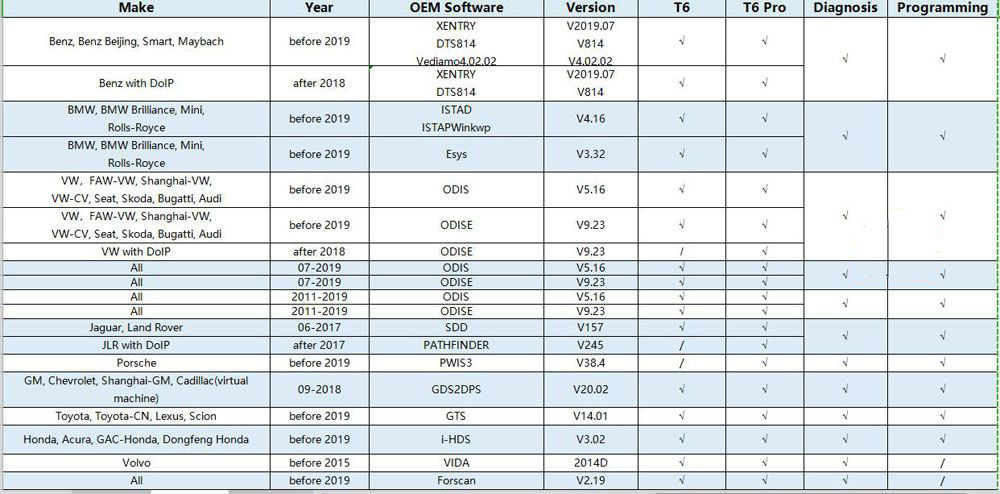 wiScan T6 Pro Auto DoIP J2534 Diagnostic Programming Tool
wiScan T6 Pro Auto DoIP J2534 Diagnostic Programming Tool
Ready to take your diagnostic skills to the next level? Contact VCCarTool today via WhatsApp: +1 (901) 414 – 1927 or visit our website VCCarTool.com to explore our full range of automotive diagnostic solutions. Let us help you find the perfect tool for your needs and achieve your professional goals.
