VNCI 6154A Review: The Ultimate Diagnostic Tool for Automotive Professionals
The VNCI 6154A is making waves in the automotive diagnostic world, hailed as a reliable and efficient tool for repairs, diagnostics, and module programming. This comprehensive VNCI 6154A Review dives deep into its features, benefits, and performance, offering insights for shop owners, garage managers, and technicians seeking to elevate their diagnostic capabilities. Discover how the VNCI 6154A can streamline your workflow and provide a significant return on investment, ensuring your shop stays ahead in today’s competitive market with enhanced diagnostic tools, advanced programming capabilities, and efficient repair solutions.
1. Understanding the VNCI 6154A: An Overview
The VNCI 6154A diagnostic tool is a game-changer in the automotive industry. Designed to seamlessly integrate with ODIS (Offboard Diagnostic Information System) and other diagnostic software, this tool offers unparalleled diagnostic and programming capabilities. It stands out due to its stable performance, ease of use, and comprehensive vehicle coverage, making it an indispensable asset for any modern automotive repair facility.
1.1. What is the VNCI 6154A?
The VNCI 6154A is a diagnostic interface specifically designed for VAG (Volkswagen Audi Group) vehicles, supporting VW, Audi, Skoda, Seat, Bentley, and Lamborghini. It acts as a bridge between your computer and the vehicle’s electronic control units (ECUs), allowing you to perform a wide range of functions, including reading diagnostic trouble codes (DTCs), performing module programming, and conducting advanced diagnostics.
1.2. Key Features and Specifications
- Compatibility: Supports ODIS Service, ODIS Engineering, and other diagnostic software.
- Connectivity: Offers both WiFi and USB connectivity options.
- Protocols: Supports all current VAG diagnostic protocols, including UDS, K-Line, and CAN.
- Vehicle Coverage: Extensive coverage of VAG vehicles from the late 1990s to current models.
- Firmware: Upgradable firmware to ensure compatibility with the latest vehicle models and software updates.
- Hardware: High-quality construction with durable plastic casing for long-term reliability.
2. Why Choose the VNCI 6154A?
In the realm of automotive diagnostics, selecting the right tool can significantly impact efficiency, accuracy, and overall success. The VNCI 6154A distinguishes itself as a top-tier choice for automotive professionals. Let’s explore the compelling reasons to choose the VNCI 6154A, highlighting its unique advantages and how it addresses the specific needs of modern auto repair shops.
2.1. Superior Performance and Stability
One of the standout features of the VNCI 6154A is its exceptional stability and performance. Users consistently report seamless connectivity and reliable data transmission, minimizing downtime and ensuring accurate diagnostic results. According to user feedback, the VNCI 6154A provides a stable connection, essential for complex procedures like module programming, where interruptions can lead to costly errors.
2.2. Ease of Use and Installation
The VNCI 6154A shines in its user-friendly design. Unlike some diagnostic tools that require complicated setup procedures, the VNCI 6154A offers a straightforward installation process. The plug-and-play functionality allows technicians to quickly integrate the device with their existing diagnostic systems, reducing the learning curve and increasing productivity. The device is recognized as standard equipment by ODIS, eliminating the need for third-party drivers.
2.3. Comprehensive Vehicle Coverage
The VNCI 6154A supports an extensive range of VAG vehicles, from older models to the latest releases. This broad compatibility ensures that technicians can use a single tool for various makes and models, streamlining their diagnostic workflow and reducing the need for multiple devices. This extensive coverage is particularly beneficial for shops that handle a diverse range of VAG vehicles, providing a one-stop solution for all their diagnostic needs.
2.4. Cost-Effectiveness
While the initial investment in a high-quality diagnostic tool is a significant consideration, the VNCI 6154A offers excellent value for money. Its robust performance, ease of use, and wide vehicle coverage translate into tangible cost savings over time. By reducing diagnostic time, minimizing errors, and supporting a broad range of vehicles, the VNCI 6154A helps shops maximize their return on investment and improve their bottom line.
2.5. Advanced Functionality
The VNCI 6154A is not just a code reader; it’s a comprehensive diagnostic solution that offers a wide array of advanced functions. From module programming and ECU coding to adaptation and advanced diagnostics, the VNCI 6154A provides the tools technicians need to tackle even the most complex automotive issues.
3. Setting Up and Using the VNCI 6154A
The VNCI 6154A is designed for user-friendliness, but understanding the setup process is crucial for optimal performance. This section provides a detailed guide on how to set up and use the VNCI 6154A, ensuring you can maximize its capabilities from day one.
3.1. Installation Process
- Software Installation: Begin by installing the necessary diagnostic software, such as ODIS Service or ODIS Engineering, on your computer. Ensure that your software version is compatible with the VNCI 6154A.
- Driver Installation: Connect the VNCI 6154A to your computer via USB. In most cases, the drivers will install automatically. If not, you may need to manually install them from the provided driver package. The VNCI 6154A is designed to be recognized as standard equipment by ODIS, simplifying the driver installation process.
- Firmware Update: Check for firmware updates using the Device Manager utility included with the VNCI 6154A. Updating to the latest firmware version ensures compatibility with new vehicle models and software enhancements.
3.2. Connecting to a Vehicle
- Connect the VNCI 6154A: Plug the VNCI 6154A into the vehicle’s OBD-II port. This port is typically located under the dashboard on the driver’s side.
- Establish Connection: Turn on the vehicle’s ignition. Launch your diagnostic software (e.g., ODIS) and select the VNCI 6154A as the diagnostic interface.
- Select Vehicle: Follow the software prompts to identify the vehicle you are diagnosing. This typically involves entering the vehicle’s VIN (Vehicle Identification Number).
- Begin Diagnostics: Once the connection is established, you can begin performing diagnostic functions, such as reading DTCs, performing module programming, or conducting advanced diagnostics.
3.3. Step-by-Step Guide to Performing Basic Diagnostics
- Read DTCs: Select the “Read DTCs” function in your diagnostic software. The VNCI 6154A will communicate with the vehicle’s ECUs and retrieve any stored diagnostic trouble codes.
- Interpret DTCs: Use the diagnostic software to interpret the DTCs. The software will provide a description of each code and suggest possible causes and solutions.
- Clear DTCs: After addressing the underlying issues, you can clear the DTCs using the “Clear DTCs” function in the diagnostic software.
- Verify Repair: Perform a test drive and re-scan the vehicle to ensure that the DTCs do not reappear.
4. Advanced Functions and Capabilities
While basic diagnostics are essential, the VNCI 6154A truly shines when it comes to advanced functions. This section explores some of the advanced capabilities of the VNCI 6154A, demonstrating how it can be used to tackle complex automotive issues and enhance your shop’s service offerings.
4.1. Module Programming
Module programming, also known as ECU programming or flashing, involves updating or replacing the software in a vehicle’s electronic control units (ECUs). This is often necessary to address software glitches, improve performance, or install new features. The VNCI 6154A provides a stable and reliable platform for module programming, ensuring that the process is completed successfully and without errors.
4.2. ECU Coding and Adaptation
ECU coding involves customizing the software settings in a vehicle’s ECUs to match specific configurations or components. Adaptation is a similar process that involves adjusting the ECU’s settings to compensate for changes in the vehicle’s components or operating conditions. The VNCI 6154A allows technicians to perform ECU coding and adaptation with precision, ensuring that the vehicle operates optimally and meets the manufacturer’s specifications.
4.3. Advanced Diagnostics
In addition to reading and clearing DTCs, the VNCI 6154A supports a wide range of advanced diagnostic functions, such as:
- Live Data Streaming: View real-time data from the vehicle’s sensors and ECUs, allowing you to monitor performance and identify anomalies.
- Actuator Testing: Activate and deactivate various vehicle components to test their functionality.
- Guided Fault Finding: Follow step-by-step diagnostic procedures to identify and resolve complex issues.
- Component Testing: Perform individual component tests to verify their functionality and identify potential problems.
5. Real-World Applications: Adaptive Cruise Control (ACC) Installation
To illustrate the practical benefits of the VNCI 6154A, let’s consider a real-world application: installing adaptive cruise control (ACC) on a vehicle. ACC is a sophisticated system that automatically adjusts the vehicle’s speed to maintain a safe following distance from other vehicles. Installing ACC typically involves replacing the existing steering wheel buttons with ACC-enabled buttons and then programming the vehicle’s ECU to activate the ACC functionality.
5.1. Step-by-Step Guide to ACC Installation
- Parts Acquisition: Obtain the necessary components, including the ACC-enabled steering wheel buttons and any required wiring harnesses.
- Steering Wheel Button Replacement: Carefully remove the existing steering wheel buttons and replace them with the ACC-enabled buttons. This typically involves removing the airbag and steering wheel trim, so it’s essential to follow the manufacturer’s instructions and take appropriate safety precautions.
- ECU Programming: Connect the VNCI 6154A to the vehicle’s OBD-II port and launch your diagnostic software (e.g., ODIS). Use the software to access the vehicle’s ECU and activate the ACC functionality. This may involve entering specific coding values or performing an adaptation procedure.
- Testing and Verification: After programming the ECU, perform a test drive to verify that the ACC system is functioning correctly. Ensure that the system can maintain a safe following distance and adjust the vehicle’s speed as needed.
5.2. The Role of the VNCI 6154A in ACC Installation
The VNCI 6154A plays a crucial role in the ACC installation process by providing a stable and reliable platform for ECU programming. Without a high-quality diagnostic interface like the VNCI 6154A, the ECU programming process can be risky, potentially leading to errors or even damaging the ECU. The VNCI 6154A ensures that the programming process is completed successfully, allowing you to add ACC functionality to the vehicle with confidence.
6. Comparing the VNCI 6154A with Other Diagnostic Tools
In a market flooded with diagnostic tools, it’s essential to understand how the VNCI 6154A stacks up against the competition. This section provides a comparative analysis of the VNCI 6154A, highlighting its strengths and weaknesses compared to other popular diagnostic tools.
6.1. VNCI 6154A vs. VAS 6154
The VAS 6154 is the official diagnostic interface for VAG vehicles, developed and distributed by Volkswagen AG. While the VAS 6154 is undoubtedly a high-quality tool, it comes with a hefty price tag. The VNCI 6154A offers a cost-effective alternative that provides similar functionality and performance.
| Feature | VNCI 6154A | VAS 6154 |
|---|---|---|
| Price | More Affordable | Higher |
| Performance | Excellent Stability and Reliability | Excellent Stability and Reliability |
| Compatibility | ODIS Service, ODIS Engineering, VCTool | ODIS Service, ODIS Engineering |
| Ease of Use | Plug and Play | Plug and Play |
| Vehicle Coverage | Extensive VAG Coverage | Extensive VAG Coverage |
| Firmware Updates | Regular Updates | Regular Updates |
| Connectivity | WiFi and USB | WiFi and USB |
6.2. VNCI 6154A vs. Other Third-Party Diagnostic Tools
Many third-party diagnostic tools claim to offer similar functionality to the VNCI 6154A, but they often fall short in terms of stability, performance, and vehicle coverage. The VNCI 6154A stands out due to its robust design, reliable connectivity, and extensive VAG vehicle coverage.
| Feature | VNCI 6154A | Other Third-Party Tools |
|---|---|---|
| Stability | Excellent | Varies |
| Performance | High | Varies |
| Vehicle Coverage | Extensive VAG Coverage | Limited or Inconsistent VAG Coverage |
| Ease of Use | Plug and Play | Varies |
| Firmware Updates | Regular | Often Lacking |
| Support | Excellent via VCCarTool | Limited or Non-Existent |
7. Tips and Tricks for Maximizing the VNCI 6154A’s Potential
To help you get the most out of your VNCI 6154A, here are some valuable tips and tricks:
7.1. Keep Your Software Updated
Regularly update your diagnostic software (e.g., ODIS) to ensure compatibility with the latest vehicle models and software enhancements. Software updates often include bug fixes, performance improvements, and new features that can enhance your diagnostic capabilities.
7.2. Update the Firmware
Periodically check for firmware updates for your VNCI 6154A using the Device Manager utility. Firmware updates can improve the tool’s stability, performance, and compatibility with new vehicle models.
7.3. Use a Stable Internet Connection
When performing online programming or accessing online diagnostic resources, ensure that you have a stable and reliable internet connection. A weak or intermittent connection can interrupt the programming process and potentially lead to errors.
7.4. Follow Proper Diagnostic Procedures
Always follow proper diagnostic procedures and consult the vehicle manufacturer’s service information when diagnosing and repairing vehicles. This will help you avoid errors and ensure that you are performing the correct repairs.
7.5. Seek Support When Needed
If you encounter any issues or have questions about using the VNCI 6154A, don’t hesitate to seek support from VCCarTool. We are here to help you troubleshoot problems and get the most out of your diagnostic tool. Contact us via WhatsApp: +1 (901) 414 – 1927 for immediate assistance.
8. Addressing Common Issues and Troubleshooting
Even with a high-quality diagnostic tool like the VNCI 6154A, you may encounter occasional issues. This section provides guidance on addressing some common problems and troubleshooting tips.
8.1. Connectivity Problems
If you are experiencing connectivity problems, such as the VNCI 6154A not being recognized by your computer or diagnostic software, try the following:
- Check USB Connection: Ensure that the USB cable is securely connected to both the VNCI 6154A and your computer.
- Reinstall Drivers: Try reinstalling the drivers for the VNCI 6154A.
- Restart Computer: Restart your computer and try again.
- Test on Another Vehicle: Test the VNCI 6154A on another vehicle to rule out any issues with the vehicle’s OBD-II port.
8.2. Software Errors
If you are encountering software errors, such as ODIS crashing or displaying error messages, try the following:
- Update Software: Ensure that your diagnostic software is up to date.
- Reinstall Software: Try reinstalling the diagnostic software.
- Check Compatibility: Verify that your software version is compatible with the VNCI 6154A.
8.3. Programming Errors
If you are experiencing programming errors, such as the ECU programming process failing or resulting in errors, try the following:
- Stable Connection: Ensure that you have a stable and reliable internet connection.
- Battery Voltage: Verify that the vehicle’s battery voltage is stable and within the recommended range.
- Follow Procedures: Carefully follow the programming procedures outlined in the vehicle manufacturer’s service information.
8.4. Need Further Assistance?
If you’ve tried the above steps and are still facing issues, remember that VCCarTool is here to help. Reach out to us via WhatsApp at +1 (901) 414 – 1927 for expert troubleshooting and guidance. We’re committed to ensuring you have a smooth and effective experience with your VNCI 6154A.
9. The Future of Automotive Diagnostics with VNCI 6154A
As automotive technology continues to evolve, the role of advanced diagnostic tools like the VNCI 6154A will become even more critical. With the increasing complexity of vehicle systems and the growing reliance on software and electronics, technicians will need sophisticated tools to diagnose and repair vehicles effectively. The VNCI 6154A is well-positioned to meet these challenges, offering a robust and versatile platform for advanced diagnostics, module programming, and ECU coding.
9.1. Emerging Trends in Automotive Diagnostics
- Remote Diagnostics: The ability to perform diagnostics remotely, allowing technicians to diagnose and repair vehicles from a distance.
- Artificial Intelligence (AI): The integration of AI into diagnostic tools, enabling them to automatically identify and diagnose complex issues.
- Cloud-Based Diagnostics: The use of cloud-based platforms for storing and accessing diagnostic data, facilitating collaboration and knowledge sharing.
9.2. How VNCI 6154A is Adapting to These Trends
The VNCI 6154A is continuously evolving to adapt to these emerging trends. With its upgradable firmware and compatibility with various diagnostic software platforms, the VNCI 6154A can be easily updated to support new diagnostic protocols, features, and technologies. Additionally, VCCarTool is committed to providing ongoing support and training to help technicians stay ahead of the curve and maximize the potential of the VNCI 6154A.
10. Why VCCarTool is Your Best Source for VNCI 6154A
When investing in diagnostic equipment, choosing the right supplier is just as crucial as selecting the right tool. VCCarTool stands out as the premier source for the VNCI 6154A, offering a combination of expertise, support, and value that is unmatched in the industry. Here’s why automotive professionals trust VCCarTool for their diagnostic needs:
10.1. Expertise and Guidance
At VCCarTool, we don’t just sell diagnostic tools; we provide expert guidance and support to help you make the right choice for your business. Our team of experienced professionals understands the intricacies of automotive diagnostics and can provide personalized recommendations based on your specific needs and budget.
10.2. Comprehensive Support
Our commitment to customer satisfaction extends far beyond the point of sale. We offer comprehensive support for the VNCI 6154A, including:
- Installation Assistance: We’ll guide you through the installation process to ensure a smooth and hassle-free setup.
- Troubleshooting Support: Our team is available to help you troubleshoot any issues you may encounter with the VNCI 6154A. Contact us via WhatsApp: +1 (901) 414 – 1927 for immediate assistance.
- Training Resources: We provide access to a variety of training resources, including videos, tutorials, and documentation, to help you master the VNCI 6154A and its advanced features.
10.3. Competitive Pricing and Value
We understand that cost is a significant consideration when investing in diagnostic equipment. That’s why we offer competitive pricing on the VNCI 6154A, ensuring that you get the best possible value for your money. Plus, our commitment to quality and support means that you can count on the VNCI 6154A to deliver reliable performance and long-term value.
10.4. Direct Purchase Options
Ready to take your diagnostic capabilities to the next level? You can purchase the VNCI 6154A directly from our website at vccartool.com. Our website provides detailed product information, specifications, and pricing, making it easy to make an informed decision.
10.5. Contact Us Today
Have questions or need assistance? Don’t hesitate to contact us. You can reach us via:
- WhatsApp: +1 (901) 414 – 1927
- Email: [email protected]
- Website: vccartool.com
We’re here to help you find the perfect diagnostic solution for your business.
11. VNCI 6154A Review: Enhancing Your Diagnostic Process
The VNCI 6154A isn’t just a tool; it’s a partner that enhances your entire diagnostic process. It empowers technicians to diagnose and repair vehicles more efficiently, accurately, and confidently.
11.1. Benefits of Improved Diagnostics
- Faster Turnaround Times: Quickly identify and resolve issues, reducing vehicle downtime.
- Increased Accuracy: Ensure precise diagnostics, minimizing the risk of misdiagnosis and unnecessary repairs.
- Enhanced Customer Satisfaction: Provide top-notch service that builds trust and loyalty.
11.2. Integration with Existing Systems
The VNCI 6154A seamlessly integrates with your existing diagnostic systems, streamlining your workflow and reducing the need for multiple tools. Its compatibility with ODIS and other diagnostic software ensures that you can leverage your existing expertise and resources.
11.3. Future-Proofing Your Business
Investing in the VNCI 6154A is an investment in the future of your business. As automotive technology continues to evolve, the VNCI 6154A will provide the tools you need to stay ahead of the curve and remain competitive in the marketplace.
12. VNCI 6154A: The Diagnostic Tool You Need
The VNCI 6154A is more than just a diagnostic tool; it’s a comprehensive solution that can transform your automotive repair business. With its superior performance, ease of use, comprehensive vehicle coverage, and advanced functionality, the VNCI 6154A is the diagnostic tool you need to elevate your shop’s capabilities and achieve greater success. Contact VCCarTool via WhatsApp: +1 (901) 414 – 1927 today to learn more and take your first step toward a brighter future.
13. Frequently Asked Questions (FAQs)
13.1. What vehicles are compatible with the VNCI 6154A?
The VNCI 6154A offers extensive coverage for VAG vehicles, including VW, Audi, Skoda, Seat, Bentley, and Lamborghini, from the late 1990s to current models.
13.2. What software does the VNCI 6154A support?
The VNCI 6154A is compatible with ODIS Service, ODIS Engineering, and other diagnostic software.
13.3. Does the VNCI 6154A require any special drivers?
No, the VNCI 6154A is designed to be recognized as standard equipment by ODIS, eliminating the need for third-party drivers.
13.4. How do I update the firmware on the VNCI 6154A?
You can update the firmware using the Device Manager utility included with the VNCI 6154A.
13.5. What connectivity options does the VNCI 6154A offer?
The VNCI 6154A offers both WiFi and USB connectivity options.
13.6. Can the VNCI 6154A perform module programming?
Yes, the VNCI 6154A provides a stable and reliable platform for module programming.
13.7. Is the VNCI 6154A easy to use?
Yes, the VNCI 6154A is designed for user-friendliness, with a straightforward installation process and intuitive interface.
13.8. Where can I purchase the VNCI 6154A?
You can purchase the VNCI 6154A directly from VCCarTool at vccartool.com.
13.9. What kind of support does VCCarTool offer for the VNCI 6154A?
VCCarTool offers comprehensive support for the VNCI 6154A, including installation assistance, troubleshooting support, and training resources. Contact us via WhatsApp: +1 (901) 414 – 1927 for immediate assistance.
13.10. How does the VNCI 6154A compare to the VAS 6154?
The VNCI 6154A offers similar functionality and performance to the VAS 6154 at a more affordable price point.
If you have any further questions or need assistance, don’t hesitate to contact VCCarTool via WhatsApp at +1 (901) 414 – 1927. We’re here to help you get the most out of your VNCI 6154A.
14. Call to Action
Ready to revolutionize your auto repair shop with the VNCI 6154A? Don’t wait! Contact VCCarTool today for a personalized consultation and discover how the VNCI 6154A can elevate your diagnostic capabilities, streamline your workflow, and boost your bottom line.
Our team of experts is standing by to answer your questions, provide expert guidance, and help you make the right choice for your business. Contact us now and take the first step toward a brighter, more efficient future for your auto repair shop.
 VNCI 6154A Diagnostic Tool
VNCI 6154A Diagnostic Tool
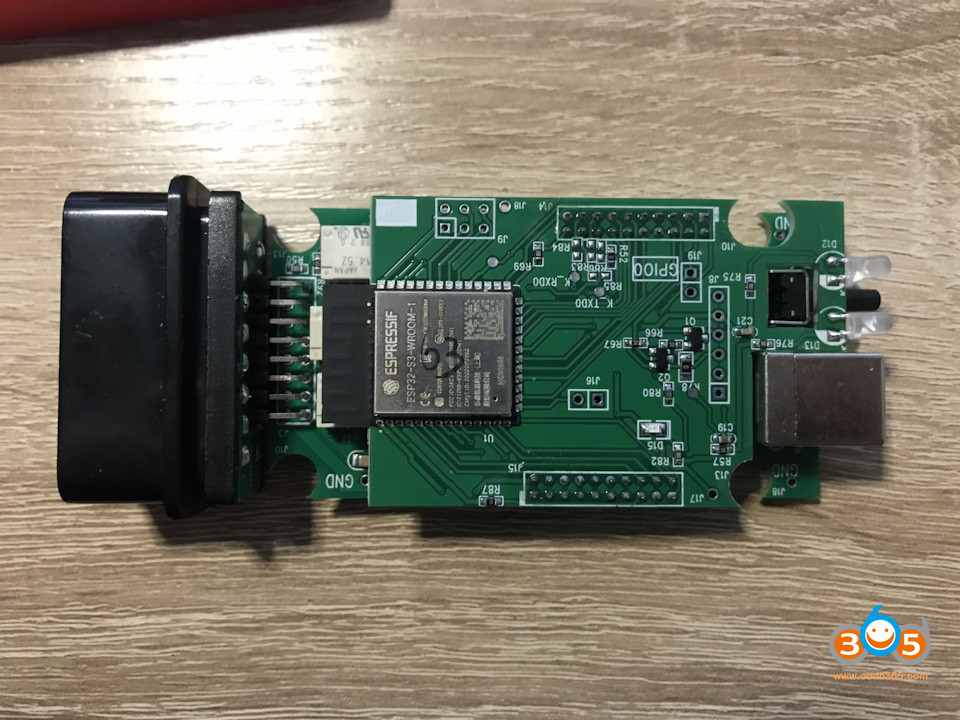 VNCI 6154A Internal Components Analysis
VNCI 6154A Internal Components Analysis
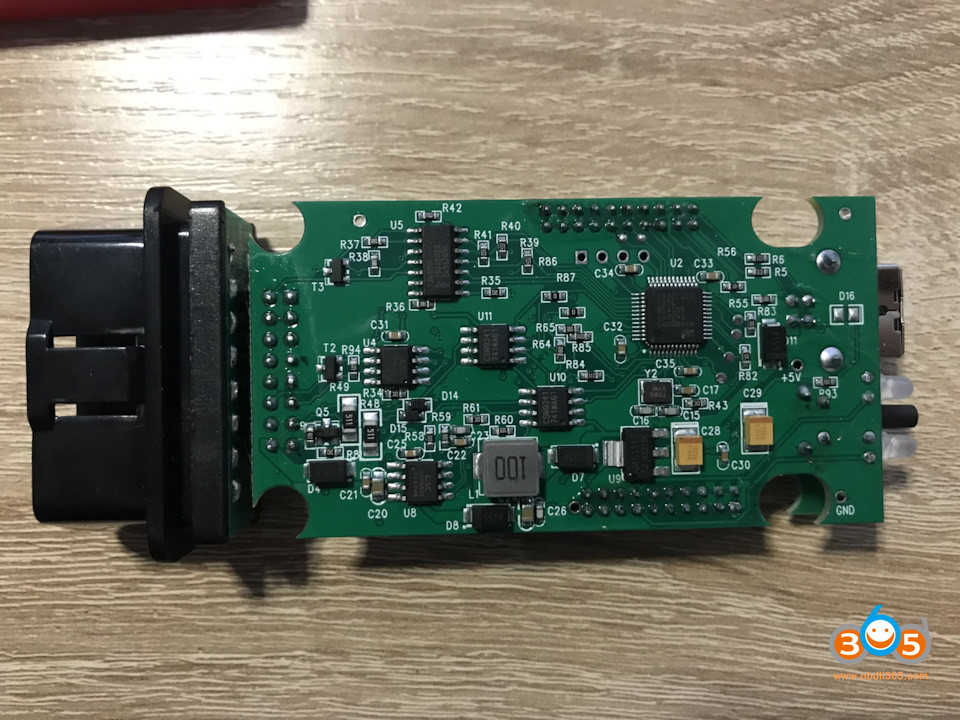 Close-up View of VNCI 6154A Circuit Board
Close-up View of VNCI 6154A Circuit Board
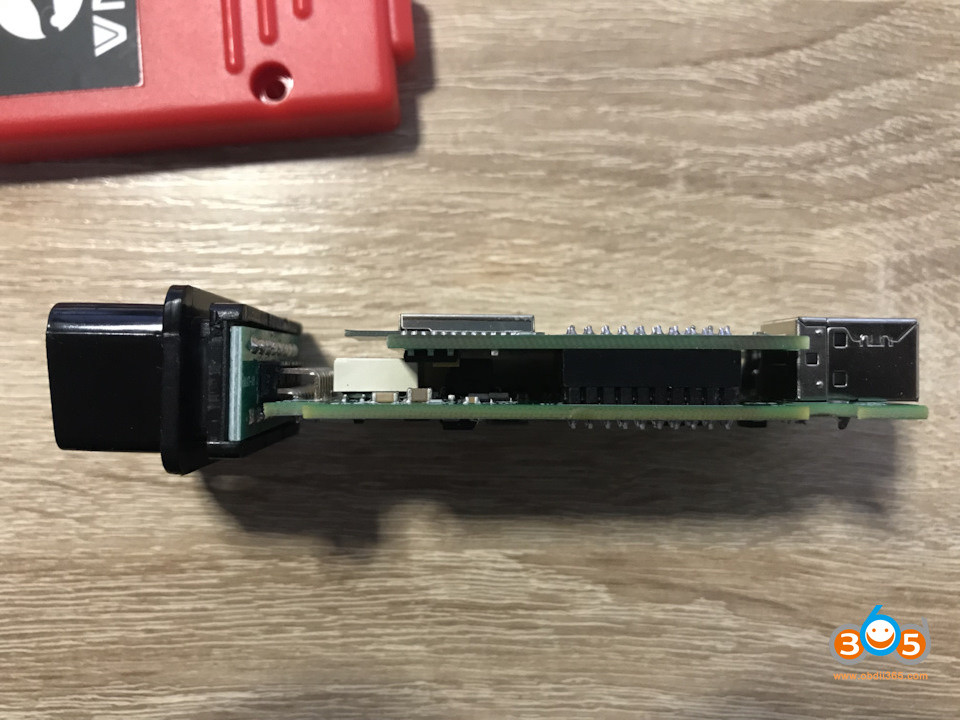 Detailed Inspection of VNCI 6154A PCB Layers
Detailed Inspection of VNCI 6154A PCB Layers
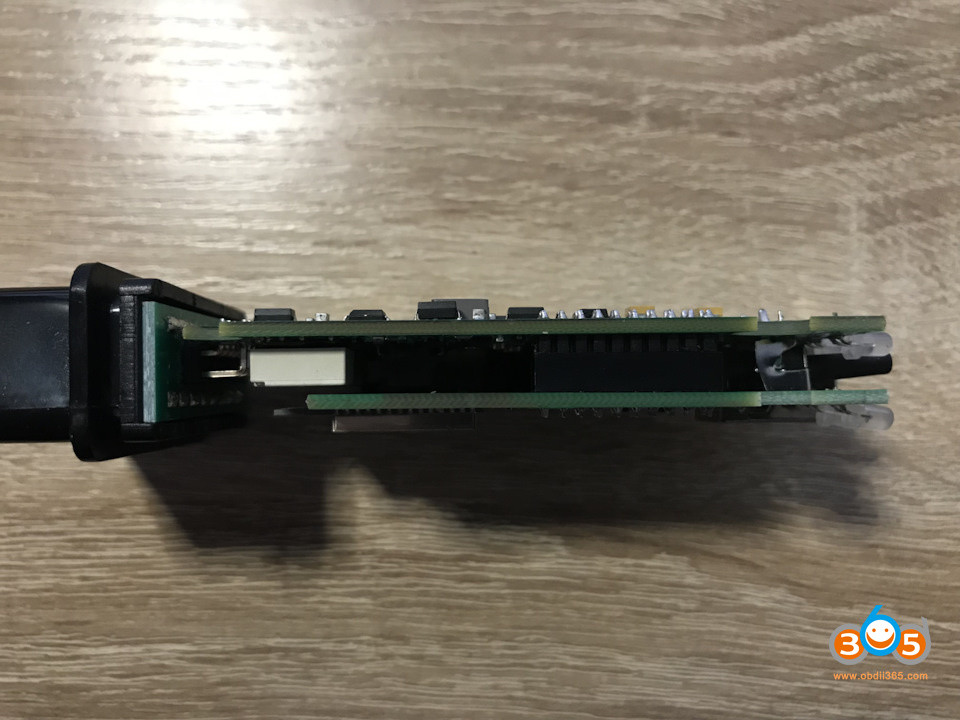 VNCI 6154A Electronic Components Examination
VNCI 6154A Electronic Components Examination
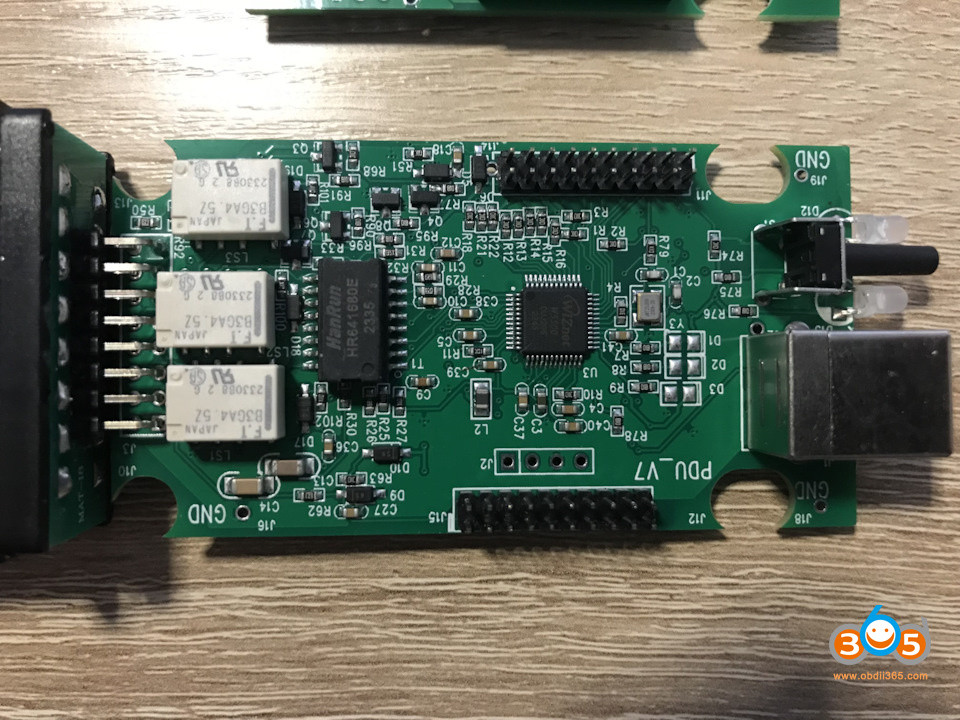 High-Resolution Image of VNCI 6154A Chipset
High-Resolution Image of VNCI 6154A Chipset
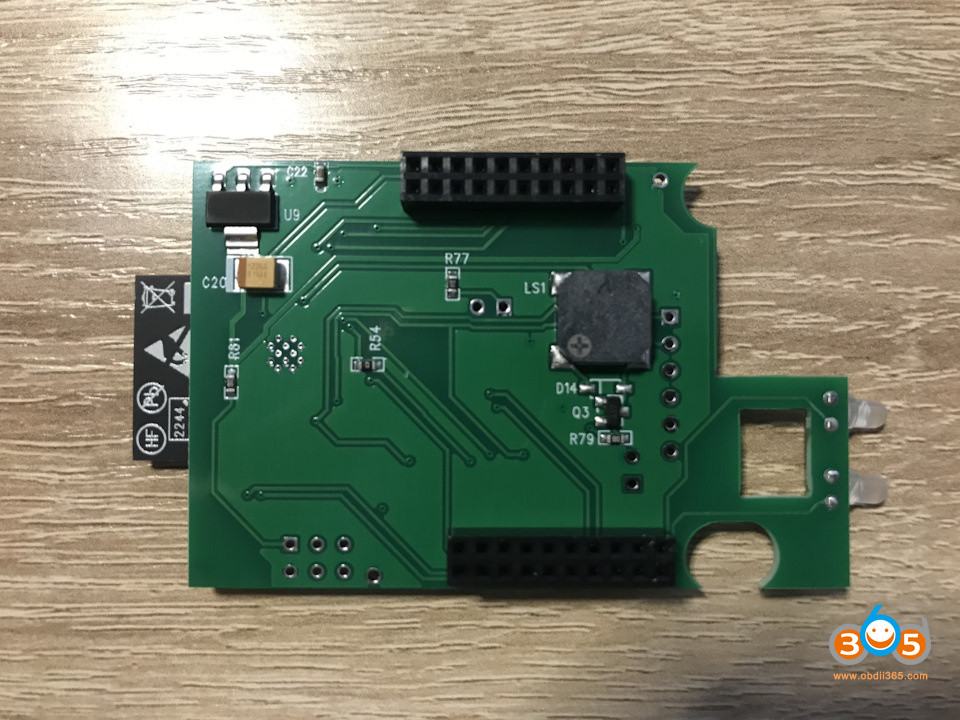 Top Board Removal of VNCI 6154A
Top Board Removal of VNCI 6154A
 Adaptive Cruise Control Module Installation with VNCI 6154A – Step 1
Adaptive Cruise Control Module Installation with VNCI 6154A – Step 1
 Adaptive Cruise Control Module Installation with VNCI 6154A – Step 2
Adaptive Cruise Control Module Installation with VNCI 6154A – Step 2
 Adaptive Cruise Control Module Installation with VNCI 6154A – Step 3
Adaptive Cruise Control Module Installation with VNCI 6154A – Step 3
 Adaptive Cruise Control Module Installation with VNCI 6154A – Step 4
Adaptive Cruise Control Module Installation with VNCI 6154A – Step 4
 Adaptive Cruise Control Module Installation with VNCI 6154A – Step 5
Adaptive Cruise Control Module Installation with VNCI 6154A – Step 5
 Adaptive Cruise Control Module Installation with VNCI 6154A – Step 6
Adaptive Cruise Control Module Installation with VNCI 6154A – Step 6
 Adaptive Cruise Control Module Installation with VNCI 6154A – Step 7
Adaptive Cruise Control Module Installation with VNCI 6154A – Step 7
