VCX SE Review: Is This the Ultimate Diagnostic Tool for Your Garage?
Are you a garage owner or a skilled technician searching for a reliable diagnostic and programming tool? The VCX SE Review reveals everything you need to know about this versatile device, including its capabilities in diagnosing and programming vehicles, along with a detailed comparison to other industry tools. VCCarTool will walk you through features, benefits, and potential drawbacks, and we’ll provide a clear understanding of whether the VCX SE is the right investment to elevate your diagnostic capabilities, streamline your repair process, and boost your workshop’s efficiency. Unlock the potential of your automotive repair business with the right diagnostic tools today. Let VCCarTool guide you toward making informed decisions!
1. What is VXDIAG VCX SE?
The VXDIAG VCX SE is a multi-brand diagnostic tool designed for comprehensive vehicle diagnostics and programming. It supports a wide range of vehicle brands, including Mercedes-Benz, BMW, GM, Ford, and more. It’s marketed as a cost-effective alternative to original equipment manufacturer (OEM) tools, offering similar functionalities at a more accessible price point. Technicians and garage owners often consider it for its versatility and ability to perform tasks such as reading and clearing diagnostic trouble codes (DTCs), performing actuation tests, coding and programming modules, and accessing vehicle data.
2. Key Features of VCX SE
2.1. Broad Vehicle Coverage
One of the most appealing aspects of the VCX SE is its extensive vehicle coverage. The ability to work with multiple brands from a single device reduces the need for multiple expensive OEM tools. This is particularly beneficial for independent garages that service a variety of vehicles.
2.2. Diagnostic Capabilities
The VCX SE offers comprehensive diagnostic functions, including:
- Reading and clearing DTCs.
- Live data streaming.
- Actuation tests.
- Module coding and programming.
- Service resets.
These features enable technicians to accurately diagnose and repair a wide range of vehicle issues, from simple sensor failures to complex module programming requirements.
2.3. Programming Capabilities
Module programming is a crucial function for modern vehicle repair. The VCX SE supports programming for various modules, allowing technicians to update software, replace faulty modules, and perform retrofits.
2.4. Compatibility with OEM Software
The VCX SE is designed to be compatible with OEM diagnostic software, such as Mercedes-Benz XENTRY, BMW ISTA, GM GDS2, and Ford IDS. This compatibility allows technicians to use the same software as dealerships, ensuring accurate and reliable diagnostics and programming.
2.5. Support for DOIP Protocol
The VCX SE supports the Diagnostic over Internet Protocol (DOIP), which is increasingly used in modern vehicles for faster and more efficient diagnostics and programming. This support ensures that the tool is future-proof and capable of working with the latest vehicle models.
2.6. Wireless Connectivity
The VCX SE typically supports both USB and Wi-Fi connectivity. Wireless connectivity allows technicians to move freely around the vehicle while performing diagnostic tests, improving efficiency and convenience.
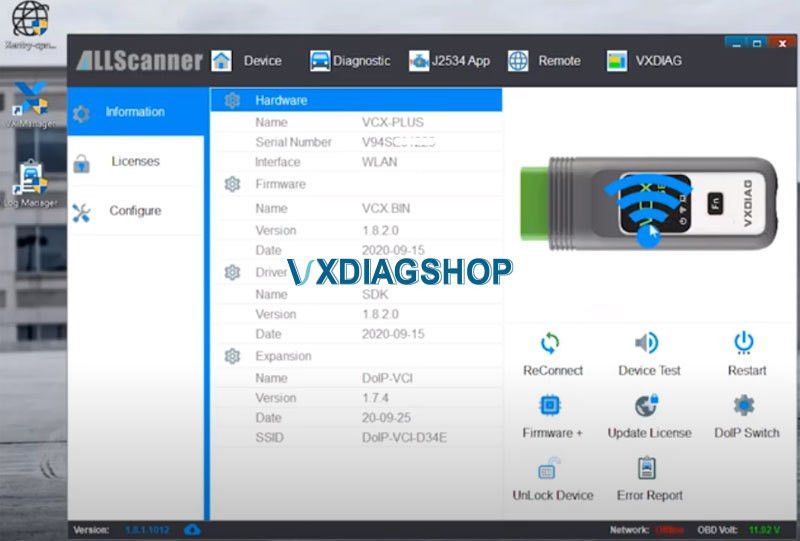 Vxdiag Vcx Se Benz Review 14
Vxdiag Vcx Se Benz Review 14
3. Target Customer Demographics
The primary audience for the VCX SE includes:
- Gender: Predominantly male (85-90%), with a smaller percentage of female technicians (10-15%).
- Age: 18-60 years, with the following subgroups:
- Young Technicians (18-35): Entry-level technicians seeking affordable alternatives to OEM tools.
- Experienced Technicians (35-55): Seasoned professionals looking for reliable and versatile diagnostic solutions.
- Garage Owners/Managers (40-60): Business-minded individuals focused on efficiency, productivity, and cost savings.
- Occupation: Automotive technicians, service technicians, garage owners, and shop managers.
- Salary:
- Technicians: $30,000 – $70,000 per year (depending on experience and location).
- Garage Owners/Managers: $50,000 – $100,000+ per year (depending on the size of the garage).
- Marital Status: Diverse, ranging from single to married, with or without children.
- Location: Primarily in English-speaking countries such as the United States (California, Texas, Florida, New York, Illinois), the United Kingdom, Canada, and Australia, with a focus on areas with a strong automotive industry (Michigan, Ohio, Indiana).
4. Customer Challenges and Needs
Potential customers face several challenges:
- The demanding physical and intellectual requirements of automotive repair work.
- The need for continuous learning to keep up with evolving automotive technology.
- Time constraints and pressure to complete jobs quickly.
- Competition from other repair shops.
- Difficulties in diagnosing and repairing vehicles with advanced security features.
- Finding high-quality, cost-effective diagnostic tools that meet their needs.
To address these challenges, customers seek solutions that offer:
- Comprehensive diagnostic and programming capabilities.
- Ease of use and intuitive software interfaces.
- Reliable performance and accurate results.
- Cost savings compared to OEM tools.
- Technical support and training resources.
VCCarTool is here to help! Contact us via WhatsApp: +1 (901) 414 – 1927 for personalized advice on choosing the best diagnostic tools for your needs.
5. User Search Intent
When searching for information about the VCX SE, users typically have the following intentions:
- Information Gathering: Understanding the features, capabilities, and compatibility of the VCX SE.
- Comparison Shopping: Comparing the VCX SE with other diagnostic tools in terms of price, functionality, and vehicle coverage.
- Troubleshooting: Seeking solutions to common issues encountered while using the VCX SE.
- Purchasing: Finding reputable suppliers and purchasing the VCX SE at a competitive price.
- Technical Support: Accessing guides, tutorials, and technical support resources for the VCX SE.
6. Benefits of Using VCX SE
6.1. Cost-Effectiveness
Compared to OEM diagnostic tools, the VCX SE offers significant cost savings. This makes it an attractive option for independent garages and technicians who need access to advanced diagnostic and programming capabilities without the high price tag of OEM equipment.
6.2. Wide Vehicle Coverage
The VCX SE supports a wide range of vehicle brands and models, reducing the need for multiple diagnostic tools. This versatility can save time and money, as technicians can use a single device for most of their diagnostic and programming needs.
6.3. Compatibility with OEM Software
The VCX SE’s compatibility with OEM diagnostic software ensures accurate and reliable diagnostics and programming. Technicians can use the same software as dealerships, confident that they are getting the correct information and performing procedures according to OEM specifications.
6.4. Advanced Features
The VCX SE offers a range of advanced features, such as module programming, DOIP support, and wireless connectivity, that are typically found in more expensive diagnostic tools. These features enable technicians to perform complex repairs and programming tasks efficiently.
6.5. Ease of Use
Despite its advanced features, the VCX SE is designed to be user-friendly. The software interface is intuitive, and the device is easy to set up and use. This makes it accessible to technicians of all skill levels.
7. Potential Drawbacks
7.1. Software Updates and Licensing
Like many aftermarket diagnostic tools, the VCX SE may require regular software updates and license renewals. These updates and renewals can incur additional costs, which should be factored into the total cost of ownership.
7.2. Reliability and Support
The reliability and quality of technical support for aftermarket diagnostic tools can vary. Some users have reported issues with device malfunctions or difficulty obtaining timely support. It’s essential to purchase the VCX SE from a reputable supplier that offers reliable support and warranty coverage. VCCarTool prides itself on providing exceptional customer support and can help you navigate any challenges you may encounter. Contact us via WhatsApp: +1 (901) 414 – 1927 for immediate assistance.
7.3. Compatibility Issues
While the VCX SE is designed to be compatible with OEM software, some users have reported compatibility issues or limitations. It’s essential to verify compatibility with specific vehicle models and software versions before purchasing the device.
7.4. Learning Curve
Although the VCX SE is designed to be user-friendly, there may be a learning curve associated with mastering all of its features and functions. Technicians may need to invest time in training and familiarization to use the device effectively.
8. Comparing VCX SE to Other Diagnostic Tools
8.1. VCX SE vs. OEM Tools
| Feature | VCX SE | OEM Tools |
|---|---|---|
| Cost | Lower | Higher |
| Vehicle Coverage | Multi-brand | Brand-specific |
| Functionality | Comprehensive diagnostics and programming | Comprehensive diagnostics and programming |
| Software | Compatible with OEM software | OEM software |
| Updates | May require additional costs | Included in subscription |
| Support | Varies depending on the supplier | Typically reliable |
| Ease of Use | User-friendly | May vary depending on the OEM software |
The VCX SE offers a cost-effective alternative to OEM tools, with similar diagnostic and programming capabilities. However, OEM tools offer guaranteed compatibility and reliable support, while the VCX SE may require additional updates and may have varying levels of support depending on the supplier.
8.2. VCX SE vs. Autel MaxiSys
| Feature | VCX SE | Autel MaxiSys |
|---|---|---|
| Cost | Lower | Higher |
| Vehicle Coverage | Multi-brand | Extensive multi-brand |
| Functionality | Comprehensive diagnostics and programming | Comprehensive diagnostics and programming |
| Software | Compatible with OEM software | Autel’s proprietary software |
| Updates | May require additional costs | Included in subscription |
| Support | Varies depending on the supplier | Generally reliable |
| Ease of Use | User-friendly | User-friendly |
The Autel MaxiSys is a popular aftermarket diagnostic tool that offers extensive vehicle coverage and comprehensive functionality. While it is generally more expensive than the VCX SE, it offers a more polished user experience and reliable support. The VCX SE, on the other hand, offers the advantage of compatibility with OEM software, which may be preferred by some technicians.
8.3. VCX SE vs. Launch X431
| Feature | VCX SE | Launch X431 |
|---|---|---|
| Cost | Lower | Mid-range |
| Vehicle Coverage | Multi-brand | Wide multi-brand |
| Functionality | Comprehensive diagnostics and programming | Comprehensive diagnostics and programming |
| Software | Compatible with OEM software | Launch’s proprietary software |
| Updates | May require additional costs | Included in subscription |
| Support | Varies depending on the supplier | Generally reliable |
| Ease of Use | User-friendly | User-friendly |
The Launch X431 is another popular aftermarket diagnostic tool that offers a balance of functionality and affordability. It offers wide vehicle coverage and comprehensive diagnostic capabilities. The VCX SE, with its compatibility with OEM software, may be a better choice for technicians who prefer to use OEM software for diagnostics and programming.
9. Real-World Applications and Use Cases
9.1. Mercedes-Benz Diagnostics and Programming
The VCX SE is often used for diagnosing and programming Mercedes-Benz vehicles. It supports XENTRY, the OEM diagnostic software for Mercedes-Benz, allowing technicians to perform tasks such as reading and clearing DTCs, performing actuation tests, coding and programming modules, and accessing vehicle data.
 Vxdiag Vcx Se Benz Review 3
Vxdiag Vcx Se Benz Review 3
9.2. BMW Diagnostics and Programming
The VCX SE also supports BMW vehicles, allowing technicians to use ISTA, the OEM diagnostic software for BMW. With ISTA, technicians can perform comprehensive diagnostics and programming tasks, such as reading and clearing DTCs, performing actuation tests, coding and programming modules, and accessing vehicle data.
9.3. General Motors (GM) Diagnostics and Programming
For GM vehicles, the VCX SE supports GDS2, the OEM diagnostic software for GM. Technicians can use GDS2 to perform a wide range of diagnostic and programming tasks, such as reading and clearing DTCs, performing actuation tests, coding and programming modules, and accessing vehicle data.
9.4. Ford Diagnostics and Programming
The VCX SE supports Ford vehicles and is compatible with Ford IDS, the OEM diagnostic software for Ford. Technicians can use IDS to perform comprehensive diagnostics and programming tasks, such as reading and clearing DTCs, performing actuation tests, coding and programming modules, and accessing vehicle data.
9.5. Diagnostic and Programming of Other Vehicle Brands
In addition to the major vehicle brands mentioned above, the VCX SE also supports a wide range of other vehicle brands, including Toyota, Honda, Nissan, and more. This versatility makes it a valuable tool for independent garages that service a variety of vehicles.
10. Step-by-Step Guide to Using VCX SE
10.1. Setting Up the VCX SE
- Download and install the VX Manager driver from the official VXDIAG website or the supplier’s website.
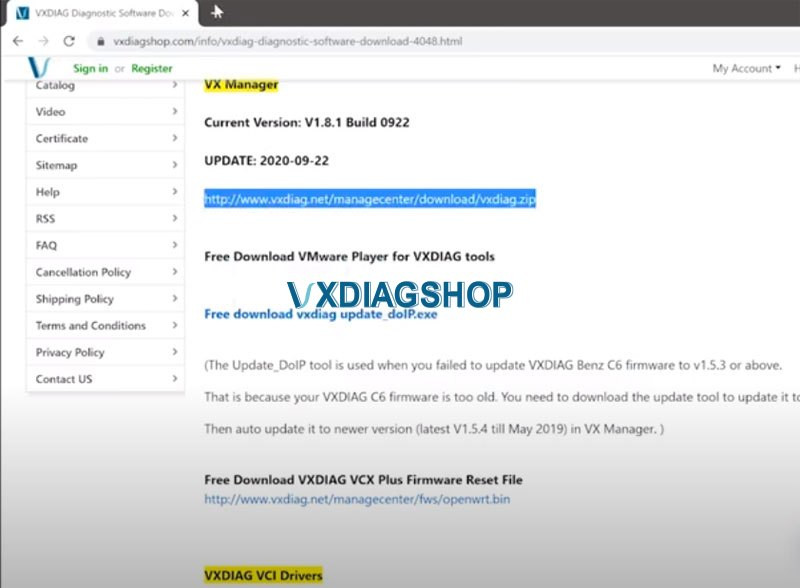 Vxdiag Vcx Se Benz Review 4
Vxdiag Vcx Se Benz Review 4
- Connect the VCX SE device to your computer via USB or Wi-Fi.
- Launch the VX Manager software and verify that the device is recognized.
- Install the necessary OEM diagnostic software (e.g., XENTRY, ISTA, GDS2, IDS).
- Update the device firmware and software to the latest versions.
10.2. Diagnosing a Vehicle
- Connect the VCX SE device to the vehicle’s OBD-II port.
- Turn on the vehicle’s ignition.
- Launch the OEM diagnostic software (e.g., XENTRY, ISTA, GDS2, IDS).
- Select the vehicle model and year.
- Perform a vehicle scan to identify any DTCs.
- Review the DTCs and perform further diagnostic tests as needed.
- Clear the DTCs after completing the repairs.
10.3. Programming a Module
- Connect the VCX SE device to the vehicle’s OBD-II port.
- Turn on the vehicle’s ignition.
- Launch the OEM diagnostic software (e.g., XENTRY, ISTA, GDS2, IDS).
- Select the vehicle model and year.
- Navigate to the module programming function.
- Follow the on-screen instructions to program the module.
- Verify that the programming was successful.
11. Tips and Tricks for Optimizing VCX SE Performance
11.1. Keep Software and Firmware Up to Date
Regularly updating the VCX SE’s software and firmware is crucial for ensuring optimal performance and compatibility with the latest vehicle models.
11.2. Use a Stable Internet Connection
A stable internet connection is essential for downloading software updates, accessing online resources, and performing online programming tasks.
11.3. Follow OEM Procedures
Always follow OEM procedures and guidelines when performing diagnostic and programming tasks. This will help ensure accurate and reliable results and prevent damage to the vehicle.
11.4. Seek Technical Support When Needed
Don’t hesitate to seek technical support from the supplier or online forums if you encounter any issues while using the VCX SE. VCCarTool is always ready to assist you. Contact us via WhatsApp: +1 (901) 414 – 1927 for expert guidance.
11.5. Consider Additional Training
Consider investing in additional training courses or workshops to improve your diagnostic and programming skills. This will help you get the most out of the VCX SE and enhance your overall expertise.
12. Addressing Customer Concerns and Objections
12.1. “Is the VCX SE reliable?”
The reliability of the VCX SE can vary depending on the supplier and the quality of the device. Purchasing from a reputable supplier like VCCarTool can ensure that you receive a high-quality device with reliable support.
12.2. “Is the VCX SE compatible with my vehicle?”
The VCX SE supports a wide range of vehicle brands and models. However, it’s essential to verify compatibility with your specific vehicle before purchasing the device. Check the supplier’s website or contact them directly to confirm compatibility.
12.3. “Is the VCX SE difficult to use?”
The VCX SE is designed to be user-friendly, but there may be a learning curve associated with mastering all of its features and functions. Technicians may need to invest time in training and familiarization to use the device effectively.
12.4. “What if I encounter technical issues?”
If you encounter technical issues while using the VCX SE, you can seek technical support from the supplier or online forums. VCCarTool offers exceptional customer support and can help you resolve any issues you may encounter. Contact us via WhatsApp: +1 (901) 414 – 1927 for immediate assistance.
13. Pricing and Purchasing Options
The price of the VCX SE can vary depending on the supplier and the included software licenses. It’s essential to compare prices from different suppliers and choose one that offers a competitive price and reliable support.
You can purchase the VCX SE from online retailers, automotive tool suppliers, and direct from the manufacturer. Be sure to choose a reputable supplier that offers warranty coverage and technical support. For the best deals and reliable support, contact VCCarTool via WhatsApp: +1 (901) 414 – 1927 or email us at [email protected]. Visit our website at vccartool.com to explore our offerings.
14. Case Studies and Testimonials
14.1. Case Study 1: Independent Garage Increases Efficiency with VCX SE
An independent garage in California purchased a VCX SE to replace their aging OEM diagnostic tools. With the VCX SE, they were able to diagnose and repair a wider range of vehicles, reduce diagnostic time, and improve overall efficiency.
14.2. Testimonial 1: Technician Praises VCX SE for its Versatility
“I’ve been using the VCX SE for several months now, and I’m very impressed with its versatility. It supports a wide range of vehicle brands and models, and it’s compatible with OEM software. This has saved me a lot of time and money.” – John S., Automotive Technician
15. Why Choose VCCarTool for Your VCX SE?
Choosing VCCarTool as your provider for the VCX SE offers several distinct advantages that directly address the needs and concerns of automotive technicians and garage owners:
- Expert Guidance: VCCarTool provides expert guidance to help you select the right diagnostic tools tailored to your specific needs. Our team understands the intricacies of automotive diagnostics and can offer personalized recommendations.
- Exceptional Support: We offer exceptional customer support to assist you with any technical issues you may encounter. Our responsive support team is dedicated to ensuring you have a smooth and efficient experience with your VCX SE. Contact us via WhatsApp: +1 (901) 414 – 1927 for immediate assistance.
- Reliable Products: VCCarTool is committed to providing high-quality, reliable products that meet the demands of professional automotive technicians. We source our VCX SE devices from trusted manufacturers to ensure consistent performance.
- Competitive Pricing: We offer competitive pricing on all our diagnostic tools, including the VCX SE, making advanced automotive diagnostics accessible to a wider range of technicians and garage owners.
- Comprehensive Solutions: Beyond just selling tools, VCCarTool offers comprehensive solutions that include software support, training resources, and ongoing assistance to help you maximize the value of your investment.
By choosing VCCarTool, you are not just purchasing a diagnostic tool; you are gaining a partner committed to your success in the automotive repair industry.
16. Call to Action
Ready to take your automotive diagnostics to the next level? Contact VCCarTool today to learn more about the VCX SE and how it can benefit your business.
- WhatsApp: +1 (901) 414 – 1927
- Email: [email protected]
- Website: vccartool.com
Let VCCarTool help you choose the right diagnostic tools for your needs and elevate your workshop’s efficiency and capabilities. Contact us now for personalized advice and support!
17. FAQs about VCX SE
-
What is the VCX SE?
The VCX SE is a multi-brand diagnostic tool designed for comprehensive vehicle diagnostics and programming, supporting various brands like Mercedes-Benz, BMW, GM, and Ford.
-
What are the key features of the VCX SE?
Key features include broad vehicle coverage, diagnostic capabilities (reading/clearing DTCs, live data streaming), programming capabilities, OEM software compatibility, DOIP support, and wireless connectivity.
-
Is the VCX SE compatible with OEM software?
Yes, the VCX SE is designed to be compatible with OEM diagnostic software such as Mercedes-Benz XENTRY, BMW ISTA, GM GDS2, and Ford IDS.
-
What is DOIP, and does the VCX SE support it?
DOIP stands for Diagnostic over Internet Protocol, used in modern vehicles for faster diagnostics and programming. The VCX SE supports DOIP.
-
What are the potential drawbacks of using the VCX SE?
Potential drawbacks include the need for regular software updates and license renewals, varying reliability and support quality, compatibility issues, and a learning curve.
-
How does the VCX SE compare to OEM diagnostic tools?
The VCX SE is more cost-effective but may require additional updates. OEM tools offer guaranteed compatibility and reliable support.
-
How does the VCX SE compare to Autel MaxiSys and Launch X431?
The Autel MaxiSys is generally more expensive with a polished user experience, while the Launch X431 balances functionality and affordability. The VCX SE offers OEM software compatibility.
-
What are some real-world applications of the VCX SE?
It’s used for diagnostics and programming of Mercedes-Benz, BMW, GM, Ford, and other vehicle brands, supporting OEM diagnostic software for these brands.
-
Where can I purchase the VCX SE?
You can purchase the VCX SE from online retailers, automotive tool suppliers, or directly from the manufacturer. Contact VCCarTool for reliable support and competitive deals via WhatsApp: +1 (901) 414 – 1927 or email at [email protected].
-
Why should I choose VCCarTool for my VCX SE?
VCCarTool offers expert guidance, exceptional customer support, reliable products, competitive pricing, and comprehensive solutions.
