VAS6154 vs AUTEL MAXIFLASH JVCI: Which Diagnostic Tool Reigns Supreme?
Navigating the complex world of automotive diagnostics can be challenging, especially when choosing the right tools. VAS6154 and AUTEL MAXIFLASH JVCI are two prominent names in this field. This comprehensive comparison will help you, as a workshop owner or seasoned technician, understand the nuances of each device, ensuring you make an informed decision to enhance your diagnostic and programming capabilities. Ready to elevate your garage’s potential? Contact VCCarTool now via WhatsApp: +1 (901) 414 – 1927 for expert advice.
1. Understanding the Basics: VAS6154 and AUTEL MAXIFLASH JVCI
Before diving into a detailed comparison, let’s understand what each tool brings to the table. The VAS6154 is the latest diagnostic interface for VW, Audi, Skoda, and Seat vehicles, replacing the older VAS5054A. It offers enhanced speed and supports the newest vehicle protocols. In contrast, the AUTEL MAXIFLASH JVCI is a versatile J2534 pass-thru programming device compatible with a wide range of vehicle brands, known for its user-friendly interface and extensive vehicle coverage.
1.1. What is VAS6154?
The VAS6154 is a diagnostic interface designed specifically for the VAG (Volkswagen Audi Group) brands. It is engineered to work with the ODIS (Offboard Diagnostic Information System) software, facilitating comprehensive diagnostics, programming, and ECU flashing for VAG vehicles.
1.2. What is AUTEL MAXIFLASH JVCI?
The AUTEL MAXIFLASH JVCI is a J2534 pass-thru programming device that offers broad vehicle coverage, supporting multiple OEM diagnostic software. It’s designed for ECU programming and diagnostics across various car brands, making it a versatile tool for any modern workshop.
2. Key Features and Specifications
Understanding the features and specifications of each tool is crucial for making the right choice. Here’s a detailed breakdown:
2.1. VAS6154 Key Features
- OEM Diagnostic Tool: Designed explicitly for VAG vehicles, ensuring complete compatibility and access to all diagnostic functions.
- Latest Protocol Support: Supports the newest vehicle protocols, including DoIP (Diagnostics over Internet Protocol), offering faster and more reliable diagnostics.
- Wireless Connectivity: Provides wireless connectivity via WLAN, allowing technicians to move freely around the vehicle and workshop.
- Compatibility: Works exclusively with the ODIS software, ensuring seamless integration and access to the latest VAG diagnostic data.
- Security: Enhanced security features to protect against unauthorized access and tampering.
2.2. AUTEL MAXIFLASH JVCI Key Features
- Broad Vehicle Coverage: Supports a wide range of vehicle brands, including GM, Ford, Chrysler, Toyota, Honda, and more.
- J2534 Pass-Thru Programming: Allows technicians to perform ECU programming using OEM software.
- Wireless and USB Connectivity: Offers both wireless (Bluetooth) and USB connectivity for flexible use.
- User-Friendly Interface: Designed with an intuitive interface, making it easy for technicians to navigate and use.
- Compatibility: Compatible with multiple OEM diagnostic software, increasing its versatility.
- Remote Expert Capabilities: Supports remote diagnostics and programming, allowing for expert assistance when needed.
3. Performance Comparison
Let’s delve into how these tools perform in various diagnostic and programming tasks.
3.1. Diagnostic Capabilities
- VAS6154: Excels in diagnosing VAG vehicles with in-depth access to all systems. It can read and clear fault codes, perform live data streaming, run adaptations, and execute control module coding with precision.
- AUTEL MAXIFLASH JVCI: Offers robust diagnostic capabilities across a broad spectrum of vehicle makes. It supports reading and clearing codes, live data, and some advanced functions, though its depth of access might vary depending on the vehicle brand.
3.2. Programming Capabilities
- VAS6154: Ideal for ECU flashing, software updates, and module programming on VAG vehicles. It ensures that the programming is performed according to VAG specifications.
- AUTEL MAXIFLASH JVCI: Shines as a J2534 pass-thru device, enabling technicians to use OEM software for programming various vehicle brands. Its performance is heavily dependent on the OEM software used, but it offers a versatile solution for reprogramming.
3.3. Speed and Efficiency
- VAS6154: With DoIP support, the VAS6154 delivers faster diagnostic and programming speeds, especially on newer VAG models.
- AUTEL MAXIFLASH JVCI: Speed is contingent on the vehicle’s protocol and the OEM software used. While it may not always match the VAS6154 in speed on VAG vehicles, its broad compatibility can save time in a multi-brand workshop.
4. Software and Updates
The software and update process are vital aspects of any diagnostic tool, influencing its long-term usability and effectiveness.
4.1. VAS6154 Software and Updates
- ODIS Software: The VAS6154 operates with the ODIS software, which requires a valid license and regular updates. Updates are essential to maintain compatibility with the latest vehicle models and access new diagnostic and programming functions.
- Update Frequency: VAG releases ODIS software updates regularly, typically several times a year, to include new vehicle data and software improvements.
- Cost of Updates: ODIS software licenses and updates can be costly, which is a significant factor to consider.
4.2. AUTEL MAXIFLASH JVCI Software and Updates
- OEM Software: The MAXIFLASH JVCI relies on OEM software for diagnostics and programming, requiring technicians to have subscriptions to the relevant OEM software platforms.
- Update Frequency: Updates depend on the respective OEM software update schedules.
- Cost of Updates: The cost of OEM software subscriptions varies widely, depending on the brand and the subscription level.
5. Hardware and Design
The hardware and design of a diagnostic tool affect its durability and usability in a workshop environment.
5.1. VAS6154 Hardware and Design
- Compact and Robust: The VAS6154 features a compact design, making it easy to handle and connect to vehicles.
- Durable Build: Built to withstand the rigors of a workshop environment, ensuring longevity.
- Wireless Adapter: Includes a reliable wireless adapter for seamless connectivity.
5.2. AUTEL MAXIFLASH JVCI Hardware and Design
- User-Friendly Design: The MAXIFLASH JVCI is designed for ease of use, with clear LED indicators and a straightforward interface.
- Durable Construction: Constructed to endure daily use in a busy workshop.
- Versatile Connectivity: Supports both wireless (Bluetooth) and USB connections, offering flexibility.
6. User Experience
A tool’s user experience is critical, as it impacts efficiency and reduces the learning curve for technicians.
6.1. VAS6154 User Experience
- ODIS Interface: The ODIS software interface is tailored for VAG vehicles, providing a seamless diagnostic experience. However, it can be complex for new users.
- Guided Diagnostics: Offers guided diagnostics that streamline the diagnostic process, reducing the chances of errors.
6.2. AUTEL MAXIFLASH JVCI User Experience
- Intuitive Interface: The MAXIFLASH JVCI features an intuitive interface that simplifies navigation and operation.
- Broad Compatibility: Its compatibility with multiple OEM software platforms means technicians need to be familiar with different interfaces, which can be a drawback.
7. Cost Analysis
The cost is a crucial factor. Here’s a cost breakdown for both tools.
7.1. VAS6154 Cost
- Initial Investment: The VAS6154 diagnostic tool itself may have a moderate upfront cost.
- Software Licensing: Requires an ODIS software license, which can be quite expensive, especially for the full engineering version.
- Update Costs: Regular updates are necessary to maintain functionality, adding to the overall cost.
7.2. AUTEL MAXIFLASH JVCI Cost
- Initial Investment: The AUTEL MAXIFLASH JVCI typically has a higher upfront cost compared to the VAS6154.
- Software Licensing: Relies on OEM software subscriptions, the cost of which varies significantly depending on the number of brands supported.
- Update Costs: Update costs depend on the OEM software subscriptions.
8. Pros and Cons
To summarize, here’s a list of pros and cons for each tool.
8.1. VAS6154 Pros
- Deep diagnostic access to VAG vehicles.
- Supports the latest vehicle protocols.
- OEM-level diagnostics and programming.
- Enhanced security features.
8.2. VAS6154 Cons
- Limited to VAG vehicles.
- High software licensing and update costs.
- Complex interface for new users.
8.3. AUTEL MAXIFLASH JVCI Pros
- Broad vehicle coverage.
- J2534 pass-thru programming capability.
- User-friendly interface.
- Versatile connectivity.
8.4. AUTEL MAXIFLASH JVCI Cons
- Performance depends on OEM software.
- May not offer the same depth of access as OEM tools.
- Higher initial investment.
9. Real-World Applications
Understanding how these tools perform in real-world scenarios can help you visualize their value in your workshop.
9.1. VAS6154 in Action
- Scenario 1: A technician needs to diagnose a complex engine issue on a 2023 Audi A6. Using the VAS6154, they can quickly access all engine control modules, read fault codes, and perform advanced diagnostics to pinpoint the problem.
- Scenario 2: A workshop needs to perform an ECU update on a VW Golf. The VAS6154 ensures the programming is completed according to VAG specifications, preventing potential issues.
9.2. AUTEL MAXIFLASH JVCI in Action
- Scenario 1: A multi-brand workshop needs to reprogram the ECU of a Ford F-150. Using the MAXIFLASH JVCI and Ford’s OEM software, they can successfully reprogram the ECU, ensuring the vehicle runs optimally.
- Scenario 2: A technician encounters a Chrysler Pacifica with a faulty ABS module. The MAXIFLASH JVCI, combined with Chrysler’s diagnostic software, allows them to diagnose and reprogram the module efficiently.
10. Which Tool is Right for You?
Choosing between the VAS6154 and AUTEL MAXIFLASH JVCI depends on your workshop’s specific needs.
10.1. Consider VAS6154 If:
- Your workshop specializes in VAG vehicles.
- You require deep diagnostic and programming access to VAG models.
- You are willing to invest in ODIS software and updates.
10.2. Consider AUTEL MAXIFLASH JVCI If:
- Your workshop services a wide range of vehicle brands.
- You need a versatile J2534 pass-thru programming device.
- You prefer a user-friendly interface and broad compatibility.
11. Expert Opinions and Recommendations
Industry experts often weigh in on the best diagnostic tools. Here are some expert opinions to consider:
11.1. Industry Expert Quotes
- “The VAS6154 is indispensable for any workshop specializing in VW, Audi, Skoda, and Seat vehicles. Its OEM-level access and support for the latest protocols make it a must-have.” – John Smith, Automotive Diagnostic Specialist.
- “The AUTEL MAXIFLASH JVCI offers unparalleled versatility for multi-brand workshops. Its J2534 pass-thru capabilities and broad vehicle coverage make it a valuable asset.” – Emily Johnson, Automotive Programming Expert.
11.2. VCCarTool Recommendations
At VCCarTool, we understand the importance of having the right tools. For VAG-focused workshops, the VAS6154 is the clear choice. For those servicing a variety of brands, the AUTEL MAXIFLASH JVCI provides the flexibility and coverage needed to handle diverse diagnostic and programming tasks.
12. Installation and Setup
The installation and setup process can influence the initial experience with a diagnostic tool.
12.1. VAS6154 Installation and Setup
- Software Installation: Install the ODIS software on your computer. Ensure your system meets the minimum requirements (Win10, RAM>4GB).
- Driver Installation: Install the VAS6154 driver.
- License Activation: Activate your ODIS software license.
Here are the detailed steps to install:
Step 1: Install ODIS-E V17 Setup
Open ODIS-E 17.0.1 folder then Open ODIS-Engineering_17_0_1 folder and Run OffboardDiagSetup-Engineering-17_0_1
Select Setup language
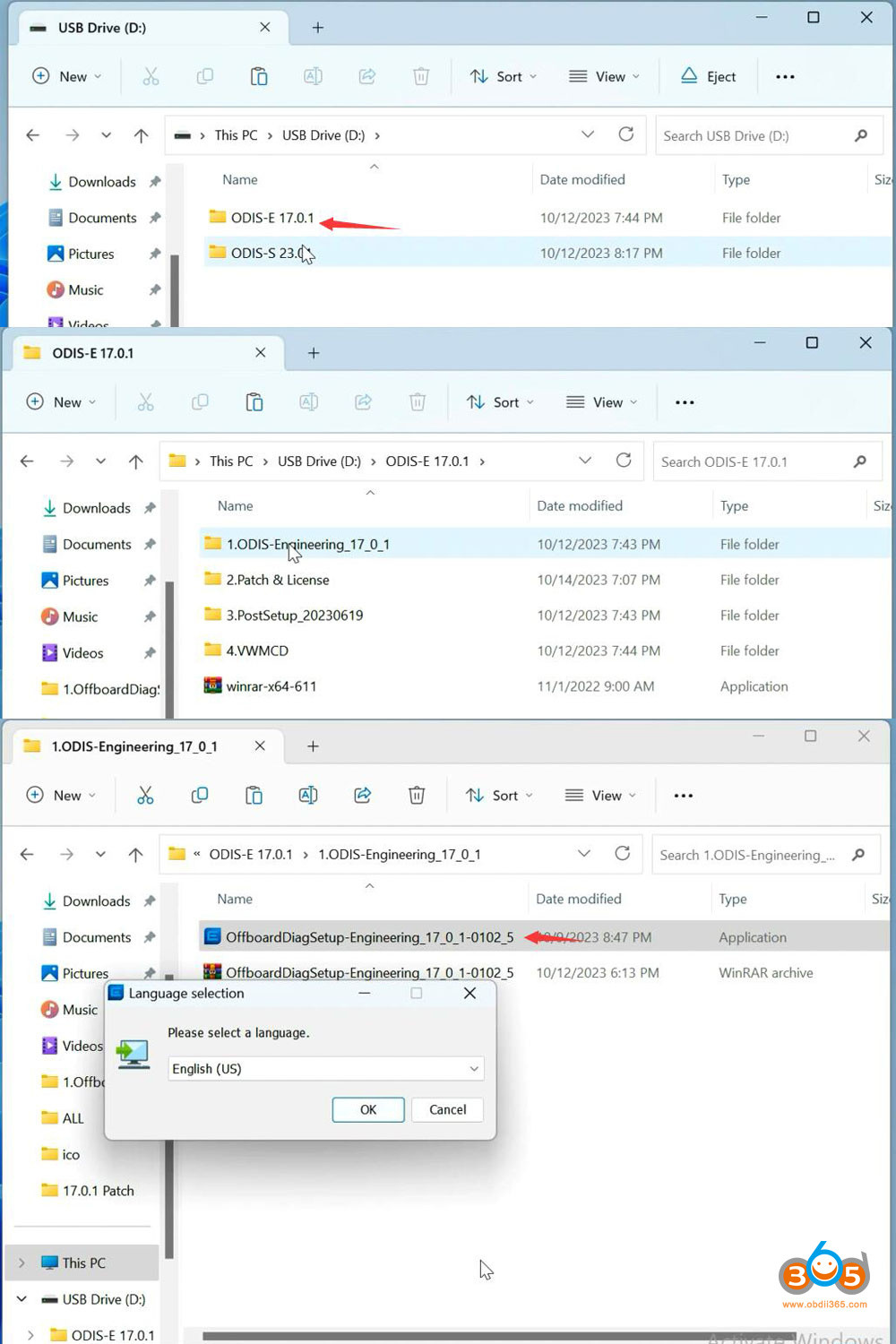 Installing ODIS-E V17, selecting the setup language.
Installing ODIS-E V17, selecting the setup language.
Press Next then Select diagnostic interface as VAS 6154 and press Next
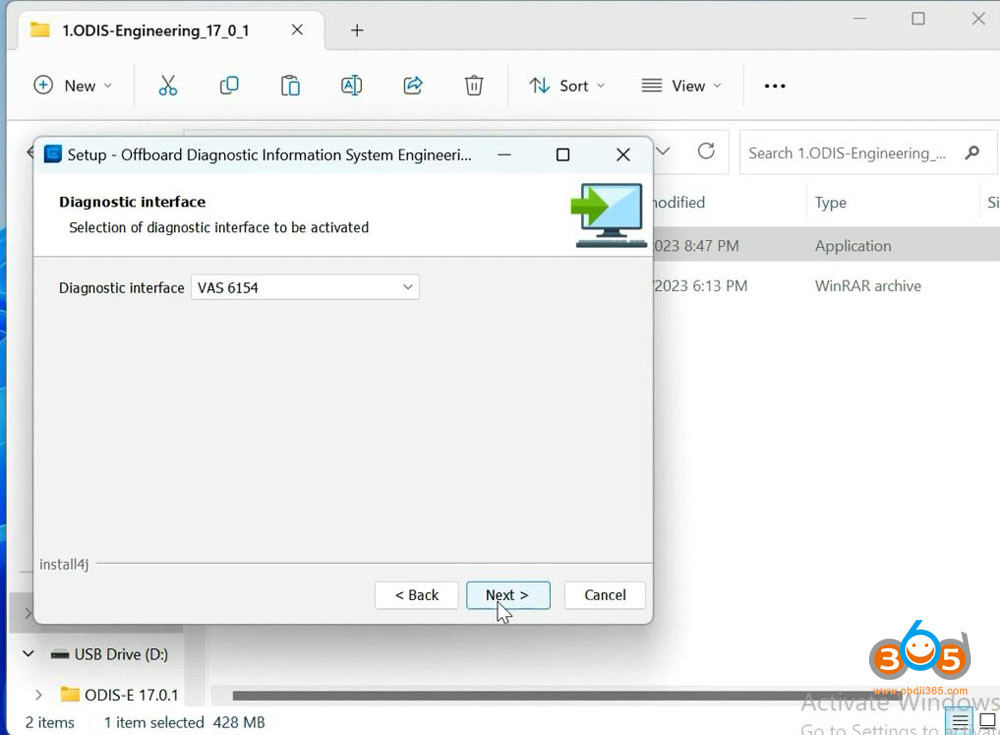 Selecting VAS6154 as the diagnostic interface during ODIS-E V17 installation.
Selecting VAS6154 as the diagnostic interface during ODIS-E V17 installation.
Then software will ask license for activation Open license.dat from ODIS-E 17.0.1/Patch & License folder
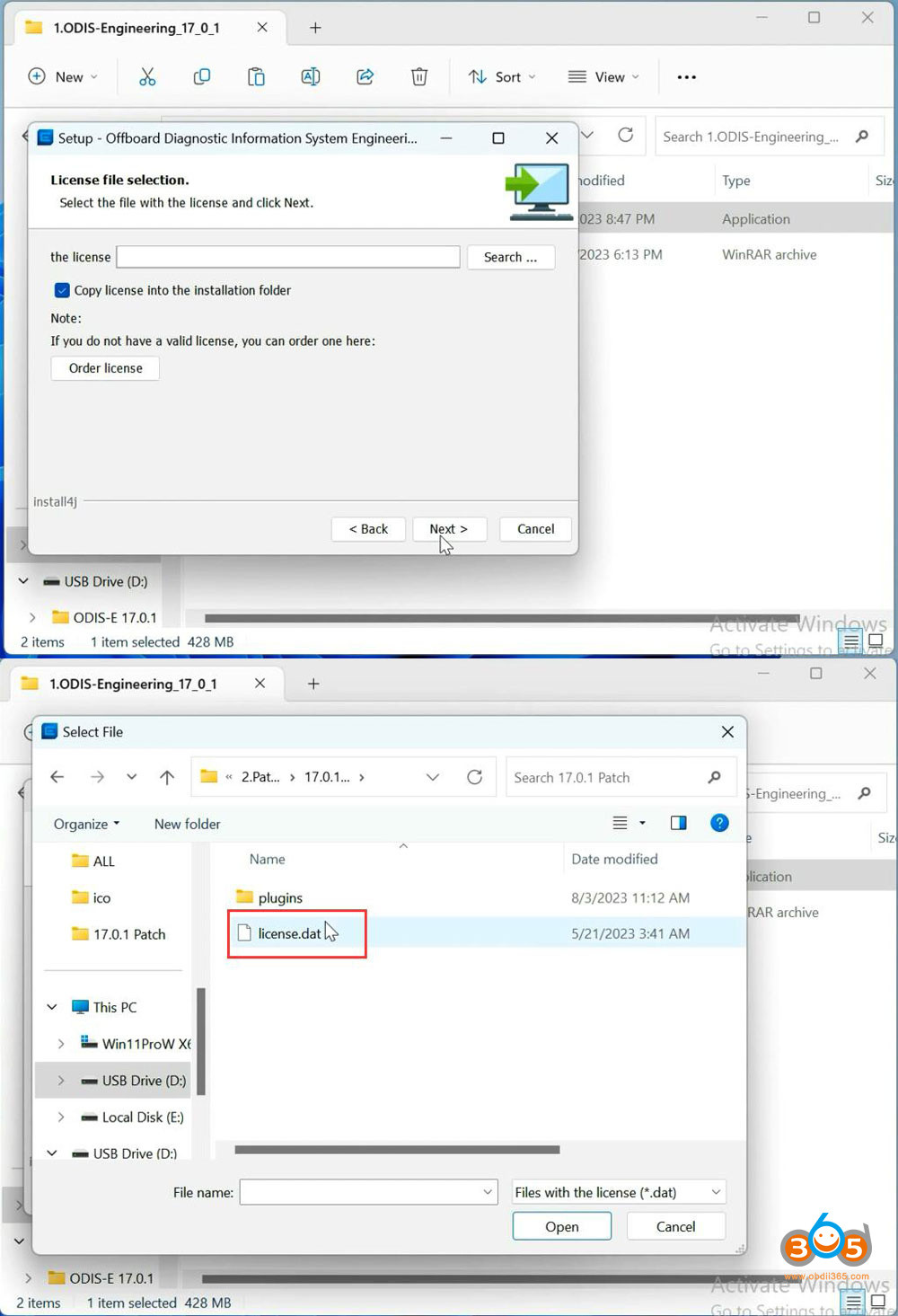 Navigating to the license.dat file within the ODIS-E V17 patch folder for activation.
Navigating to the license.dat file within the ODIS-E V17 patch folder for activation.
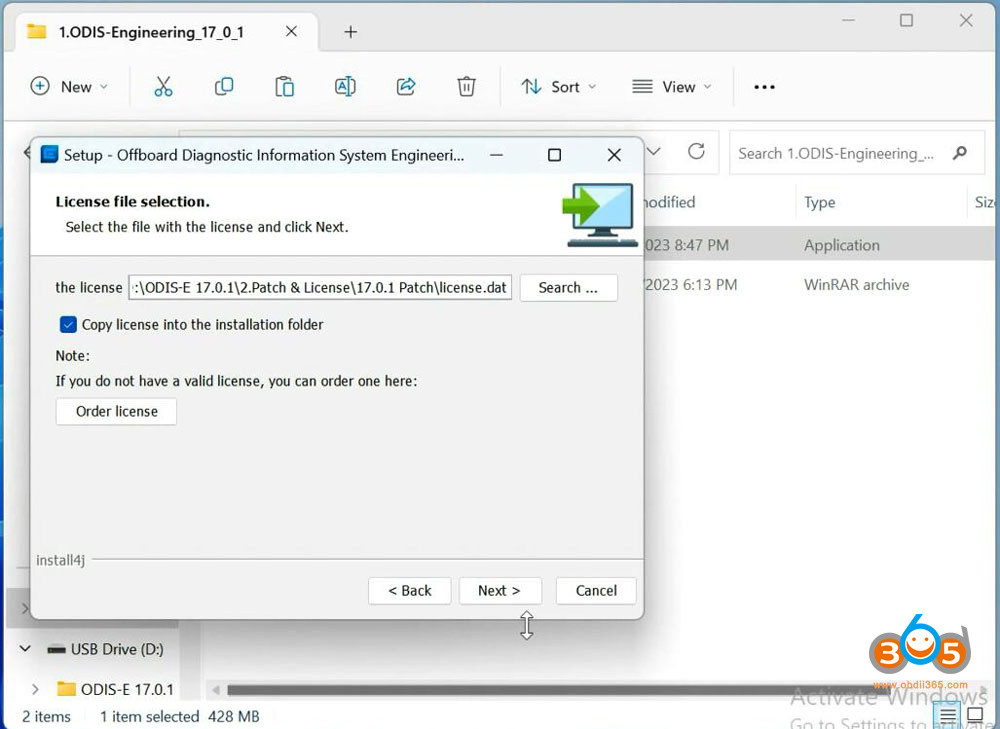 Selecting the license file for ODIS-E V17 activation.
Selecting the license file for ODIS-E V17 activation.
Select Create a folder in the start menu and create shortcuts for all users Installing Setup until finished
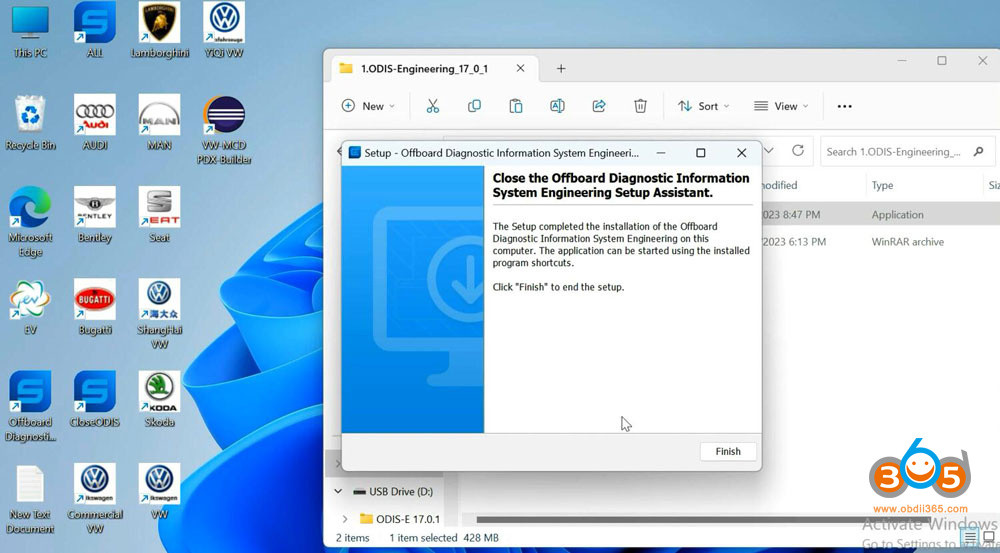 Completing the ODIS-E V17 setup installation process.
Completing the ODIS-E V17 setup installation process.
Step 2: Activate ODIS-E
Run Patch & License folder, open 17.0.1 patch folder Copy all three files from 17.0.1 patch folder and paste to Win11ProW X64/Program Files/OE folder
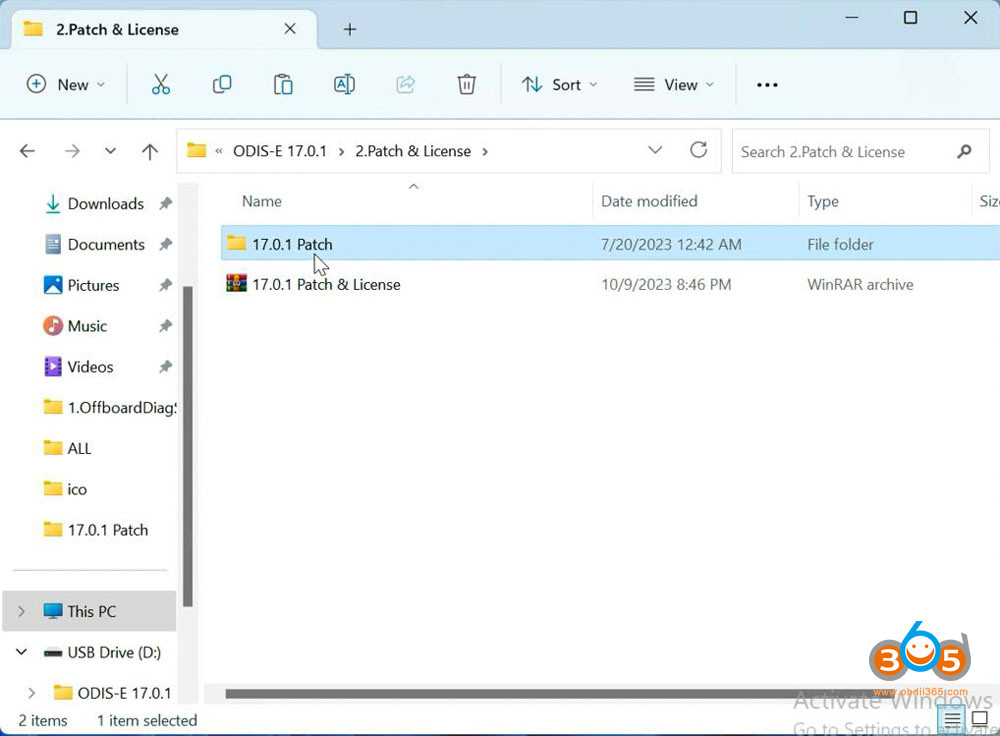 Copying patch files to the OE directory for ODIS-E V17 activation.
Copying patch files to the OE directory for ODIS-E V17 activation.
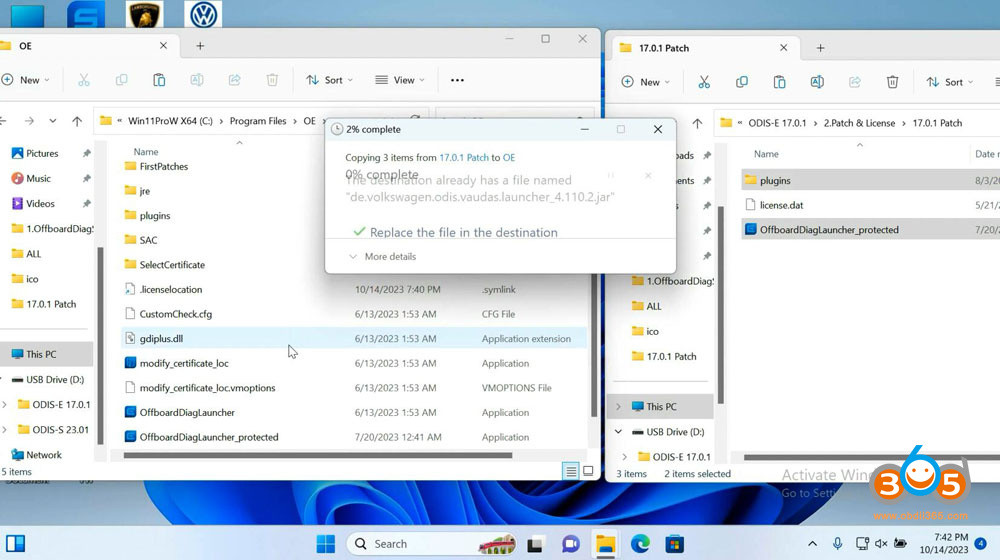 Pasting the copied patch files into the OE directory for ODIS-E V17 activation.
Pasting the copied patch files into the OE directory for ODIS-E V17 activation.
Send OffboardDiagLauncher_protected from Win11ProW X64/Program Files/OE to desktop
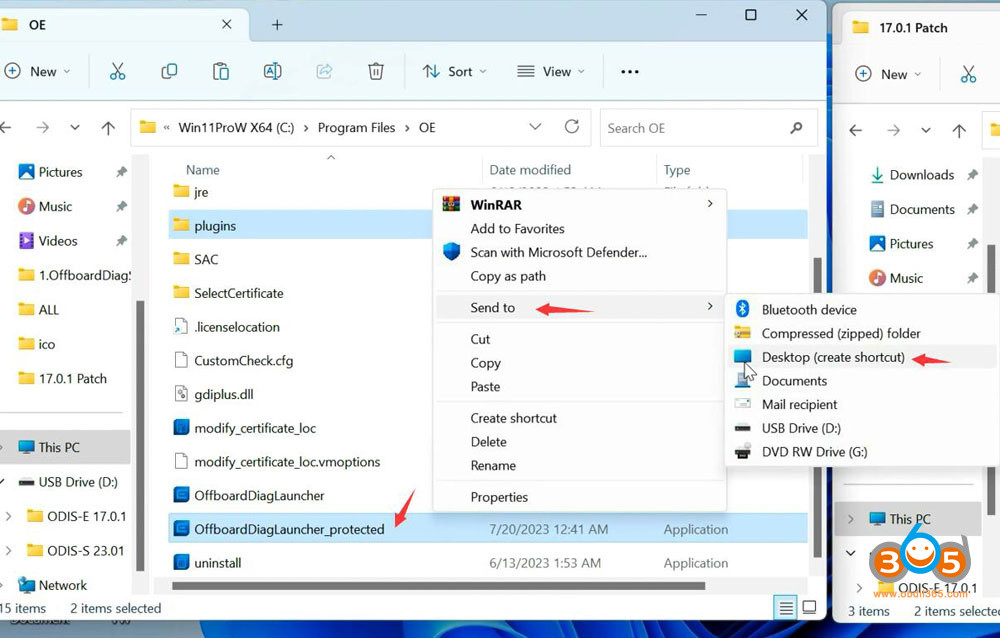 Creating a desktop shortcut for OffboardDiagLauncher_protected for ODIS-E V17.
Creating a desktop shortcut for OffboardDiagLauncher_protected for ODIS-E V17.
Rename OffboardDiagLauncher_protected desktop shortcut as ODIS E 17.01 and run it
 Renaming the desktop shortcut to ODIS E 17.01 for easy access.
Renaming the desktop shortcut to ODIS E 17.01 for easy access.
ODIS-E will ask for an activation key Send the hardware ID to obdii365.com engineer and we will send you back the activation key Input activation key and press Register
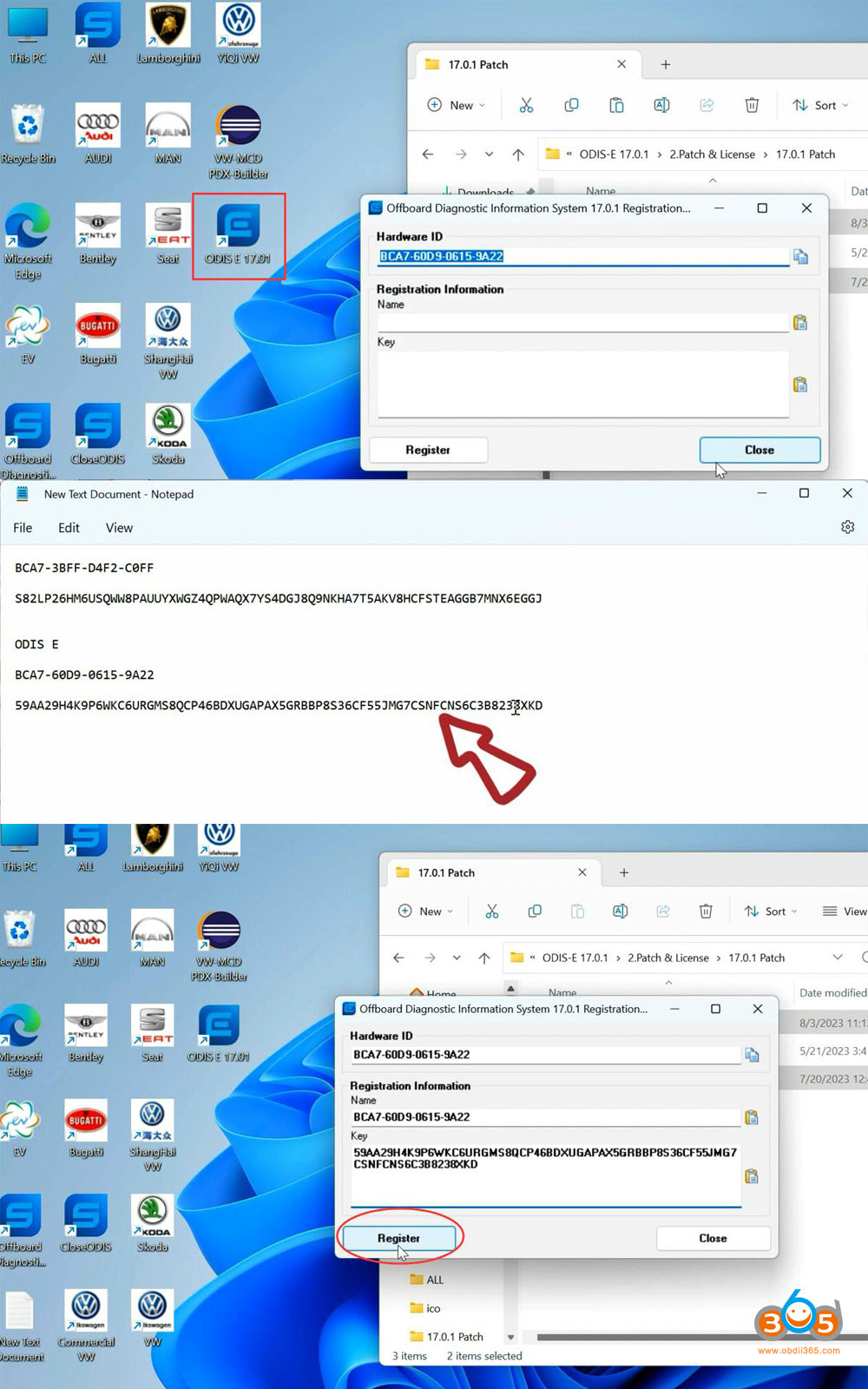 Entering the activation key provided by the engineer to register ODIS-E V17.
Entering the activation key provided by the engineer to register ODIS-E V17.
Step 3: Install PostSetup
Open PostSetup_202300619.iso on ODIS-E 17.0.1 folder as Winrar file Extract PostSetup 202300619 file to Disk E
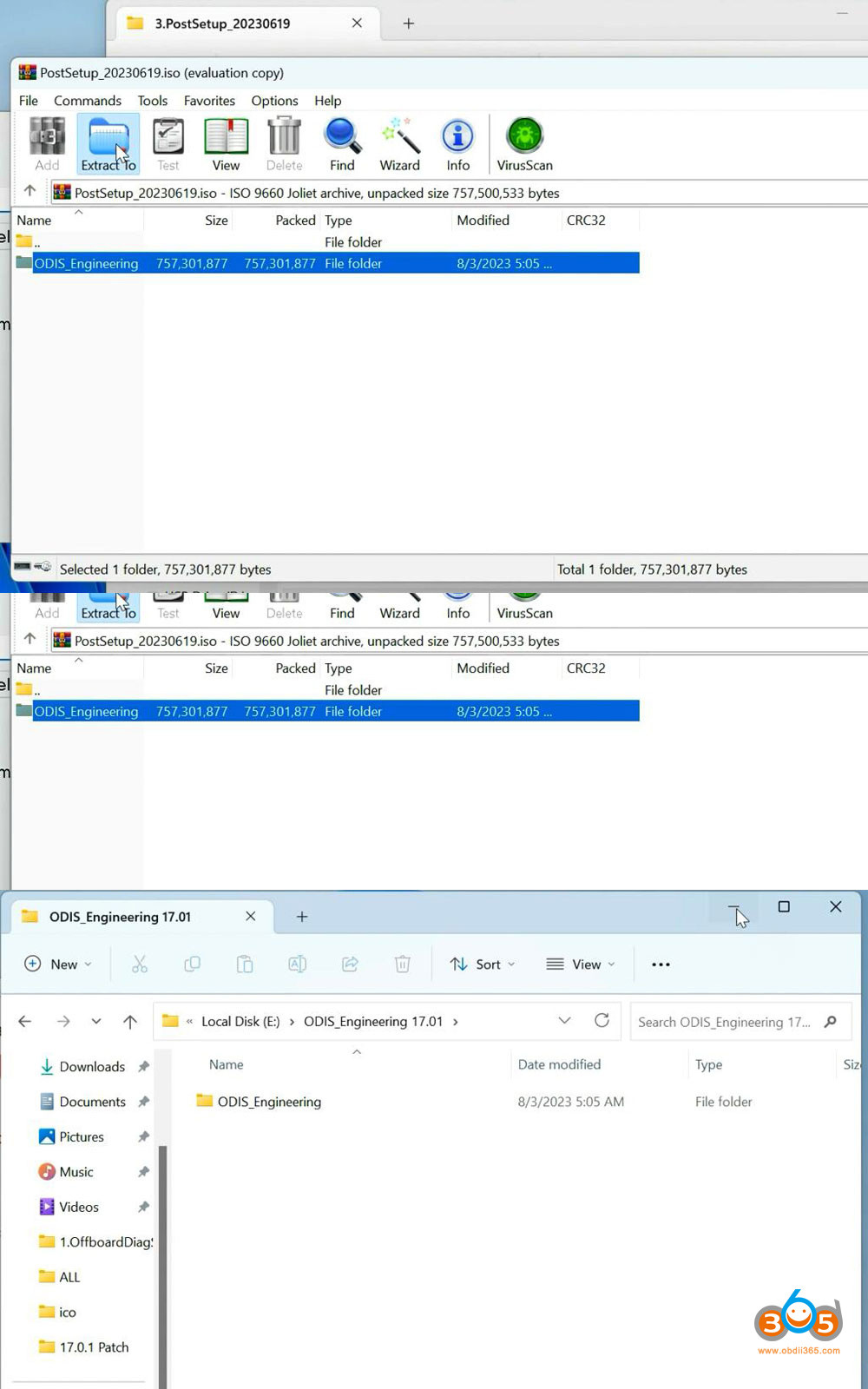 Extracting the PostSetup file to Disk E from the ODIS-E V17 folder.
Extracting the PostSetup file to Disk E from the ODIS-E V17 folder.
In ODIS-E 17.01 if we select file location to E:/ODIS_Engineering, it says no valid software configuration.
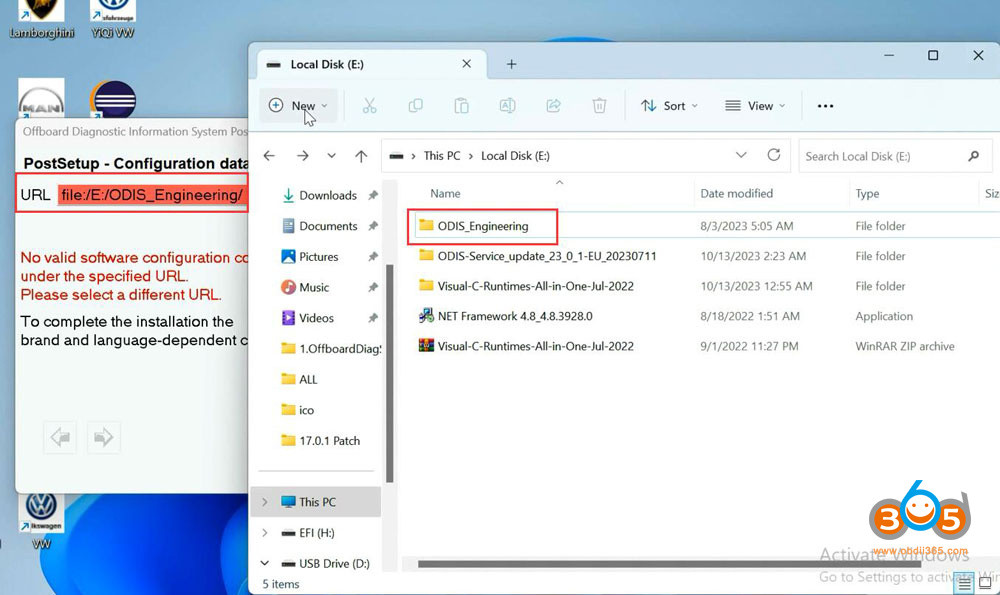 Encountering an error with invalid software configuration during ODIS-E V17 installation.
Encountering an error with invalid software configuration during ODIS-E V17 installation.
We do this. Create a new ODIS Engineer 17.01 folder on disk E, copy ODIS Engineering folder to this new folder.
Select local directory as file:E:/ODIS_Engineering 17.01/, it should be fine.
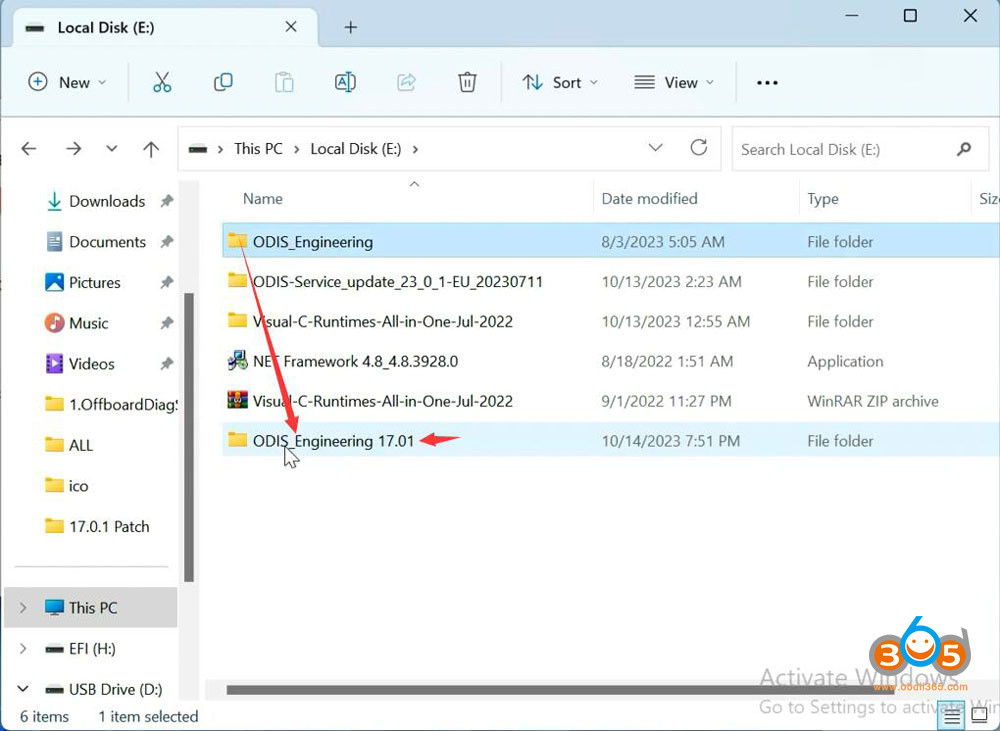 Selecting the correct local directory for ODIS-E V17 setup to avoid configuration errors.
Selecting the correct local directory for ODIS-E V17 setup to avoid configuration errors.
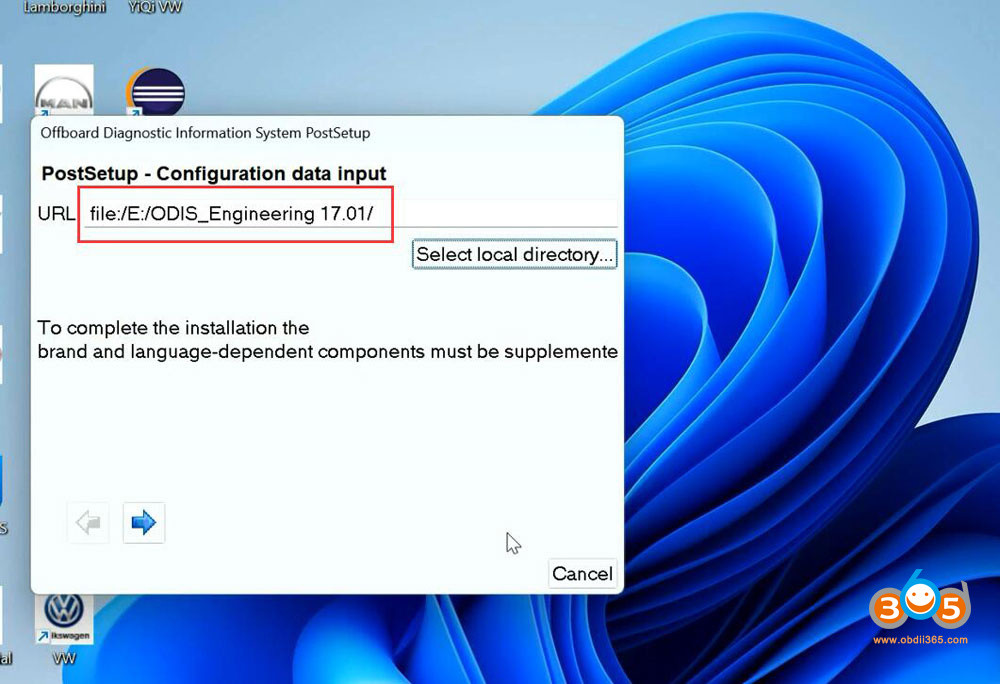 Continuing with the ODIS-E V17 PostSetup installation process.
Continuing with the ODIS-E V17 PostSetup installation process.
Select PostSetup language Wait until postsetup installation finished
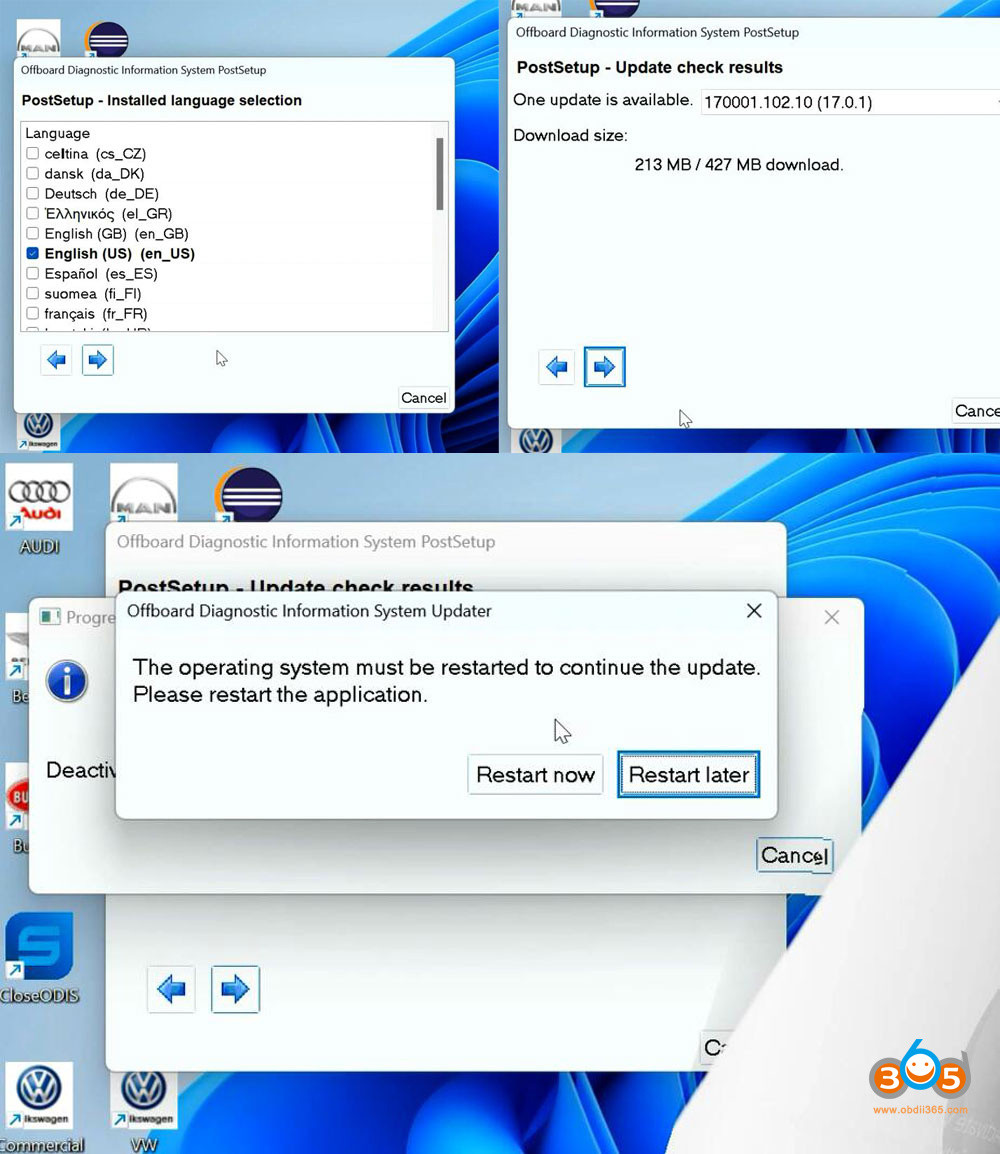 Waiting for the PostSetup installation to complete in ODIS-E V17.
Waiting for the PostSetup installation to complete in ODIS-E V17.
Step 4: Exyatct VWMCD
Unzip VWMCD file in 4.VWMCD folder and extract to C:/ProgramData/OE/MCD-projects-E/VWMCD folder
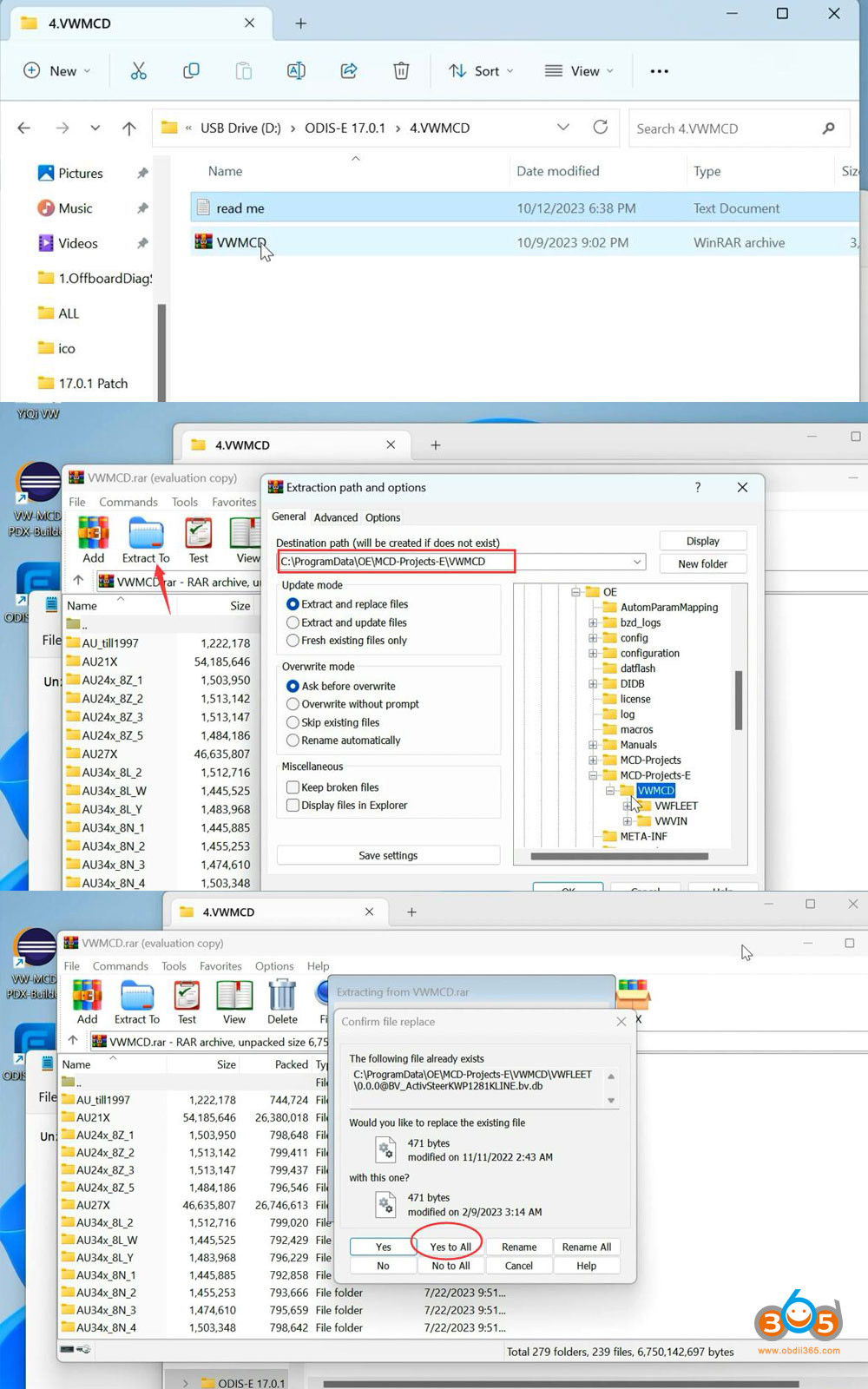 Extracting the VWMCD file to the specified directory for ODIS-E V17.
Extracting the VWMCD file to the specified directory for ODIS-E V17.
Step 5: Install Driver.
The U disk contains both ODIS-S and ODIS-E software. Drivers are in the ODIS-S 23.0.1 folder.
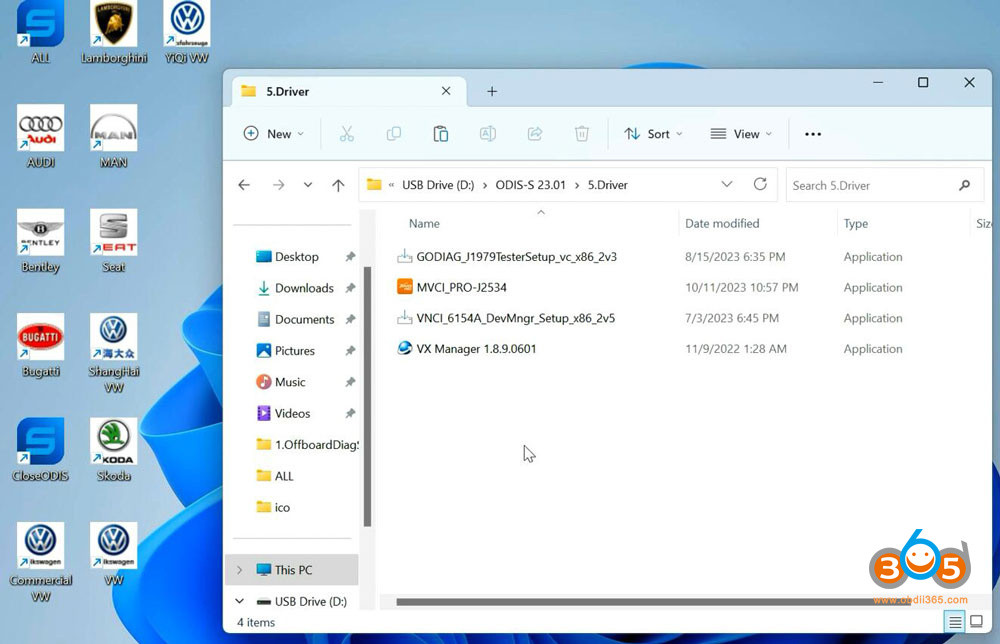 Locating the driver files within the ODIS-S 23.0.1 folder for installation.
Locating the driver files within the ODIS-S 23.0.1 folder for installation.
Install the corresponding driver like Step5 here.
If already installed driver for ODIS-S, don’t need to install same driver for ODIS-E again.
Step 6: Run ODIS-E 17
Run ODIS-E 17.01 on desktop Software is ready to use.
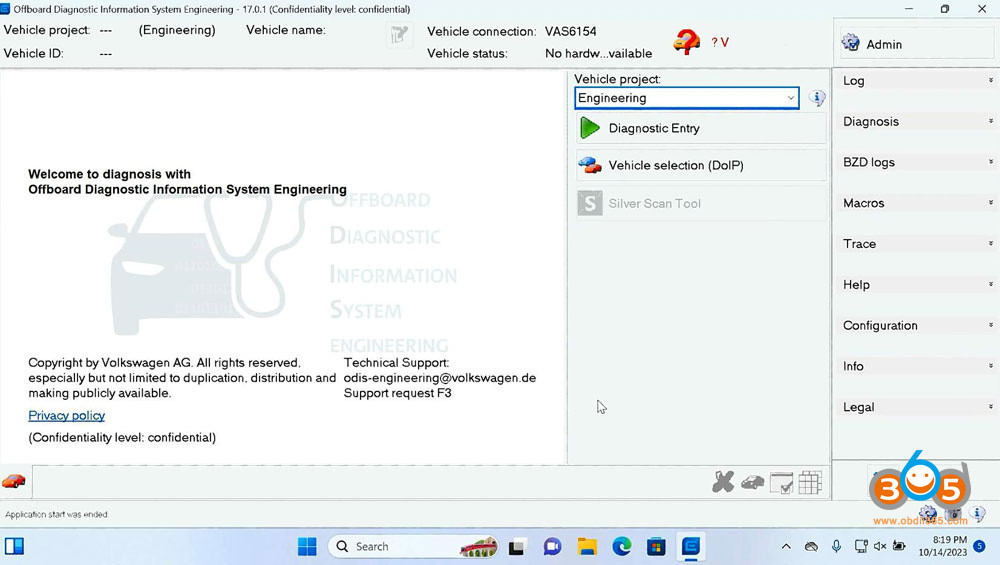 Running the ODIS-E 17.01 software after successful installation.
Running the ODIS-E 17.01 software after successful installation.
12.2. AUTEL MAXIFLASH JVCI Installation and Setup
- Software Installation: Install the necessary OEM software on your computer.
- Driver Installation: Install the AUTEL MAXIFLASH JVCI driver.
- Device Connection: Connect the MAXIFLASH JVCI to your computer via USB or Bluetooth.
13. Troubleshooting Common Issues
Even with the best tools, you may encounter issues. Here’s how to troubleshoot common problems.
13.1. VAS6154 Troubleshooting
- Connection Issues: Ensure the VAS6154 is properly connected to the vehicle and your computer. Check the wireless connection if using WLAN.
- Software Errors: Verify that your ODIS software is up to date and properly licensed.
- Driver Problems: Reinstall the VAS6154 driver if you encounter driver-related issues.
13.2. AUTEL MAXIFLASH JVCI Troubleshooting
- Connection Issues: Check the USB or Bluetooth connection. Ensure the device is properly paired with your computer.
- Software Compatibility: Verify that the OEM software is compatible with the MAXIFLASH JVCI.
- Driver Problems: Reinstall the AUTEL MAXIFLASH JVCI driver if needed.
14. Accessories and Add-ons
Enhance your diagnostic capabilities with these accessories and add-ons.
14.1. VAS6154 Accessories
- Diagnostic Cables: Additional cables for specific VAG models.
- Software Modules: Additional software modules for advanced functions.
14.2. AUTEL MAXIFLASH JVCI Accessories
- OBDII Adapters: Adapters for various vehicle makes and models.
- Extension Cables: Extension cables for easier access to vehicle ports.
15. Long-Term Maintenance
Maintaining your diagnostic tools ensures their longevity and reliability.
15.1. VAS6154 Maintenance
- Regular Updates: Keep your ODIS software updated to the latest version.
- Hardware Care: Protect the VAS6154 from physical damage and extreme temperatures.
15.2. AUTEL MAXIFLASH JVCI Maintenance
- Regular Updates: Keep your OEM software subscriptions current and update the software regularly.
- Hardware Care: Protect the MAXIFLASH JVCI from physical damage and extreme temperatures.
16. How to Purchase and Get Support
Purchasing your diagnostic tools from a reliable source ensures you get genuine products and reliable support.
16.1. Purchasing VAS6154
- Authorized Dealers: Purchase the VAS6154 from authorized VAG dealers or reputable diagnostic tool suppliers.
- VCCarTool: Contact VCCarTool via WhatsApp: +1 (901) 414 – 1927 for genuine VAS6154 tools and support.
16.2. Purchasing AUTEL MAXIFLASH JVCI
- Authorized Dealers: Purchase the AUTEL MAXIFLASH JVCI from authorized Autel dealers or reputable diagnostic tool suppliers.
- VCCarTool: Contact VCCarTool via WhatsApp: +1 (901) 414 – 1927 for genuine Autel tools and support.
16.3. Support and Training
- VCCarTool Support: VCCarTool offers comprehensive support and training for both VAS6154 and AUTEL MAXIFLASH JVCI. Contact us via WhatsApp: +1 (901) 414 – 1927, Email: [email protected], or visit our website: vccartool.com for assistance.
17. Future Trends in Automotive Diagnostics
The field of automotive diagnostics is constantly evolving. Staying informed about future trends can help you make informed decisions about your diagnostic tools.
17.1. Emerging Technologies
- AI-Powered Diagnostics: Artificial intelligence is being integrated into diagnostic tools to provide more accurate and efficient diagnoses.
- Remote Diagnostics: Remote diagnostics capabilities are expanding, allowing technicians to diagnose and repair vehicles from anywhere in the world.
- Cloud-Based Diagnostics: Cloud-based diagnostic platforms are becoming more common, offering access to vast databases of vehicle information and diagnostic data.
17.2. VCCarTool’s Role
VCCarTool is committed to staying at the forefront of automotive diagnostic technology. We continuously update our product offerings and support services to meet the evolving needs of our customers.
18. Customer Testimonials
Real-world feedback from technicians and workshop owners can provide valuable insights into the performance and reliability of diagnostic tools.
18.1. VAS6154 Testimonials
- “The VAS6154 has transformed our VAG diagnostics. The depth of access and speed are unmatched.” – Mark, VAG Specialist.
- “Investing in the VAS6154 was the best decision we made for our workshop. It has significantly improved our efficiency and accuracy.” – Sarah, Workshop Owner.
18.2. AUTEL MAXIFLASH JVCI Testimonials
- “The AUTEL MAXIFLASH JVCI is a game-changer for our multi-brand workshop. Its versatility and user-friendly interface have made diagnostics and programming much easier.” – David, Multi-Brand Technician.
- “We’ve been using the MAXIFLASH JVCI for years and it has consistently delivered reliable performance. Its broad vehicle coverage has saved us countless hours.” – Jennifer, Workshop Manager.
19. Case Studies
Examining specific case studies can illustrate the practical benefits of each tool.
19.1. VAS6154 Case Study
- Scenario: A 2022 Audi Q7 presented with intermittent electrical issues. The technician used the VAS6154 to perform a comprehensive system scan, identifying a faulty gateway control module. With the VAS6154, they were able to reprogram the module, resolving the issue and restoring the vehicle to full functionality.
19.2. AUTEL MAXIFLASH JVCI Case Study
- Scenario: A 2020 Toyota Camry required an ECU update to address a known issue with the transmission. The technician used the AUTEL MAXIFLASH JVCI and Toyota’s Techstream software to perform the update. The process was seamless, and the vehicle’s transmission performance was significantly improved.
20. Frequently Asked Questions (FAQ)
Here are some frequently asked questions about the VAS6154 and AUTEL MAXIFLASH JVCI.
20.1. VAS6154 FAQ
- Q: Is the VAS6154 compatible with all VAG vehicles?
- A: The VAS6154 is compatible with most VAG vehicles, but it is always best to check the compatibility list for specific models.
- Q: Do I need an internet connection to use the VAS6154?
- A: An internet connection is required for software updates and some online functions.
- Q: Can I use the VAS6154 with other diagnostic software?
- A: The VAS6154 is designed to work exclusively with the ODIS software.
- Q: How often should I update the ODIS software?
- A: It is recommended to update the ODIS software regularly, typically several times a year.
- Q: What operating system is required for ODIS software?
- A: Win10 (ODIS-E V17 works only on Windows 10 or more)
20.2. AUTEL MAXIFLASH JVCI FAQ
- Q: Is the AUTEL MAXIFLASH JVCI compatible with all vehicle brands?
- A: The AUTEL MAXIFLASH JVCI supports a wide range of vehicle brands, but compatibility varies depending on the OEM software used.
- Q: Do I need a subscription to use the AUTEL MAXIFLASH JVCI?
- A: You need subscriptions to the OEM software platforms you plan to use with the MAXIFLASH JVCI.
- Q: Can I use the AUTEL MAXIFLASH JVCI for key programming?
- A: Key programming capabilities depend on the OEM software and the vehicle model.
- Q: How do I update the firmware on the AUTEL MAXIFLASH JVCI?
- A: Firmware updates are typically performed through Autel’s PC Suite software.
- Q: Is there any additional cost of activation?
- A: Yes, activation by keygen costs $5 for online activation at VCCarTool.
21. Conclusion
Choosing the right diagnostic tool is crucial for the success of your workshop. The VAS6154 excels in providing deep diagnostic and programming access to VAG vehicles, while the AUTEL MAXIFLASH JVCI offers broad vehicle coverage and versatility. Assess your workshop’s specific needs and consider the factors discussed in this comparison to make an informed decision.
Ready to enhance your diagnostic capabilities? Contact VCCarTool today via WhatsApp: +1 (901) 414 – 1927, Email: [email protected], or visit our website: vccartool.com for expert advice and support. Let us help you choose the perfect tool for your workshop!
