Tabscan 6154+C vs. Scanmatik SM2: Which is the Best Automotive Diagnostic Tool?
Are you an auto repair shop owner or technician looking for a comprehensive diagnostic solution? VCCarTool understands the critical need for accurate and efficient diagnostic tools. Choosing the right tool can significantly impact your business by reducing repair times, increasing customer satisfaction, and ultimately boosting your bottom line. This article provides an in-depth comparison between the Tabscan 6154+C and the Scanmatik SM2 (SM2 Pro), highlighting their features, functionalities, and suitability for various automotive diagnostic and programming tasks. Discover which tool offers the best value and performance for your specific needs, empowering you to make an informed decision that drives your business forward. Let’s explore which automotive diagnostic tool aligns perfectly with your workshop’s demands, keeping you ahead in the ever-evolving automotive industry.
1. Understanding the Automotive Diagnostic Landscape
The automotive industry is rapidly evolving, with modern vehicles incorporating increasingly complex electronic systems. This complexity demands advanced diagnostic tools capable of accurately identifying and resolving issues. Diagnostic tools are no longer just code readers; they are comprehensive systems that offer functionalities such as:
- Fault Code Reading and Clearing: Identifying and clearing diagnostic trouble codes (DTCs).
- Live Data Streaming: Monitoring real-time sensor data to diagnose issues.
- Actuation Tests: Testing individual components to verify functionality.
- ECU Programming and Coding: Updating or modifying electronic control unit (ECU) software.
- Service Resets: Performing resets for various service intervals and maintenance tasks.
Choosing the right diagnostic tool is crucial for any modern auto repair shop. It can improve efficiency, accuracy, and the ability to service a wider range of vehicles. Two popular options in the market are the Tabscan 6154+C and the Scanmatik SM2. Let’s delve into a detailed comparison to help you make an informed decision.
2. Introducing the Tabscan 6154+C
The Tabscan 6154+C is a versatile diagnostic tool designed to support a wide range of vehicle brands and models. It is particularly known for its compatibility with Volkswagen Group (VAG) vehicles, including Volkswagen, Audi, Skoda, and SEAT. The Tabscan 6154+C offers comprehensive diagnostic capabilities, including:
- Full System Diagnostics: Access to all vehicle systems, including engine, transmission, ABS, airbag, and more.
- ECU Programming: Allows for ECU flashing, coding, and parameter adjustments.
- Online Programming: Supports online programming for VAG vehicles, requiring a valid online account.
- Special Functions: Includes a variety of special functions such as adaptations, calibrations, and service resets.
- User-Friendly Interface: Designed with an intuitive interface for ease of use.
3. Introducing the Scanmatik SM2 (SM2 Pro)
The Scanmatik SM2, also known as SM2 Pro, is a professional-grade J2534 passthru device designed for advanced diagnostics and ECU programming. It supports a broad range of vehicle manufacturers and is widely used for:
- J2534 Passthru Programming: Enables ECU reprogramming using OEM software.
- Advanced Diagnostics: Supports in-depth diagnostics for various vehicle systems.
- Wide Vehicle Coverage: Compatible with a vast array of vehicle makes and models.
- High-Speed Data Transfer: Offers fast and reliable data transfer for efficient programming.
- Robust Build Quality: Designed for durability and long-term use in a professional environment.
4. Key Differences: Tabscan 6154+C vs. Scanmatik SM2
While both the Tabscan 6154+C and Scanmatik SM2 are valuable diagnostic tools, they cater to slightly different needs. Here’s a detailed comparison of their key differences:
4.1. Vehicle Compatibility
- Tabscan 6154+C: Primarily focused on VAG vehicles (Volkswagen, Audi, Skoda, SEAT). While it may support other brands, its strength lies in VAG diagnostics and programming.
- Scanmatik SM2: Offers broader vehicle coverage, supporting a wide range of manufacturers through J2534 passthru.
4.2. Functionality
- Tabscan 6154+C: Provides comprehensive diagnostics, ECU programming, and special functions, particularly optimized for VAG vehicles.
- Scanmatik SM2: Excels in J2534 passthru programming, allowing users to reprogram ECUs using OEM software. It also supports advanced diagnostics across various vehicle systems.
4.3. Software and Updates
- Tabscan 6154+C: Typically comes with its own diagnostic software, often tailored for VAG vehicles. Updates are usually provided by the manufacturer.
- Scanmatik SM2: Relies on OEM software for programming, requiring users to have subscriptions and access to the specific manufacturer’s software.
4.4. Ease of Use
- Tabscan 6154+C: Generally user-friendly, with an interface designed for straightforward diagnostics and programming tasks, especially within the VAG range.
- Scanmatik SM2: May require a higher level of technical expertise, particularly when using OEM software for J2534 passthru programming.
4.5. Cost
- Tabscan 6154+C: Often more affordable, especially if your primary focus is on VAG vehicles.
- Scanmatik SM2: Can be more expensive, reflecting its broader vehicle coverage and advanced J2534 programming capabilities.
5. Detailed Feature Comparison
To provide a clearer picture, let’s break down the features of each tool in a table format:
| Feature | Tabscan 6154+C | Scanmatik SM2 (SM2 Pro) |
|---|---|---|
| Vehicle Compatibility | Primarily VAG (VW, Audi, Skoda, SEAT), with limited support for other brands. | Wide range of manufacturers via J2534 passthru. |
| ECU Programming | Comprehensive for VAG vehicles, including online programming (requires account). | J2534 passthru programming using OEM software (requires subscriptions). |
| Diagnostics | Full system diagnostics, actuation tests, live data streaming, and special functions optimized for VAG vehicles. | Advanced diagnostics across various vehicle systems. |
| Software | Comes with dedicated diagnostic software tailored for VAG vehicles. | Relies on OEM software for programming and advanced diagnostics. |
| Ease of Use | User-friendly interface, particularly for VAG diagnostics and programming. | Requires a higher level of technical expertise, especially for J2534 passthru programming. |
| Cost | Generally more affordable, especially for VAG-focused shops. | Can be more expensive due to broader vehicle coverage and advanced capabilities. |
| J2534 Passthru Support | Limited to VAG vehicles. | Excellent J2534 passthru support for a wide range of manufacturers. |
| Online Programming | Supports online programming for VAG vehicles (requires a valid online account). | Relies on OEM software and subscriptions for online programming. |
| Special Functions | Includes adaptations, calibrations, and service resets optimized for VAG vehicles. | Depends on the capabilities of the OEM software used. |
| Data Transfer Speed | Standard data transfer speeds. | High-speed data transfer for efficient programming. |
| Build Quality | Durable construction suitable for professional use. | Robust build quality designed for long-term use in a professional environment. |
6. The Importance of J2534 Passthru Programming
J2534 passthru programming is a critical capability for modern auto repair shops. It allows technicians to reprogram vehicle ECUs using the manufacturer’s original software. This is essential for:
- ECU Updates: Applying the latest software updates to improve performance, fix bugs, and enhance security.
- ECU Replacements: Programming new ECUs to match the vehicle’s specifications.
- Module Calibration: Calibrating sensors and modules after replacement or repair.
- Reflashing: Resolving drivability issues by reflashing the ECU with updated software.
The Scanmatik SM2 excels in J2534 passthru programming, making it a valuable tool for shops that need to perform these advanced functions across a wide range of vehicle brands.
7. Real-World Scenarios: Which Tool to Choose?
To illustrate when each tool is most suitable, consider these scenarios:
-
Scenario 1: VAG Specialist Shop
A repair shop specializes in Volkswagen, Audi, Skoda, and SEAT vehicles. They need a tool that offers comprehensive diagnostics, ECU programming, and special functions specifically for these brands.
Recommendation: Tabscan 6154+C. Its VAG-focused capabilities and user-friendly interface make it an ideal choice for this scenario.
-
Scenario 2: Multi-Brand Repair Shop
A general auto repair shop services a variety of vehicle makes and models. They need a tool that can perform J2534 passthru programming across different brands.
Recommendation: Scanmatik SM2 (SM2 Pro). Its broad vehicle coverage and J2534 passthru capabilities make it a versatile tool for this scenario.
-
Scenario 3: Performance Tuning Shop
A shop specializes in performance tuning and ECU remapping. They need a tool that allows them to reprogram ECUs with custom software.
Recommendation: Scanmatik SM2 (SM2 Pro). Its J2534 passthru capabilities enable them to work with various OEM software and custom tuning solutions.
-
Scenario 4: Mobile Diagnostic Service
A mobile diagnostic service provides on-site diagnostics and repairs. They need a reliable and portable tool that can handle a variety of vehicles.
Recommendation: A combination of both tools may be beneficial. The Tabscan 6154+C for VAG vehicles and the Scanmatik SM2 for other brands can provide comprehensive coverage.
8. Step-by-Step Guide: Setting Up and Using Each Tool
To help you get started, here’s a general guide on setting up and using each tool:
8.1. Tabscan 6154+C Setup
- Install Software: Install the Tabscan diagnostic software on your computer.
- Connect Device: Connect the Tabscan 6154+C to your computer via USB or Wi-Fi.
- Vehicle Connection: Connect the Tabscan 6154+C to the vehicle’s OBD-II port.
- Select Vehicle: In the software, select the vehicle make, model, and year.
- Perform Diagnostics: Run diagnostic scans, perform actuation tests, and access live data.
- ECU Programming: Follow the on-screen instructions to perform ECU programming tasks.
8.2. Scanmatik SM2 Setup
- Install Drivers: Install the necessary drivers for the Scanmatik SM2 on your computer.
- OEM Software: Install the OEM diagnostic and programming software for the vehicle you are working on.
- Connect Device: Connect the Scanmatik SM2 to your computer via USB.
- Vehicle Connection: Connect the Scanmatik SM2 to the vehicle’s OBD-II port.
- Launch OEM Software: Launch the OEM software and follow the instructions for diagnostics and programming.
- J2534 Passthru: Use the J2534 passthru functionality within the OEM software to reprogram the ECU.
Note: Always refer to the official documentation and guidelines provided by the manufacturers for detailed instructions and safety precautions.
9. Tips and Best Practices for Using Diagnostic Tools
To maximize the effectiveness and longevity of your diagnostic tools, consider these tips and best practices:
- Keep Software Updated: Regularly update the diagnostic software and firmware to ensure compatibility and access to the latest features.
- Use a Stable Power Supply: Use a stable power supply when performing ECU programming to prevent interruptions.
- Follow OEM Guidelines: Always follow the OEM guidelines and procedures for diagnostics and programming.
- Backup Data: Before performing any ECU programming, back up the existing ECU data to prevent data loss.
- Proper Connections: Ensure proper and secure connections between the diagnostic tool, the vehicle, and the computer.
- Regular Maintenance: Keep your diagnostic tools clean and well-maintained to ensure reliable performance.
- Training: Invest in training for your technicians to ensure they are proficient in using the diagnostic tools and interpreting the data.
10. Addressing Common Challenges
Using automotive diagnostic tools can sometimes present challenges. Here are some common issues and how to address them:
- Communication Errors: Ensure proper connections, check for damaged cables, and verify that the diagnostic tool is compatible with the vehicle.
- Software Compatibility Issues: Keep your diagnostic software updated and ensure it is compatible with the vehicle’s software version.
- ECU Programming Failures: Use a stable power supply, follow OEM guidelines, and ensure you have the correct software and calibration files.
- Incorrect Data Readings: Verify that the sensors are functioning correctly and that the diagnostic tool is properly calibrated.
If you encounter any issues, consult the diagnostic tool’s documentation, seek help from online forums, or contact the manufacturer’s technical support.
11. Future Trends in Automotive Diagnostics
The field of automotive diagnostics is continually evolving. Here are some future trends to watch out for:
- Remote Diagnostics: Remote diagnostics will become more prevalent, allowing technicians to diagnose and repair vehicles remotely.
- Artificial Intelligence (AI): AI will play a greater role in diagnostics, helping technicians identify issues more quickly and accurately.
- Cloud-Based Diagnostics: Cloud-based diagnostic platforms will provide access to vast databases of diagnostic information and real-time updates.
- Enhanced Cybersecurity: As vehicles become more connected, cybersecurity will become a critical aspect of automotive diagnostics and programming.
- Integration with ADAS: Diagnostic tools will increasingly integrate with Advanced Driver-Assistance Systems (ADAS) to calibrate and troubleshoot these complex systems.
Staying informed about these trends will help you prepare your shop for the future of automotive diagnostics.
12. Why Choose VCCarTool for Your Diagnostic Needs?
VCCarTool is your trusted partner for high-quality automotive diagnostic tools and software. We offer:
- Wide Selection: A comprehensive range of diagnostic tools to meet your specific needs.
- Expert Support: Knowledgeable technical support to assist you with setup, troubleshooting, and training.
- Competitive Prices: Affordable prices to help you maximize your return on investment.
- Reliable Products: High-quality products from reputable manufacturers.
- Customer Satisfaction: A commitment to providing excellent customer service and support.
We are dedicated to helping you succeed in the ever-evolving automotive industry.
13. Call to Action
Ready to take your automotive diagnostics to the next level? Contact VCCarTool today to learn more about the Tabscan 6154+C, Scanmatik SM2, and our full range of diagnostic solutions. Our expert team is here to help you choose the right tools for your shop and provide the support you need to succeed.
Don’t wait! Enhance your diagnostic capabilities and improve your shop’s efficiency.
Contact VCCarTool now:
- WhatsApp: +1 (901) 414 – 1927
- Email: [email protected]
- Website: vccartool.com
Let VCCarTool be your partner in success. Reach out to us on WhatsApp at +1 (901) 414 – 1927 for the fastest support and to download your license promptly.
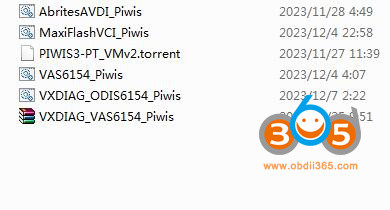 Tabscan 6154+C interface diagnostics
Tabscan 6154+C interface diagnostics
14. Customer Success Stories
Here are a few testimonials from satisfied VCCarTool customers:
- John, Owner of an Auto Repair Shop in California: “The Tabscan 6154+C has been a game-changer for our shop. We can now diagnose and program VAG vehicles with ease, saving us time and money.”
- Maria, Automotive Technician in Texas: “The Scanmatik SM2 is an essential tool for any technician working with a variety of brands. The J2534 passthru capabilities are top-notch.”
- David, Mobile Diagnostic Service Provider in Florida: “VCCarTool provided excellent support in helping me choose the right diagnostic tools for my mobile service. I highly recommend their products and services.”
15. FAQs About Automotive Diagnostic Tools
Here are some frequently asked questions about automotive diagnostic tools:
-
What is the difference between a code reader and a diagnostic tool?
A code reader typically only reads and clears diagnostic trouble codes (DTCs), while a diagnostic tool offers more advanced features such as live data streaming, actuation tests, and ECU programming.
-
Do I need a J2534 passthru device?
If you need to reprogram ECUs using OEM software, a J2534 passthru device is essential.
-
Can I use a diagnostic tool for all vehicle brands?
Some diagnostic tools offer broad vehicle coverage, while others are more specialized. Check the tool’s specifications to ensure it supports the brands you work with.
-
How often should I update my diagnostic software?
It is recommended to update your diagnostic software regularly to ensure compatibility and access to the latest features.
-
What is ECU programming?
ECU programming involves updating or modifying the software in a vehicle’s electronic control unit (ECU) to improve performance, fix bugs, or enhance security.
-
What is the role of VCCarTool in helping me choose the right tool?
VCCarTool provides expert guidance and support to help you select the diagnostic tools that best fit your specific needs and budget.
-
How can I get technical support for my diagnostic tool?
VCCarTool offers technical support via phone, email, and online chat to assist you with any issues you may encounter. Contact us on WhatsApp at +1 (901) 414 – 1927 for the fastest support
-
Are there any training resources available for using diagnostic tools?
Yes, VCCarTool can recommend training resources and courses to help you and your technicians become proficient in using diagnostic tools.
-
What are the benefits of using a high-quality diagnostic tool?
A high-quality diagnostic tool can improve efficiency, accuracy, and the ability to service a wider range of vehicles, leading to increased customer satisfaction and profitability.
-
How do I know if a diagnostic tool is compatible with my vehicle?
Check the diagnostic tool’s compatibility list or contact VCCarTool for assistance in determining compatibility with your specific vehicle.
 Vxdiag Vcx Se 6154 And Piwis3 1
Vxdiag Vcx Se 6154 And Piwis3 1
16. Final Thoughts
Choosing the right automotive diagnostic tool is a critical decision for any auto repair shop. The Tabscan 6154+C and Scanmatik SM2 offer different strengths and cater to different needs. By carefully evaluating your specific requirements and considering the factors discussed in this article, you can make an informed decision that enhances your shop’s capabilities and drives your business forward. Remember, VCCarTool is here to support you every step of the way with high-quality products, expert support, and a commitment to your success. Contact us today and let us help you take your automotive diagnostics to the next level. If you have any questions or need immediate assistance, reach out to VCCarTool via WhatsApp: +1 (901) 414 – 1927. We’re here to help you make the best choice for your business!

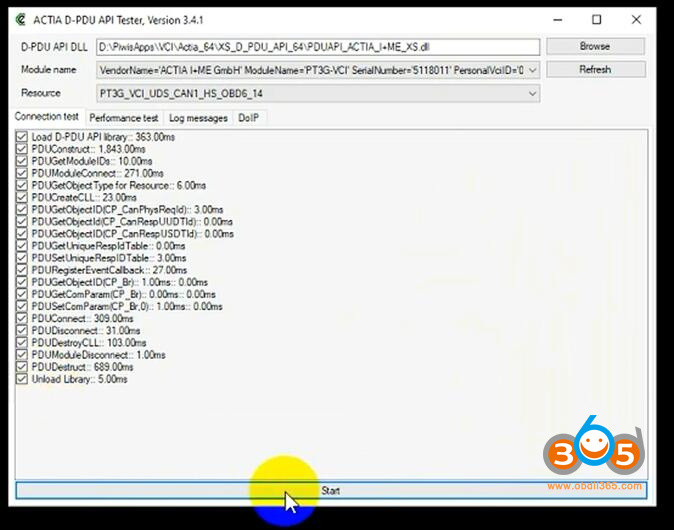 Vxdiag Vcx Se 6154 And Piwis3 1
Vxdiag Vcx Se 6154 And Piwis3 1