SDD Software vs Pathfinder: Key Differences & Which to Choose
SDD Software vs Pathfinder: Understanding the distinctions between these Jaguar Land Rover diagnostic tools is crucial for automotive technicians. This comprehensive guide, brought to you by VCCarTool, clarifies the features, vehicle compatibility, and ideal applications of each, ensuring you make the best choice for your diagnostic needs. Let’s explore the functionalities of JLR diagnostic software and JLR programming tools, focusing on ECU programming and vehicle diagnostics, to empower your repair work.
1. What is JLR SDD Software?
JLR SDD (Jaguar Land Rover Symptom Driven Diagnostics) software is a diagnostic tool used for Jaguar and Land Rover vehicles, primarily those manufactured before 2017. It enables technicians to perform a range of functions, including reading diagnostic trouble codes (DTCs), accessing vehicle data, running diagnostic routines, and performing some module programming. For programming functions with SDD, an online account is often necessary.
2. What is JLR Pathfinder Software?
JLR Pathfinder is the newer diagnostic software designed for Jaguar and Land Rover vehicles with the new vehicle architectures introduced from 2017 onwards (e.g., Range Rover/Range Rover Sport L405/L494). Pathfinder offers comprehensive diagnostic and programming capabilities, but unlike SDD, it typically requires an active online account to function. It is compatible with the JLR DoIP VCI (Diagnostics over Internet Protocol Vehicle Communication Interface).
3. Key Differences Between SDD and Pathfinder
| Feature | SDD Software | Pathfinder Software |
|---|---|---|
| Vehicle Coverage | Primarily vehicles manufactured before 2017 | Vehicles from 2017 onwards (with new vehicle architectures) |
| Hardware | Compatible with older JLR diagnostic interfaces | Requires JLR DoIP VCI interface |
| Online Access | Required for programming functions | Generally required for all functions |
| Functionality | Diagnostics, data access, routine tests, module programming | Comprehensive diagnostics, module programming, and updates |
| User Interface | Older, more traditional interface | Modern, streamlined interface |
4. Why Pathfinder Replaced SDD
The transition from SDD to Pathfinder was influenced by several factors:
- Ford Contract Expiration: SDD was based on Ford IDS (Integrated Diagnostic System), requiring JLR to pay Ford for its continued use.
- New Vehicle Architectures: Modern JLR vehicles use advanced, ethernet-based infotainment systems (Next Generation Infotainment – NGI) incompatible with SDD.
- Technological Advancement: Pathfinder is designed to handle the increasing complexity of newer JLR vehicles, offering more advanced diagnostic and programming capabilities.
5. Vehicle Compatibility: SDD vs. Pathfinder
- SDD:
- Ideal for Jaguar and Land Rover models from 2006 to 2016.
- Supports vehicles without the Diagnostics over Internet Protocol (DoIP) system.
- Pathfinder:
- Essential for 2017 and newer models, including Range Rover and Range Rover Sport (L405/L494).
- Also compatible with 2014-2016 Multi-CAN architecture vehicles when used with the JLR DoIP VCI.
6. Hardware Requirements for Pathfinder
Pathfinder software requires the JLR DoIP VCI (Vehicle Communication Interface) to communicate with the vehicle. This interface supports the Diagnostics over Internet Protocol (DoIP), which is essential for diagnosing and programming newer JLR vehicles. Both original and clone versions of the JLR DoIP VCI are available.
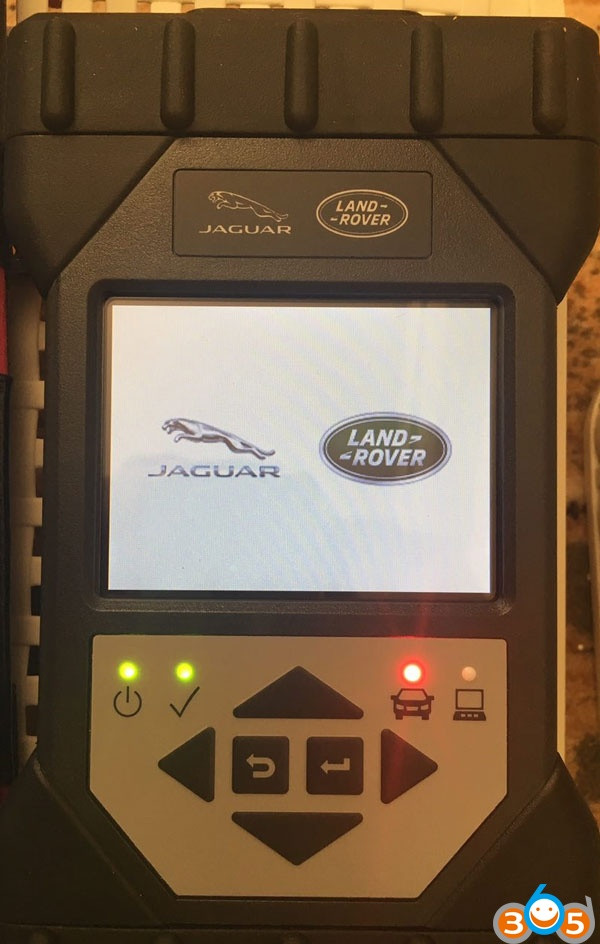 JLR DoIP VCI Interface
JLR DoIP VCI Interface
7. DoIP VCI Compatibility with Older Vehicles
The JLR DoIP VCI is capable of interfacing with 2014 through 2016 Multi-CAN architecture vehicles, allowing a transition period where one interface can support a broader range of vehicles. Vehicles from 2014 and older, not detailed here, will continue to use the current diagnostic system and VCIs.
8. How to Determine Which Software to Use
- Check the Vehicle Model Year:
- For vehicles 2016 and older, start with SDD.
- For vehicles 2017 and newer, use Pathfinder.
- Identify the Vehicle Architecture:
- Newer vehicles with ethernet-based infotainment systems (NGI) require Pathfinder.
- Older vehicles with MOST fibre-optic infotainment systems (IAM2.1) are compatible with SDD.
- Verify VCI Compatibility:
- Ensure you have the correct VCI for the software. Pathfinder requires the JLR DoIP VCI.
9. Step-by-Step Guide to Using JLR Pathfinder
- Install Pathfinder Software:
- Download the software from the official JLR website. Note that a valid online subscription is required.
- Follow the on-screen instructions to install the software on your computer.
- Connect JLR DoIP VCI:
- Connect the JLR DoIP VCI to your computer via USB or Wi-Fi.
- Ensure the VCI is properly recognized by your computer and the Pathfinder software.
- Connect to the Vehicle:
- Plug the JLR DoIP VCI into the vehicle’s OBDII port.
- Turn on the vehicle’s ignition.
- Vehicle Identification:
- Allow Pathfinder to automatically identify the vehicle via VIN, or manually select the vehicle information.
- Perform Diagnostics:
- Navigate through the Pathfinder interface to perform the necessary diagnostic tests, read DTCs, and access vehicle data.
- Module Programming:
- Follow the guided procedures for module programming, ensuring a stable internet connection throughout the process.
- Clear DTCs and Verify Repair:
- After completing the repairs, clear the DTCs and perform a final test to verify the issue is resolved.
10. JLR Pathfinder Software Functions
Pathfinder offers a wide array of functions, including:
- ECU Diagnostics: Comprehensive scanning and diagnostics of all vehicle ECUs.
- Module Programming: Programming and reconfiguring vehicle modules.
- Service Functions: Includes adding or removing tow bars, customer personalization features, and deployable side steps.
- OBDII Readiness Tests: Ensuring the vehicle meets emission standards.
- CCF (Car Configuration File) Editing: Allows customization of vehicle features and settings.
- Software Updates: Keeping vehicle systems up-to-date with the latest software versions.
11. Advantages of Using JLR Pathfinder
- Comprehensive Coverage: Supports all new JLR vehicle architectures.
- Advanced Diagnostics: Offers in-depth diagnostic capabilities for complex vehicle systems.
- Efficient Programming: Streamlined module programming process.
- User-Friendly Interface: Modern interface for ease of use.
- Regular Updates: Keeps up with the latest vehicle software and diagnostic protocols.
12. Potential Challenges with Pathfinder
- Online Subscription Requirement: Most functions require an active online subscription, adding to the cost.
- Internet Dependency: Stable internet connection is crucial for programming and accessing online resources.
- Hardware Costs: Requires the JLR DoIP VCI, which can be a significant investment.
- Learning Curve: The advanced features may require a learning period for technicians familiar with SDD.
13. JLR SDD Software Functions
SDD provides essential functions for older JLR models:
- DTC Reading and Clearing: Retrieving and clearing diagnostic trouble codes.
- Live Data Streaming: Viewing real-time sensor data and vehicle parameters.
- Actuator Tests: Performing tests on various vehicle components.
- Module Programming: Programming certain vehicle modules (online account may be required).
- Diagnostic Routines: Running guided diagnostic procedures.
14. Advantages of Using JLR SDD
- Cost-Effective for Older Vehicles: Ideal for servicing older JLR models without the need for expensive hardware upgrades.
- Offline Capabilities: Many diagnostic functions can be performed offline.
- User-Friendly for Basic Diagnostics: Simple interface for basic diagnostic tasks.
15. Potential Challenges with SDD
- Limited Vehicle Coverage: Does not support newer JLR vehicle architectures.
- Outdated Interface: Older interface may feel clunky compared to modern diagnostic tools.
- Limited Functionality: Lacks some of the advanced features available in Pathfinder.
- Compatibility Issues: May have compatibility issues with newer computers and operating systems.
16. Considerations for Choosing Between SDD and Pathfinder
- Budget: Pathfinder involves higher costs due to the required online subscription and DoIP VCI.
- Vehicle Specialization: If you primarily work on older JLR vehicles, SDD may suffice. For newer models, Pathfinder is essential.
- Internet Access: Reliable internet access is needed for Pathfinder’s online functions.
- Technician Skill Level: Pathfinder’s advanced features may require additional training.
17. How VCCarTool Can Help
VCCarTool offers a range of diagnostic tools and software solutions to meet your needs. Whether you’re looking for JLR SDD or Pathfinder, we provide genuine and reliable products to ensure your diagnostic work is efficient and accurate.
- Expert Advice: Not sure which software is right for you? Contact our team at VCCarTool for personalized advice and support.
- Software and Hardware Solutions: VCCarTool provides both the software and hardware necessary to work on Jaguar and Land Rover vehicles, ensuring you have everything you need.
- Technical Support: Get ongoing technical support to help you troubleshoot any issues and maximize the use of your diagnostic tools.
18. Tips for Optimizing Your Diagnostic Process
- Keep Software Updated: Regularly update your diagnostic software to ensure compatibility with the latest vehicle models and access to the newest features.
- Use Genuine Hardware: Invest in genuine or high-quality VCI devices to ensure reliable communication with the vehicle.
- Follow Guided Procedures: Always follow the guided procedures within the diagnostic software to avoid errors and ensure accurate results.
- Document Your Work: Keep detailed records of your diagnostic process, including DTCs, test results, and any repairs performed.
- Stay Informed: Stay up-to-date with the latest JLR diagnostic techniques and software updates through training courses and online resources.
19. Case Studies: SDD and Pathfinder in Action
Case Study 1: Diagnosing a 2015 Range Rover with SDD
A technician used JLR SDD to diagnose an issue with the air suspension system on a 2015 Range Rover. By reading the DTCs and performing actuator tests, they identified a faulty air compressor. After replacing the compressor and clearing the DTCs, the issue was resolved.
Case Study 2: Programming a 2018 Range Rover Sport with Pathfinder
A technician used JLR Pathfinder to program a new ECU on a 2018 Range Rover Sport. Following the guided programming procedure, they successfully configured the new ECU and restored the vehicle to proper working order. The online access provided by Pathfinder ensured the latest software and calibrations were used.
20. Future Trends in JLR Diagnostics
The future of JLR diagnostics is likely to involve:
- Increased reliance on cloud-based diagnostics and programming.
- Integration of artificial intelligence (AI) to improve diagnostic accuracy.
- Enhanced remote diagnostics capabilities.
- Greater emphasis on cybersecurity to protect vehicle systems from unauthorized access.
- More sophisticated data analytics to identify patterns and predict potential issues.
21. Understanding Diagnostic Trouble Codes (DTCs)
Diagnostic Trouble Codes (DTCs) are codes stored in a vehicle’s computer that indicate a problem has been detected. These codes are standardized across the automotive industry, but the specific meaning can vary slightly depending on the vehicle manufacturer.
- Reading DTCs: Diagnostic tools like SDD and Pathfinder can read DTCs from various vehicle modules.
- Interpreting DTCs: Each DTC has a specific definition that can help pinpoint the source of the problem.
- Clearing DTCs: After repairing the issue, it’s important to clear the DTCs to turn off the warning light and ensure the system is functioning correctly.
22. The Importance of Regular Software Updates
Regular software updates are crucial for maintaining the accuracy and effectiveness of your diagnostic tools. Updates often include:
- Support for New Vehicle Models: Ensuring compatibility with the latest JLR vehicles.
- Bug Fixes: Addressing any issues or errors in the software.
- New Features: Adding new diagnostic capabilities and functions.
- Improved Performance: Optimizing the software for faster and more efficient operation.
23. Ethical Considerations in Automotive Diagnostics
As automotive technology becomes more complex, ethical considerations are increasingly important:
- Data Privacy: Protecting the privacy of vehicle owners by securely handling vehicle data.
- Transparency: Being transparent with customers about the diagnostic process and any repairs needed.
- Competence: Ensuring you have the necessary skills and knowledge to perform accurate diagnostics and repairs.
- Integrity: Avoiding any unethical practices, such as unnecessary repairs or misrepresentation of diagnostic results.
24. Maximize Your Diagnostic Capabilities with VCCarTool
Ready to enhance your diagnostic capabilities? VCCarTool is here to assist you every step of the way. Contact us today to explore our range of diagnostic tools and software solutions.
- Wide Selection: Find the perfect tools for your specific needs.
- Expert Support: Rely on our knowledgeable team for guidance and assistance.
- Quality Assurance: Trust in the quality and reliability of our products.
Don’t let outdated tools hold you back. Upgrade your diagnostic capabilities with VCCarTool and experience the difference.
25. Frequently Asked Questions (FAQ)
1. What is the main difference between SDD and Pathfinder?
SDD is used for older Jaguar and Land Rover vehicles (primarily pre-2017), while Pathfinder is designed for newer models (2017 onwards) with the new vehicle architectures.
2. Do I need an online account to use Pathfinder?
Yes, typically an active online account is required for most functions in Pathfinder, including diagnostics and programming.
3. Can I use my old VCI with Pathfinder?
No, Pathfinder requires the JLR DoIP VCI for communication with newer vehicles.
4. Is Pathfinder difficult to learn?
Pathfinder has a modern interface, but its advanced features may require some learning, especially for those familiar with SDD.
5. Where can I purchase JLR Pathfinder software?
You can purchase JLR Pathfinder software through official JLR channels, which typically requires a subscription. VCCarTool can assist you with reliable hardware to support your software.
6. What if I encounter issues while using Pathfinder?
Contact VCCarTool for expert technical support and troubleshooting assistance. Our team is here to help you maximize the use of your diagnostic tools.
7. Can I use SDD on newer vehicles?
No, SDD is not compatible with newer JLR vehicles that use the new vehicle architectures.
8. What are the key functions of Pathfinder?
Pathfinder offers comprehensive diagnostics, module programming, service functions, OBDII readiness tests, and CCF editing.
9. How often should I update my diagnostic software?
Regular software updates are crucial to ensure compatibility with the latest vehicle models and access to the newest features.
10. Where can I get reliable technical support for my JLR diagnostic tools?
VCCarTool provides expert technical support to help you troubleshoot any issues and maximize the use of your diagnostic tools. Contact us via WhatsApp: +1 (901) 414 – 1927, Email: [email protected], or visit our Website: vccartool.com for more information.
Need Help Choosing the Right Diagnostic Tool? Contact VCCarTool Today
Facing challenges with intricate automotive diagnostics and programming? Uncertain about which diagnostic tools best suit your needs? Don’t let these obstacles slow you down. At VCCarTool, we recognize the difficulties technicians face in keeping up with the latest automotive technology. That’s why we’re committed to providing expert advice and top-notch support to ensure you have the right tools for the job.
Contact VCCarTool now for personalized assistance. Our experienced team is ready to help you navigate the complexities of automotive diagnostics and programming. Whether you need help selecting the right software, understanding compatibility issues, or troubleshooting technical problems, we’re here to assist. Reach out to us via WhatsApp: +1 (901) 414 – 1927, Email: [email protected], or visit our Website: vccartool.com for immediate support. Let VCCarTool be your trusted partner in achieving diagnostic excellence.
