Openport vs Tabscan 6154+C vs Scanmatik SM2: Which J2534 Tool Reigns Supreme?
Are you a garage owner, technician, or auto repair enthusiast seeking the ultimate J2534 programming tool? Choosing the right diagnostic and reprogramming interface can significantly impact your efficiency and service capabilities. This detailed comparison dives deep into three popular options: Openport 2.0, Tabscan 6154+C, and Scanmatik SM2 Pro, helping you make an informed decision to enhance your automotive services. For tailored advice and to explore purchasing options, contact VCCarTool directly via WhatsApp: +1 (901) 414 – 1927.
1. Understanding J2534 and Its Importance
The SAE J2534 standard is a critical interface that allows aftermarket diagnostic tools to communicate with a vehicle’s onboard computer (ECU). This standard enables technicians to perform essential tasks such as:
- ECU Reprogramming (Flashing): Updating the software on the ECU to fix bugs, improve performance, or install new features.
- Diagnostics: Reading and clearing diagnostic trouble codes (DTCs) to identify and resolve vehicle issues.
- Module Configuration: Setting up new or replacement modules to function correctly within the vehicle’s system.
Having a reliable J2534 device is essential for modern automotive repair shops, enabling them to service a wide range of vehicles and offer advanced diagnostic and programming services. Let VCCarTool assist you in selecting the perfect J2534 tool for your specific requirements. Contact us now via WhatsApp: +1 (901) 414 – 1927.
2. Meet the Contenders: Openport, Tabscan, and Scanmatik
Let’s introduce the key players in this comparison:
- Openport 2.0: A versatile and affordable J2534 interface, known for its compatibility with various OEM diagnostic software and open-source tuning applications. It’s a popular choice for enthusiasts and smaller repair shops.
- Tabscan 6154+C: Designed with a focus on VAG (Volkswagen Audi Group) vehicles, the Tabscan 6154+C offers robust diagnostic and programming capabilities, closely emulating the original dealer tools.
- Scanmatik SM2 Pro: A professional-grade J2534 device lauded for its wide vehicle coverage, support for multiple protocols, and advanced programming features. It’s a preferred tool for larger repair shops and technicians dealing with complex automotive systems.
Choosing between these tools depends heavily on your specific needs, budget, and the type of vehicles you service. VCCarTool can provide expert guidance to help you decide. Reach out to us on WhatsApp: +1 (901) 414 – 1927 for personalized advice.
3. Core Features and Functionality
3.1. Openport 2.0: The Agile All-Rounder
The Openport 2.0 is celebrated for its flexibility and broad compatibility. Its key features include:
- J2534-1 and J2534-2 Support: Ensures compatibility with a wide range of OEM diagnostic software.
- USB Interface: Offers a straightforward connection to your computer.
- Open-Source Tuning: Works seamlessly with popular tuning software like EcuFlash, making it ideal for performance modifications.
- Affordable Price: Makes it an accessible option for hobbyists and smaller shops.
Limitations:
- Lacks some of the advanced features found in higher-end tools.
- May require additional setup and configuration for certain OEM software.
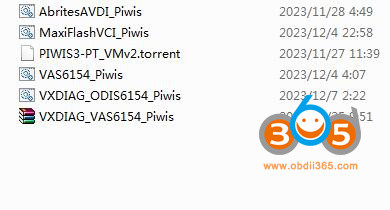 Openport 2.0 J2534 Interface
Openport 2.0 J2534 Interface
3.2. Tabscan 6154+C: VAG Specialist
The Tabscan 6154+C is specifically tailored for Volkswagen, Audi, Skoda, and SEAT vehicles. Key features include:
- OEM-Level Diagnostics: Provides in-depth diagnostic capabilities, closely mirroring the functionality of factory tools.
- Online Programming: Supports online ECU programming, allowing you to access the latest software updates from VAG.
- CAN FD Protocol: Compatible with newer VAG vehicles using the CAN FD communication protocol.
- Wireless Connectivity: Offers the convenience of wireless diagnostics via Wi-Fi.
Limitations:
- Limited vehicle coverage outside of the VAG brands.
- Online programming requires a valid VAG online account.
3.3. Scanmatik SM2 Pro: The Professional’s Choice
The Scanmatik SM2 Pro stands out with its extensive vehicle coverage and advanced features:
- Broad Vehicle Compatibility: Supports a wide range of vehicle makes and models, including European, Asian, and American brands.
- Multiple Protocol Support: Compatible with various communication protocols, including CAN, K-Line, L-Line, J1850, and more.
- Advanced Programming Functions: Offers advanced programming capabilities, such as ECU cloning and module adaptation.
- Regular Software Updates: Ensures ongoing support for new vehicles and features.
Limitations:
- Higher price point compared to Openport 2.0 and Tabscan 6154+C.
- May require a steeper learning curve for users unfamiliar with advanced diagnostic procedures.
If you’re unsure which tool aligns best with your service offerings, let VCCarTool guide you. Contact our experts now via WhatsApp: +1 (901) 414 – 1927.
4. Detailed Comparison Table
To provide a clearer overview, here’s a detailed comparison table highlighting the key differences between the three devices:
| Feature | Openport 2.0 | Tabscan 6154+C | Scanmatik SM2 Pro |
|---|---|---|---|
| Vehicle Coverage | Broad, depends on software | Primarily VAG (VW, Audi, Skoda, SEAT) | Extensive, multi-brand |
| J2534 Support | J2534-1, J2534-2 | J2534-1, J2534-2, CAN FD | J2534-1, J2534-2 |
| OEM Diagnostics | Limited, depends on software | Excellent, OEM-level for VAG | Good, depends on software |
| Online Programming | Limited, depends on software | Yes, VAG online programming (requires account) | Yes, with compatible software (requires account) |
| Open-Source Tuning | Yes, EcuFlash | No | Limited |
| Protocol Support | CAN, K-Line, etc. | CAN, CAN FD, K-Line, etc. | CAN, K-Line, L-Line, J1850, ISO9141, ISO14230, etc. |
| Connectivity | USB | USB, Wi-Fi | USB |
| Price | $169.00 | $259.00 | $459.00 |
| Software Updates | Depends on software | Regular updates for VAG vehicles | Regular updates |
| Recommended For | Enthusiasts, small shops, tuning | VAG specialists | Professional shops, multi-brand service |
Note: Prices are approximate and may vary depending on the vendor.
Still can’t decide? Reach out to VCCarTool on WhatsApp: +1 (901) 414 – 1927 for a personalized consultation.
5. Evaluating Performance: Real-World Scenarios
5.1. ECU Reprogramming
- Openport 2.0: Suitable for basic ECU flashing, especially when using open-source tools.
- Tabscan 6154+C: Excels in VAG ECU programming, offering seamless integration with online services.
- Scanmatik SM2 Pro: Capable of handling complex reprogramming tasks across various vehicle brands.
5.2. Diagnostics
- Openport 2.0: Reliant on the diagnostic software used; offers good performance with the right applications.
- Tabscan 6154+C: Provides OEM-level diagnostics for VAG vehicles, offering deep insight into vehicle systems.
- Scanmatik SM2 Pro: Delivers comprehensive diagnostic capabilities across a wide range of vehicles.
5.3. Module Configuration
- Openport 2.0: Can perform module configuration with compatible software.
- Tabscan 6154+C: Streamlines module configuration for VAG vehicles.
- Scanmatik SM2 Pro: Supports advanced module configuration and adaptation for various brands.
6. User Experience and Ease of Use
6.1. Openport 2.0
The Openport 2.0 is generally user-friendly, but it may require some technical knowledge to set up and configure with different software applications. The need oftimes to install VMware Tools and adjust Windows scaling to 100% for proper display.
6.2. Tabscan 6154+C
The Tabscan 6154+C is designed for ease of use, particularly within the VAG environment. Its wireless connectivity and intuitive interface make it a convenient tool for VAG technicians.
6.3. Scanmatik SM2 Pro
While the Scanmatik SM2 Pro offers a wealth of features, its advanced capabilities may require a steeper learning curve. However, its robust performance and extensive documentation make it a valuable tool for experienced technicians.
VCCarTool offers training resources and support to ensure you get the most out of your diagnostic tool. Contact us via WhatsApp: +1 (901) 414 – 1927 for more information.
7. Software Compatibility
- Openport 2.0: Compatible with a wide range of software, including EcuFlash, Tactrix Open Source Tools, and various OEM diagnostic applications.
- Tabscan 6154+C: Primarily designed for use with VAG diagnostic software, such as ODIS.
- Scanmatik SM2 Pro: Works with numerous diagnostic and programming software applications, including those from OEM and aftermarket providers.
8. Pricing and Value
- Openport 2.0: Offers excellent value for its price, making it an attractive option for those on a budget.
- Tabscan 6154+C: Provides a strong balance of features and price for VAG specialists.
- Scanmatik SM2 Pro: Justifies its higher price with its extensive vehicle coverage, advanced features, and professional-grade performance.
9. Key Considerations Before Purchasing
Before making a purchase, consider the following:
- Vehicle Coverage: Ensure the tool supports the makes and models you service most frequently.
- Required Functions: Determine whether you need basic diagnostics, ECU programming, or advanced module configuration.
- Budget: Set a realistic budget and compare the features offered by each device within that range.
- Software Compatibility: Verify that the tool is compatible with the diagnostic and programming software you intend to use.
- Support and Training: Check whether the vendor offers adequate technical support and training resources.
VCCarTool is committed to providing exceptional support and training to our customers. Contact us via WhatsApp: +1 (901) 414 – 1927 to learn more about our services.
10. Real User Feedback
- Openport 2.0: Users appreciate its versatility and affordability, but some note its limitations with certain OEM software.
- Tabscan 6154+C: VAG technicians praise its OEM-level diagnostics and seamless integration with VAG online services.
- Scanmatik SM2 Pro: Professionals value its broad vehicle coverage and advanced features, but some find its price point a barrier to entry.
11. Addressing Common Challenges
11.1. Driver Installation Issues
Ensure you have the correct drivers installed for your device. Check the manufacturer’s website for the latest drivers and installation instructions.
11.2. Software Compatibility Problems
Verify that your diagnostic software is compatible with your J2534 device. Consult the software vendor’s documentation for supported devices and configuration settings.
11.3. Connection Problems
Check your USB connections and ensure your device is properly recognized by your computer. Try using a different USB port or cable.
11.4. Firmware Update Issues
Follow the manufacturer’s instructions carefully when updating your device’s firmware. Incorrect firmware updates can cause serious problems.
Having trouble troubleshooting your device? VCCarTool offers expert technical support. Contact us now via WhatsApp: +1 (901) 414 – 1927 for immediate assistance.
12. The Verdict: Which Tool is Right for You?
- Choose Openport 2.0 if: You need an affordable and versatile J2534 interface for basic diagnostics and tuning, and you don’t mind some additional setup.
- Choose Tabscan 6154+C if: You specialize in VAG vehicles and require OEM-level diagnostics and online programming capabilities.
- Choose Scanmatik SM2 Pro if: You need a professional-grade J2534 device with broad vehicle coverage, advanced features, and extensive protocol support.
Ultimately, the best tool depends on your specific needs and budget. We at VCCarTool are here to help you make the right choice. Contact us today via WhatsApp: +1 (901) 414 – 1927 for personalized advice.
13. How VCCarTool Can Help You
At VCCarTool, we understand the challenges technicians face when selecting the right diagnostic tools. Here’s how we can help:
- Expert Advice: Our experienced team can provide personalized recommendations based on your specific needs and budget.
- Wide Selection: We offer a wide range of diagnostic tools, including Openport 2.0, Tabscan 6154+C, Scanmatik SM2 Pro, and more.
- Competitive Prices: We offer competitive pricing on all our products.
- Technical Support: Our technical support team is available to assist you with any questions or issues you may have.
- Training Resources: We offer training resources to help you get the most out of your diagnostic tools.
14. Special Offer for Our Readers
For a limited time, VCCarTool is offering a special discount on Openport 2.0, Tabscan 6154+C, and Scanmatik SM2 Pro. Contact us via WhatsApp: +1 (901) 414 – 1927 to learn more and claim your discount.
15. Call to Action
Ready to upgrade your diagnostic capabilities? Contact VCCarTool today for expert advice and assistance in selecting the perfect J2534 tool for your needs.
- Call us: +1 (901) 414 – 1927
- Email us: [email protected]
- Visit our website: vccartool.com
Don’t wait – enhance your automotive services with the right diagnostic tool today!
16. Frequently Asked Questions (FAQ)
-
What is a J2534 interface?
A J2534 interface is a device that allows a computer to communicate with a vehicle’s onboard computer (ECU) for diagnostics and reprogramming.
-
What is the difference between J2534-1 and J2534-2?
J2534-1 supports basic diagnostics and reprogramming, while J2534-2 adds support for more advanced functions and protocols.
-
Can I use Openport 2.0 for ECU tuning?
Yes, Openport 2.0 is compatible with open-source tuning software like EcuFlash.
-
Does Tabscan 6154+C work with non-VAG vehicles?
No, Tabscan 6154+C is primarily designed for VAG vehicles (Volkswagen, Audi, Skoda, and SEAT).
-
Do I need a special account for online programming with Tabscan 6154+C?
Yes, online programming with Tabscan 6154+C requires a valid VAG online account.
-
What communication protocols does Scanmatik SM2 Pro support?
Scanmatik SM2 Pro supports a wide range of protocols, including CAN, K-Line, L-Line, J1850, ISO9141, and ISO14230.
-
Is Scanmatik SM2 Pro difficult to use?
Scanmatik SM2 Pro has advanced features and may require a steeper learning curve for some users.
-
Where can I find drivers for my J2534 device?
You can find the latest drivers on the manufacturer’s website.
-
What should I do if my J2534 device is not connecting to my computer?
Check your USB connections, ensure your device is properly recognized, and try using a different USB port or cable.
-
Does VCCarTool offer support for J2534 devices?
Yes, VCCarTool offers expert technical support and training resources for all the J2534 devices we sell. Contact us via WhatsApp: +1 (901) 414 – 1927 for immediate assistance.
We hope this comprehensive comparison has helped you better understand the differences between Openport 2.0, Tabscan 6154+C, and Scanmatik SM2 Pro. If you have any further questions or need assistance in selecting the right tool for your needs, please don’t hesitate to contact VCCarTool. Our team of experts is here to help you make the best decision for your business. Reach out now via WhatsApp: +1 (901) 414 – 1927.
