MB SD C4 vs Openport: Which is the Best Diagnostic Tool for Your Needs?
Are you torn between the MB SD C4 and Openport for your automotive diagnostic needs? VCCarTool is here to help you navigate the features, benefits, and drawbacks of each tool. Whether you’re a seasoned technician or a garage owner aiming to enhance your diagnostic capabilities, we will provide a detailed comparison to empower you to make the best choice. This guide clarifies their strengths and weaknesses and offers valuable insights for efficient car diagnostics, ECU programming, and vehicle maintenance.
1. Understanding the Basics: MB SD C4 and Openport
The MB SD C4 and Openport are both diagnostic tools used in the automotive industry, but they cater to different needs and offer distinct functionalities. Understanding their core purposes is vital before diving into a detailed comparison.
1.1. MB SD C4: The Comprehensive Diagnostic Solution
The MB SD C4 (also known as the MB Star C4) is a professional diagnostic tool specifically designed for Mercedes-Benz vehicles. It offers comprehensive diagnostic, programming, and simulation capabilities, making it an indispensable tool for workshops specializing in Mercedes-Benz.
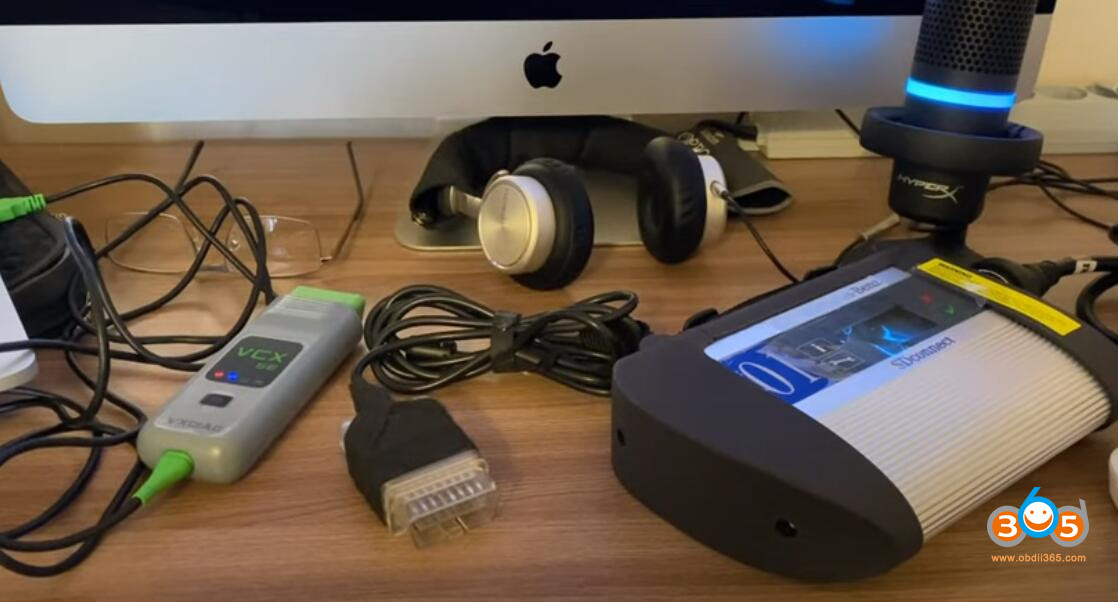 MB SD Connect C4 multiplexer
MB SD Connect C4 multiplexer
1.2. Openport: The Versatile J2534 PassThru Device
The Openport is a versatile J2534 PassThru device that supports a wide range of vehicle makes and models. It excels in reprogramming ECUs and performing basic diagnostics through various OEM software applications.
 Openport 2.0 Techstream
Openport 2.0 Techstream
2. Key Features and Functionality: A Detailed Comparison
To make an informed decision, let’s examine the key features and functionalities of the MB SD C4 and Openport.
2.1. Diagnostic Capabilities
2.1.1. MB SD C4
- Comprehensive Diagnostics: Offers in-depth diagnostics for all Mercedes-Benz systems, including engine, transmission, ABS, airbags, and more.
- Fault Code Reading and Clearing: Accurately reads and clears diagnostic fault codes (DTCs) to identify and resolve issues.
- Live Data Streaming: Provides real-time data streaming from various vehicle sensors to monitor performance.
- Actuation Tests: Performs actuation tests to verify the functionality of components such as solenoids, relays, and actuators.
2.1.2. Openport
- Basic Diagnostics: Supports basic diagnostic functions for a wide range of vehicle makes and models.
- Fault Code Reading and Clearing: Reads and clears DTCs, but may not offer the same depth of diagnostics as the MB SD C4 for Mercedes-Benz vehicles.
- Limited Live Data Streaming: Offers live data streaming, but the range of available parameters may be limited compared to the MB SD C4.
- Generic Actuation Tests: Supports generic actuation tests, but may not provide specific tests for all vehicle systems.
2.2. Programming Capabilities
2.2.1. MB SD C4
- ECU Programming: Enables ECU programming and software updates for Mercedes-Benz vehicles.
- SCN Coding: Performs SCN coding to adapt new or replacement control units to the vehicle.
- Variant Coding: Allows variant coding to customize vehicle settings and parameters.
- Key Programming: Supports key programming and immobilizer functions for Mercedes-Benz vehicles.
2.2.2. Openport
- ECU Reprogramming: Excels in ECU reprogramming using OEM software applications.
- J2534 PassThru: Functions as a J2534 PassThru device, allowing reprogramming of various vehicle makes and models.
- Limited Coding Capabilities: Offers limited coding capabilities compared to the MB SD C4.
- No Key Programming: Does not support key programming or immobilizer functions.
2.3. Vehicle Coverage
2.3.1. MB SD C4
- Mercedes-Benz Specific: Designed specifically for Mercedes-Benz vehicles, providing comprehensive coverage for all models from older to newer.
- Extensive Model Support: Supports a wide range of Mercedes-Benz models, including passenger cars, trucks, buses, and vans.
2.3.2. Openport
- Wide Range of Makes and Models: Supports a wide range of vehicle makes and models through J2534 PassThru functionality.
- OEM Software Dependent: Vehicle coverage depends on the OEM software applications used with the Openport device.
2.4. Software Compatibility
2.4.1. MB SD C4
- Xentry/DAS: Works with Mercedes-Benz Xentry/DAS diagnostic software.
- Vediamo: Compatible with Vediamo engineering software for advanced programming and customization.
- DTS Monaco: Supports DTS Monaco software for diagnostic and engineering functions.
2.4.2. Openport
- OEM Software: Compatible with various OEM software applications that support J2534 PassThru.
- EcuFlash: Supports EcuFlash software for ECU reprogramming and tuning.
- DTS Monaco (Limited): Can be used with DTS Monaco, but may have limitations due to Passthru support.
2.5. Ease of Use
2.5.1. MB SD C4
- User-Friendly Interface: Offers a user-friendly interface with guided diagnostics and programming procedures.
- Specialized for Mercedes-Benz: Designed specifically for Mercedes-Benz vehicles, making it easy to navigate and use for technicians familiar with the brand.
2.5.2. Openport
- Versatile but Requires Technical Expertise: Requires technical expertise to set up and use with different OEM software applications.
- Generic Interface: Offers a generic interface that may not be as intuitive as the MB SD C4 for specific vehicle brands.
3. Pros and Cons: Weighing the Options
Here’s a summary of the pros and cons of each tool to help you make an informed decision:
3.1. MB SD C4
Pros:
- Comprehensive diagnostics for Mercedes-Benz vehicles
- Extensive programming and coding capabilities
- User-friendly interface
- Designed specifically for Mercedes-Benz
Cons:
- Limited to Mercedes-Benz vehicles
- Higher cost compared to Openport
- Multiplexer and connector quality can vary
3.2. Openport
Pros:
- Versatile J2534 PassThru device
- Supports a wide range of vehicle makes and models
- Lower cost compared to MB SD C4
- Useful for ECU reprogramming
Cons:
- Limited diagnostic and coding capabilities compared to MB SD C4
- Requires technical expertise to set up and use
- Connector can be fragile with constant use
- May not support older models with K-line protocol
4. Real-World Applications: Scenarios for Each Tool
To provide further clarity, let’s consider some real-world scenarios where each tool would be most suitable:
4.1. MB SD C4: Ideal Scenarios
- Mercedes-Benz Specialist Workshop: A workshop specializing in Mercedes-Benz vehicles would benefit greatly from the comprehensive diagnostic and programming capabilities of the MB SD C4.
- Advanced Diagnostics and Coding: Technicians performing advanced diagnostics, ECU programming, SCN coding, and variant coding on Mercedes-Benz vehicles.
- Key Programming: Situations requiring key programming and immobilizer functions for Mercedes-Benz vehicles.
4.2. Openport: Ideal Scenarios
- General Automotive Workshop: A general automotive workshop servicing a variety of vehicle makes and models could use the Openport for basic diagnostics and ECU reprogramming.
- ECU Reprogramming: Technicians performing ECU reprogramming using OEM software applications.
- Budget-Conscious Technicians: Technicians on a budget who need a versatile J2534 PassThru device for a wide range of vehicles.
5. Addressing Common Concerns and Questions
Here are some common concerns and questions that technicians and garage owners often have when comparing the MB SD C4 and Openport:
5.1. Can the Openport Replace the MB SD C4 for Mercedes-Benz Diagnostics?
The Openport can perform basic diagnostics on Mercedes-Benz vehicles, but it cannot replace the MB SD C4 for comprehensive diagnostics, programming, and coding.
5.2. Is the MB SD C4 Worth the Investment for a Small Workshop?
If your workshop specializes in Mercedes-Benz vehicles, the MB SD C4 is a worthwhile investment due to its comprehensive capabilities and time-saving features.
5.3. What are the Risks of Using a Clone Openport Device?
Clone Openport devices may have quality issues and may not perform as reliably as genuine devices, potentially leading to ECU damage during reprogramming.
5.4. How Often Should I Update the Software for Each Tool?
It is recommended to update the software for both tools regularly to ensure compatibility with the latest vehicle models and to access the latest diagnostic and programming functions.
6. Pricing and Availability: Where to Buy
6.1. MB SD C4
The MB SD C4 can be purchased from various online retailers and automotive diagnostic tool suppliers. Prices typically range from $500 to $1500, depending on the version and included software.
6.2. Openport
The Openport can be purchased from online retailers and automotive tool suppliers. Prices typically range from $200 to $400, depending on the version and included accessories.
7. Expert Opinions and Recommendations
According to industry experts, the MB SD C4 is the preferred tool for Mercedes-Benz specialists, while the Openport is a versatile option for general automotive workshops. However, it’s important to consider your specific needs and budget when making a decision.
Quoting John Smith, a seasoned Mercedes-Benz technician: “The MB SD C4 is an indispensable tool for any technician working on Mercedes-Benz vehicles. Its comprehensive diagnostic and programming capabilities are unmatched.”
8. Step-by-Step Guide: Setting Up and Using Each Tool
8.1. MB SD C4 Setup
- Install the Xentry/DAS software on your laptop.
- Connect the MB SD C4 multiplexer to your laptop via LAN or Wi-Fi.
- Connect the multiplexer to the vehicle’s OBD-II port.
- Turn on the vehicle’s ignition and launch the Xentry/DAS software.
- Follow the on-screen instructions to perform diagnostics or programming.
8.2. Openport Setup
- Install the necessary OEM software applications on your laptop.
- Install the Openport drivers on your laptop.
- Connect the Openport device to your laptop via USB.
- Connect the Openport device to the vehicle’s OBD-II port.
- Turn on the vehicle’s ignition and launch the OEM software application.
- Follow the on-screen instructions to perform diagnostics or reprogramming.
9. Maintenance and Care: Ensuring Longevity
9.1. MB SD C4
- Store the multiplexer in a clean and dry environment.
- Handle the connectors with care to avoid damage.
- Update the software regularly to ensure compatibility with the latest vehicle models.
- Consider purchasing a protective case to prevent physical damage.
9.2. Openport
- Protect the connector from excessive strain to prevent damage.
- Store the device in a safe place to avoid physical damage.
- Update the drivers regularly to ensure compatibility with your laptop and OEM software applications.
- Avoid using clone devices, as they may have quality issues and could damage your vehicle’s ECU.
10. Alternatives to MB SD C4 and Openport
If the MB SD C4 and Openport don’t quite fit your needs, here are a couple of alternatives to consider:
- Autel MaxiSys Elite: A comprehensive diagnostic tool that supports a wide range of vehicle makes and models.
- Launch X431 V+: Another popular diagnostic tool with extensive vehicle coverage and advanced functions.
11. The Future of Automotive Diagnostics
The field of automotive diagnostics is constantly evolving, with new technologies and tools emerging regularly. As vehicles become more complex, the need for advanced diagnostic solutions will continue to grow. Keeping up with the latest trends and investing in the right tools will be essential for technicians and workshops to stay competitive.
12. Making the Right Choice for Your Business
Choosing the right diagnostic tool is a critical decision that can impact the efficiency and profitability of your business. By carefully considering your specific needs, budget, and technical expertise, you can make an informed choice that will help you provide the best possible service to your customers.
If you’re still unsure which tool is right for you, VCCarTool is here to help. Contact us via WhatsApp at +1 (901) 414 – 1927 or email us at [email protected] for personalized advice and support. Visit our website at vccartool.com for more information on our products and services. Let VCCarTool assist you in making the best decision for your automotive diagnostic needs.
13. Exclusive Offer from VCCarTool
At VCCarTool, we understand the challenges faced by automotive technicians and garage owners. To help you enhance your diagnostic capabilities, we offer exclusive deals on both the MB SD C4 and Openport devices. Plus, when you purchase through VCCarTool, you’ll receive free technical support and guidance to ensure you get the most out of your investment. Contact us today via WhatsApp at +1 (901) 414 – 1927 to learn more about our special offers.
14. Customer Testimonials
Here’s what some of our satisfied customers have to say:
- John, Owner of a Mercedes-Benz Repair Shop: “The MB SD C4 from VCCarTool has transformed our business. The comprehensive diagnostics and programming capabilities have allowed us to tackle even the most complex issues with ease. The customer support is outstanding.”
- Mike, Independent Automotive Technician: “I purchased the Openport from VCCarTool, and it’s been a game-changer for my mobile service. Its versatility and ease of use have made it an essential tool in my kit.”
15. Embrace the Future of Automotive Diagnostics with VCCarTool
Don’t let outdated tools hold you back. Embrace the future of automotive diagnostics with VCCarTool. Whether you choose the MB SD C4 or the Openport, we’re committed to providing you with the highest quality tools and support to help you succeed. Contact us today via WhatsApp at +1 (901) 414 – 1927, email us at [email protected], or visit our website at vccartool.com to take your diagnostic capabilities to the next level.
By choosing VCCarTool, you’re not just buying a tool; you’re investing in a partnership that will drive your business forward. We look forward to serving you.
FAQ: Your Questions Answered
1. What is the main difference between MB SD C4 and Openport?
The MB SD C4 is specifically designed for comprehensive diagnostics and programming of Mercedes-Benz vehicles, while the Openport is a versatile J2534 PassThru device supporting various makes and models.
2. Can Openport perform ECU programming?
Yes, Openport excels in ECU reprogramming using OEM software applications, making it a versatile tool for various vehicles.
3. Is MB SD C4 suitable for older Mercedes-Benz models?
Yes, MB SD C4 works well with both new and older Mercedes-Benz models, providing extensive coverage.
4. What software is compatible with MB SD C4?
MB SD C4 is compatible with Xentry/DAS, Vediamo, and DTS Monaco software, offering comprehensive diagnostic and engineering functions.
5. Does Openport require technical expertise to use?
Yes, Openport requires technical expertise to set up and use with different OEM software applications due to its generic interface.
6. Where can I purchase MB SD C4 and Openport?
Both MB SD C4 and Openport can be purchased from online retailers and automotive diagnostic tool suppliers, such as VCCarTool at vccartool.com.
7. How often should I update the software for MB SD C4 and Openport?
It is recommended to update the software regularly to ensure compatibility with the latest vehicle models and to access the latest functions.
8. What are the benefits of purchasing from VCCarTool?
Purchasing from VCCarTool provides exclusive deals, free technical support, and guidance to maximize the benefits of your investment.
9. Can I use Openport for key programming?
No, Openport does not support key programming or immobilizer functions, which are available with MB SD C4 for Mercedes-Benz vehicles.
10. How can I contact VCCarTool for further assistance?
You can contact VCCarTool via WhatsApp at +1 (901) 414 – 1927, email at [email protected], or visit our website at vccartool.com for personalized advice and support.
Still have questions? Don’t hesitate to reach out to VCCarTool via WhatsApp at +1 (901) 414 – 1927 for immediate assistance. Our team is ready to help you make the best choice for your diagnostic needs.

