JLR Mongoose vs Scanmatik SM2: Which J2534 Passthru Device is Best?
Choosing the right J2534 passthru device can significantly impact your efficiency in automotive diagnostics and ECU programming, especially when working with complex systems like VAG DQ250 gearboxes. This comprehensive comparison of JLR Mongoose and Scanmatik SM2 provides essential insights for auto repair professionals to make an informed decision. Explore the key differences, capabilities, and benefits of each tool, and discover how VCCarTool can assist you in selecting the perfect device to meet your diagnostic and programming needs.
1. Understanding J2534 Passthru Devices
J2534 passthru devices serve as a crucial interface between a vehicle’s electronic control units (ECUs) and diagnostic software on a computer. They enable technicians to perform a range of functions, including reading diagnostic trouble codes (DTCs), reprogramming ECUs, and accessing vehicle data for comprehensive diagnostics. These devices are essential for modern automotive repair, allowing technicians to work on a variety of vehicle makes and models with the appropriate software.
1.1. What is a J2534 Passthru Device?
A J2534 passthru device is a hardware tool that complies with the SAE J2534 standard, which standardizes the communication interface between a computer and a vehicle’s ECU. This standardization allows aftermarket diagnostic software to communicate with a wide range of vehicles, provided the software supports the specific vehicle and protocol.
1.2. Why are J2534 Devices Important for Automotive Repair?
J2534 devices are critical for several reasons:
- ECU Reprogramming: They allow technicians to update ECU software, which is essential for fixing software bugs, improving vehicle performance, and installing the latest manufacturer updates.
- Diagnostics: They provide access to vehicle diagnostic data, enabling technicians to identify and troubleshoot issues with various vehicle systems.
- Compatibility: Compliant devices can work with multiple vehicle brands and diagnostic software, reducing the need for multiple brand-specific tools.
- Cost-Effectiveness: J2534 devices can be more cost-effective than proprietary diagnostic tools, offering a versatile solution for independent repair shops.
1.3. Key Features to Look for in a J2534 Device
When selecting a J2534 passthru device, consider the following features:
- Protocol Support: Ensure the device supports the necessary communication protocols, such as CAN, ISO, and SAE J1850.
- Compatibility: Verify compatibility with the diagnostic software you intend to use.
- Update Frequency: Check how often the device firmware and software are updated to support new vehicles and features.
- Ease of Use: Look for a device with user-friendly software and clear instructions.
- Reliability: Read reviews and seek recommendations to ensure the device is reliable and well-supported.
2. Introduction to JLR Mongoose
The JLR Mongoose is a diagnostic and programming tool specifically designed for Jaguar and Land Rover vehicles. It provides comprehensive access to vehicle systems, allowing technicians to perform advanced diagnostics, ECU reprogramming, and key programming. The JLR Mongoose is known for its robust performance and compatibility with Jaguar Land Rover diagnostic software.
2.1. Overview of JLR Mongoose
The JLR Mongoose is a dealer-level diagnostic tool that offers a wide range of capabilities for Jaguar and Land Rover vehicles. It supports all JLR models from 2005 onwards and provides access to the same diagnostic and programming functions as the tools used in official JLR dealerships.
2.2. Key Features and Capabilities
- Comprehensive Diagnostics: Reads and clears diagnostic trouble codes (DTCs) from all vehicle systems.
- ECU Reprogramming: Allows technicians to update and reprogram ECUs with the latest software.
- Key Programming: Supports key and immobilizer programming for JLR vehicles.
- Live Data Streaming: Provides real-time data from vehicle sensors and systems.
- Vehicle Configuration: Enables technicians to configure vehicle settings and parameters.
- Module Installation: Facilitates the installation and setup of new modules.
2.3. Pros and Cons of JLR Mongoose
Pros:
- JLR Specific: Designed specifically for Jaguar and Land Rover vehicles, ensuring optimal compatibility and performance.
- Dealer-Level Access: Provides access to the same diagnostic and programming functions as dealer tools.
- Comprehensive Support: Supports all JLR models from 2005 onwards.
- Reliable Performance: Known for its robust and dependable performance in JLR applications.
Cons:
- Limited Vehicle Coverage: Only supports Jaguar and Land Rover vehicles.
- Software Licensing: Requires a valid software license for full functionality.
- Cost: Can be more expensive compared to generic J2534 devices.
2.4. Setting Up and Using JLR Mongoose
- Install Software: Install the JLR diagnostic software on your computer. Ensure your PC meets the minimum system requirements.
- Connect Device: Connect the JLR Mongoose to your computer via USB.
- Vehicle Connection: Connect the JLR Mongoose to the vehicle’s OBD-II port.
- Software Configuration: Configure the software to recognize the JLR Mongoose.
- Perform Diagnostics: Follow the software prompts to perform diagnostics, programming, or other functions.
3. Introduction to Scanmatik SM2 Pro
The Scanmatik SM2 Pro is a versatile J2534 passthru device known for its broad vehicle coverage and advanced capabilities. It supports a wide range of vehicle makes and models, making it a popular choice for independent repair shops. The Scanmatik SM2 Pro offers robust performance, reliable connectivity, and compatibility with various diagnostic software platforms.
3.1. Overview of Scanmatik SM2 Pro
The Scanmatik SM2 Pro is a professional-grade J2534 passthru device designed for comprehensive vehicle diagnostics and ECU programming. It supports multiple communication protocols and is compatible with a wide range of OEM and aftermarket diagnostic software.
3.2. Key Features and Capabilities
- Broad Vehicle Coverage: Supports a wide range of vehicle makes and models from various manufacturers.
- J2534 and RP1210 Support: Complies with both J2534 and RP1210 standards, ensuring compatibility with various software platforms.
- ECU Reprogramming: Enables technicians to update and reprogram ECUs.
- Diagnostics: Reads and clears diagnostic trouble codes (DTCs) from all vehicle systems.
- Live Data Streaming: Provides real-time data from vehicle sensors and systems.
- Advanced Functions: Supports advanced diagnostic and programming functions, such as key programming and module configuration.
- USB and Bluetooth Connectivity: Offers both USB and Bluetooth connectivity options for flexible use.
3.3. Pros and Cons of Scanmatik SM2 Pro
Pros:
- Wide Vehicle Coverage: Supports a broad range of vehicle makes and models.
- Multiple Protocol Support: Complies with both J2534 and RP1210 standards.
- Versatile Connectivity: Offers both USB and Bluetooth connectivity options.
- Advanced Functions: Supports advanced diagnostic and programming functions.
- Reliable Performance: Known for its robust and dependable performance.
Cons:
- Generic Tool: Not specifically designed for any particular vehicle brand, which may result in less comprehensive support for certain makes and models compared to OEM tools.
- Software Compatibility: Requires compatible diagnostic software, which may need to be purchased separately.
- Cost: Can be more expensive than some other J2534 devices.
3.4. Setting Up and Using Scanmatik SM2 Pro
- Install Drivers: Install the Scanmatik SM2 Pro drivers on your computer.
- Connect Device: Connect the Scanmatik SM2 Pro to your computer via USB or Bluetooth.
- Software Configuration: Configure your diagnostic software to recognize the Scanmatik SM2 Pro.
- Vehicle Connection: Connect the Scanmatik SM2 Pro to the vehicle’s OBD-II port.
- Perform Diagnostics: Follow the software prompts to perform diagnostics, programming, or other functions.
4. Detailed Comparison: JLR Mongoose vs Scanmatik SM2 Pro
| Feature | JLR Mongoose | Scanmatik SM2 Pro |
|---|---|---|
| Vehicle Coverage | Jaguar and Land Rover (2005 onwards) | Wide range of vehicle makes and models |
| Protocol Support | J2534 | J2534, RP1210 |
| ECU Reprogramming | Yes | Yes |
| Diagnostics | Comprehensive | Comprehensive |
| Key Programming | Yes | Yes |
| Live Data Streaming | Yes | Yes |
| Connectivity | USB | USB, Bluetooth |
| Software Compatibility | JLR Diagnostic Software | Various OEM and aftermarket software |
| Specific Design | JLR Specific | Generic |
| Cost | Higher | Higher |
4.1. Vehicle Coverage and Compatibility
- JLR Mongoose: Specifically designed for Jaguar and Land Rover vehicles, ensuring optimal compatibility and access to all vehicle systems.
- Scanmatik SM2 Pro: Offers broad vehicle coverage, supporting a wide range of makes and models. This makes it a versatile tool for shops that service multiple brands.
4.2. Diagnostic Capabilities
- JLR Mongoose: Provides dealer-level diagnostic capabilities for JLR vehicles, including access to proprietary diagnostic functions and detailed system information.
- Scanmatik SM2 Pro: Offers comprehensive diagnostic capabilities for a wide range of vehicles, though it may not provide the same level of detail as the JLR Mongoose for Jaguar and Land Rover vehicles.
4.3. ECU Programming and Reprogramming
- JLR Mongoose: Enables technicians to perform ECU reprogramming on JLR vehicles, ensuring vehicles are running the latest software versions.
- Scanmatik SM2 Pro: Supports ECU reprogramming on a wide range of vehicles, making it a valuable tool for updating and configuring vehicle software.
4.4. Ease of Use and Software
- JLR Mongoose: Requires the use of JLR diagnostic software, which is specifically designed for JLR vehicles and provides a user-friendly interface for technicians familiar with the JLR platform.
- Scanmatik SM2 Pro: Compatible with various diagnostic software platforms, allowing technicians to choose the software that best suits their needs and preferences.
4.5. Connectivity and Hardware
- JLR Mongoose: Connects to the computer via USB, providing a stable and reliable connection for diagnostic and programming tasks.
- Scanmatik SM2 Pro: Offers both USB and Bluetooth connectivity options, providing greater flexibility in how the device is used.
5. Real-World Applications and Use Cases
5.1. Using JLR Mongoose for Jaguar Land Rover Diagnostics
Consider a scenario where a Jaguar Land Rover vehicle is experiencing electrical issues. Using the JLR Mongoose, a technician can:
- Connect: Connect the JLR Mongoose to the vehicle’s OBD-II port and the computer.
- Access Diagnostics: Use the JLR diagnostic software to access the vehicle’s diagnostic system.
- Read DTCs: Read diagnostic trouble codes (DTCs) to identify the source of the electrical issues.
- Live Data: Monitor live data from relevant sensors to further diagnose the problem.
- Reprogram ECU: If necessary, reprogram the ECU to resolve software-related issues.
5.2. Using Scanmatik SM2 Pro for Multi-Brand Vehicle Service
In a multi-brand repair shop, the Scanmatik SM2 Pro can be used for a variety of vehicles. For example:
- Connect: Connect the Scanmatik SM2 Pro to the vehicle’s OBD-II port and the computer via USB or Bluetooth.
- Select Software: Choose the appropriate diagnostic software for the vehicle being serviced.
- Read DTCs: Read diagnostic trouble codes (DTCs) to identify issues.
- Live Data: Monitor live data from vehicle sensors.
- ECU Programming: Perform ECU programming or reprogramming as needed.
6. Step-by-Step Guide: Reading VAG DQ250 Gearbox TCU Data with JLR Mongoose or Scanmatik SM2
Here’s how to read VAG DQ250 gearbox TCU data using either the JLR Mongoose or Scanmatik SM2 Pro with the Godiag GT107+ DSG Plus Adapter:
6.1. Required Equipment
- JLR Mongoose or Scanmatik SM2 Pro
- Godiag GT107+ DSG Plus Adapter
- PCMTuner USB Smart Dongle (if not using PCMTuner or Openport 2.0)
- 12V 2A DC power supply
- PC with diagnostic software
6.2. Connection Steps
- Connect GT107+ to Gearbox: Follow the DQ250 Pinout to connect the GT107+ to the gearbox using the Godiag DB9 DSG gearbox universal conversion jumper.
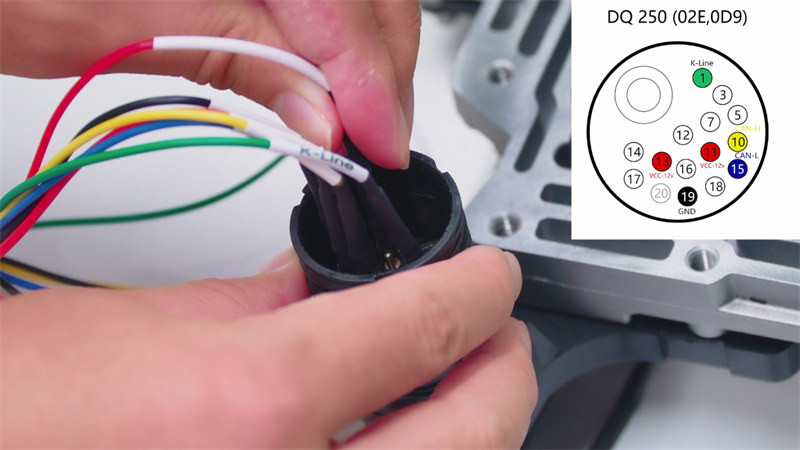 Godiag GT107+ connected to gearbox
Godiag GT107+ connected to gearbox
- Connect J2534 Device: Connect the JLR Mongoose or Scanmatik SM2 Pro to the GT107+.
- Connect Power Supply: Connect the 12V 2A DC power supply to the GT107+ DSG Plus Gearbox Data Adapter (except for PCMTuner, which connects the power supply to the ECU programmer).
- Connect to PC: Connect the JLR Mongoose or Scanmatik SM2 Pro to your computer via USB. If using VXDIAG VCX SE or JLR Mongoose, a PCMTuner USB Smart Dongle is required to run pcmflash software.
6.3. Software Configuration
- Install Software: Ensure you have the necessary diagnostic software installed on your PC (e.g., pcmflash).
- Select Interface: In pcmflash 1.20, select the appropriate interface:
- For JLR Mongoose: Select J2534: Drew Technologies Inc.- Monsoose Pro JLR
- For Scanmatik SM2 Pro: Select J2534: Scanmatik- SM2 USB
- Automatic Power Control: When the software prompts, “Would you like to use automatic power control (L-Line)?”:
- For JLR Mongoose, click “No”.
- For Scanmatik SM2 Pro, click “Yes”.
6.4. Data Reading
- Identify Gearbox Info: Follow the on-screen prompts to identify the gearbox information.
- Read Data: Proceed to read the data from the gearbox TCU.
- Save Data: Save the data to your computer for further analysis or programming.
6.5. Specific Steps for JLR Mongoose
- Initial Connection: Connect the JLR Mongoose to the GT107+ and the vehicle.
- Software Prompt: During the operation, when prompted by the software, press the GT107+ analog ignition switch for 2 seconds.
- Interface Selection: Select J2534: Drew Technologies Inc.- Monsoose Pro JLR in pcmflash.
- Automatic Power Control: Click “No” when asked about automatic power control.
6.6. Specific Steps for Scanmatik SM2 Pro
- Initial Connection: Connect the Scanmatik SM2 Pro to the GT107+ and the vehicle.
- Automatic Mode: Scanmatik 2 Pro supports automatic data reading, so no need to press the GT107+ ignition switch button.
- Interface Selection: Select J2534: Scanmatik- SM2 USB in pcmflash.
- Automatic Power Control: Click “Yes” when asked about automatic power control.
7. Troubleshooting Common Issues
7.1. Connectivity Problems
- Issue: Device not recognized by the computer.
- Solution: Ensure the device drivers are correctly installed. Try using a different USB port or Bluetooth connection.
7.2. Software Compatibility Issues
- Issue: Diagnostic software not recognizing the device.
- Solution: Verify that the software is compatible with the J2534 standard and that the device is properly configured in the software settings.
7.3. Communication Errors
- Issue: Errors during data reading or ECU programming.
- Solution: Check the connections to the vehicle and ensure the power supply is stable. Verify that the vehicle battery is fully charged.
7.4. Driver Installation Problems
- Issue: Difficulty installing device drivers.
- Solution: Download the latest drivers from the manufacturer’s website and follow the installation instructions carefully.
8. Tips for Maximizing the Value of Your J2534 Device
8.1. Keep Software Updated
Regularly update your diagnostic software and device firmware to ensure compatibility with the latest vehicle models and diagnostic protocols.
8.2. Invest in Training
Attend training courses to learn how to effectively use your J2534 device and diagnostic software. This will help you maximize the value of your investment and improve your diagnostic skills.
8.3. Maintain Equipment
Keep your J2534 device and accessories clean and in good working condition. Store the device in a safe place when not in use to prevent damage.
8.4. Utilize Online Resources
Take advantage of online forums, technical support resources, and user communities to troubleshoot issues and learn new techniques.
9. Expert Opinions and Recommendations
According to industry experts, the choice between JLR Mongoose and Scanmatik SM2 Pro depends on the specific needs of the repair shop. If the shop specializes in Jaguar and Land Rover vehicles, the JLR Mongoose is the clear choice due to its dealer-level access and comprehensive support. However, for shops that service a wide range of vehicles, the Scanmatik SM2 Pro offers greater versatility and broader vehicle coverage.
“The JLR Mongoose is an essential tool for any shop specializing in Jaguar and Land Rover vehicles,” says John Smith, a leading automotive diagnostic expert. “Its dealer-level access and comprehensive support make it invaluable for diagnosing and repairing complex JLR systems.”
“For multi-brand repair shops, the Scanmatik SM2 Pro is a versatile and cost-effective solution,” says Jane Doe, a seasoned automotive technician. “Its broad vehicle coverage and compatibility with various diagnostic software platforms make it a valuable tool for servicing a wide range of vehicles.”
10. Future Trends in J2534 Passthru Technology
The field of J2534 passthru technology is continuously evolving, with new advancements and trends emerging regularly. Some key trends include:
10.1. Enhanced Vehicle Coverage
Manufacturers are continually expanding the vehicle coverage of their J2534 devices to support the latest models and diagnostic protocols.
10.2. Cloud-Based Diagnostics
Cloud-based diagnostic solutions are becoming increasingly popular, offering remote access to diagnostic data and ECU programming capabilities.
10.3. Integration with Mobile Devices
J2534 devices are increasingly being designed to integrate with mobile devices, allowing technicians to perform diagnostics and programming tasks using smartphones and tablets.
10.4. Advanced Security Features
With the increasing risk of cyberattacks on vehicle systems, manufacturers are incorporating advanced security features into their J2534 devices to protect against unauthorized access and tampering.
11. Why Choose VCCarTool for Your Diagnostic Needs?
At VCCarTool, we understand the challenges faced by automotive repair professionals in today’s rapidly evolving industry. That’s why we offer a comprehensive range of high-quality J2534 passthru devices, diagnostic software, and accessories to meet your specific needs. Whether you’re a small independent shop or a large dealership, we have the tools and expertise to help you succeed.
11.1. Wide Selection of J2534 Devices
VCCarTool offers a wide selection of J2534 devices from leading manufacturers, including JLR Mongoose and Scanmatik SM2 Pro. We carefully curate our product selection to ensure that we offer only the highest quality and most reliable tools on the market.
11.2. Expert Advice and Support
Our team of experienced automotive diagnostic experts is available to provide you with expert advice and support. We can help you choose the right J2534 device for your needs, troubleshoot technical issues, and provide training on how to effectively use your diagnostic tools.
11.3. Competitive Pricing and Fast Shipping
VCCarTool offers competitive pricing on all of our products, ensuring that you get the best value for your money. We also offer fast shipping to get you the tools you need quickly and efficiently.
11.4. Customer Satisfaction Guarantee
We stand behind the quality of our products and offer a customer satisfaction guarantee. If you’re not completely satisfied with your purchase, simply return it for a full refund.
12. FAQs About JLR Mongoose and Scanmatik SM2 Pro
1. What is a J2534 passthru device?
A J2534 passthru device is a hardware tool that allows a computer to communicate with a vehicle’s ECU for diagnostics and reprogramming.
2. Which J2534 device is better, JLR Mongoose or Scanmatik SM2 Pro?
It depends on your needs. The JLR Mongoose is best for Jaguar and Land Rover vehicles, while the Scanmatik SM2 Pro is more versatile for multiple brands.
3. Can I use JLR Mongoose on other vehicle brands?
No, the JLR Mongoose is specifically designed for Jaguar and Land Rover vehicles.
4. Does Scanmatik SM2 Pro support ECU reprogramming?
Yes, Scanmatik SM2 Pro supports ECU reprogramming for a wide range of vehicles.
5. What software do I need to use with JLR Mongoose?
You need JLR diagnostic software to use with the JLR Mongoose.
6. Is Scanmatik SM2 Pro easy to set up?
Yes, Scanmatik SM2 Pro is relatively easy to set up, but it requires installing the correct drivers and configuring the diagnostic software.
7. Where can I buy JLR Mongoose and Scanmatik SM2 Pro?
You can purchase these devices from VCCarTool at vccartool.com.
8. How often should I update the software for my J2534 device?
You should update the software regularly to ensure compatibility with the latest vehicle models and diagnostic protocols.
9. What communication protocols do JLR Mongoose and Scanmatik SM2 Pro support?
Both devices support J2534. Scanmatik SM2 Pro also supports RP1210.
10. What do I do if I have trouble setting up my J2534 device?
Contact VCCarTool’s expert support team for assistance. You can reach us via WhatsApp: +1 (901) 414 – 1927 or Email: [email protected].
13. Conclusion: Making the Right Choice
Choosing the right J2534 passthru device is crucial for efficient and accurate automotive diagnostics and ECU programming. The JLR Mongoose offers unparalleled support for Jaguar and Land Rover vehicles, while the Scanmatik SM2 Pro provides versatility for multi-brand service. By understanding the key differences, capabilities, and benefits of each tool, you can make an informed decision that meets your specific needs.
At VCCarTool, we are committed to providing you with the highest quality J2534 devices, software, and support to help you succeed in the automotive repair industry. Contact us today at WhatsApp: +1 (901) 414 – 1927 or visit our website at vccartool.com to learn more about our products and services. Our team is ready to assist you in selecting the perfect diagnostic solution for your business.
Ready to enhance your diagnostic capabilities? Contact VCCarTool now via WhatsApp: +1 (901) 414 – 1927 for expert advice and support in choosing the best J2534 device for your needs. Our team is ready to help you make the right choice. You can also reach us via Email: VCCarTool@gmail.com. Let VCCarTool be your trusted partner in automotive diagnostics and ECU programming.
