JLR DOIP: Original vs Scanmatik SM2 – Which Diagnostic Tool is Best?
Are you a garage owner or automotive technician diving into JLR (Jaguar Land Rover) diagnostics and programming? Choosing the right diagnostic tool is crucial for efficient repairs and accurate fault code resolution. This article provides a detailed comparison of the original JLR DOIP (Diagnostics Over Internet Protocol) tool and the Scanmatik SM2, focusing on their capabilities, compatibility, and value for money. VCCarTool will guide you to make the best decision for your specific needs, ultimately improving your garage’s efficiency and customer satisfaction. Explore the diagnostic landscape and find out how to enhance your auto repair arsenal with the right tools for vehicle diagnostics, ECU programming, and automotive software solutions.
1. Understanding JLR DOIP and Diagnostic Tool Requirements
Modern Jaguar Land Rover vehicles utilize DOIP for diagnostics and programming, requiring tools that support this protocol. Choosing the right tool ensures you can accurately diagnose and repair these vehicles. DOIP, or Diagnostics over Internet Protocol, is the latest communication standard for vehicle diagnostics, especially crucial for newer JLR models. This protocol allows for faster data transfer rates and enhanced security, which is essential for complex vehicle systems.
- Why DOIP is Important: DOIP enables quicker and more reliable communication with vehicle ECUs (Electronic Control Units).
- JLR Specifics: JLR vehicles increasingly rely on DOIP for tasks like ECU flashing, module programming, and advanced diagnostics.
2. Introducing the JLR Original Diagnostic Tool
The JLR original diagnostic tool is the official equipment used by Jaguar Land Rover dealerships. It offers comprehensive coverage and capabilities but comes with a higher price tag. This tool is designed specifically for JLR vehicles, providing unmatched access and functionality.
- Pros:
- Full compatibility with all JLR models
- Access to online JLR diagnostic databases and software updates
- Complete diagnostic and programming functions
- Cons:
- High cost
- Requires subscription for software updates and online access
- Limited use for other vehicle brands
3. Overview of Scanmatik SM2 as a J2534 Pass-Thru Device
The Scanmatik SM2 is a versatile J2534 pass-thru device that offers an alternative for JLR diagnostics and programming, at a more affordable price point. As a pass-thru device, it relies on the vehicle manufacturer’s software (like JLR SDD or Pathfinder) to perform diagnostics and programming.
- What is J2534? J2534 is a standard interface that allows aftermarket diagnostic tools to communicate with vehicle ECUs using the manufacturer’s software.
- Scanmatik SM2 Features:
- Supports multiple diagnostic protocols, including CAN, K-Line, and J1850
- Compatible with various vehicle brands and diagnostic software
- More affordable than the original JLR tool
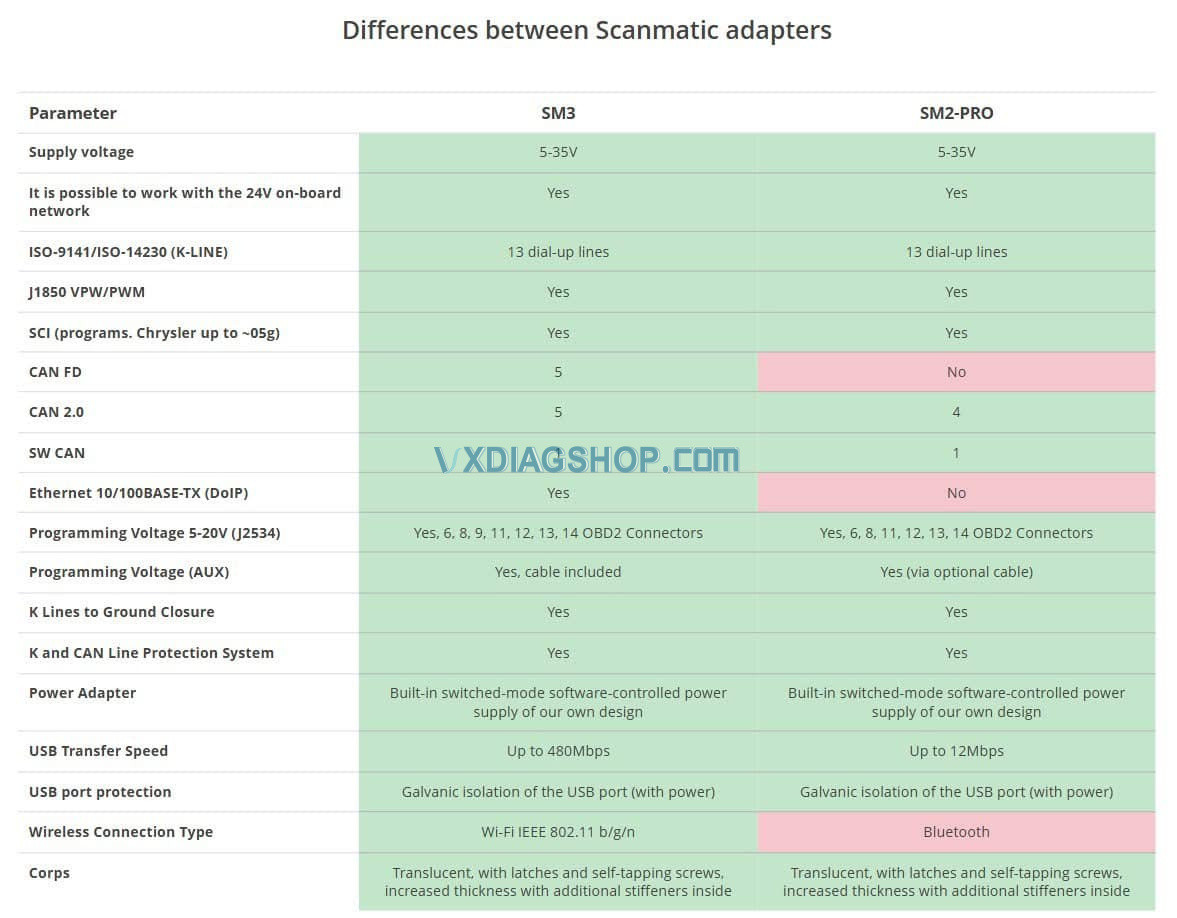 Scanmatik SM2 Diagnostic Tool
Scanmatik SM2 Diagnostic Tool
4. Key Differences: JLR Original vs Scanmatik SM2
| Feature | JLR Original Diagnostic Tool | Scanmatik SM2 |
|---|---|---|
| Brand Specificity | JLR Only | Multi-Brand |
| Software Access | Full access to JLR diagnostic software (SDD, Pathfinder) | Requires separate subscription to JLR diagnostic software |
| Functionality | Complete diagnostic, programming, and calibration functions | Diagnostic and programming functions depend on the capabilities of the JLR software used |
| Cost | High (includes hardware and software subscription) | Lower (hardware cost only; software subscription purchased separately) |
| Ease of Use | Designed specifically for JLR, offering seamless integration | Requires some technical knowledge to set up and configure with JLR software |
| Update Requirements | Regular software subscription required | Software updates depend on the JLR software subscription |
| DOIP Support | Native DOIP support for newer JLR models | Supports DOIP via J2534 interface, functionality depends on JLR software |
| Customer Support | Direct support from JLR | Support from Scanmatik and the JLR software provider |
| Portability | Typically designed for shop use | More portable, suitable for field diagnostics |
| Vehicle Coverage | All JLR models | JLR models supported depend on the compatibility of the JLR software used |
| Data Transfer Speed | Optimized for JLR vehicles | Data transfer speed depends on the J2534 interface and the JLR software |
| Security Features | Enhanced security protocols specific to JLR | Relies on the security features of the J2534 interface and the JLR software |
| Compatibility | Designed to work seamlessly with JLR vehicles, minimizing compatibility issues | Compatibility issues may arise depending on the vehicle model and software version |
| Advanced Diagnostics | Full access to advanced diagnostic features, such as module programming and ECU reflashing | Access to advanced diagnostic features depends on the capabilities of the JLR software used |
| Real-Time Data | Provides real-time data monitoring and analysis | Offers real-time data monitoring and analysis, but functionality depends on the JLR software |
| Special Functions | Access to special functions, such as key programming and immobilizer reset | Access to special functions depends on the JLR software used |
| User Interface | Intuitive and user-friendly interface tailored for JLR diagnostics | Interface depends on the JLR software used, which may require additional training |
| Integration | Seamless integration with JLR diagnostic systems and databases | Integration with JLR systems may require additional configuration and troubleshooting |
| Compliance | Complies with JLR diagnostic standards and requirements | Compliance with JLR standards depends on the J2534 interface and the JLR software |
| Remote Diagnostics | Supports remote diagnostics and programming via JLR’s network | May support remote diagnostics depending on the capabilities of the J2534 interface and the JLR software |
| Software Updates | Regular updates to support new vehicle models and diagnostic protocols | Software updates depend on the JLR software provider and the J2534 interface manufacturer |
| Error Handling | Robust error handling and troubleshooting capabilities | Error handling depends on the J2534 interface and the JLR software used |
| Data Logging | Advanced data logging and analysis features | Data logging capabilities depend on the J2534 interface and the JLR software |
| Module Programming | Full module programming and configuration capabilities | Module programming capabilities depend on the JLR software used |
| ECU Flashing | Supports ECU flashing and software updates | ECU flashing capabilities depend on the JLR software used |
| Vehicle Communication | Reliable and secure vehicle communication protocols | Vehicle communication reliability depends on the J2534 interface and the JLR software |
| Warranty Support | Backed by JLR warranty and support services | Warranty support depends on the J2534 interface manufacturer and the JLR software provider |
5. Advantages and Disadvantages of Each Tool
JLR Original Diagnostic Tool
- Advantages:
- Comprehensive Coverage: Full access to all JLR vehicle systems and functions.
- Official Support: Direct support and updates from Jaguar Land Rover.
- Seamless Integration: Designed to work flawlessly with JLR vehicles.
- Disadvantages:
- High Cost: Significant investment for the hardware and software subscriptions.
- Limited Use: Primarily for JLR vehicles, not ideal for multi-brand garages.
- Subscription Fees: Ongoing costs for software updates and online access.
Scanmatik SM2
- Advantages:
- Cost-Effective: Lower initial investment compared to the original tool.
- Versatile: Can be used with multiple vehicle brands and diagnostic software.
- Portable: Compact and easy to transport for on-site diagnostics.
- Disadvantages:
- Software Dependency: Requires a separate subscription to JLR diagnostic software.
- Technical Knowledge: Requires some expertise to set up and configure.
- Limited Support: Support depends on the JLR software provider, not directly from JLR.
6. Compatibility and Functionality Compared
JLR Original Diagnostic Tool
The original JLR tool offers unmatched compatibility and functionality, ensuring you can perform any diagnostic or programming task on JLR vehicles.
- Full System Access: Access to all ECUs, sensors, and modules.
- Advanced Programming: Capability to perform ECU flashing, module programming, and key programming.
- Real-Time Data: Comprehensive real-time data monitoring and analysis.
Scanmatik SM2
The Scanmatik SM2’s compatibility and functionality are dependent on the JLR software you use with it.
- Software Limitations: Functions are limited by the capabilities of the JLR software (SDD or Pathfinder).
- J2534 Protocol: Relies on the J2534 interface, which may not support all JLR-specific functions.
- Potential Compatibility Issues: May encounter compatibility issues with certain JLR models or software versions.
7. Cost Analysis: Initial Investment and Long-Term Expenses
JLR Original Diagnostic Tool
- Initial Investment: $15,000 – $25,000 (including hardware and initial software subscription)
- Annual Subscription: $2,000 – $5,000
- Additional Costs: Training, updates, and support
Scanmatik SM2
- Initial Investment: $500 – $1,000 (for the Scanmatik SM2 device)
- JLR Software Subscription: $1,000 – $3,000 per year (depending on the software and subscription level)
- Additional Costs: Training, setup, and potential compatibility troubleshooting
Note: Prices are estimates and can vary based on the vendor and specific offerings.
8. Real-World Performance and User Experience
JLR Original Diagnostic Tool
- Pros:
- Users report seamless integration and reliable performance.
- Access to official JLR diagnostic databases and support.
- Optimized for JLR vehicles, minimizing errors and compatibility issues.
- Cons:
- The high cost can be a barrier for smaller garages.
- The tool is primarily useful for JLR vehicles only.
Scanmatik SM2
- Pros:
- Users appreciate the versatility and cost-effectiveness.
- Suitable for garages that service multiple vehicle brands.
- Cons:
- Users have reported some compatibility issues and the need for technical expertise to set up.
- Performance depends heavily on the quality and compatibility of the JLR software used.
9. User Reviews and Testimonials
- JLR Original Tool: “The JLR original tool is worth the investment if you specialize in JLR vehicles. The support and integration are unmatched.” – John, JLR Specialist
- Scanmatik SM2: “The Scanmatik SM2 is a great alternative for garages that work on multiple brands. It requires some setup, but it’s a cost-effective solution.” – Mike, General Automotive Technician
10. Addressing Common Challenges with JLR Diagnostics
Challenge 1: DOIP Compatibility
- JLR Original: Native DOIP support ensures seamless communication with newer JLR models.
- Scanmatik SM2: Supports DOIP via J2534, but functionality depends on the JLR software.
Challenge 2: Software Updates
- JLR Original: Regular software updates are included with the subscription, ensuring compatibility with the latest models.
- Scanmatik SM2: Updates depend on the JLR software subscription and the J2534 interface manufacturer.
Challenge 3: Security Access
- JLR Original: Enhanced security protocols specific to JLR vehicles.
- Scanmatik SM2: Relies on the security features of the J2534 interface and the JLR software.
11. Step-by-Step Guide: Setting Up Scanmatik SM2 for JLR Diagnostics
- Install JLR Diagnostic Software: Subscribe to and install the JLR SDD or Pathfinder software on your computer.
- Install Scanmatik SM2 Drivers: Download and install the necessary drivers for the Scanmatik SM2 device.
- Connect Scanmatik SM2: Connect the Scanmatik SM2 to your computer via USB and to the vehicle’s OBD-II port.
- Configure J2534 Interface: In the JLR software, select the Scanmatik SM2 as the J2534 interface.
- Run Diagnostics: Follow the JLR software prompts to perform diagnostics and programming.
12. Tips for Maximizing Diagnostic Efficiency with Each Tool
JLR Original Diagnostic Tool
- Stay Updated: Ensure your software subscription is current to access the latest updates and vehicle coverage.
- Utilize Training Resources: Take advantage of JLR’s training programs to maximize your understanding of the tool.
- Follow Best Practices: Adhere to JLR’s recommended diagnostic procedures for accurate results.
Scanmatik SM2
- Verify Compatibility: Check the compatibility of the Scanmatik SM2 with the specific JLR model and software version.
- Configure Correctly: Ensure the J2534 interface is properly configured in the JLR software.
- Troubleshoot Issues: Be prepared to troubleshoot potential compatibility or communication issues.
13. The Future of JLR Diagnostics: Emerging Technologies
- Cloud-Based Diagnostics: JLR is increasingly using cloud-based diagnostic platforms, offering remote access and real-time data analysis.
- AI-Powered Diagnostics: Artificial intelligence is being integrated into diagnostic tools to improve accuracy and efficiency.
- Enhanced Security: As vehicles become more connected, security measures are becoming more critical in diagnostic tools.
14. Making the Right Choice for Your Garage
- Consider Your Needs: Evaluate the number of JLR vehicles you service and your budget.
- Assess Your Technical Expertise: Determine your comfort level with setting up and troubleshooting diagnostic tools.
- Evaluate Long-Term Costs: Factor in the cost of software subscriptions, updates, and training.
15. How VCCarTool Can Help You Choose the Best Diagnostic Tool
VCCarTool offers expert advice and support to help you select the best diagnostic tool for your garage.
- Product Information: Detailed information on the JLR original tool and the Scanmatik SM2.
- Expert Advice: Personalized recommendations based on your specific needs.
- Technical Support: Assistance with setting up and troubleshooting diagnostic tools.
Need personalized assistance? Contact VCCarTool today for expert guidance on selecting the perfect diagnostic tool for your JLR needs. Reach out via WhatsApp: +1 (901) 414 – 1927, or email us at [email protected]. Visit our website at vccartool.com for more information.
16. Conclusion: Optimizing Your Diagnostic Capabilities
Choosing between the JLR original diagnostic tool and the Scanmatik SM2 depends on your specific needs and budget. The JLR original tool offers comprehensive coverage and official support, while the Scanmatik SM2 provides a cost-effective and versatile alternative. By carefully evaluating the pros and cons of each tool, you can optimize your diagnostic capabilities and improve your garage’s efficiency.
For further assistance or to purchase diagnostic tools, contact VCCarTool today. Our team of experts is ready to help you find the perfect solution for your automotive diagnostic needs. Connect with us now via WhatsApp: +1 (901) 414 – 1927, email us at [email protected], or visit our website at vccartool.com
17. FAQs About JLR DOIP Diagnostics
1. What is DOIP and why is it important for JLR vehicles?
DOIP (Diagnostics over Internet Protocol) is the latest communication standard for vehicle diagnostics. It’s crucial for newer JLR models because it allows for faster data transfer rates and enhanced security, essential for complex vehicle systems.
2. What are the main differences between the JLR original diagnostic tool and the Scanmatik SM2?
The JLR original diagnostic tool is designed specifically for JLR vehicles, offering comprehensive coverage and official support. The Scanmatik SM2 is a versatile J2534 pass-thru device that can be used with multiple vehicle brands, including JLR, but requires a separate subscription to JLR diagnostic software.
3. Can the Scanmatik SM2 perform all the same functions as the JLR original tool?
The Scanmatik SM2’s functionality depends on the JLR software you use with it (SDD or Pathfinder). While it can perform many diagnostic and programming tasks, some advanced functions may be limited compared to the original tool.
4. Is the Scanmatik SM2 compatible with all JLR models?
The Scanmatik SM2’s compatibility depends on the JLR software version and the specific vehicle model. It’s important to verify compatibility before use.
5. What are the costs associated with using the JLR original diagnostic tool?
The JLR original tool has a high initial cost (hardware and software subscription) and ongoing annual subscription fees for software updates and online access.
6. What are the costs associated with using the Scanmatik SM2 for JLR diagnostics?
The Scanmatik SM2 has a lower initial cost, but you’ll need to purchase a separate subscription to JLR diagnostic software. There may also be additional costs for training and troubleshooting.
7. How do I set up the Scanmatik SM2 for JLR diagnostics?
- Install the JLR diagnostic software (SDD or Pathfinder).
- Install the Scanmatik SM2 drivers.
- Connect the Scanmatik SM2 to your computer and the vehicle.
- Configure the J2534 interface in the JLR software.
- Run diagnostics.
8. What kind of support is available for the JLR original diagnostic tool?
The JLR original tool comes with direct support from Jaguar Land Rover, including access to official diagnostic databases and software updates.
9. What kind of support is available for the Scanmatik SM2 when used with JLR software?
Support for the Scanmatik SM2 depends on the JLR software provider, not directly from JLR. You may also receive support from the Scanmatik manufacturer.
10. Which tool is better for a garage that specializes in JLR vehicles?
If you specialize in JLR vehicles, the JLR original diagnostic tool is generally the better choice due to its comprehensive coverage, seamless integration, and official support. However, if you service multiple vehicle brands, the Scanmatik SM2 can be a cost-effective alternative.
18. Glossary of Terms
- DOIP (Diagnostics Over Internet Protocol): A communication standard for vehicle diagnostics.
- J2534: A standard interface that allows aftermarket diagnostic tools to communicate with vehicle ECUs.
- ECU (Electronic Control Unit): A computer that controls various systems in a vehicle.
- SDD (Software Delivery Device): JLR’s older diagnostic software.
- Pathfinder: JLR’s newer diagnostic software.
- Pass-Thru Device: A tool that allows a computer to communicate with a vehicle’s ECU using the manufacturer’s software.
Don’t hesitate to get in touch with VCCarTool for any further queries or assistance! Our experts are available via WhatsApp: +1 (901) 414 – 1927, email at [email protected], and our website vccartool.com. We are committed to helping you make the best choice for your automotive diagnostic needs.
19. Disclaimer
The information provided in this article is for informational purposes only and should not be considered professional advice. Always consult with a qualified technician before performing any diagnostic or repair procedures on a vehicle.

