JLR DOIP Clone vs JLR Mongoose: Which Diagnostic Tool is Best?
Are you torn between the JLR DOIP Clone and the JLR Mongoose for your Jaguar Land Rover diagnostic needs? VCCarTool is here to provide an in-depth comparison, helping you choose the right tool for your specific requirements. Selecting the right diagnostic tool is crucial for efficient vehicle maintenance and repair. This article dives into the functionalities, advantages, and differences between these two popular options, ensuring you make an informed decision for your automotive workshop. Let’s explore the nuances of vehicle diagnostics, ECU programming, and automotive repair, and how these tools can enhance your capabilities.
If you have any questions or need personalized advice, don’t hesitate to contact VCCarTool via WhatsApp: +1 (901) 414 – 1927.
1. Understanding JLR Diagnostic Tools
The world of Jaguar Land Rover (JLR) diagnostics can be complex, with various tools offering different levels of functionality. Two prominent options are the JLR DOIP (Diagnostics Over Internet Protocol) Clone and the JLR Mongoose cable. Understanding what each tool is designed for is the first step in making the right choice.
1.1. What is JLR Mongoose?
The JLR Mongoose is a diagnostic and programming interface designed to work with Jaguar and Land Rover vehicles. It allows technicians to perform a range of functions, from reading diagnostic trouble codes (DTCs) to basic module programming. It’s a popular choice for those who need essential diagnostic capabilities without the hefty price tag of official dealer tools.
1.2. What is JLR DOIP?
JLR DOIP (Diagnostics Over Internet Protocol) is a newer diagnostic protocol used in more recent Jaguar and Land Rover models, typically those manufactured from 2017/2018 onwards. A JLR DOIP tool enables faster and more comprehensive diagnostics, module programming, and access to advanced vehicle functions. This protocol leverages Ethernet for high-speed data transfer, essential for the complex systems found in modern vehicles.
2. Key Differences Between JLR DOIP Clone and JLR Mongoose
The JLR DOIP Clone and JLR Mongoose serve different purposes and cater to varying levels of diagnostic and programming needs. Here’s a detailed comparison to help you understand their key differences:
| Feature | JLR Mongoose | JLR DOIP Clone |
|---|---|---|
| Vehicle Compatibility | Older JLR models (pre-2017/2018) | Newer JLR models (2017/2018 onwards) |
| Communication Protocol | CAN (Controller Area Network) | DOIP (Diagnostics Over Internet Protocol) & CAN |
| Speed | Slower data transfer | Faster data transfer |
| Functionality | Basic diagnostics, module programming | Advanced diagnostics, module programming, online programming |
| Complexity | Simpler to use | More complex, requires a good understanding of vehicle systems |
| Cost | Generally less expensive | Generally more expensive |
| Use Case | Ideal for independent garages working on older JLR vehicles or DIY enthusiasts | Essential for workshops servicing the latest JLR models with advanced systems |
| Online Programming | Not Supported | Supported with proper setup and access |
2.1. Vehicle Compatibility
- JLR Mongoose: Primarily compatible with older JLR models manufactured before 2017 or 2018.
- JLR DOIP Clone: Designed for newer JLR vehicles produced from 2017/2018 onwards, which utilize the DOIP protocol.
2.2. Communication Protocol
- JLR Mongoose: Uses the traditional CAN (Controller Area Network) protocol, which has slower data transfer rates.
- JLR DOIP Clone: Employs the DOIP protocol, enabling significantly faster data transfer, crucial for complex diagnostics and programming tasks.
2.3. Speed and Performance
- JLR Mongoose: Slower data transfer speeds may limit its ability to handle large data sets or perform rapid module reprogramming.
- JLR DOIP Clone: Faster communication speeds allow for quicker diagnostics, module updates, and more efficient troubleshooting, especially on newer vehicles with complex electronic systems.
2.4. Functionality and Capabilities
- JLR Mongoose: Offers basic diagnostic functions such as reading and clearing DTCs, live data streaming, and some module programming capabilities.
- JLR DOIP Clone: Provides advanced diagnostic functions, including comprehensive module programming, access to advanced vehicle settings, and support for online programming (with the necessary subscriptions and access).
2.5. Ease of Use
- JLR Mongoose: Generally easier to set up and use, making it suitable for technicians with less experience or DIY enthusiasts.
- JLR DOIP Clone: Requires a more in-depth understanding of vehicle systems and diagnostic protocols, making it better suited for experienced technicians.
2.6. Cost Comparison
- JLR Mongoose: Typically less expensive, making it an attractive option for smaller workshops or individuals on a budget.
- JLR DOIP Clone: Usually more expensive due to the advanced technology and capabilities it offers.
3. Detailed Look at JLR Mongoose
The JLR Mongoose is a reliable tool for diagnosing and servicing older Jaguar and Land Rover vehicles. Here’s a closer look at its features, benefits, and limitations.
3.1. Features of JLR Mongoose
- DTC Reading and Clearing: Quickly identify and clear diagnostic trouble codes.
- Live Data Streaming: Monitor real-time data from various vehicle sensors and systems.
- Module Programming: Perform basic module programming and software updates.
- Compatibility: Works with older JLR models (pre-2017/2018).
- User-Friendly Interface: Simple and easy-to-use software interface.
3.2. Benefits of Using JLR Mongoose
- Cost-Effective: More affordable than DOIP tools, making it accessible for smaller workshops.
- Easy to Use: Simple setup and operation, suitable for technicians with varying levels of experience.
- Reliable Diagnostics: Provides accurate and reliable diagnostic information for older JLR vehicles.
3.3. Limitations of JLR Mongoose
- Limited Compatibility: Not compatible with newer JLR models using the DOIP protocol.
- Slower Data Transfer: Slower communication speeds may limit its ability to handle complex programming tasks.
- Basic Functionality: Lacks some of the advanced diagnostic and programming capabilities found in DOIP tools.
- No Online Programming: Does not support online programming or access to the latest JLR software updates.
3.4. Setting Up JLR Mongoose
Setting up the JLR Mongoose involves installing the necessary drivers and software on your computer. Here’s a step-by-step guide:
- Install Drivers: Download and install the appropriate drivers for the JLR Mongoose from the manufacturer’s website or the provided installation disc.
- Install Diagnostic Software: Install the diagnostic software, such as JLR SDD (Symptom Driven Diagnostics), on your computer.
- Connect Mongoose to Vehicle: Connect the JLR Mongoose interface to your computer via USB and to the vehicle’s OBD-II port.
- Configure Software: Configure the diagnostic software to recognize the JLR Mongoose interface.
- Start Diagnostics: Launch the diagnostic software and begin diagnosing or programming the vehicle.
4. Detailed Look at JLR DOIP Clone
The JLR DOIP Clone is an advanced diagnostic tool designed for newer Jaguar and Land Rover vehicles. It offers enhanced capabilities and faster communication speeds. Let’s delve into its features, benefits, and limitations.
4.1. Features of JLR DOIP Clone
- DOIP Protocol Support: Utilizes the DOIP protocol for faster and more efficient data transfer.
- Advanced Diagnostics: Performs comprehensive diagnostic functions, including reading and clearing DTCs, live data streaming, and advanced system tests.
- Module Programming: Supports module programming, software updates, and ECU flashing.
- Online Programming: Allows online programming with the necessary subscriptions and access to JLR servers.
- Compatibility: Compatible with newer JLR models (2017/2018 onwards).
4.2. Benefits of Using JLR DOIP Clone
- Faster Data Transfer: DOIP protocol enables significantly faster data transfer speeds, reducing diagnostic and programming times.
- Comprehensive Diagnostics: Provides access to advanced diagnostic functions and system tests, allowing for more thorough troubleshooting.
- Online Programming Support: Supports online programming, ensuring access to the latest software updates and vehicle configurations.
- Future-Proof: Essential for servicing newer JLR models and future vehicles that utilize the DOIP protocol.
4.3. Limitations of JLR DOIP Clone
- Higher Cost: More expensive than Mongoose cables, which may be a barrier for some workshops.
- Complexity: Requires a deeper understanding of vehicle systems and diagnostic protocols, making it less suitable for novice technicians.
- Setup Requirements: Setting up online programming requires additional subscriptions and access to JLR servers.
- Potential for Clones: Clone devices can be unreliable and may not function correctly or provide accurate data.
4.4. Setting Up JLR DOIP Clone
Setting up the JLR DOIP Clone involves installing the necessary drivers and software, as well as configuring network settings for DOIP communication. Here’s a step-by-step guide:
- Install Drivers: Download and install the appropriate drivers for the JLR DOIP Clone from the manufacturer’s website or the provided installation disc.
- Install Diagnostic Software: Install the diagnostic software, such as JLR Pathfinder, on your computer.
- Configure Network Settings: Configure your computer’s network settings to support DOIP communication, including setting the correct IP address and gateway.
- Connect DOIP to Vehicle: Connect the JLR DOIP interface to your computer via Ethernet and to the vehicle’s OBD-II port.
- Configure Software: Configure the diagnostic software to recognize the JLR DOIP interface and establish a DOIP connection.
- Start Diagnostics: Launch the diagnostic software and begin diagnosing or programming the vehicle.
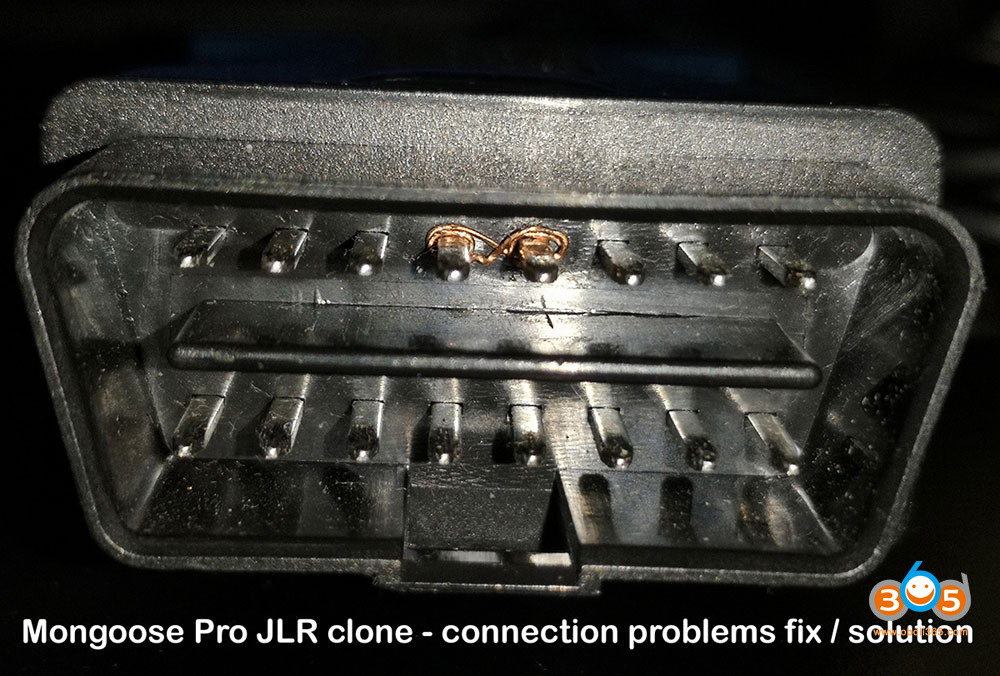 JLR DOIP Clone Connection Setup
JLR DOIP Clone Connection Setup
5. Troubleshooting Connection Issues with JLR Clones
Many users of JLR clone devices, particularly the Mongoose JLR Pro clones, encounter connection issues. One common problem is the “Unable to connect to VIM” error when working with Toyota/Lexus cars using Techstream. This is often a hardware design flaw in the clone device.
5.1. Common Connection Problems
- “Unable to connect to VIM” error
- Intermittent connection drops
- Inability to read specific vehicle modules
- Communication errors during programming
5.2. How to Fix Mongoose JLR Pro Clone Connection Issues
A common fix for connection issues with Mongoose JLR Pro clones involves connecting the “Chassis Ground” and “Signal Ground” pins together (pins 4 and 5). This can be done using a small piece of wire or a jumper.
- Identify Pins 4 and 5: Locate pins 4 and 5 on the OBD-II connector of the Mongoose JLR Pro clone.
- Connect Ground Pins: Use a small piece of wire or a jumper to connect pins 4 and 5 together.
- Test Connection: Connect the Mongoose JLR Pro clone to the vehicle and test the connection using the diagnostic software.
This fix has been reported to resolve issues with reading MS-CAN and HS-CAN data, improving the overall stability of the connection.
5.3. Alternative Solutions
If the ground pin fix does not resolve the connection issues, consider the following alternative solutions:
- Update Drivers: Ensure you have the latest drivers installed for the JLR clone device.
- Reinstall Software: Try reinstalling the diagnostic software to ensure there are no corrupted files or configuration issues.
- Check USB Connection: Use a high-quality USB cable and ensure it is securely connected to both the computer and the JLR clone device.
- Test on Different Vehicle: Test the JLR clone device on a different vehicle to rule out any vehicle-specific issues.
6. Alternatives to JLR Mongoose and DOIP Clones
If you’re looking for alternatives to JLR Mongoose and DOIP clones, several reputable options offer reliable performance and advanced capabilities.
6.1. VXDIAG VCX SE
The VXDIAG VCX SE is a versatile diagnostic interface that supports multiple vehicle brands, including Jaguar and Land Rover. It is a popular alternative to the JLR Mongoose and DOIP clones due to its reliability and comprehensive functionality.
- Key Features:
- Supports JLR SDD and Pathfinder diagnostic software.
- Supports DOIP protocol for newer JLR models.
- Compatible with multiple vehicle brands.
- Supports online programming.
6.2. Xhorse MVCI Pro J2534
The Xhorse MVCI Pro J2534 cable is another excellent alternative, offering J2534 pass-thru capabilities for OEM diagnostic software. It provides reliable performance and supports a wide range of vehicle brands.
- Key Features:
- J2534 pass-thru support.
- Compatible with JLR SDD and Pathfinder.
- Supports online programming.
- Driver-free installation.
6.3. Godiag J2534
The Godiag J2534 is a cost-effective option that provides J2534 pass-thru capabilities for various OEM diagnostic software. It is a reliable tool for diagnostics and module programming.
- Key Features:
- J2534 pass-thru support.
- Compatible with JLR SDD and Pathfinder.
- Supports online programming.
- Affordable price point.
6.4. Openport 2.0
Openport 2.0 is a versatile tool mainly known for its capabilities with Subaru and Mitsubishi vehicles, but it also supports J2534 pass-thru, making it compatible with JLR diagnostic software.
- Key Features:
- J2534 pass-thru support.
- Wide range of vehicle support.
- Compact and portable design.
7. Choosing the Right Tool for Your Needs
Selecting the right diagnostic tool depends on your specific needs, budget, and the types of vehicles you work on. Here’s a breakdown to help you make the right choice:
7.1. Factors to Consider
- Vehicle Coverage: Ensure the tool supports the JLR models you need to diagnose and service.
- Functionality: Determine the level of diagnostic and programming capabilities required.
- Budget: Consider the cost of the tool and any additional subscriptions or software licenses.
- Ease of Use: Choose a tool that is easy to set up and use, especially if you have limited experience.
- Reliability: Look for tools with a reputation for reliability and accuracy.
7.2. Recommendations Based on User Type
- DIY Enthusiasts: JLR Mongoose or Godiag J2534 are good options for basic diagnostics and module programming.
- Independent Garages (Older Vehicles): JLR Mongoose is suitable for diagnosing and servicing older JLR models.
- Independent Garages (Newer Vehicles): JLR DOIP Clone, VXDIAG VCX SE, or Xhorse MVCI Pro J2534 are necessary for servicing newer JLR models with DOIP protocol.
- Specialized JLR Workshops: JLR DOIP Clone or VXDIAG VCX SE are essential for comprehensive diagnostics, module programming, and online programming.
8. Potential Risks of Using Clone Devices
While clone devices may seem like a cost-effective solution, they come with several potential risks that technicians and workshop owners should be aware of.
8.1. Reliability Issues
Clone devices are often manufactured with lower-quality components, which can lead to reliability issues and inaccurate diagnostic data.
8.2. Security Vulnerabilities
Clone devices may contain security vulnerabilities that can be exploited by hackers, potentially compromising vehicle systems.
8.3. Lack of Support and Updates
Clone devices typically do not receive software updates or technical support, leaving users vulnerable to bugs and compatibility issues.
8.4. Legal and Ethical Concerns
Using clone devices may violate copyright laws and ethical standards, potentially leading to legal consequences.
9. How to Ensure You’re Buying a Genuine Product
To avoid the risks associated with clone devices, it’s essential to ensure you’re purchasing a genuine product from a reputable source.
9.1. Buy from Authorized Dealers
Purchase diagnostic tools from authorized dealers or distributors to ensure you’re getting a genuine product with full support and warranty.
9.2. Check for Authenticity Seals
Look for authenticity seals, holograms, or other markings that indicate the product is genuine.
9.3. Verify Serial Numbers
Verify the serial number of the diagnostic tool with the manufacturer to ensure it’s a legitimate product.
9.4. Read Reviews and Testimonials
Research the seller and read reviews and testimonials from other users to ensure they have a good reputation for selling genuine products.
10. The Future of JLR Diagnostics
The field of JLR diagnostics is constantly evolving, with new technologies and protocols emerging to meet the demands of modern vehicles.
10.1. Emerging Technologies
- Remote Diagnostics: Remote diagnostic tools allow technicians to diagnose and troubleshoot vehicles from a remote location, reducing downtime and improving efficiency.
- Artificial Intelligence (AI): AI-powered diagnostic systems can analyze vast amounts of vehicle data to identify potential issues and provide targeted repair recommendations.
- Augmented Reality (AR): AR technology can overlay diagnostic information onto the vehicle, providing technicians with a more intuitive and efficient way to perform repairs.
10.2. Trends in JLR Diagnostics
- Increased Use of DOIP: The DOIP protocol will become increasingly prevalent in newer JLR models, requiring technicians to adopt DOIP-compatible diagnostic tools.
- Integration of Online Services: Online programming and access to JLR servers will become more essential for module updates and vehicle configurations.
- Focus on Cybersecurity: Cybersecurity will become a critical consideration in JLR diagnostics, with manufacturers implementing measures to protect vehicle systems from cyber threats.
11. Optimizing Your Workshop with the Right Tools
Investing in the right diagnostic tools can significantly improve the efficiency and profitability of your automotive workshop.
11.1. Benefits of Advanced Diagnostic Tools
- Faster Diagnostics: Advanced diagnostic tools can quickly identify and diagnose vehicle issues, reducing downtime and improving customer satisfaction.
- Accurate Repairs: Accurate diagnostic data ensures that repairs are performed correctly the first time, reducing the risk of comebacks.
- Expanded Service Capabilities: Advanced diagnostic tools allow you to offer a wider range of services, including module programming, software updates, and advanced system tests.
- Increased Revenue: By improving efficiency and expanding service capabilities, advanced diagnostic tools can help you increase revenue and profitability.
11.2. Training and Support
To maximize the benefits of advanced diagnostic tools, it’s essential to provide technicians with proper training and support.
- Manufacturer Training: Attend training courses offered by the diagnostic tool manufacturer to learn how to use the tool effectively.
- Online Resources: Utilize online resources, such as user manuals, tutorials, and forums, to troubleshoot issues and learn new techniques.
- Technical Support: Contact the manufacturer’s technical support team for assistance with complex diagnostic or programming tasks.
12. Conclusion
Choosing between the JLR DOIP Clone and JLR Mongoose depends on your specific needs and the types of JLR vehicles you service. The JLR Mongoose is a cost-effective option for older vehicles, while the JLR DOIP Clone is essential for newer models requiring advanced diagnostics and programming. By understanding the features, benefits, and limitations of each tool, you can make an informed decision and optimize your workshop for success.
Ready to upgrade your diagnostic capabilities? Contact VCCarTool via WhatsApp: +1 (901) 414 – 1927 for expert advice and support.
13. FAQs About JLR DOIP Clone vs JLR Mongoose
1. What is the main difference between JLR Mongoose and JLR DOIP Clone?
The JLR Mongoose is designed for older JLR models (pre-2017/2018) and uses CAN protocol, while the JLR DOIP Clone is for newer models (2017/2018 onwards) using DOIP protocol for faster data transfer and advanced functions.
2. Can I use JLR Mongoose on a 2020 Land Rover?
No, the JLR Mongoose is not compatible with newer JLR models that use the DOIP protocol. You’ll need a JLR DOIP Clone or equivalent tool.
3. Is online programming possible with JLR Mongoose?
No, the JLR Mongoose does not support online programming. You need a JLR DOIP Clone or a compatible J2534 device for online programming.
4. What are the alternatives to JLR DOIP Clone?
Alternatives include VXDIAG VCX SE, Xhorse MVCI Pro J2534, and Godiag J2534, all of which support JLR diagnostics and programming.
5. How do I fix connection issues with my JLR clone device?
Try connecting the “Chassis Ground” and “Signal Ground” pins (pins 4 and 5) together. Also, ensure your drivers and software are up to date.
6. What is the cost difference between JLR Mongoose and JLR DOIP Clone?
The JLR Mongoose is generally less expensive than the JLR DOIP Clone due to its simpler technology and limited capabilities.
7. Is JLR DOIP Clone easy to set up?
Setting up a JLR DOIP Clone can be more complex, requiring a good understanding of network settings and diagnostic protocols.
8. Are clone devices reliable?
Clone devices can be unreliable due to lower-quality components and lack of support. It’s recommended to buy from reputable sources.
9. What should I consider when choosing a JLR diagnostic tool?
Consider vehicle coverage, functionality, budget, ease of use, and reliability when choosing a JLR diagnostic tool.
10. Where can I get reliable JLR diagnostic tools?
You can find reliable JLR diagnostic tools at VCCarTool. Contact us via WhatsApp: +1 (901) 414 – 1927 or email us at [email protected] for assistance. Visit our website at vccartool.com for more information.
For any further assistance or to purchase your JLR diagnostic tools, contact VCCarTool now! Our experts are ready to help you choose the best solution for your needs. Reach out via WhatsApp: +1 (901) 414 – 1927 today
