Dell Latitude Rugged 5424 vs 7424: What’s the Difference?
The Dell Latitude Rugged 5424 Vs 7424 are powerhouse laptops designed for extreme conditions and demanding tasks. Are you a garage owner, auto repair technician, or DIY enthusiast seeking a reliable diagnostic tool that can withstand the rigors of the shop or the unpredictable outdoors? This comprehensive comparison from VCCarTool helps you decide which rugged laptop is the ideal investment for your diagnostic and repair needs, helping you unlock a new level of efficiency. Let’s dive into the specifics.
1. Dell Latitude Rugged Laptops: Overview
The Dell Latitude Rugged series is engineered to thrive in harsh environments. These laptops boast robust construction, shock resistance, and sealed ports to protect against dust, water, and extreme temperatures. They are trusted by professionals in fields like automotive repair, field service, and emergency response, where reliability is paramount. VCCarTool understands the importance of having dependable tools, which is why we are committed to providing you with in-depth comparisons and expert guidance. Discover the best choice for your specific requirements! Reach out to VCCarTool on WhatsApp: +1 (901) 414 – 1927 for immediate support.
2. Target Audience
Before diving into the nitty-gritty details, let’s consider the audience this comparison is geared towards. This guide is tailored for:
- Auto Repair Technicians: Both seasoned professionals and those just starting their careers will find valuable insights into selecting the right rugged laptop for automotive diagnostics and repair.
- Garage Owners/Managers: If you’re looking to equip your shop with durable and reliable diagnostic tools, this comparison will help you make an informed decision.
- DIY Enthusiasts: For those who prefer to handle their vehicle repairs, a rugged laptop can be an invaluable asset, providing access to diagnostic software and repair manuals in any environment.
3. Why Choose a Rugged Laptop for Automotive Diagnostics?
Standard laptops simply aren’t built to withstand the conditions of an auto repair shop or the demands of field service. Rugged laptops offer several key advantages:
- Durability: Resistant to drops, shocks, vibration, dust, and water.
- Reliability: Designed to operate in extreme temperatures and humidity.
- Connectivity: Often feature specialized ports and wireless capabilities for connecting to diagnostic equipment and accessing online resources.
- Longevity: Built to last, reducing the total cost of ownership compared to replacing standard laptops frequently.
4. Key Differences: Dell Latitude Rugged 5424 vs 7424
While both the Dell Latitude Rugged 5424 and 7424 are built to withstand harsh environments, there are key differences that make each model better suited for specific needs.
4.1. Design and Portability
- Latitude 5424 Rugged: This model strikes a balance between screen size and portability. It typically features a 14-inch display and a more compact design than the 7424.
- Latitude 7424 Rugged Extreme: The “Extreme” designation signifies a more robust design. The 7424 is built to meet stricter environmental standards and often includes a brighter display for outdoor visibility. The 7424 is generally larger and heavier than the 5424.
4.2. Performance
- Processors: Both models offer a range of Intel processors, but the 7424 may support higher-end options for demanding applications.
- RAM and Storage: The 7424 typically offers more RAM and storage options, allowing for better performance with complex diagnostic software and large data sets.
- Graphics: While both models rely on integrated graphics, the 7424 may offer slightly better performance for tasks like viewing detailed schematics or running simulations.
4.3. Ruggedness and Certifications
- Latitude 5424 Rugged: Offers excellent protection against common hazards like drops, spills, and dust. It typically meets MIL-STD-810G standards.
- Latitude 7424 Rugged Extreme: Designed to withstand more extreme conditions. It often meets stricter MIL-STD-810G or even MIL-STD-810H standards and may include features like a completely sealed design and enhanced temperature resistance.
4.4. Display
- Latitude 5424 Rugged: Offers a bright and clear display suitable for most indoor and outdoor environments.
- Latitude 7424 Rugged Extreme: Typically features a brighter display with direct-sunlight readability, making it ideal for outdoor use.
4.5. Battery Life
- Latitude 5424 Rugged: Offers good battery life for mobile use.
- Latitude 7424 Rugged Extreme: May offer slightly longer battery life due to more efficient power management or larger battery options.
4.6. Connectivity
- Latitude 5424 Rugged: Provides a comprehensive set of ports for connecting to diagnostic equipment and peripherals.
- Latitude 7424 Rugged Extreme: May offer additional specialized ports or enhanced wireless capabilities for specific applications.
5. Detailed Comparison Table
To provide a clearer picture of the differences between these two models, here’s a detailed comparison table:
| Feature | Dell Latitude 5424 Rugged | Dell Latitude 7424 Rugged Extreme |
|---|---|---|
| Display | 14-inch, typically less bright than 7424 | 14-inch, often with direct-sunlight readability |
| Processor | Intel Core i3, i5, or i7 (Lower to Mid-Range) | Intel Core i5 or i7 (Mid to High-Range) |
| RAM | Up to 32GB | Up to 64GB |
| Storage | Up to 1TB SSD | Up to 2TB SSD |
| Ruggedness | MIL-STD-810G | MIL-STD-810G/H (Higher Standards), Sealed Design |
| Weight | Starting around 5.4 lbs (2.45 kg) | Starting around 7.6 lbs (3.45 kg) |
| Battery Life | Good, Varies based on configuration and usage | Slightly longer, Varies based on configuration and usage |
| Starting Price | Typically lower than 7424 | Typically higher than 5424 |
| Ideal For | General shop use, field service where portability matters | Demanding environments, extensive outdoor use, applications requiring high performance and maximum durability |
Note: Specifications may vary depending on the specific configuration. Check the Dell website for the most up-to-date information.
6. Real-World Applications in Automotive Repair
Both the Latitude 5424 Rugged and 7424 Rugged Extreme can be valuable tools in various automotive repair scenarios:
- Diagnostics: Connect to vehicle diagnostic ports (OBD-II) to read error codes, monitor sensor data, and perform system tests.
- Programming: Flash ECUs (Electronic Control Units) with updated software or customize vehicle settings.
- Repair Information: Access online repair manuals, wiring diagrams, and technical bulletins.
- Data Logging: Record vehicle performance data for analysis and troubleshooting.
- Remote Support: Connect with remote experts for assistance with complex repairs.
7. Addressing Common Challenges in Automotive Diagnostics
Rugged laptops can help overcome several common challenges faced by automotive technicians:
- Harsh Environments: Protect against dust, dirt, grease, and accidental spills.
- Mobile Use: Enable diagnostics and repairs in the field, without worrying about damaging a standard laptop.
- Connectivity Issues: Ensure reliable connections to diagnostic equipment and online resources.
- Software Compatibility: Support a wide range of diagnostic software and programming tools.
- Data Security: Protect sensitive customer data from unauthorized access.
8. Software and Equipment Compatibility
When choosing a rugged laptop for automotive diagnostics, it’s crucial to ensure compatibility with your existing software and equipment. Here are some key considerations:
- Operating System: Ensure the laptop runs an operating system compatible with your diagnostic software (Windows is most common).
- Ports: Verify the laptop has the necessary ports for connecting to your diagnostic tools (USB, serial, Ethernet, etc.).
- Wireless Connectivity: Check for reliable Wi-Fi and Bluetooth for accessing online resources and connecting to wireless diagnostic devices.
- Software Requirements: Ensure the laptop meets the minimum system requirements for your diagnostic software.
- Driver Compatibility: Verify that drivers are available for your diagnostic tools and equipment.
9. Dell Latitude Rugged Series: Solving the U-blox Configuration Issue
Some users of the Latitude 5420 Rugged, Latitude 5424 Rugged, and Latitude 7424 Rugged Extreme laptops have reported an issue with the u-blox device not holding configuration settings. This issue can prevent certain applications from working with the GPS module. VCCarTool offers assistance, contact us on WhatsApp: +1 (901) 414 – 1927
According to Dell’s official support documentation, the problem occurs when the u-blox device reverts to its previous configuration after two full shutdowns of the laptop. This re-enables UBX messages, which some applications cannot read. The issue has been observed with specific Dell u-blox driver versions (2.24.0.0 and 2.1.0.5), as well as the u-blox standard driver version 1.2.0.8 and the Microsoft Windows 10 native USB serial port driver.
Dell provides a solution that involves using the u-blox u-center application to clear the SOS backup. Here’s a summary of the steps:
- Open the u-center application and navigate to View->Messages View.
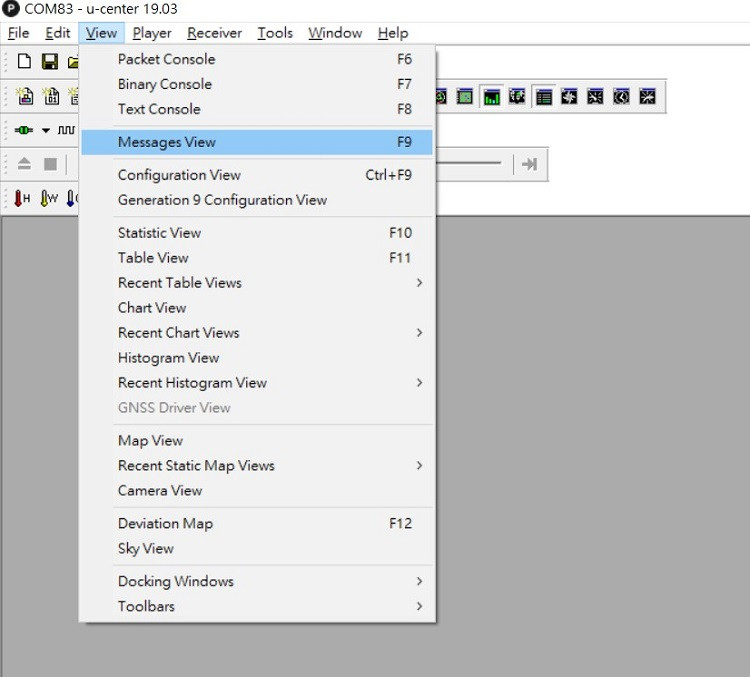 u-center Messages View
u-center Messages View
- Go to RST (Reset), select Reset Options->Controlled and Startup Option->Hotstart in the UBX-CFG(Config)-RST (Reset) settings and click Send.
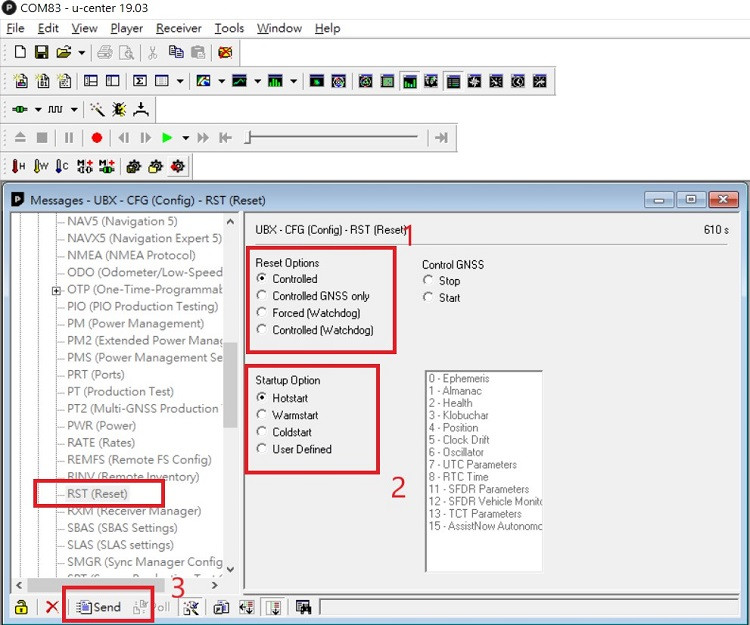 u-center Reset devices UBX-CFG-RST
u-center Reset devices UBX-CFG-RST
- Navigate to SOS (Save on Shutdown) under the UPD (Firmware Update Messages) menu, select Poll under the Acknowledgements settings and click Poll at the bottom of the screen and make sure the Status is Restore: succeeded.
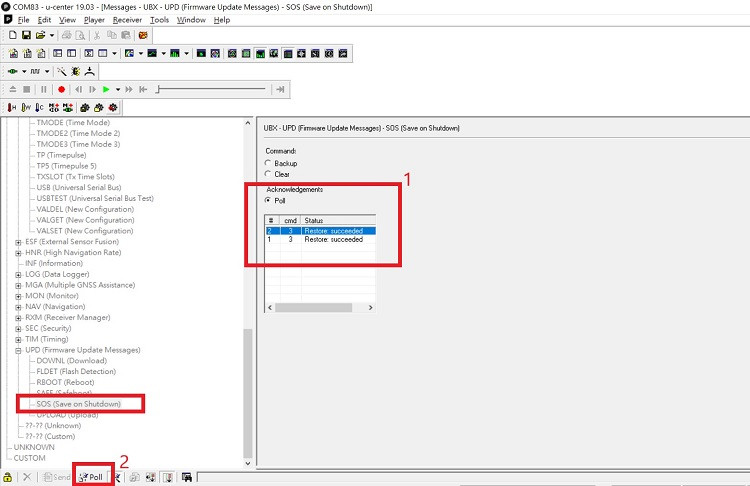 u-center poll USX-UPD-SOS
u-center poll USX-UPD-SOS
-
Next, select Clear under the SOS (Save on Shutdown)->Command settings and click Send at the bottom of the screen.
-
Perform the RST (Reset) again from Step 2.
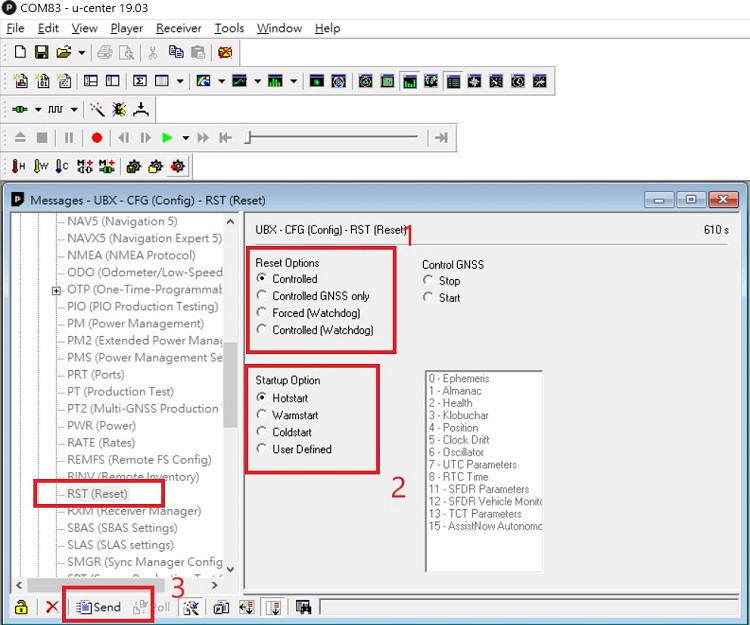 u-center Reset devices UBX-CFG-RST
u-center Reset devices UBX-CFG-RST
- Navigate to SOS (Save on Shutdown) under the UPD (Firmware Update Messages) menu, select Poll under the Acknowledgements settings and click Poll at the bottom of the screen and make sure the Status is Restore: no backup.
10. Choosing the Right Model for Your Needs
The decision between the Dell Latitude 5424 Rugged and the 7424 Rugged Extreme depends on your specific needs and budget.
Choose the Latitude 5424 Rugged if:
- You need a balance of durability and portability.
- You primarily work indoors or in moderately harsh environments.
- Your diagnostic software doesn’t require extreme processing power.
- You’re looking for a more affordable option.
Choose the Latitude 7424 Rugged Extreme if:
- You work in extremely harsh environments (extreme temperatures, heavy dust, etc.).
- You need maximum durability and reliability.
- You require a display with direct-sunlight readability.
- Your diagnostic software demands high processing power and large amounts of RAM.
- Budget is less of a concern.
11. Where to Buy Dell Latitude Rugged Laptops
Dell Latitude Rugged laptops can be purchased through various channels:
- Dell Website: The official Dell website is a reliable source for purchasing new laptops.
- Authorized Resellers: Dell partners offer sales and support.
- Online Marketplaces: Websites like Amazon and eBay may have both new and used options.
VCCarTool can offer guidance on where to source your chosen model and provide support with software and equipment compatibility. Contact VCCarTool today on WhatsApp: +1 (901) 414 – 1927.
12. Tips for Maintaining Your Rugged Laptop
To maximize the lifespan and performance of your rugged laptop, follow these maintenance tips:
- Clean Regularly: Use a soft, damp cloth to wipe down the laptop and remove dust and debris.
- Protect Ports: Use port covers to prevent dust and moisture from entering.
- Handle with Care: Avoid dropping or subjecting the laptop to unnecessary shocks.
- Store Properly: Store the laptop in a dry, protected environment when not in use.
- Update Software: Keep the operating system, drivers, and diagnostic software up to date.
13. The Value of Investing in Quality Diagnostic Tools
Investing in a quality rugged laptop and compatible diagnostic tools is an investment in the efficiency, accuracy, and profitability of your auto repair business. By providing reliable access to essential information and diagnostic capabilities, you can:
- Reduce Diagnostic Time: Quickly identify and diagnose vehicle problems.
- Improve Repair Accuracy: Avoid costly mistakes and ensure repairs are done right the first time.
- Increase Customer Satisfaction: Provide faster, more reliable service.
- Boost Revenue: Take on more complex repairs and increase overall shop throughput.
14. Level Up Your Auto Repair Game with VCCarTool
Choosing the right rugged laptop is just the first step. VCCarTool offers a comprehensive suite of solutions to help you optimize your auto repair operations. Here’s how we can help:
- Expert Advice: Our team of experienced technicians can provide personalized guidance on selecting the right rugged laptop, diagnostic software, and equipment for your specific needs.
- Software Solutions: We offer a wide range of diagnostic and programming software to enhance your capabilities.
- Technical Support: We provide ongoing technical support to ensure you can get the most out of your diagnostic tools.
15. Call to Action
Ready to take your auto repair business to the next level? VCCarTool is here to help. Contact us today for expert advice and support on selecting the right rugged laptop and diagnostic tools for your needs.
Don’t let outdated or unreliable equipment hold you back. Invest in the tools you need to thrive in today’s competitive automotive repair market.
Contact VCCarTool now via:
- WhatsApp: +1 (901) 414 – 1927
- Email: mailto:[email protected]
- Website: vccartool.com
Let VCCarTool be your partner in success. We’re committed to providing you with the tools, knowledge, and support you need to excel in the world of automotive repair.
16. FAQs: Dell Latitude Rugged Laptops for Automotive Diagnostics
Here are some frequently asked questions about using Dell Latitude Rugged laptops for automotive diagnostics:
- Are Dell Latitude Rugged laptops worth the investment for auto repair? Absolutely. Their durability and reliability make them a smart choice for the demanding environment of an auto repair shop.
- Can I run professional diagnostic software on these laptops? Yes, most professional diagnostic software is compatible, but always check system requirements.
- What is the typical lifespan of a Dell Latitude Rugged laptop in an auto repair setting? With proper care and maintenance, these laptops can last for 5 years or more.
- Are these laptops easy to upgrade? Yes, components like RAM and storage can often be upgraded to extend the laptop’s lifespan.
- Do Dell Latitude Rugged laptops come with a warranty? Yes, Dell offers various warranty options for its rugged laptops.
- Can these laptops handle extreme temperatures? Yes, they are designed to operate in a wide range of temperatures, but check the specific model’s specifications.
- What if I need help setting up my diagnostic software on a Dell Latitude Rugged laptop? VCCarTool offers support to assist you with software setup and troubleshooting. Contact us on WhatsApp: +1 (901) 414 – 1927.
- What are the common problems that arise when using Dell Latitude Rugged laptops for auto diagnostics? Compatibility issues with certain software or drivers are possible, but these can usually be resolved with updates or configuration changes.
- Where can I find reliable reviews and comparisons of Dell Latitude Rugged laptops? Online tech review sites and automotive forums are good sources of information.
- What is the cost of Dell Latitude Rugged laptops? The cost varies widely depending on the model, configuration, and vendor.
17. Conclusion: Choosing the Right Rugged Laptop for Your Success
Selecting the right rugged laptop is a crucial decision for any automotive technician or garage owner. The Dell Latitude 5424 Rugged and 7424 Rugged Extreme offer exceptional durability and reliability, but cater to slightly different needs.
By carefully considering your specific requirements, budget, and working environment, you can choose the model that will best serve your business.
And remember, VCCarTool is here to support you every step of the way. Contact us today on WhatsApp: +1 (901) 414 – 1927 for expert advice, software solutions, and technical support. Let’s work together to elevate your auto repair business to new heights. Visit VCCarTool.com or email us at mailto:VCCarTool@gmail.com to learn more.
