AUTEL Elite vs Scanmatik SM2: Which J2534 PassThru Tool is Right for You?
Navigating the world of automotive diagnostics can be tricky, but VCCarTool simplifies it. This comprehensive guide compares the AUTEL Elite and Scanmatik SM2, two popular J2534 PassThru devices, helping you make an informed decision. We’ll explore their features, compatibility, and performance, providing clarity for your workshop needs, ensuring you choose the best tool for your diagnostic requirements. Unlock peak performance with the perfect automotive diagnostic solution for your business. To discuss your specific diagnostic needs or to place an order, contact VCCarTool via WhatsApp: +1 (901) 414 – 1927 or email at [email protected]
1. Understanding J2534 PassThru Devices
J2534 PassThru devices are essential tools for modern automotive diagnostics and reprogramming. They act as a bridge between your computer and the vehicle’s electronic control units (ECUs), allowing you to perform various functions such as reading diagnostic trouble codes (DTCs), flashing ECUs with updated software, and performing module programming. These devices comply with the SAE J2534 standard, ensuring compatibility with a wide range of OEM diagnostic software. This standardization is crucial for workshops aiming to service diverse vehicle brands efficiently.
2. Meet the Contenders: AUTEL Elite vs. Scanmatik SM2
Let’s introduce our main contenders: the AUTEL Elite and the Scanmatik SM2. Both are J2534 PassThru devices, but they cater to different needs and budgets.
-
AUTEL Elite: Part of AUTEL’s MaxiFlash series, the Elite is designed for comprehensive diagnostics and ECU programming. It boasts broad vehicle coverage and advanced features, making it a favorite among professional technicians.
-
Scanmatik SM2: Known for its reliability and versatility, the Scanmatik SM2 is a popular choice for workshops seeking a robust J2534 interface. It supports a wide array of diagnostic programs and flashing software.
3. Key Features and Specifications
To make an informed decision, let’s dive into the key features and specifications of each device.
3.1. AUTEL Elite
The AUTEL Elite is a powerhouse when it comes to features.
- Protocols: Fully compliant with SAE J2534-1 & SAE J2534-2 standards.
- Vehicle Coverage: Extensive coverage for domestic, Asian, and European vehicles.
- Advanced Functions: Supports ECU programming, coding, and adaptations.
- Wireless Connectivity: Connects to your PC via Wi-Fi for added convenience.
- Compatibility: Compatible with a wide range of OEM diagnostic software.
 Autel Maxiflash Vci
Autel Maxiflash Vci
3.2. Scanmatik SM2
The Scanmatik SM2 focuses on reliability and broad compatibility.
- Protocols: Supports ISO-9141 / ISO-14230 (K-LINE), J1850VPW, J1850PWM, CAN, and Single Wire CAN.
- Vehicle Coverage: Good coverage for a wide range of vehicles, especially European models.
- Compatibility: Works with numerous diagnostic programs and flashers made for SAE J2534 and RP1210 interfaces.
- Durability: Rugged design built to withstand the demands of a busy workshop.
- Connectivity: Connects to your PC via USB.
 Scanmatik
Scanmatik
4. Performance and Functionality
Let’s compare the performance and functionality of these devices in real-world scenarios.
4.1. Diagnostic Capabilities
- AUTEL Elite: Excels in comprehensive diagnostics, offering in-depth system analysis and advanced troubleshooting capabilities. It’s particularly strong when diagnosing complex issues on modern vehicles.
- Scanmatik SM2: Provides solid diagnostic capabilities, suitable for everyday tasks like reading and clearing DTCs, viewing live data, and performing basic system tests.
4.2. ECU Programming and Flashing
- AUTEL Elite: Shines in ECU programming and flashing. Its compatibility with OEM software and advanced features make it a reliable choice for reprogramming modules and updating software.
- Scanmatik SM2: Capable of ECU flashing, but may require more technical expertise and familiarity with specific OEM software procedures.
4.3. Ease of Use
- AUTEL Elite: User-friendly interface and intuitive navigation make it relatively easy to use, even for technicians with limited experience.
- Scanmatik SM2: Requires some technical knowledge and familiarity with J2534 standards, but its robust performance makes it a worthwhile investment for experienced users.
If you have any questions or need assistance with setup, don’t hesitate to contact VCCarTool via WhatsApp: +1 (901) 414 – 1927. We’re here to help you get the most out of your diagnostic tools.
5. Compatibility with OEM Software
Compatibility with OEM diagnostic software is a critical factor when choosing a J2534 PassThru device.
5.1. AUTEL Elite
The AUTEL Elite is compatible with a wide range of OEM software, including:
- BMW/Mini – ISTA
- FCA – Wi-Tech 2.0 (2010-present)
- Ford – Ford Diagnostic and Repair System (FDRS)
- GM – Global Diagnostic System (GDS2)
- GM – Tech2Win
- Honda – Honda Diagnostic System (i-HDS)
- Jaguar/LandRover – Integrated Diagnostic Software (IDS) & Symptom-Driven Diagnostics (SDD)
- Mercedes-Benz – Pass Thru Programming System
- Mitsubishi – Multi-Use Tester III Special Edition (MUT3–SE)
- Nissan – Consult III Plus R2R
- Subaru – Subaru Select Monitor 4 (SSM4)
- Toyota – TechStream
- VW/Audi (VAG) – Offboard Diagnostic Information System (ODIS)
- Volvo – Volvo Information and Diagnostics for Aftersales (VIDA)
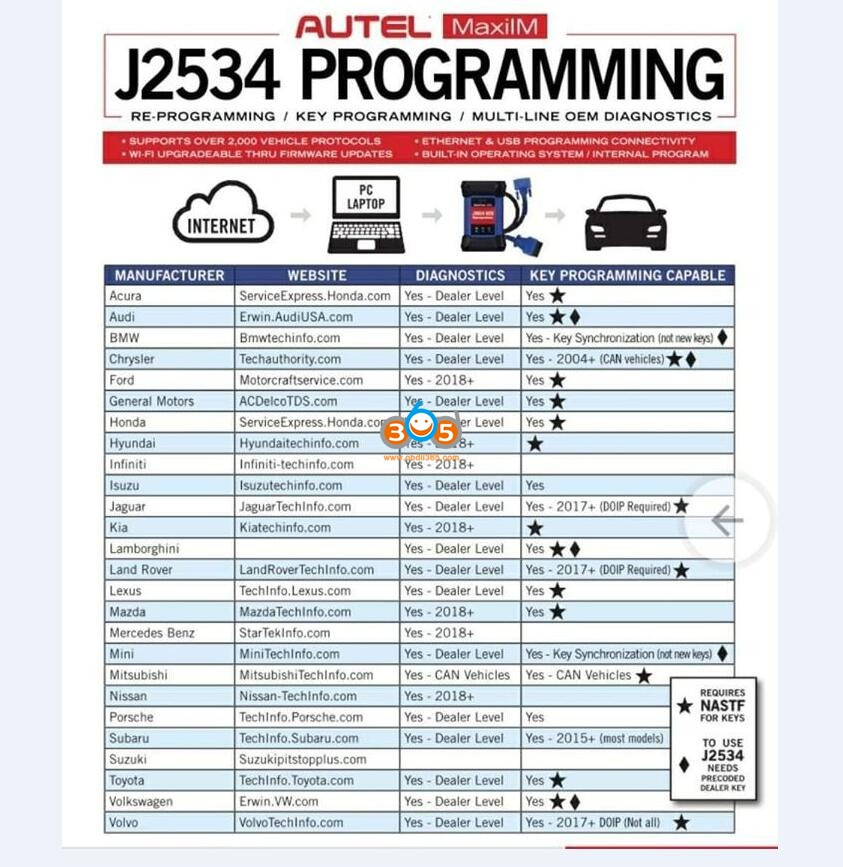 Use Autel J2534 Ecu Programmer With Oe Software 01
Use Autel J2534 Ecu Programmer With Oe Software 01
5.2. Scanmatik SM2
The Scanmatik SM2 is compatible with many third-party programs that support operation via the J2534 interface, including:
- Allison DOC
- CAT Caterpillar Electronic Technician (CAT ET)
- Chiploader
- Chrysler Flash Application
- Combiloader
- Cummins Calterm
- Cummins Insite
- Detroit DDDL
- Eaton Service Ranger
- ECU Flasher (auto-bk)
- Ford Module Programming Tool
- Forscan
- GM GDS-2/SPS
- Hino Diagnostic Explorer
- Honda HDS
- Jaguar/Land Rover SDD
- JCB Service Master 4
- MDFLASHER
- MMC Flasher (Bruce-Willis)
- Nissan Csult 3+
- Noregon JPRO
- ODIS
- OpenBox
- PCMFlash
- Toyota Techstream
- Renault CAN Clip
- Volvo Premium Tech Tool PTT
- Volvo Vida
- Wabco Toolbox
- Xentry PassThru
6. Pros and Cons
Let’s weigh the pros and cons of each device to help you make a decision.
6.1. AUTEL Elite
Pros:
- Extensive vehicle coverage
- Advanced diagnostic and programming capabilities
- User-friendly interface
- Wireless connectivity
Cons:
- Higher price point
- May be overkill for basic tasks
6.2. Scanmatik SM2
Pros:
- Reliable and durable
- Broad compatibility with diagnostic programs
- More affordable
- Suitable for a wide range of vehicles
Cons:
- Requires more technical expertise
- Lacks some advanced features of the AUTEL Elite
- No wireless connectivity
7. Pricing and Availability
Pricing and availability can vary depending on your location and vendor.
- AUTEL Elite: Typically priced higher due to its advanced features and comprehensive coverage. Check with authorized distributors like VCCarTool for the latest pricing and availability.
- Scanmatik SM2: Generally more affordable, making it a budget-friendly option for many workshops. VCCarTool offers competitive pricing and reliable support for the Scanmatik SM2.
For the most up-to-date pricing and to check availability, please contact VCCarTool directly via WhatsApp: +1 (901) 414 – 1927 or email at [email protected].
8. Use Cases and Target Audience
Consider these use cases to determine which device is best suited for your needs.
8.1. AUTEL Elite
- Target Audience: Professional technicians and workshops that require comprehensive diagnostic and programming capabilities for a wide range of vehicles.
- Use Cases:
- Advanced diagnostics on modern vehicles
- ECU programming and module replacement
- Complex system troubleshooting
- Workshops servicing high-end vehicles
8.2. Scanmatik SM2
- Target Audience: Workshops and technicians that need a reliable J2534 interface for everyday diagnostic tasks and ECU flashing.
- Use Cases:
- Reading and clearing DTCs
- Viewing live data and performing system tests
- ECU flashing and software updates
- Workshops servicing a variety of vehicles
9. J2534 Device Comparison Table
| Feature | AUTEL Elite | Scanmatik SM2 |
|---|---|---|
| Protocols | SAE J2534-1 & SAE J2534-2 | ISO-9141 / ISO-14230, J1850VPW, J1850PWM, CAN, SW CAN |
| Vehicle Coverage | Extensive (Domestic, Asian, European) | Wide Range (Especially European) |
| ECU Programming | Yes | Yes |
| Wireless Connectivity | Yes (Wi-Fi) | No (USB) |
| Ease of Use | User-Friendly | Requires Technical Expertise |
| Price | Higher | More Affordable |
| Target Audience | Professional Technicians & High-End Workshops | General Workshops & Experienced Technicians |
10. Additional J2534 Options to Consider
While the AUTEL Elite and Scanmatik SM2 are excellent choices, here are a few other J2534 devices to consider.
- Drewtech CarDAQ-Plus 3: A high-end J2534 device approved by all OEMs, offering advanced features and broad compatibility.
- VXDIAG VCX SE: Emulates OEM VCIs and supports J2534, providing a cost-effective alternative to genuine OEM tools.
- Godiag J2534: A budget-friendly option for basic J2534 tasks, compatible with a variety of OEM software.
If you’re considering other J2534 options or have specific compatibility requirements, contact VCCarTool via WhatsApp: +1 (901) 414 – 1927 for expert guidance.
11. The Importance of Software Updates
Keeping your J2534 device’s software up to date is crucial for optimal performance and compatibility.
- AUTEL Elite: AUTEL regularly releases software updates to improve vehicle coverage, add new features, and fix bugs.
- Scanmatik SM2: Scanmatik also provides software updates to enhance compatibility and performance.
Make sure to subscribe to update notifications and install the latest software versions to keep your J2534 device running smoothly.
12. Real-World Technician Experiences
Here’s what technicians are saying about the AUTEL Elite and Scanmatik SM2:
- Technician A (AUTEL Elite): “The AUTEL Elite has been a game-changer for my shop. Its extensive vehicle coverage and advanced programming capabilities have allowed me to tackle jobs that I couldn’t do before.”
- Technician B (Scanmatik SM2): “The Scanmatik SM2 is a reliable workhorse. It’s easy to set up and works with a wide range of software. I use it daily for diagnostics and flashing ECUs.”
13. How to Choose the Right Device for Your Needs
Choosing the right J2534 device depends on your specific needs, budget, and technical expertise.
- If you need comprehensive diagnostic and programming capabilities for a wide range of vehicles and are willing to invest in a high-end tool, the AUTEL Elite is an excellent choice.
- If you need a reliable and versatile J2534 interface for everyday diagnostic tasks and ECU flashing, and are looking for a more affordable option, the Scanmatik SM2 is a great choice.
Consider your workshop’s needs, the types of vehicles you service, and your budget when making your decision.
14. Step-by-Step Guide to Setting Up Your J2534 Device
Here’s a general step-by-step guide to setting up your J2534 device:
- Install the J2534 driver: Download and install the appropriate J2534 driver from the manufacturer’s website.
- Connect the device to your PC: Connect the J2534 device to your PC via USB or Wi-Fi.
- Install OEM software: Install the OEM diagnostic software you plan to use with the J2534 device.
- Configure the device: Configure the J2534 device in the OEM software settings.
- Connect to the vehicle: Connect the J2534 device to the vehicle’s OBD-II port.
- Start diagnostics: Launch the OEM software and begin diagnostics.
For detailed setup instructions, refer to the user manual that comes with your J2534 device. If you encounter any issues during setup, VCCarTool is here to provide free support via WhatsApp: +1 (901) 414 – 1927.
15. Tips for Optimizing Your J2534 Workflow
Here are some tips to optimize your J2534 workflow:
- Use a dedicated laptop: Use a dedicated laptop for J2534 diagnostics to avoid software conflicts and ensure optimal performance.
- Keep your software up to date: Regularly update your J2534 device’s software and OEM diagnostic software to ensure compatibility and access to the latest features.
- Invest in a stable power supply: Use a stable power supply to prevent interruptions during ECU programming.
- Follow OEM procedures: Always follow OEM procedures when performing diagnostics and ECU programming.
16. Maximizing Your Investment with VCCarTool
At VCCarTool, we’re committed to helping you maximize your investment in automotive diagnostic tools. Here’s how we can support you:
- Expert Advice: Our team of experienced technicians can provide expert advice on choosing the right J2534 device for your needs.
- Competitive Pricing: We offer competitive pricing on a wide range of J2534 devices, including the AUTEL Elite and Scanmatik SM2.
- Reliable Support: We provide reliable technical support to help you get the most out of your J2534 device.
- Fast Shipping: We offer fast shipping to get your J2534 device to you as quickly as possible.
Contact VCCarTool via WhatsApp: +1 (901) 414 – 1927 or email at [email protected] to learn more about our products and services.
17. Addressing Common J2534 Challenges
Here are some common J2534 challenges and how to address them:
- Software compatibility issues: Ensure that your J2534 device is compatible with the OEM software you plan to use.
- Driver installation problems: Follow the manufacturer’s instructions carefully when installing the J2534 driver.
- Communication errors: Check your connections and ensure that your J2534 device is properly configured in the OEM software.
- ECU programming failures: Use a stable power supply and follow OEM procedures carefully when programming ECUs.
If you encounter any of these challenges, don’t hesitate to contact VCCarTool via WhatsApp: +1 (901) 414 – 1927 for free support.
18. The Future of J2534 Technology
J2534 technology is constantly evolving to meet the demands of modern automotive diagnostics.
- Increased vehicle coverage: J2534 devices are expanding their vehicle coverage to include more makes and models.
- Advanced features: New features like CAN FD and DoIP are being added to support the latest vehicle communication protocols.
- Improved performance: J2534 devices are becoming faster and more reliable, allowing for quicker diagnostics and programming.
Stay tuned for the latest advancements in J2534 technology to keep your workshop at the forefront of automotive diagnostics.
19. Securing Your Purchase with VCCarTool’s Guarantee
When you purchase through VCCarTool, you’re not just buying a product; you’re investing in peace of mind. We guarantee satisfaction with every purchase, ensuring that you receive genuine, high-quality diagnostic tools that meet your needs. Our commitment includes:
- Authenticity: Verified products that meet industry standards.
- Support: Access to our expert team for troubleshooting and setup assistance.
- Warranty: Comprehensive warranty coverage against defects.
Choose VCCarTool for a risk-free investment in your diagnostic capabilities. Connect with us on WhatsApp: +1 (901) 414 – 1927 to learn more about our guarantee.
20. Conclusion: Making the Right Choice
Choosing the right J2534 PassThru device is essential for efficient and accurate automotive diagnostics. The AUTEL Elite and Scanmatik SM2 are both excellent options, each with its own strengths and weaknesses. Consider your workshop’s needs, budget, and technical expertise when making your decision.
Whether you opt for the advanced capabilities of the AUTEL Elite or the reliability of the Scanmatik SM2, VCCarTool is here to support you every step of the way. Contact us today via WhatsApp: +1 (901) 414 – 1927 or email at [email protected] to discuss your needs and find the perfect J2534 solution for your workshop.
21. FAQs About AUTEL Elite and Scanmatik SM2
Here are some frequently asked questions about the AUTEL Elite and Scanmatik SM2:
Q1: What is a J2534 PassThru device?
A J2534 PassThru device is an interface that allows you to communicate with a vehicle’s ECUs for diagnostics and programming, compliant with the SAE J2534 standard.
Q2: Which OEM software is compatible with AUTEL Elite?
The AUTEL Elite is compatible with BMW/Mini ISTA, FCA Wi-Tech 2.0, Ford FDRS, GM GDS2/Tech2Win, Honda i-HDS, and many more.
Q3: Can the Scanmatik SM2 perform ECU programming?
Yes, the Scanmatik SM2 can perform ECU programming with compatible OEM software.
Q4: Does the AUTEL Elite have wireless connectivity?
Yes, the AUTEL Elite connects to your PC via Wi-Fi.
Q5: Is the Scanmatik SM2 durable?
Yes, the Scanmatik SM2 has a rugged design built for workshop environments.
Q6: Which device is better for advanced diagnostics?
The AUTEL Elite is better for advanced diagnostics due to its comprehensive features.
Q7: What is the price range of AUTEL Elite and Scanmatik SM2?
The AUTEL Elite is typically priced higher than the Scanmatik SM2. Contact VCCarTool via WhatsApp: +1 (901) 414 – 1927 for the latest pricing.
Q8: Where can I buy AUTEL Elite and Scanmatik SM2?
You can purchase both devices from authorized distributors like VCCarTool. Visit vccartool.com or contact us via WhatsApp: +1 (901) 414 – 1927.
Q9: How often should I update the software on these devices?
Regularly update the software to ensure compatibility and access to the latest features.
Q10: What if I need help setting up my J2534 device?
Contact VCCarTool via WhatsApp: +1 (901) 414 – 1927 for free support.
We hope this guide has helped you better understand the differences between the AUTEL Elite and Scanmatik SM2. If you have any further questions or need assistance, please don’t hesitate to contact VCCarTool. Our team is always ready to help you make the right choice for your workshop needs.

