How to Use Mercedes WIS/ASRA for Wiring Diagrams?
Navigating Mercedes-Benz wiring diagrams can be straightforward using Mercedes-Benz Workshop Information System (WIS/ASRA). With VCCarTool, gain access to comprehensive diagnostics, repairs, and now, simplified wiring diagrams for your Mercedes-Benz needs. Equip your shop with the right tools to efficiently tackle any electrical challenge.
1. What is Mercedes WIS/ASRA and Why Is It Essential?
Mercedes-Benz Workshop Information System (WIS) and the Associated Service and Repair Authority (ASRA) is a comprehensive digital database providing detailed repair, maintenance, and diagnostic information for Mercedes-Benz vehicles. According to Mercedes-Benz USA, maintaining up-to-date repair information is crucial for ensuring vehicle safety and performance. WIS/ASRA serves as a singular repository, offering everything from component removal and reinstallation instructions to precise torque specifications and approved fluid types. ASRA specifically provides standardized labor times and operation codes, essential for accurate service quoting and warranty claims.
For independent garages and technicians, WIS/ASRA offers several key benefits:
- Comprehensive Information: Access to a vast library of technical data, repair procedures, and diagnostic information.
- Accurate Repairs: Step-by-step instructions, diagrams, and specifications to ensure repairs are performed correctly.
- Reduced Liability: Following manufacturer-recommended procedures reduces the risk of errors and potential legal issues, aligning with findings from a study by the National Institute for Automotive Service Excellence (ASE) highlighting the importance of adhering to OEM repair guidelines.
- Efficient Diagnostics: Wiring diagrams and system descriptions aid in diagnosing electrical issues and troubleshooting complex systems.
- Warranty Compliance: ASRA data ensures adherence to warranty repair standards, vital for authorized service centers.
2. Who is the Target Audience of WIS/ASRA?
WIS/ASRA is tailored for:
- Mercedes-Benz Technicians: Both experienced professionals and newcomers benefit from the detailed repair information.
- Independent Garage Owners: Access to factory-level repair data allows independent garages to compete with dealership service departments.
- Service Managers: ASRA data facilitates accurate service quoting and streamlined workflow management.
- Collision Repair Specialists: Access to repair procedures that maintain vehicle safety standards after accidents.
Understanding the user base allows developers to tailor the software to meet their specific needs, such as technicians needing quick access to wiring diagrams or service managers requiring efficient quoting tools.
3. How to Access Mercedes WIS/ASRA?
Accessing WIS/ASRA requires a subscription to STAR TekInfo (www.startekinfo.com). As of the latest updates, subscription options include monthly and annual plans, costing approximately $300 per month or $3,100 annually. Although seemingly expensive, the investment proves worthwhile by ensuring correct repairs, reducing errors, and minimizing potential liability. The subscription grants you access to the same information used by Mercedes-Benz dealerships worldwide. VCCarTool is available to help you select the appropriate subscription level and understand its features, guaranteeing you maximize your investment.
You can see more and order at: Wis Asra Mercedes Benz
4. Initial Setup and Language Settings
Before diving into WIS/ASRA, configuring language settings is critical for optimal search results. Here’s how:
- Open the Options Menu: Click “Setup” (or press F2) in WIS.
- Navigate to the Language Tab: Select the “Language” tab.
- Set User Interface Language: Choose your preferred language for the user interface.
- Prioritize Document Language: Set the Document Language priority to “US English” (priority 1), followed by “English” for the subsequent two settings.
- Disable Priority 1 Restriction: Ensure the checkbox for “Conduct document search with priority 1 only” is unchecked.
- Save Settings: Click “OK” to save the changes.
According to a Mercedes-Benz WIS support document, these settings ensure the most relevant documents for USA models are prioritized in search results.
5. How to Find Wiring Diagrams in Mercedes WIS/ASRA?
Finding wiring diagrams efficiently involves a strategic approach:
- Enter the Vehicle Identification Number (VIN): Inputting the VIN filters out irrelevant information and displays the vehicle’s data card, including option codes and serial numbers.
- Select the Appropriate Service Group: Choose the relevant service group(s) to narrow down the search. Consult the Group System Guide on STAR TekInfo for assistance.
- Choose Document Type: Pick “PE” (wiring diagrams) from the Information Types menu.
- Start the Search: Click “Start Search” to generate a list of matching documents.
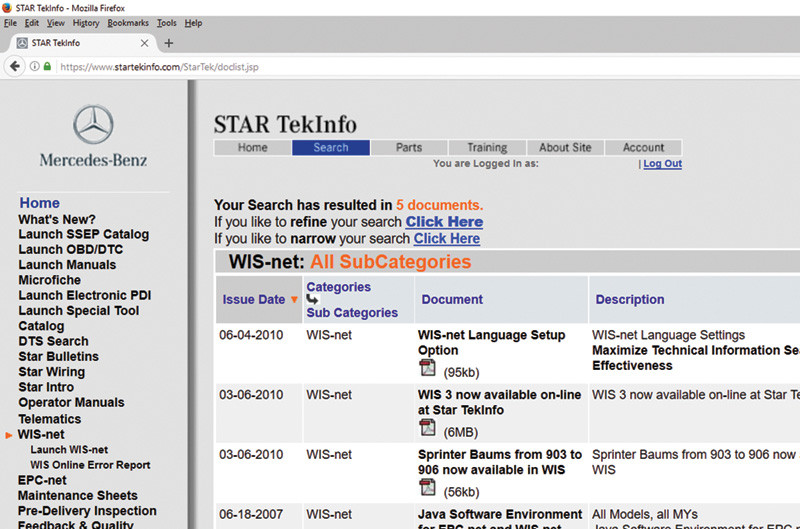 STI WIS page
STI WIS page
6. Navigating Wiring Diagrams
Once you’ve located the wiring diagram, effective navigation is crucial:
- Zoom and Pan: Utilize zoom and pan tools to examine specific sections of the diagram.
- Component Identification: Identify components by their symbols or descriptions.
- Circuit Tracing: Follow circuits to understand the connections between components.
- Validity Checks: Confirm the wiring diagram applies to the specific vehicle model and production date by checking the document’s validities.
- Hyperlinks: Use hyperlinks to access related documents or sections within the diagram, as noted in the WIS user manual.
7. Advanced Search Techniques
For more precise searches, consider these advanced techniques:
- Keyword Search: Use specific keywords related to the wiring system or components.
- Full-Text Search: Search the full text of documents for specific terms or phrases, although this method can be slower.
- Document Number Search: If you know the document number, enter it directly for quick access.
- Boolean Operators: Employ Boolean operators (AND, OR, NOT) to refine search queries.
8. Tips and Tricks for Efficient Use
To maximize your efficiency with WIS/ASRA, consider these tips:
- Bookmarks: Save frequently accessed documents to a bookmark list for easy retrieval.
- Online Help: Utilize the online help system (F1) for guidance on using WIS/ASRA features.
- Shortcuts: Learn keyboard shortcuts to expedite common tasks.
- External Resources: Supplement WIS/ASRA with additional resources like training videos or online forums.
- Regular Updates: Ensure your WIS/ASRA software is up-to-date to access the latest information.
- Language Settings: Verify the language settings are correctly configured to prioritize USA models.
- VIN Prioritization: Always start searches with the VIN to filter out irrelevant data.
9. Understanding Mercedes-Benz Wiring Diagram Symbols
Mercedes-Benz wiring diagrams use standardized symbols to represent electrical components and connections. According to the Automotive Electrician’s Handbook, understanding these symbols is essential for interpreting the diagrams correctly. Common symbols include:
- Resistors: Represented by a zig-zag line.
- Capacitors: Shown as two parallel lines.
- Inductors: Depicted as a coil or spiral.
- Diodes: Displayed as a triangle pointing to a line.
- Transistors: Represented by various symbols depending on the type (NPN, PNP).
- Ground Connections: Indicated by a series of descending lines.
- Fuses: Shown as a small rectangle with a line through it.
- Relays: Represented by a coil and a set of contacts.
- Connectors: Displayed as circles or squares with lines indicating the number of pins.
10. Common Problems and Troubleshooting Tips
Even with WIS/ASRA, troubleshooting electrical issues can be challenging. Here are some common problems and troubleshooting tips:
- Incorrect Wiring Diagram: Ensure you’re using the correct wiring diagram for the specific vehicle model and year.
- Damaged Wiring: Inspect wiring harnesses for signs of damage, such as frayed wires or corroded connectors.
- Faulty Components: Test components using a multimeter or other diagnostic tools to identify faulty parts.
- Grounding Issues: Check ground connections for proper grounding, as poor grounding can cause various electrical problems.
- Short Circuits: Use a circuit tester to identify short circuits, which can cause fuses to blow or components to malfunction.
- CAN Bus Problems: Diagnose CAN bus issues using a diagnostic scanner that can read CAN bus data.
11. How VCCarTool Can Help You?
At VCCarTool, we understand the challenges faced by automotive technicians and garage owners. We provide comprehensive solutions for Mercedes-Benz diagnostics, repairs, and programming, including:
- Access to High-Quality Diagnostic Tools: Our range of diagnostic tools is designed to work seamlessly with Mercedes-Benz vehicles, providing accurate and reliable diagnostic information.
- Expert Support and Training: We offer expert support and training to help you get the most out of your diagnostic tools and software.
- Cost-Effective Solutions: We provide cost-effective solutions that enable you to compete with dealership service departments without breaking the bank.
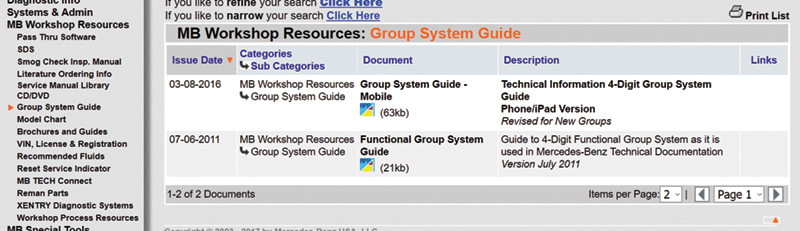 STI-Group-Guide
STI-Group-Guide
12. Call to Action
Are you ready to take your Mercedes-Benz repair capabilities to the next level? Contact VCCarTool today to learn more about our diagnostic tools, software, and support services. Our team of experts is here to help you choose the right solutions for your needs and provide ongoing support to ensure your success.
Contact us now:
- WhatsApp: +1 (901) 414 – 1927
- Email: [email protected]
- Website: vccartool.com
Don’t let electrical challenges slow you down. Partner with VCCarTool and experience the difference that quality tools and expert support can make.
13. FAQ: Mercedes WIS/ASRA for Wiring Diagrams
1. What is Mercedes WIS/ASRA?
Mercedes-Benz Workshop Information System (WIS) and Associated Service and Repair Authority (ASRA) is a comprehensive database providing repair, maintenance, and diagnostic information for Mercedes-Benz vehicles.
2. How do I access WIS/ASRA?
Access requires a subscription to STAR TekInfo (www.startekinfo.com).
3. How much does a WIS/ASRA subscription cost?
Subscription options include monthly and annual plans, costing approximately $300 per month or $3,100 annually.
4. How do I find wiring diagrams in WIS/ASRA?
Enter the VIN, select the appropriate service group, choose “PE” (wiring diagrams) from the Information Types menu, and start the search.
5. What do the symbols in Mercedes-Benz wiring diagrams represent?
Symbols represent electrical components like resistors, capacitors, diodes, transistors, and ground connections.
6. How can VCCarTool help with Mercedes-Benz diagnostics and repairs?
VCCarTool provides high-quality diagnostic tools, expert support, and cost-effective solutions for Mercedes-Benz vehicles.
7. What are some tips for efficient use of WIS/ASRA?
Use bookmarks, utilize the online help system, learn keyboard shortcuts, and ensure your software is up-to-date.
8. How do I troubleshoot common problems when using WIS/ASRA?
Ensure you’re using the correct wiring diagram, inspect wiring harnesses for damage, test components, and check ground connections.
9. Can I use WIS/ASRA for older Mercedes-Benz models?
Yes, WIS/ASRA includes information for a wide range of Mercedes-Benz models, including older ones.
10. What should I do if I can’t find the wiring diagram I need?
Try using advanced search techniques like keyword search, full-text search, or document number search.

 Combo Mercedes Diagnostic Software & DTS Monaco Complete Knowledge Package
Combo Mercedes Diagnostic Software & DTS Monaco Complete Knowledge Package  VAG Diagnostic Software & VNCI 6154A Combo Package
VAG Diagnostic Software & VNCI 6154A Combo Package