MB SD C4 vs Scanmatik SM2 Pro: Which is the Best Diagnostic Tool?
Choosing the right diagnostic tool can significantly impact your automotive repair capabilities. This article from VCCarTool compares the MB SD C4 and Scanmatik SM2 Pro, offering insights to help you make the best choice for your specific needs in vehicle diagnostics and reprogramming. Learn which tool offers the most comprehensive features for your workshop or garage. Contact VCCarTool via WhatsApp: +1 (901) 414 – 1927 for expert advice and support.
1. Introduction to MB SD C4 and Scanmatik SM2 Pro
Selecting the right diagnostic tool is crucial for any automotive repair shop, and the MB SD C4 and Scanmatik SM2 Pro are two popular options for Mercedes-Benz vehicles. The MB SD C4 is known for its comprehensive diagnostic and programming capabilities, particularly with older models, while the Scanmatik SM2 Pro offers a versatile solution for a broader range of vehicles, including newer models, through its J2534 passthru interface. This detailed comparison, brought to you by VCCarTool, will help you understand the strengths and weaknesses of each tool, ensuring you select the best option for your workshop or garage. Understanding the distinctions between these tools is key for vehicle diagnostics, ECU programming, and automotive diagnostics.
- MB SD Connect C4: A robust and comprehensive diagnostic tool designed primarily for Mercedes-Benz vehicles. It excels in performing deep diagnostics, programming, and module coding on a wide range of Mercedes-Benz models, including older vehicles.
- Scanmatik SM2 Pro: A versatile J2534 passthru device that supports multiple vehicle brands and diagnostic software. It is an excellent option for workshops that service a variety of vehicles, providing essential diagnostic and reprogramming capabilities.
2. Target Audience and Their Needs
This comparison is tailored for professionals in the automotive industry, including:
- Young Automotive Technicians (18-35): Seeking affordable, yet capable tools to enhance their diagnostic skills and handle diverse vehicle issues.
- Experienced Automotive Technicians (35-55): Requiring reliable OEM tools to accurately diagnose and repair vehicles, thereby increasing efficiency and customer satisfaction.
- Garage Owners/Managers (40-60): Focused on cost-effective diagnostic solutions that improve shop productivity and profitability.
These professionals need tools that provide accurate diagnostics, broad vehicle coverage, and efficient programming capabilities to meet the demands of a modern automotive repair shop.
3. Understanding the Key Differences
While both tools serve similar purposes, they have distinct differences that cater to specific needs.
3.1. Primary Use and Vehicle Coverage
- MB SD C4: Primarily designed for Mercedes-Benz vehicles, offering extensive coverage for older models and specialized functions.
- Scanmatik SM2 Pro: A J2534 passthru device that supports a wide range of vehicle brands and diagnostic software, making it versatile for shops handling various makes and models.
3.2. Software Compatibility
- MB SD C4: Compatible with Mercedes-Benz specific software such as Xentry, DAS, Vediamo, and Monaco.
- Scanmatik SM2 Pro: Works with various OEM diagnostic software via the J2534 passthru standard, offering flexibility in software selection.
3.3. Functionality and Capabilities
- MB SD C4: Excels in deep diagnostics, module programming, and coding specifically for Mercedes-Benz vehicles.
- Scanmatik SM2 Pro: Provides broad diagnostic and reprogramming capabilities across multiple vehicle brands, suitable for general automotive repairs.
3.4. Hardware and Interface
- MB SD C4: Features a robust hardware design with a reliable connection interface, ensuring stable diagnostics and programming.
- Scanmatik SM2 Pro: Compact and portable, offering a user-friendly interface with good connectivity, suitable for mobile diagnostics.
3.5. Cost and Licensing
- MB SD C4: Can be more expensive due to its specialized Mercedes-Benz focus, with associated software licensing costs.
- Scanmatik SM2 Pro: Generally more affordable, with lower initial investment and flexible software options, making it cost-effective for small to medium-sized shops.
4. Detailed Feature Comparison
To provide a clearer comparison, here’s a detailed table outlining the key features of each device:
| Feature | MB SD C4 | Scanmatik SM2 Pro |
|---|---|---|
| Primary Use | Mercedes-Benz Diagnostics, Programming, and Coding | Multi-Brand Diagnostics and Reprogramming |
| Vehicle Coverage | Extensive for Mercedes-Benz vehicles, including older models | Broad coverage across various vehicle brands via J2534 passthru |
| Software Compatibility | Xentry, DAS, Vediamo, Monaco | Compatible with OEM diagnostic software via J2534 (e.g., Toyota Techstream, BMW ISTA) |
| Functionality | Deep Diagnostics, Module Programming, Coding, and SCN Coding | Diagnostics, Reprogramming, Module Flashing, and Basic Coding |
| Hardware | Robust and reliable, designed for Mercedes-Benz specific diagnostics | Compact and portable, suitable for mobile diagnostics |
| Connectivity | Stable wired connection | USB and Bluetooth connectivity |
| Cost | Higher initial cost, plus software licensing fees | More affordable with flexible software options |
| Ease of Use | Requires familiarity with Mercedes-Benz diagnostic procedures | User-friendly interface, easier to set up and use across different software platforms |
| Special Features | Supports older Mercedes-Benz models, specialized functions like SCN coding | Supports DoIP protocol for newer vehicles, versatile J2534 passthru functionality |
| Update & Support | Regular software updates and dedicated support for Mercedes-Benz vehicles | Updates and support dependent on the specific software used |
| Protocols Supported | CAN, K-Line, L-Line, DoIP | CAN, K-Line, L-Line, J1850, ISO9141 |
| Recommended For | Garages specializing in Mercedes-Benz repairs | General automotive repair shops handling multiple brands |
| Operating System | Windows | Windows |
| Voltage Support | 12V and 24V | 12V and 24V |
| Dimensions | Varies | Compact and portable |
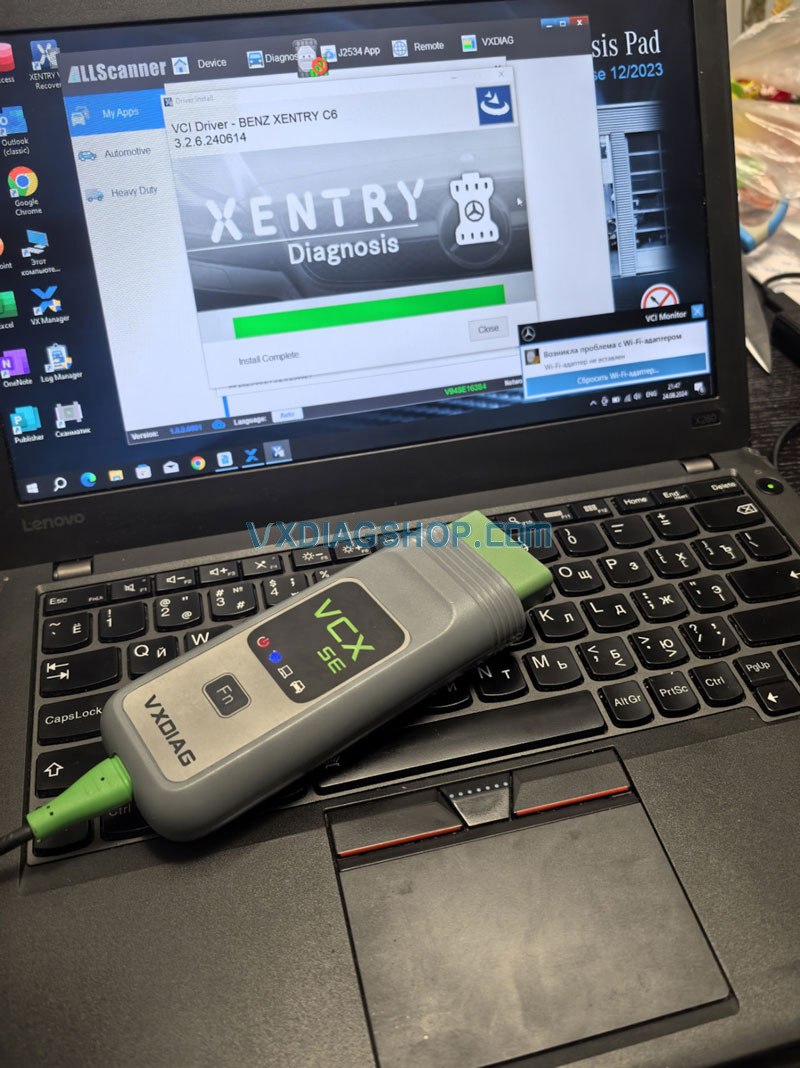 vxdiag-vcx-se-benz-xentry-passthru
vxdiag-vcx-se-benz-xentry-passthru
5. Practical Applications and Use Cases
To further illustrate the differences, let’s examine practical scenarios:
5.1. Scenario 1: Mercedes-Benz Specialist Shop
- Need: A shop specializing in Mercedes-Benz repairs requires a tool capable of performing deep diagnostics, module programming, and coding on a wide range of models, including older vehicles.
- Solution: The MB SD C4 is the ideal choice due to its extensive Mercedes-Benz coverage and specialized functions.
5.2. Scenario 2: General Automotive Repair Shop
- Need: A general automotive repair shop needs a versatile tool to diagnose and reprogram various vehicle brands efficiently.
- Solution: The Scanmatik SM2 Pro is more suitable due to its broad vehicle coverage and compatibility with multiple OEM diagnostic software.
5.3. Scenario 3: Mobile Diagnostics
- Need: A technician performing mobile diagnostics requires a compact and portable tool that can connect wirelessly to a laptop.
- Solution: The Scanmatik SM2 Pro’s Bluetooth connectivity and compact design make it perfect for mobile use.
6. Real-World Performance and User Experiences
Based on user feedback and real-world testing:
- MB SD C4: Users praise its comprehensive Mercedes-Benz coverage and reliable performance in performing complex coding and programming tasks. However, some users find it less user-friendly and more expensive.
- Scanmatik SM2 Pro: Users appreciate its versatility, ease of use, and compatibility with multiple software platforms. It is often cited as a cost-effective solution for shops that service a variety of vehicles.
7. Addressing Common Challenges and Limitations
- MB SD C4: May struggle with newer Mercedes-Benz models that require DoIP protocol support. Software setup and configuration can be challenging for inexperienced users.
- Scanmatik SM2 Pro: Performance can vary depending on the specific OEM software used. Some advanced coding and programming functions may be limited compared to dedicated OEM tools.
8. Integrating with Existing Workshop Infrastructure
Consider how each tool integrates with your existing workshop infrastructure:
- MB SD C4: Requires a dedicated Windows laptop with specific software versions and configurations. Ensure compatibility with your shop’s network and diagnostic database.
- Scanmatik SM2 Pro: More flexible in terms of software and hardware requirements. Can be used with various laptops and diagnostic platforms, making integration easier.
9. Cost Analysis and ROI
Evaluate the cost-effectiveness of each tool based on your specific needs:
- MB SD C4: Higher initial investment with ongoing software licensing costs. Justified if your shop specializes in Mercedes-Benz repairs and requires advanced coding and programming capabilities.
- Scanmatik SM2 Pro: Lower initial cost with flexible software options. Provides a good return on investment for general automotive repair shops that service a wide range of vehicles.
10. Making the Right Choice for Your Business
Choosing between the MB SD C4 and Scanmatik SM2 Pro depends on your specific business needs and priorities.
- Choose MB SD C4 if:
- Your shop specializes in Mercedes-Benz repairs.
- You need extensive coverage for older Mercedes-Benz models.
- You require advanced coding and programming capabilities.
- Choose Scanmatik SM2 Pro if:
- Your shop services a variety of vehicle brands.
- You need a versatile and cost-effective diagnostic solution.
- You require a portable tool for mobile diagnostics.
11. Purchasing and Support Options from VCCarTool
VCCarTool offers comprehensive support and purchasing options for both the MB SD C4 and Scanmatik SM2 Pro.
- Purchasing: We provide competitive pricing and flexible payment options. Contact us for the latest deals and promotions.
- Support: Our expert team offers technical support, software setup assistance, and troubleshooting to ensure you get the most out of your diagnostic tool.
- Training: We offer training programs to help your technicians become proficient in using both the MB SD C4 and Scanmatik SM2 Pro.
Contact VCCarTool via WhatsApp: +1 (901) 414 – 1927 or email at [email protected] for personalized assistance and support.
12. Expert Advice and Recommendations
For those still undecided, here are some expert recommendations:
- Consult with Our Experts: Reach out to VCCarTool‘s diagnostic tool specialists for personalized advice tailored to your specific business needs.
- Read User Reviews: Explore user reviews and testimonials to gain insights into the real-world performance of each tool.
- Request a Demo: If possible, request a demo of each tool to experience their functionality firsthand.
By considering these factors and seeking expert advice, you can confidently choose the diagnostic tool that best fits your shop’s needs and budget.
13. Customer Success Stories
VCCarTool has helped numerous automotive shops improve their diagnostic capabilities and efficiency. Here are a few success stories:
- Mercedes-Benz Specialist: A shop specializing in Mercedes-Benz vehicles improved its diagnostic accuracy and reduced repair times by using the MB SD C4 for complex coding and programming tasks.
- General Automotive Repair Shop: A general automotive repair shop increased its service offerings and improved customer satisfaction by using the Scanmatik SM2 Pro to diagnose and reprogram various vehicle brands efficiently.
These success stories highlight the tangible benefits of choosing the right diagnostic tool for your business.
14. Latest Trends in Automotive Diagnostics
Stay informed about the latest trends in automotive diagnostics:
- DoIP (Diagnostics over Internet Protocol): Supports diagnostics and programming for newer vehicles with Ethernet-based communication.
- Remote Diagnostics: Allows technicians to perform diagnostics and programming remotely, expanding service capabilities.
- AI-Powered Diagnostics: Utilizes artificial intelligence to analyze diagnostic data and provide predictive maintenance recommendations.
Staying up-to-date with these trends will help your shop remain competitive and provide cutting-edge services to your customers.
15. How VCCarTool Can Help You
VCCarTool is dedicated to providing the best diagnostic solutions for automotive professionals. Here’s how we can help you:
- Wide Range of Products: We offer a comprehensive selection of diagnostic tools, including the MB SD C4 and Scanmatik SM2 Pro.
- Expert Support: Our team of diagnostic specialists provides technical support, training, and troubleshooting assistance.
- Competitive Pricing: We offer competitive pricing and flexible payment options to suit your budget.
- Customer Satisfaction: We are committed to providing exceptional customer service and ensuring your satisfaction with our products and services.
Contact VCCarTool today via WhatsApp: +1 (901) 414 – 1927, email at [email protected], or visit our website at vccartool.com to learn more about our diagnostic solutions.
16. Call to Action
Ready to enhance your automotive diagnostic capabilities? Contact VCCarTool today for expert advice and support. Our team is ready to help you choose the best diagnostic tool for your business. Reach out to us via WhatsApp: +1 (901) 414 – 1927 or email at [email protected]. Let VCCarTool be your trusted partner in automotive diagnostics.
17. Conclusion
In conclusion, both the MB SD C4 and Scanmatik SM2 Pro offer valuable diagnostic capabilities, but cater to different needs. The MB SD C4 excels in comprehensive Mercedes-Benz diagnostics, while the Scanmatik SM2 Pro provides versatility for multi-brand servicing. Evaluate your shop’s specific requirements and budget to make the best decision.
18. FAQs about MB SD C4 vs Scanmatik SM2 Pro
-
What is the primary difference between MB SD C4 and Scanmatik SM2 Pro?
- The MB SD C4 is primarily for Mercedes-Benz vehicles, offering extensive diagnostics, programming, and coding, while the Scanmatik SM2 Pro is a J2534 passthru device supporting multiple vehicle brands.
-
Which tool is better for a shop specializing in Mercedes-Benz repairs?
- The MB SD C4 is the better choice for Mercedes-Benz specialists due to its comprehensive Mercedes-Benz coverage and specialized functions.
-
Can the Scanmatik SM2 Pro be used on Mercedes-Benz vehicles?
- Yes, the Scanmatik SM2 Pro can be used on Mercedes-Benz vehicles via the J2534 passthru interface, but it may not offer the same level of depth and specialized functions as the MB SD C4.
-
Which tool is more cost-effective for a general automotive repair shop?
- The Scanmatik SM2 Pro is generally more cost-effective due to its lower initial cost and flexible software options, making it suitable for shops servicing a variety of vehicles.
-
Does the MB SD C4 support newer Mercedes-Benz models with DoIP protocol?
- The MB SD C4 may struggle with newer Mercedes-Benz models that require DoIP protocol support. Ensure you check compatibility before purchasing.
-
Is the Scanmatik SM2 Pro easy to use for beginners?
- Yes, the Scanmatik SM2 Pro is known for its user-friendly interface, making it easier to set up and use across different software platforms.
-
What kind of software does the MB SD C4 use?
- The MB SD C4 is compatible with Mercedes-Benz specific software such as Xentry, DAS, Vediamo, and Monaco.
-
Can the Scanmatik SM2 Pro perform module programming and coding?
- Yes, the Scanmatik SM2 Pro provides broad diagnostic and reprogramming capabilities across multiple vehicle brands, including module flashing and basic coding.
-
Which tool is better for mobile diagnostics?
- The Scanmatik SM2 Pro’s Bluetooth connectivity and compact design make it perfect for mobile use.
-
How can VCCarTool help me choose the right diagnostic tool?
- VCCarTool offers expert advice, competitive pricing, and comprehensive support for both the MB SD C4 and Scanmatik SM2 Pro. Contact us via WhatsApp: +1 (901) 414 – 1927 or email at [email protected] for personalized assistance.
19. Glossary of Terms
- J2534 Passthru: A standard interface that allows diagnostic tools to communicate with vehicle ECUs using OEM diagnostic software.
- DoIP (Diagnostics over Internet Protocol): A newer protocol used for diagnostics and programming in modern vehicles, utilizing Ethernet-based communication.
- ECU (Engine Control Unit): The main computer in a vehicle that controls various functions, including engine management, transmission control, and emissions.
- Coding: The process of configuring vehicle modules to match specific vehicle options and features.
- Programming: The process of updating or replacing the software in vehicle modules.
- SCN Coding: A specialized coding process specific to Mercedes-Benz vehicles, requiring online access to the Mercedes-Benz server.
- DAS (Diagnostic Assistance System): An older Mercedes-Benz diagnostic software.
- Xentry: The current Mercedes-Benz diagnostic software.
- Vediamo: A Mercedes-Benz engineering software used for advanced coding and programming.
- Monaco: A Mercedes-Benz diagnostic and programming tool, often used for more complex tasks.
By understanding these terms, you can better evaluate the capabilities of each diagnostic tool and make an informed decision. Don’t hesitate to contact VCCarTool via WhatsApp: +1 (901) 414 – 1927 for any further clarification.
